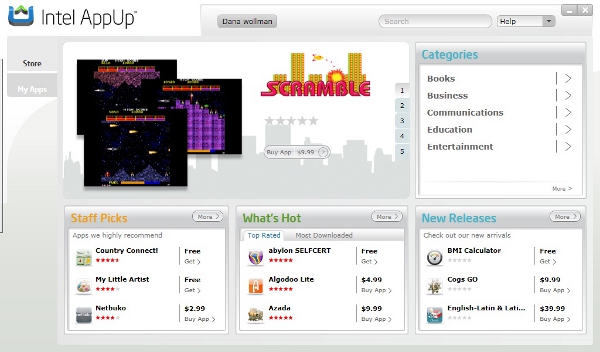Hands-On With Intel's AppUp Store For Netbooks
Today, Intel AppUp, the chip-maker's app store for Windows-based netbooks, came out of beta. If you're growing weary of app stores for different platforms, AppUp's mission is at least unique: to provide apps that will run smoothly on underpowered Windows XP and Windows 7-based netbooks. (They will one day run on MeeGo devices too). In addition to offering some more lightweight apps, though, Intel is keen on the idea of users being able to discover and purchase them in a central location.
We got some hands-on time with AppUp, after installing it on our Toshiba NB305, which runs Windows 7.
To install AppUp, go to appup.com. If you don't have Adobe AIR installed already, you'll be prompted to download it during the installation process. The first time we launched the storefront on our desktop, the program involuntarily closed, but it opened normally the second time. Although you don't need an AppUp account to download and install the store, you'll need one to download apps, even free ones. This process happens online, and involves creating a password, and handing over your name and e-mail address.
With its separate onscreen boxes for browsing apps by categories, staff favorites, what's new, and what's hot, the layout isn't unlike Apple's App Store. It's certainly an improvement over Android, which makes it impossible to sort apps based on user ratings, although you can search by category or focus on newly released apps.
Although just five categories are on display on the main screen, there are actually 22 on display, with duplicates for utilities and games, since there are already more apps to choose from in these areas than in others. (We don't see why Intel can't just have, say, one large games section). With the exception of categories such as games, which boasts more than 60 titles already, most of the categories are sparsely stocked. We counted one books app, for instance,two news ones, three each in the business and communications categories, and four music apps.
Right now, the selection is also random, at best. Take, for instance, the game based on the show Murder She Wrote. (Ed. note: Yikes.) The free Calculator app lets users calculate things such as cosines and tangents, but lacks on onscreen number pad and is confusing to use, regardless of your recollection of high school-level formulas. Some, such as the Spacact Photo Manager, are useful, albeit, with crude interfaces. This one, for example, doesn't have editing tools; just a link to start editing with whatever third-party editor you have installed already.
To boot, too few of them are free; you'll see many that cost $0.99 or even $4.99. Something this experimental and with so few apps can't afford to be pricey. Between this and the selection, AppUp's launch reminds us of the launch of Windows Mobile's app store. Whether this initiative is for real or just a placeholder while Microsoft develops a full-fledged Windows app store, we hope Intel can pick up more developer support than it has so far.
Sign up to receive The Snapshot, a free special dispatch from Laptop Mag, in your inbox.
Dana Wollman was a contributing writer at Laptop Mag. Her coverage included reviews of some of the most iconic laptops from the previous decade, such as the Dell XPS, Dell Studio, HP EliteBook, and MSI Wind. She focused on smaller netbooks and productivity-oriented devices. After Laptop Mag, Dana worked as an Editor-in-Chief at Engadget, and is now a Senior Technology Editor at Bloomberg.