7 Fashion Apps for Every Personality
Sign up to receive The Snapshot, a free special dispatch from Laptop Mag, in your inbox.
You are now subscribed
Your newsletter sign-up was successful
The days of mallrats and hours wasted wandering through a department store aimlessly browsing are very nearly over. Mobile fashion shopping apps are the future: Why browse a catalog when you can get filtered results based on your fashion interests right on your smartphone? In fact, shopping is increasingly going online. According to U.K. online retail trade organization Interactive Media in Retail Group (IMRG), global e-commerce sales will pass the 1.25 trillion mark by this year.
Much of that online traffic comes through apps. And many of these apps feature Pinterest-like items that display a fashion trend, which users can save to their personal collections for later use. Others make your shopping day easier, plotting out what stores are close to you and giving you directions. Still others actually save you money, display stores with current discounts and alerting you when a store with a deal is nearby. And the social element is huge.
Pose cofounder Alisa Gould-Simon said, "Social plays a huge role in fashion discovery -- consumers have long looked to one another to see what they were wearing -- so now this habit is being magnified and accelerated with the help of social and digital media." Whatever kind of shopper you are -- whether you're super organized, you're too lazy to leave your apartment or you're just searching for a good deal -- these are the top shopping apps for every personality.
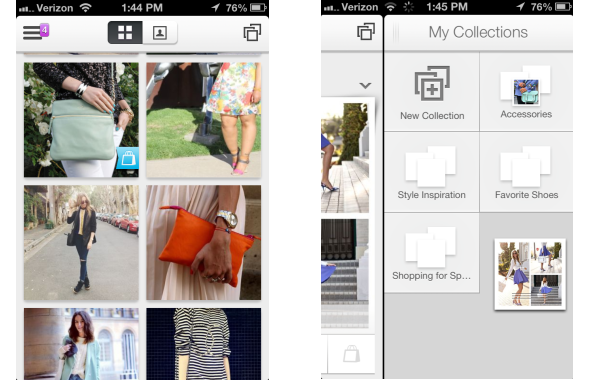
For the lazy shopper: Pose (Android, iOS; free)
Pose fulfills all your fashion needs in one app. Browse through styles, organize items you like and shop for certain items like skirts or shoes all within the app. Users can see what top bloggers, brands and celebs are wearing and posting to the app, then organize items into personal collections, such as 'shoes,' 'accessories' and 'style inspiration.' After taking a photo of a fashion item or outfit on themselves, users can share via Facebook, Tumblr and Twitter. Setting up an account is as easy as logging in with Facebook or signing up with email. Pose then takes you through a few tips on how to use the app, such as switching between grid and detail view, swiping right to go to your profile and tapping and holding a pose and dropping it into one of your collections. You can find people to follow by tapping Find People in the left menu bar, then searching for people via Pose, Facebook, Twitter or your address book. Among the real perks of Pose: Some items have shopping bag icons next to them, which indicates that you can shop for that specific item just by tapping on it. No need for remembering the product name (if it's even given), then scouring the Web for it. Pose is a great app for style inspiration; browse through what others are posting and get more info on their style by tapping on the tags. If you really like something, add it to a personal collection so you can reference it later. Shopping for items was a cinch, and eliminated a lot of guesswork. Using Pose was quick, seamless and operates as both a fashion social network and a place to buy.
More: High-Tech Shopping: Meet the Future of Retail
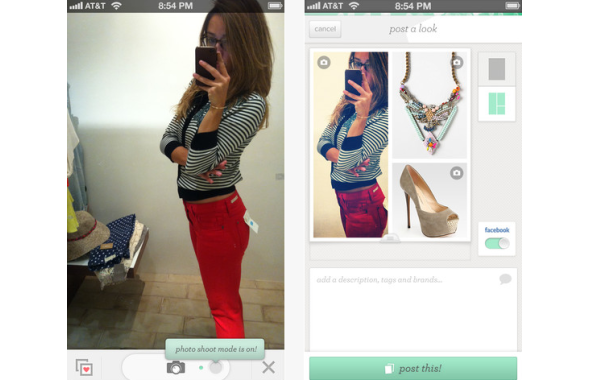
For the model wannabe: Go Try It On (iOS; free)
Go Try It Onis a social style network, meaning you can scroll through friends' photos, as well as "Like" or comment. Filter who you follow based on your style preferences, or follow a bunch of different users for a wider variety of styles. A Discover tab displays Featured, Popular and Recent posts, and a Connect tab suggests popular celebs, bloggers and fashionistas within the app to follow. But the really cool part of Go Try It On is its camera capabilities. Whether you think you're a model or you just appreciate a good, old-fashioned photo shoot, the app features a photo shoot mode, which takes nine consecutive shots (with a short break in between each set of three to switch poses) then lets you choose your favorite. You then post your shot and let friends within the app offer up an opinion. CEO of Go Try It On Marissa Evans was motivated to create the app after moving to New York alone. "I would find myself with no one to ask for feedback when getting ready to go out," she said. "I thought it would be cool if there was a marketplace for people to come and go and give and get advice on what to wear and what looks good." Setup consists of signing up through Facebook. Go Try It On then imports your name and Facebook profile photo to create an account. You can find friends by tapping the Friends tab in the upper right, then searching for friends or opting to follow the ones suggested for you. Overall, we appreciated the interface, similar to Twitter and Instagram's, and were impressed with the photo shoot mode.
More: Top 10 High-Tech Hotels
Sign up to receive The Snapshot, a free special dispatch from Laptop Mag, in your inbox.
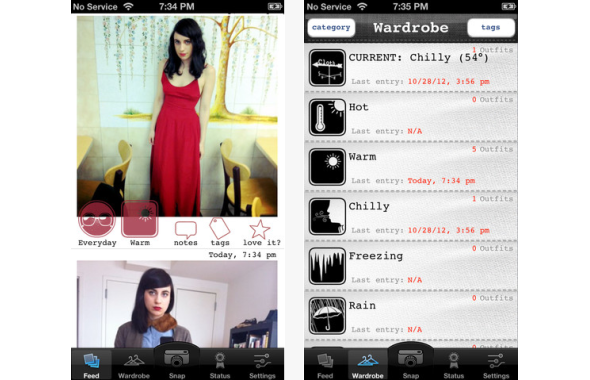
For the shopper who never dresses for the weather: Cloth (iOS; free)
Clothlets you document your favorite outfits, then add notes, tags and categories that will make searching for them later easier. For example, say you have a great office outfit that transitions to evening. Categorize the outfit as Evening and Work. Then search for that outfit later when you don't feel like putting together a new ensemble. What sets Cloth apart, though, is its Weather in-app upgrade ($0.99), which lets users tag outfits by weather conditions, then search for a weather-appropriate outfit within their catalog of outfits. It can be annoying to plan what to wear based specifically on weather conditions, but if you already have a stored inventory of cute options, it's easier. Cloth doesn't require users to create an account. Instead, you can link to Facebook, Tumblr or Twitter accounts -- tap Settings to do so. A brief tutorial instructs you how to add notes and tags to your shot, pick a category to group it in, then share it via a social network. Users earn points by snapping and sharing looks. The Status icon lets you check your points and badges. For the organization freaks out there, we can see Cloth coming in handy for categorizing outfits and being prepared for any impending weather.
More: 25 Best iPhone 5 Apps

For the economical shopper: StyleBook (iOS; $3.99)
StyleBookkeeps a digital inventory of everything in your closet. Users take photos of every item they own, then the app enables them to sort looks without physically trying anything on. Although some may see this as more work since you have to take photos of everything, just think of the outfit coordinating you can do when you're not at home and able to view everything in your closet. And for those who live in shoebox-sized apartments, you can tag exactly where to locate that belt or this sweater. StyleBook also has a neat financial capability: It keeps track of each item's cost and how often you wear it, so you can see whether or not you're getting your money's worth. StyleBook cofounder Jess Moore thought of the app when she was working as an art assistant at Lucky magazine. "I was having a lot of trouble putting outfits together on my small clothing budget. I needed a way to organize what I had in order to figure out how I could get the most out of my wardrobe." True, this app isn't the most economical compared to its competition, since it's $3.99 and all of the other apps (with the exception of Cloth's $0.99 in-app upgrade) are free, but the info it gives on whether that $100 sweater was really worth it if you've only worn it twice will make you more economical in the long run. The good news for fashion addicts is that there's no cap on how many clothing and accessories you can add to your inventory. And for the obsessive-planners out there (like me), a calendar function lets you plan out your outfits in advance, so you won't stress about it later. Plus, you can shop in-app with StyleBook's shopping catalog of more than 7,000 retailers powered by ShopStyle.
More: Top 15 Free Apps to Save You Money
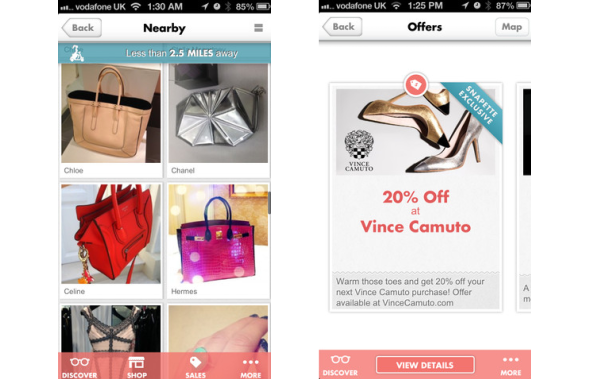
For the bargain-hunter: Snapette (Android, iOS; free)
Based on what stores you shop at often, you probably have several discount cards in your wallet at any given time. But it's easy to forget about them when you're checking out, or when you're in the neighborhood but don't think to visit that particular store. Snapetteensures you won't forget. The app alerts you when you're close to a store you follow that is promoting a discount or giveaway at that particular moment. Users can also search Snapette based on deals, then map and get directions to a particular store based on those results. And before you decide whether visiting that store is worth your time, view the product catalog to see if there's anything you'd even be interested in buying. Snapette asks permission to use your current location, then users sign up using Facebook, Google or email. You can enter your name, city, About Me and website, as well as a profile photo, then choose which people and brands to follow based on Snapette's suggestions. For those on the hunt for a good deal, Snapette is an easy-to-use app that lets you shop on a budget.
More: 25 Best Android Apps
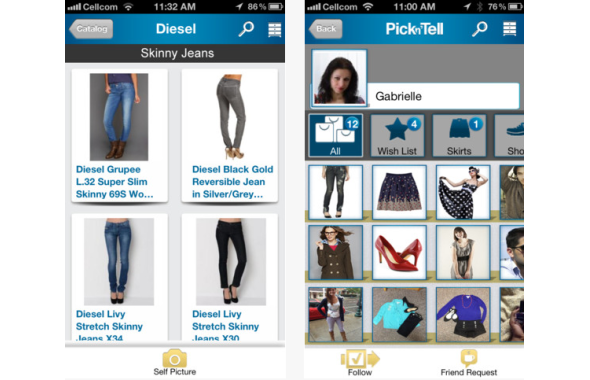
For the organized shopper: Pickn'Tell (Android, iOS; free)
Whether you're super organized with everything or you just don't want to waste your day wandering around when you could have a strategic shopping game plan, Pickn'Tell is the app for you. Pickn'Tell has an inventory of such stores as J. Crew, French Connection and BCBG, where users can check out events that store may be having, then base their shopping day around them. Users can also sift through each store's catalog to decide whether they even want to visit the store, and check out coupons for that retailer. Sort the items you like into shopping bags based on stores, so you can easily pull up the items you want when you get to that store. Upon first launching the app, Pickn'Tell syncs with your current location. That way, you can use the Stores Near Me function within each store to let the app show you nearby locations. Pickn'Tell will even launch Google Maps once you choose a location to give you step-by-step directions. We were impressed with Pickn'Tell's ability to effectively map out your shopping day, so your valuable time isn't wasted.
More: 10 Best Flight Apps
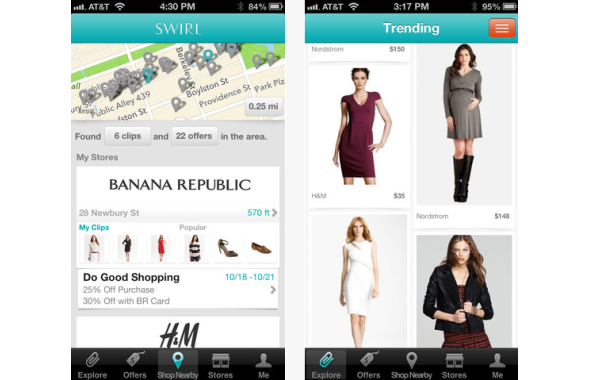
For the shopper who want a little bit of everything: Swirl (iOS; free)
Swirl is the total-package shopping app. From perusing others' style to clipping items you like to your personal collections to shopping within the app to finding out about nearby deals, you can do it all within Swirl. Start by choosing which stores you'd like to follow from Swirl's collection of more than 200 retailers. Then let Swirl access your current location and follow other Swirl users to get style inspiration. You can view trending items in the Explore tab, and buy that item online or in-store (Swirl will bring up a list of nearby stores), share it via email, Facebook or Twitter or clip it to one of your collections. Search for deals in the Offers tab, where you can shop online or in-store (Swirl locates nearby locations), share via the networks above or save an offer. The Shop Nearby tab shows you a map of all the stores in your area, and users can scroll through info on stores such as address, popular items and deals. We were drawn to all of these apps, but Swirl integrates all the key components together into an app that we could see ourselves using daily.
More: 10 Best Social Apps
- High-Tech Shopping: Meet the Future of Retail
- Don't Be a Google Glasshole: 10 Etiquette Tips
- Top 10 High-Tech Hotels
