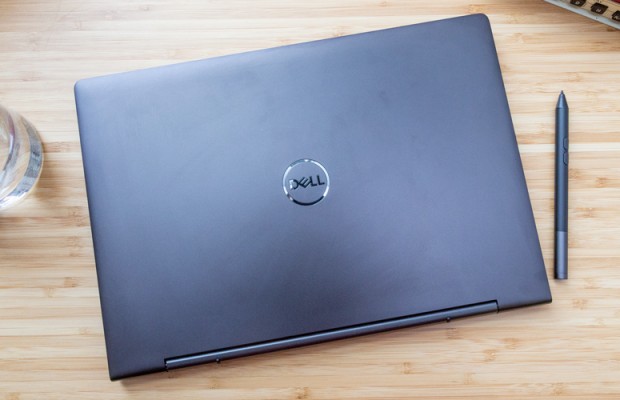Dell XPS 13 vs. Inspiron 13 7000 2-in-1: Which Premium Laptop Is Best?
Dell's Inspiron laptops have played second fiddle to the acclaimed XPS lineup, but that all changes with the Inspiron 13 7000 2-in-1 Black Edition. This sleek Inspiron laptop has a sturdy yet slim aluminum chassis and fast performance along with a few clever design tricks that could help it overtake the long-running top Ultrabook, the Dell XPS 13. But that's no small task.
Refreshed for 2019, the XPS 13 retains its forebear's modern, compact design, premium materials and gorgeous 1080p and 4K display options. While not hugely different from its predecessor, improvements to this year's model include a relocated webcam above the display and 8th Gen CPUs that offer a healthy performance boost.
So, which of Dell's excellent Ultrabooks is right for you? Read our face-off to find out if the Inspiron 13 7000 2-in-1 Black Edition can take down the XPS 13.
Dell Inspiron 13 7000 2-in-1 Black Edition vs. Dell XPS 13: Specs Compared
| Row 0 - Cell 0 | Dell Inspiron 13 7000 2-in-1 Black Edition | Dell XPS 13 |
| Starting Price (as configured) | $1,399 ($1,499) | $899 ($2,449) |
| Colors | Black | Silver with black carbon fiber/Rose gold with arctic white |
| Display | 13.3 inches, 4K touch | 13.3 inches, 1080p or 4K touch |
| CPU | Intel Core i7-8565U | Core i3-8145U, Core i5-8265U, Core i7-8565U |
| RAM | 16GB, 32GB | 4GB, 8GB, 16GB |
| SSD | 256GB, 512GB | 128GB, 256GB, 512GB, 1TB |
| Key Travel | 1.3mm | 1.0mm |
| Ports | USB Type-C, HDMI, microSD, USB 3.1 Type-A, headphone | 2 Thunderbolt 3, USB 3.1 Type-C, microSD, lock slot, headphone |
| Webcam | 720p | 720p |
| Size | 12.1 x 8.5 x 0.6 inches | 11.9 x 7.8 x 0.5 inches |
| Geekbench 4 | 16,597 | 14,936 |
| Battery Life (hrs:mins) | 6:45 (4K) | 7:50 (4K), 12:22 (1080p) |
| Weight | 3.1 pounds | 2.7 pounds |
Design
The Inspiron 13 7000 2-in-1 wins when it comes to function, but the XPS is still the king of form.
Sign up to receive The Snapshot, a free special dispatch from Laptop Mag, in your inbox.
The XPS 13's compact and sturdy design has impressed us for years, but now, for the first time, an Inspiron is putting up a serious fight to be Dell's best-looking laptop. The Inspiron 13 7000 2-in-1 flaunts a stealthy black finish with chrome trim and is made almost entirely of aluminum (the hinge is plastic). And like the XPS, the Inspiron is a very portable notebook.
MORE: Best Dell and Alienware Laptops
The Inspiron 13 7000 2-in-1 might not have all of the luxurious features you'll find on the XPS 13, but it makes up for those deficiencies with a first-of-its-kind pen slot that is built into the laptop's hinge. An included Active Pen snaps into the magnetic slot and can be accessed even when the Inspiron is in tablet or tent mode. The Pen garage is great for people who tend to lose things or are tired of searching through their backpack for a small stylus.
And unlike the XPS 13, the Inspiron 13 7000 2-in-1 is a convertible laptop, which means it can flip into a tablet. Dell sells a 2-in-1 version of the XPS 13, but the impressive 2019 model isn't available yet.
While the Inspiron 13 7000 2-in-1 wins on practicality, the XPS 13 is arguably the better-looking laptop. The notebook's carbon fiber deck gives it a uniquely premium appearance and the laptop's superthin bezels are just a tad narrower than those on the Inspiron. Dell also offers the XPS 13 in two color variants: silver with black carbon fiber; and rose gold with an arctic white, woven glass-fiber deck, whereas the Inspiron only comes in black.
The XPS 13 is also thinner, lighter and more compact than the Inspiron 13 7000 2-in-1, making it better suited for those tiny airplane trays. At 11.9 x 7.8 x 0.5 inches and 2.7 pounds, the XPS 13 is easier to transport than the 12.1 x 8.5 x 0.6-inch, 3.1-pound Inspiron 13 7000 2-in-1 Black Edition.
Winner: XPS 13
Ports
Port selection is limited no matter which Ultrabook you choose. However, the XPS 13 has a more modern selection, whereas the Inspiron 13 7000 2-in-1 Black Edition has some additions that are more practical for most users.
On the left side of the Inspiron are an HDMI port and a USB Type-C input, while on the right side you'll find a USB 3.1 Type-A port, a microSD card slot and a headphone jack.
While it doesn't have a USB Type-A port, the XPS 13 offers dual Thunderbolt 3 ports on the left side for superfast transfer speeds. Replacing the Inspiron's HDMI port is a USB Type-C input on the right side that can act as a Mini DisplayPort, alongside a microSD slot and a headphone jack.
Winner: Draw
Buy the Dell Inspiron 13 7000 2-in-1 Black Edition
Display
This is a close round, but I'd ultimately take either of the XPS 13's 1080p or 4K display options over the Inspiron 13 7000 2-in-1 Black Edition's 4K touch screen.
When I compared a trailer for the film A Beautiful Day in the Neighborhood side by side on the 1080p XPS 13 and Inspiron 13 7000 2-in-1 Black Edition, the images looked practically identical. However, reflections on the Inspiron's glossy 13.3-inch, 4K display were distracting, especially when compared with the XPS 13's clean matte panel.
MORE: Laptops with the Best Display Brightness
Both panels were very detailed, although the picture on the Inspiron was the slightest bit sharper. Colors were also excellent on both displays; the red sweater Tom Hanks was wearing (playing Fred Rogers) burst off both displays with the same vivacity. I prefer the cooler white balance on the XPS 13, but some will take more to the warmer tones on the Inspiron 13 7000 2-in-1 Black Edition, which makes images look more saturated.
On paper, the XPS 13's 1080p nontouch and 4K touch displays are brighter and more vivid than the Inspiron 13 7000 2-in-1 Back Edition's screen. The 1080p XPS 13 covers 126% of the sRGB color gamut, topping both the 4K model (119%) and the Inspiron's 4K screen (106%). None of those displays matches the premium laptop average of 129%.
If you want the brightest display, go with the 4K XPS 13, which reached 375 nits of brightness and outshone the 1080p model (357 nits) and the Inspiron 13 7000 2-in-1 Black Edition (262 nits).
Winner: XPS 13
Keyboard and Touchpad
The XPS 13 and Inspiron 13 7000 2-in-1 Black Edition have decent island-style keyboards, but don't expect the best typing experience out of these thin Ultrabooks. The XPS 13's keys are fractionally larger than the Inspiron's, but a bit more cramped because of the notebook's compact deck.
Both keyboards are clicky, but the XPS 13's keys are easier to press because of their 63 grams of actuation force, compared with the Inspiron's 69 grams. On the other hand, the Inspiron's 1.3 millimeters of key travel, while below our 1.5mm preference, trumps the XPS 13's shallow 1mm of travel.
I typed at 117 words per minute with an accuracy rate of 95 percent on the XPS 13, which is slightly faster and more accurate than the 115-wpm at 94% accuracy I landed on the Inspiron 13 7000 2-in-1 Black Edition.
Choosing between these two touchpads is an impossible task. The Inspiron's touchpad, at 4.1 x 2.6 inches, has a size advantage over the XPS 13's 4.2 x 2.3-inch surface, but the soft-touch finish on the XPS 13's touchpad gives it a pleasant silkiness. Ultimately, both of these laptops' touchpads are fast and responsive, and I had no issues executing Windows 10 gestures, like pinch-to-zoom or three-finger tap to open search.
Winner: Draw
Performance
Equipped with an Intel Core i7-8565U CPU and 16GB of RAM, our Inspiron 13 7000 2-in-1 Black Edition review unit held its ground against a decked-out XPS 13 with similar specs.
The Inspiron 13 7000 2-in-1 Black Edition scored a 16,597 on the Geekbench 4.1 overall performance test, topping the Core i7 XPS 13 (14,936) and the premium laptop average (13,524) while annihilating the Core i3 version (8,407).
MORE: Laptops with the Best Productivity Performance
The Inspiron 13 7000 landed between the two XPS 13 models on our remaining tests. On the Handbrake benchmark, the Inspiron 13 7000 2-in-1 Black Edition transcoded a 4K video into 1080p resolution in 20 minutes and 10 seconds, which is faster than the base XPS 13 (20:47) but slower than the Core i7 model (19:20).
We saw similar results on our hard-drive test, in which the Inspiron's 512GB PCIe NVMe SSD duplicated 4.97GB of multimedia files in 16 seconds at a rate of 318.1 megabytes per second. The 128GB SSD in the base XPS 13 maintained a rate of only 154.2 MBps, while the 1TB PCIe SSD in the fully loaded model hit 565 MBps.
Ultrabooks aren't meant for gaming, but the Inspiron 13 7000 2-in-1 and XPS 13 can run a wide selection of modern games at low graphics settings. Both armed with integrated Intel UHD 620 graphics, the Inspiron 13 scored an 87,491 on the 3DMark Ice Storm Unlimited benchmark, while the Core i7 XPS 13 scored an 88,473 and the Core i3 model netted a 44,394. All fell short of the category average (88,553).
Winner: Draw
Battery Life
If battery life is a major concern to you, get the 1080p XPS 13, which endured for an outstanding 12 hours and 22 minutes on our battery life test (continuous web surfing over Wi-Fi at 150 nits).
And if you absolutely need those extra pixels, the XPS 13 is still the best option, with the 4K model lasting 7 hours and 50 minutes on a charge, more than an hour longer than the Inspiron 13 7000 2-in-1 Black Edition's runtime of 6 hours and 45 minutes.
Winner: XPS 13
Value and Price
The XPS 13 is Dell's flagship laptop and is priced accordingly. The base model with a 1080p display, Core i3 CPU, 4GB of RAM and a 128GB starts at $899. From there, you can upgrade to an FHD model with a Core i5 CPU, 8GB of RAM and a 256GB SSD for $1,049.
If you want the same specs as the Inspiron 13 7000 2-in-1 Black Edition — a 4K display, Core i7 CPU, 16GB of RAM and a 512GB SSD — you'll need to plunk down $1,549. Our exorbitantly priced review unit cost $2,449 and was armed with a Core i7 CPU, 16GB of RAM and a 1TB PCIe SSD.
MORE: Best and Worst Laptop Brands
The Inspiron 13 7000 2-in-1 Black Edition isn't much cheaper. The base model with a 4K display, Core i7 CPU, 16GB of RAM and a 256GB SSD costs $1,349, while the 512GB model we reviewed goes for $1,449, or $100 less than an XPS 13 with the same components.
Winner: Inspiron 13 7000 2-in-1 Black Edition
Overall Winner: Dell XPS 13
| Row 0 - Cell 0 | Dell Inspiron 13 7000 2-in-1 Black Edition | Dell XPS 13 |
| Design (10) | 8 | 8 |
| Ports (10) | 6 | 6 |
| Display (15) | 11 | 13 |
| Keyboard/Touchpad (15) | 12 | 12 |
| Performance (20) | 18 | 18 |
| Battery Life (20) | 15 | 19 |
| Value (10) | 7 | 6 |
| Overall (100) | 77 | 82 |
The XPS 13 remains Dell's best portable laptop, but the Inspiron 13 7000 2-in-1 made this a close contest for the first time in as long as we can remember. And just because the XPS 13 is the better overall laptop doesn't mean it's right for everyone. If you use a stylus, want the conveniences of a 2-in-1 or just want to save some cash, then the Inspiron 13 7000 2-in-1 is an excellent alternative to Dell's brilliant XPS 13.
Credit: Laptop Mag
Phillip Tracy is the assistant managing editor at Laptop Mag where he reviews laptops, phones and other gadgets while covering the latest industry news. After graduating with a journalism degree from the University of Texas at Austin, Phillip became a tech reporter at the Daily Dot. There, he wrote reviews for a range of gadgets and covered everything from social media trends to cybersecurity. Prior to that, he wrote for RCR Wireless News covering 5G and IoT. When he's not tinkering with devices, you can find Phillip playing video games, reading, traveling or watching soccer.