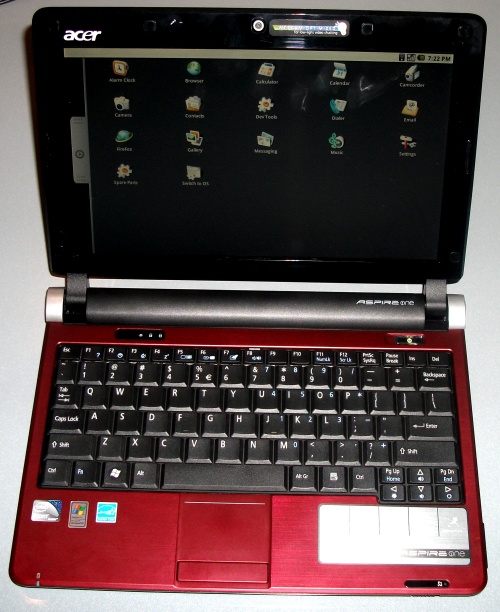Today Acer announced a new addition to their netbook lineup: the Aspire D250 Android. It looks just like the previous D250 except it has a dual personality -- dual-boot that is. This D250 comes with two operating systems: Windows and Android.
We've been waiting for Android to come to netbook almost since it was released. Though with Chrome OS on the horizon it looked like the robot would remain on phones. Will Acer's move prompt other netbook makers to give Android a second look?
Possibly not. Though the UI looks good on the larger screen and the OS boots up in about 30 seconds, there are issues. Android was made for phones, so navigating through it on a computer isn't very intuitive. How do you quit a program without a close icon? How do you switch between two or more apps? In the limited time I had with the D250, I figured out that you quit by pressing the Esc key, whereas on a phone you'd hit the Home or Back key. I also couldn't easily find the shut down or suspend options.
Switching from Android to Windows is simple with the Switch OS icon right there on the extended home screen. However, I didn't see any way to do the reverse. When I turned the computer on it booted directly into Android without giving me an option to go to Windows first. It's little things like that which may frustrate some consumers.
Then again, Android is a far more robust instant-on solution than we've seen on other notebooks. And users will be able to add more apps via the Android Marketplace, customizing as more become available. This may lead to innovations on the developer side that could make Android an OS worth using 100% of the time.
Acer sees putting Android on a netbook as the next logical step from their previous backing of Linux. They claim that there isn't a demand for Linux from consumers. Plus, Android offers more options for connectivity, including 3G.
The D250 I saw was running Windows 7 Ultimate with a 1.6-GHz Intel Atom CPU and 1GB of RAM. As I said, it looks pretty much like the 10-inch D250, including the same keyboard and small touchpad. Further specs, updates and a full review coming soon.
Sign up to receive The Snapshot, a free special dispatch from Laptop Mag, in your inbox.
In the meantime, check out our hands on video after the jump.
[flq:fd6ff40c7f6d4ea182cde39fe4fcfaed]