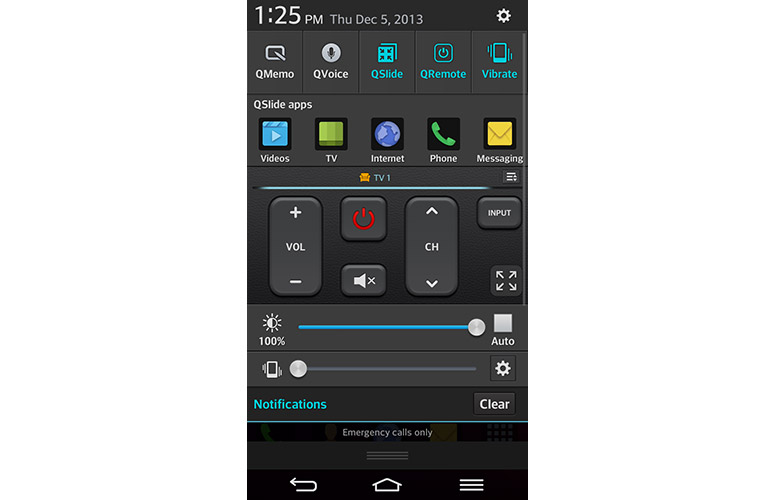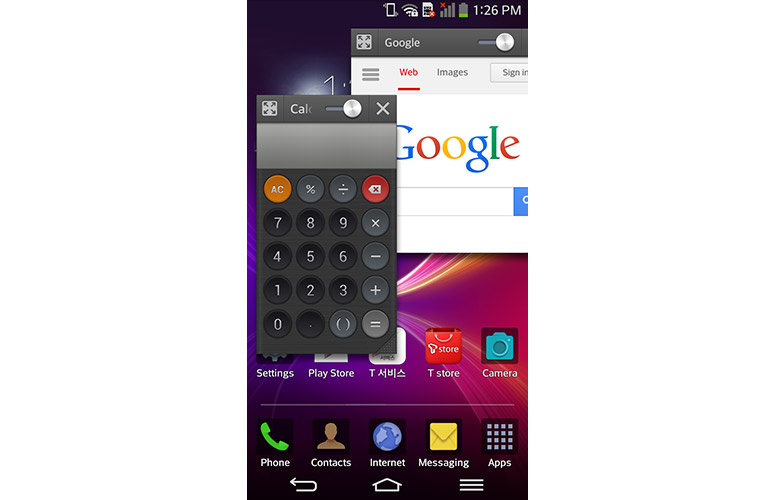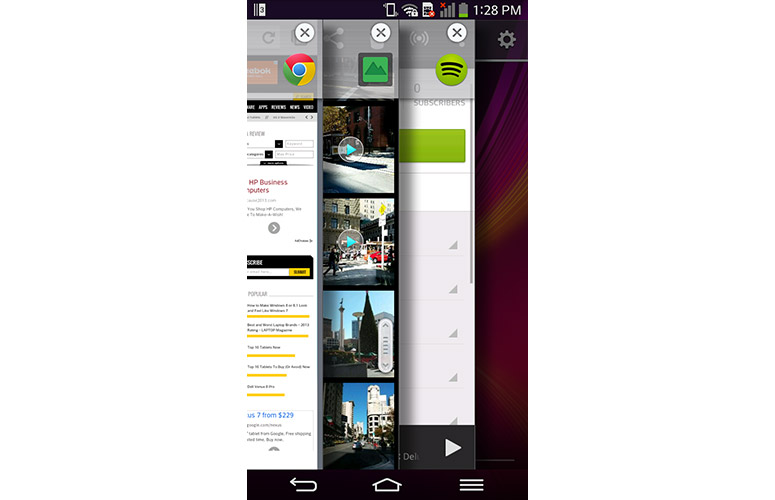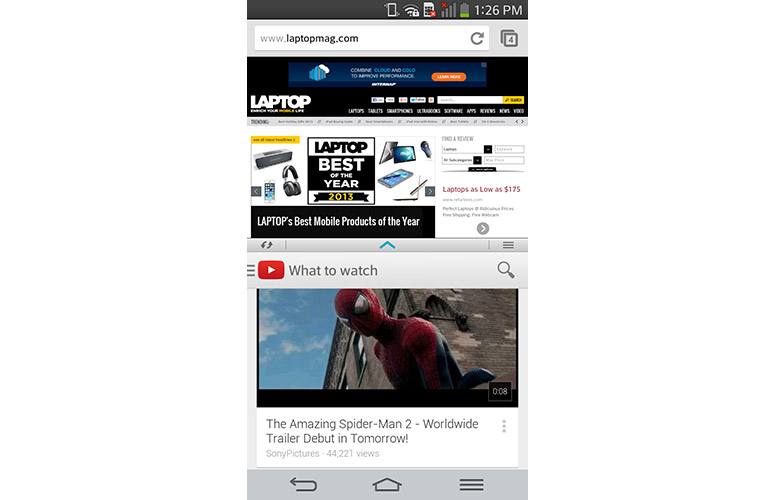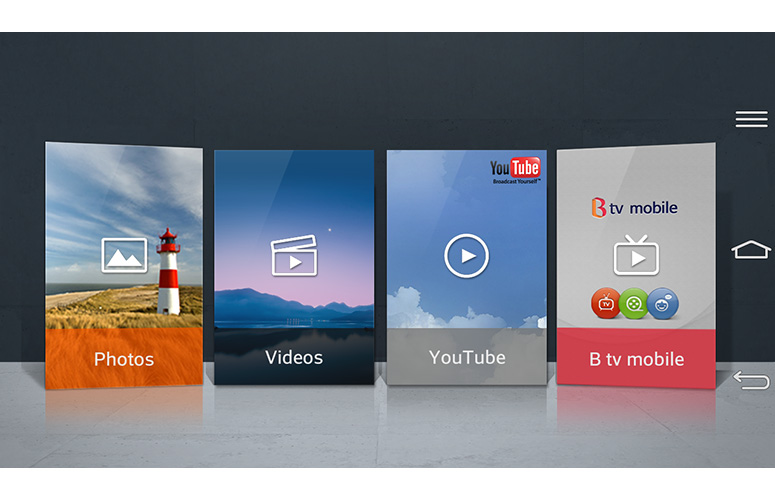Laptop Mag Verdict
LG's flexible, self-healing G Flex is an innovative and fast handset that feels like the future of smartphones.
Pros
- +
Ergonomic curved design
- +
First flexible and self-healing smartphone
- +
Gorgeous Real Stripe display
- +
Impressive performance
- +
Very good 13-MP camera
Cons
- -
Not 1080p resolution
- -
Lackluster speakers
- -
Rear Key design not for everyone
Why you can trust Laptop Mag
The age of flexible smartphones is officially upon us, and LG's 6-inch G Flex is one of the first out of the gate. With a unique curved design, the Flex can, well, flex until it's almost completely flat. It's also the first handset to offer a "self-healing" rear panel that can repair itself when scratched. Though not yet available in the U.S., LG hopes to bring the Flex to our shores relatively soon. The G Flex also packs a fast Snapdragon 800 processor, new multitasking features and a 13-MP camera. If you're interested in what the future of smartphones has to offer, the G Flex is an exciting example.
[sc:video id="QxZHE1cTp-LoYorgJpx0SUk7Vn1UOKHv" width="575" height="398"]
Design
The almost crescent-shaped design of the 6-inch LG G Flex is easily the most distinct of any smartphone. Curved on its horizontal axis, the Flex's top and bottom edges curl upward at a gentle angle. Lay the Flex on its face, press down on its center and -- true to its name -- the phone will flex until it's completely flat. LG says it tested the handset's flexibility up to 100 times with 80 pounds of pressure without causing any damage to the phone's chassis. In other words, accidentally sitting on this phone won't snap it in half.
Click to EnlargeThe curved design also serves a dual purpose of making the Flex contour to your face when you talk, similar to the way an old landline would. It also offers a better grip than other 6-inch handsets, as it sits more naturally in your hand. Make no mistake: This is still very much a phablet. We found it difficult to stretch our thumb across the screen, but the curved Flex feels more manageable in the hand than the flat 5.9-inch HTC One Max and 6.3-inch Galaxy Mega.
MORE: 10 Smartphones with the Longest Battery Life
Like LG's G2, the Flex's power and volume buttons are located on its back panel. LG says this Rear Key makes using the phone with one hand easier. This is true when it comes to adjusting the volume when holding the phone in one hand, but turning on the phone is more of a chore than it should be. The Galaxy Note 3's power button is right where your thumb rests on the right side. For the G Flex, LG built an LED into the Rear Key's power button, which lights up when you miss a call or take a selfie.
Sign up to receive The Snapshot, a free special dispatch from Laptop Mag, in your inbox.
Click to EnlargeAbove the Rear Key is the Flex's 13-megapixel camera, which is surrounded by its flash on its right side and the phone's IR blaster on the left. At the bottom of the rear panel is the Flex's speaker. On the handset's left side is its SIM card slot, while its bottom edge is home to its microUSB port and 3.5mm headphone jack.
Though the Flex is a 6-inch phablet, its curved design makes it feel smaller than it is. Measuring 6.3 x 3.2 x 0.31-0.34 inches and weighing 6.2 ounces, the G Flex is smaller and lighter than both the 5.9-inch HTC One Max, which measures 6.5 x 3.2 x 0.41 inches and weighs 7.7 ounces, and the 6-inch Nokia Lumia 1520, which measures 6.4 x 3.4 x 0.32 inches and weighs 7.3 ounces.
Samsung's hulking 6.3-inch Galaxy Mega comes in at 6.6 x 3.5 x 0.31 inches and 7.1 ounces. Of course, Samsung's 5.7-inch Galaxy Note 3 undercuts the G Flex at 5.9 x 3.1 x 0.3 inches and 5.9 ounces.
Self-Healing
Click to EnlargeIt's not just the curved chassis that makes the Flex's design unique. It's also the only handset on the planet to sport a special elastic "self-healing" rear panel. It's basically the Wolverine of smartphones.
Coated with a resin, similar in concept to what you'd find on a car's exterior, the rear panel can be scratched with anything ranging from a key to a wire brush, and repair itself. The "healing" is actually the elastic resin pushing back on a scratch, forcing the panel to regain its original form.
The process is temperature-dependent, so the hotter the phone is, the more quickly it will heal. You can actually rub the panel to heat it up and speed up its healing if you'd like. The "healing" has its limits, however. Scratch the phone deep enough, and you'll cut right through the substructure, rendering the protective layer useless.
Display
Click to EnlargeDespite its 6-inch size, the G Flex's plastic OLED display is the both the thinnest and lightest OLED found on any smartphone. And did we mention it's flexible? Though most high-end phablets, including the Lumia 1520, HTC One Max and Samsung Galaxy Note 3 sport 1080p displays, LG opted for a 720p screen for the G Flex. The decision, the company said, was made to ensure the display's bendability. As a result, text appeared a bit blurrier when viewed on the Flex than on the competition's full HD screens.
That's not to say the G Flex's screen is a slouch. On the contrary, it's downright gorgeous. While watching a trailer for "X-Men: Days of Future Past," the G Flex's display offered more vibrant colors and deeper blacks than the Lumia and One Max. Only the Galaxy Note 3 could match the Flex's display quality. However, certain details looked a bit fuzzier, such as the wrinkles on Halle Berry's forehead.
The Flex owes its gorgeous colors to LG's Real Stripe display technology, which makes each blue, green and red pixel the same size. The result is lifelike colors that put other handsets to shame. Don't like how colors appear on the screen? No problem, the Flex lets you alternate between three contrast options: Standard, Vivid and Natural.
Unsurprisingly, the G Flex's curved display is also more pleasant to view movies on than a flat phone, as it offers a better sense of depth. It's similar to what you would see on a curved display TV.
LG claims that watching videos on the Flex in panorama mode at a distance of 1 foot offers a comparable viewing experience to watching a movie on a 55-inch TV at 10 feet away. And while we're not willing to go that far -- it is only a smartphone, after all -- we did enjoy viewing video on it more than its flat screen competitors.
At 422 lux (317 nits), the G Flex's display is brighter than the smartphone category average of 400 lux, but dimmer than the HTC One Max's 441 lux display. The Galaxy Note 3 offers the brightest display in this class at 539 lux.
KnockOn
Like LG's G2, the G Flex comes with the company's KnockOn, a feature that lets you wake the phone or put it to sleep with two quick taps to the screen. Unlike the G2, however, KnockOn was far more reliable on the Flex. LG says the feature is meant to be used when you want to check your phone without picking it up off of your desk. That said, during our testing, pressing the rear power button continually brought the Flex back to life faster than using KnockOn.
Audio
LG equipped the G Flex with a single speaker on the curved portion of the handset's rear panel. The company says the positioning causes sound to bounce off of the surface the phone is resting on, producing better audio quality than a flat phone.
During our testing, however, the handset's speaker produced harsh, uneven audio. While listening to Bad Meets Evil's "Fast Lane," bass hits were dull and cymbal crashes were too sharp. We heard similar issues while listening to Coheed and Cambria's "Mothers of Men," with vocals coming through flat, especially with the Flex resting on its back. The HTC One Max, with its BoomSound speakers, sounded far better, providing a healthy amount of bass and much more even audio.
If nothing else, the Flex's speakers are exceptionally loud. At 83 decibels, the handset blasts out audio louder than the smartphone category average of 80 dB.
Interface
Click to EnlargeThe G Flex's interface is nearly a carbon copy of the LG G2's, with a few new exceptions. You get a skinned version of Google's Android 4.2.2 Jelly Bean that brings LG's own features to the OS. As with the G2, the Flex's lock screen offers up to five customizable app shortcuts, though our review unit didn't come with any active.
The Flex's lock screen comes with a special theme called Swing Lock Screen. As you rock the Flex forward and backward in your hand, the screen will roll from a balloon-filled sky at the top to an ocean at the bottom. Swipe along the ocean and the screen will ripple.
Swiping from left to right along the top of the lock screen brings you to a widgets screen, where you can add, appropriately enough, any number of widgets, including your calendar and QRemote. Swiping from right to gives you quick access to the Flex's camera app.
LG gives you five home screens to personalize with app shortcuts and widgets, though you can add up to seven screens. The main home screen offers a time and weather widget, as well as several app shortcuts. Along the very bottom of the screen are five ever-present shortcuts for the Phone, Contacts, Internet and Messaging apps, as well as the Apps drawer.
Click to EnlargeThe notification menu provides your most recent messages and updates as well as 19 customizable quick settings. Users can, for example, toggle Wi-Fi, Airplane Mode, Vibrate, Quiet Mode, Battery Saver and myriad other options. You can also activate QSlide and QRemote, which appear in two separate panels below the quick settings bar. Below those are sliders for the Flex's display brightness and volume. With so much going on at once, the notifications menu can quickly become cluttered and confusing.
QSlide & Slide Aside
Click to EnlargeLike the G2 and Optimus G Pro before it, the Flex includes LG's slick QSlide Apps. Offering 11 apps in total, QSlide lets you open up to two windows apps at the same time. Dragging an app to the right side of the screen docks it as a small icon. As with past versions of QSlide, you can also increase or decrease the opacity of the windowed apps, or maximize them. Unfortunately, once an app is maximized, you can minimize it again.
Click to EnlargeThe G Flex also gets LG's Slide Aside feature. First debuted on the G2, Slide Aside lets you three-finger swipe up to three open apps toward the left side of the screen, where they will stay docked and out of sight until you want to use them again. Three-finger swiping in from the right of the screen pulls up the docked apps and fans them out like playing cards. Select an app to open it, or swipe it away to close it.
Dual Window
Click to EnlargeNew to the G Flex is LG's Dual Window Mode. Like Samsung's Multi Window Mode, Dual Window lets you use two apps at once by splitting the Flex's screen. Accessible by long-pressing the Back button from the Flex's home screen, Dual Window offers up to 13 apps including Chrome, YouTube, Hangouts, Gmail, Gallery and others.
To use the feature, you drag one of the available apps to the top of the screen and the other to the bottom. Several of the apps can also interact with each other. For example, if you have the Messaging or email app open and Gallery, you can actually drag images directly from the Gallery into a message.
Similarly, you can tap a URL in a text message and open it in Chrome. Like Samsung's Multi Window Mode, Dual Window lets you swap the position of open apps and adjust how much of the screen they take up . Unlike the Note 3, however, you can't use Facebook or Twitter in Dual Window Mode.
QuickRemote
Click to EnlargeLike the LG Optimus G Pro and LG G2, the G Flex comes with an IR blaster and QuickRemote app that turn your handset into a remote control for your entire entertainment center. Once you select the device you'd like to control with your phone, the setup process is extremely simple.
Just choose the manufacturer, and LG takes care of the rest. If the power button on the virtual remote control doesn't work initially, LG will keep giving you new remote controls until one works correctly. When pairing the LG G2 with a Samsung TV in our house, the Quick Remote app found a match on the first try.
While LG offers an impressive number of manufacturers from which to choose, we wish the Quick Remote app came with more useful features, like those on HTC and Samsung handsets. For instance, the Galaxy Note 3 and HTC One provide full program guides and a full video store, whereas LG's app provides little more than a set of virtual buttons.
Guest Mode
The G Flex's Guest Mode is great for people who share phones with children or spouses. When active, guests can only access apps preselected by the Flex's owner via a separate home screen. You can trigger this feature by creating an unlock pattern specific to Guest Mode.
For parents that let their children play with their phone, Guest Mode provides a convenient way to block access to certain apps. Parents can, for example, block the Google Play store to prevent their children from purchasing and unwanted apps. Guest Mode can also block out apps you don't want your kids accessing, such as Gmail or Exchange.
QTheater
Click to EnlargeAccessible from the G Flex's lock screen, QTheater lets you quickly jump to the Gallery, Video and YouTube apps without having to unlock the handset. To use the feature, just hold the Flex in landscape mode and, with both thumbs in the center of the screen, swipe in opposite directions. The screen will then open like a curtain to reveal each of the aforementioned apps. It's a fun little feature, but we don't see ourselves using it very often.
Performance
Click to EnlargeInside, the G Flex is every bit the heavy hitter you'd expect out of a flagship smartphone. It sports a 2.3-GHz quad-core Qualcomm Snapdragon 800 processor, 2GB of RAM and 32GB of onboard storage. Performance was buttery smooth during our time with the handset. Apps opened and closed instantly, and the camera app fired off photos in the blink of an eye.
It took the G Flex just 6 minutes and 34 seconds to transcode a 204MB, 1080p video to 480p using the VidTrim app. That's much faster than the smartphone category average of 8:20, as well as the HTC One Max's time of 7:33. The Galaxy Note 3, however, transcoded the video in a blazing 5:15 .
It took the G Flex 18 seconds to load the game "N.O.V.A. 3," which is, surprisingly, slower than the category average of 15 seconds. The On Max loaded the app in 16 seconds, while the Note 3 loaded it in 13 seconds.
MORE: Top 10 Smartphones
On the Quadrant benchmark, the Flex scored an impressive 21,031, crushing the smartphone category average of 7,384, as well as the Samsung Galaxy Mega's score of 8,565. The HTC One Max and its Snapdragon 600 processor pulled down 11,981. The Note 3 and its Snapdragon 800 chip and 3GB of RAM, however, registered 22,383.
On the GeekBench 3 test, which measures a device's overall performance, the G Flex scored 1,967. That's better than the HTC One Max (1,902), as well as the category average (1,580). Once again, the Galaxy Note 3 came out on top with a score of 2,979.
With its Adreno 330 graphics processor, the Flex scored a solid 17,315 on the 3DMark Ice Storm unlimited benchmark. That easily beats the category average (9,583) and HTC One Max (10,984). Not surprisingly, the Note 3 notched a higher 18,808.
Camera & Camcorder
Click to EnlargeThe G Flex gets the same 13-megapixel rear camera as the G2. And like the G2, the Flex's camera app comes with myriad settings and features for almost any situation. Shooting modes include: Normal, Burst Shot, Beauty Shot, Dual Camera, Intelligent Auto, Night, Sports, Panorama, Dynamic Tone, Shot & Clear and Time Machine.
Dual Camera Mode activates both the front and rear camera to let you get a picture of your subject as well as your reaction to it, while Shot and Clear lets you erase anything that accidentally makes its way into your shot. Time Machine captures five images at once and lets you choose which ones you want to keep.
Click to EnlargeA photo of a pink flower captured by Lumia 1520 looked clean and colorful. Nokia's 20-MP Lumia 1520 delivered more detail, but its coloring was far too dark . We took another shot of a fountain surrounded by Christmas ornaments using both the Flex and Note 3. The Flex's image offered better contrast, while the Samsung's photo looked a little more washed out.
MORE: Best Smartphone Cameras 2013
Want to take a selfie with the rear camera? Set the camera to face recognition and point it at your face. When the camera detects your face, the Rear Key will light up green to let you know it's locked on. If its not focused on your face, the Rear Key will light up yellow.
[sc:video id="AyYTFncToKLAJzuUQUZa4ZLjjPCuPjnC" width="575" height="398"]
A 1080p video shot at 30 frames per second offered crisp and bright visuals. When we shot a video at 60 fps, however, the effect was somewhat off-putting, similar to the soap opera effect you might observe on a T.V. with a high refresh rate.
Battery Life
Click to EnlargeTo match its curved design, the G Flex gets the first curved battery found in a smartphone. On the LAPTOP Battery Test, which involves continuous Web surfing over the phone's data connection with the display brightness set to 40 percent, the G Flex's massive 3,500 mAh battery lasted an impressive 10 hours and 57 minutes.
That number, however, comes with a caveat. Since the G Flex isn't yet available in the U.S., we reviewed unit a Korean version of the handset. As a result, the AT&T SIM card we installed could only run on the carrier's 3G network. That said, we expect to see impressive results when the G Flex comes to a U.S. carrier with LTE coverage.
MORE: 10 Smartphones with the Longest Battery Life
Still, the G Flex's battery life easily beat out the smartphone category average of 6:36, as well as the Sprint Samsung Galaxy Mega's time of 7:13. The Sprint HTC One Max came in at 8:32, while the Verizon Galaxy Note 3 ran for 10:00. Still, no handset could match the AT&T Nokia Lumia 1520, which lasted 11:28.
Verdict
Click to EnlargeWith its curved design, flexible chassis and self-healing rear panel, the LG G Flex feels like the future of smartphones today. We also love the fast Snapdragon 800 processor and LG's new Dual Window multitasking feature, even if it copies Samsung's Multi Window software. The feature-rich and sharp 13-MP camera is yet another plus, delivering slightly better image quality than the Galaxy Note 3.
On the other hand, while the Flex's screen offers rich colors and excellent viewing angles, it has a relatively low 720p resolution. The audio quality could also be better. We still don't think LG's Rear Key design is everyone, but at least the buttons are larger and easier to target on this phone than the G2.
Overall, the G Flex is one of the most impressive smartphones we've tested. Though it may not be available in the U.S. just yet, LG is actively working with carriers to bring the Flex to our shores soon. Let's hope it doesn't take long.
- Top 10 Smartphones
- Best & Worst Smartphone Brands 2013
- Smartphone Buyers' Guide 2013: 7 Things You Need to Know
The age of flexible smartphones is officially upon us, and LG's 6-inch G Flex is one of the first out of the gate. With a unique curved design, the Flex can, well, flex until it's almost completely flat. It's also the first handset to offer a "self-healing" rear panel that can repair itself when scratched. Though not yet available in the U.S., LG hopes to bring the Flex to our shores relatively soon. The G Flex also packs a fast Snapdragon 800 processor, new multitasking features and a 13-MP camera. If you're interested in what the future of smartphones has to offer, the G Flex is an exciting example.
[sc:video id="QxZHE1cTp-LoYorgJpx0SUk7Vn1UOKHv" width="575" height="398"]
Design
The almost crescent-shaped design of the 6-inch LG G Flex is easily the most distinct of any smartphone. Curved on its horizontal axis, the Flex's top and bottom edges curl upward at a gentle angle. Lay the Flex on its face, press down on its center and -- true to its name -- the phone will flex until it's completely flat. LG says it tested the handset's flexibility up to 100 times with 80 pounds of pressure without causing any damage to the phone's chassis. In other words, accidentally sitting on this phone won't snap it in half.
Click to EnlargeThe curved design also serves a dual purpose of making the Flex contour to your face when you talk, similar to the way an old landline would. It also offers a better grip than other 6-inch handsets, as it sits more naturally in your hand. Make no mistake: This is still very much a phablet. We found it difficult to stretch our thumb across the screen, but the curved Flex feels more manageable in the hand than the flat 5.9-inch HTC One Max and 6.3-inch Galaxy Mega.
MORE: 10 Smartphones with the Longest Battery Life
Like LG's G2, the Flex's power and volume buttons are located on its back panel. LG says this Rear Key makes using the phone with one hand easier. This is true when it comes to adjusting the volume when holding the phone in one hand, but turning on the phone is more of a chore than it should be. The Galaxy Note 3's power button is right where your thumb rests on the right side. For the G Flex, LG built an LED into the Rear Key's power button, which lights up when you miss a call or take a selfie.
Click to EnlargeAbove the Rear Key is the Flex's 13-megapixel camera, which is surrounded by its flash on its right side and the phone's IR blaster on the left. At the bottom of the rear panel is the Flex's speaker. On the handset's left side is its SIM card slot, while its bottom edge is home to its microUSB port and 3.5mm headphone jack.
Though the Flex is a 6-inch phablet, its curved design makes it feel smaller than it is. Measuring 6.3 x 3.2 x 0.31-0.34 inches and weighing 6.2 ounces, the G Flex is smaller and lighter than both the 5.9-inch HTC One Max, which measures 6.5 x 3.2 x 0.41 inches and weighs 7.7 ounces, and the 6-inch Nokia Lumia 1520, which measures 6.4 x 3.4 x 0.32 inches and weighs 7.3 ounces.
Samsung's hulking 6.3-inch Galaxy Mega comes in at 6.6 x 3.5 x 0.31 inches and 7.1 ounces. Of course, Samsung's 5.7-inch Galaxy Note 3 undercuts the G Flex at 5.9 x 3.1 x 0.3 inches and 5.9 ounces.
Self-Healing
Click to EnlargeIt's not just the curved chassis that makes the Flex's design unique. It's also the only handset on the planet to sport a special elastic "self-healing" rear panel. It's basically the Wolverine of smartphones.
Coated with a resin, similar in concept to what you'd find on a car's exterior, the rear panel can be scratched with anything ranging from a key to a wire brush, and repair itself. The "healing" is actually the elastic resin pushing back on a scratch, forcing the panel to regain its original form.
The process is temperature-dependent, so the hotter the phone is, the more quickly it will heal. You can actually rub the panel to heat it up and speed up its healing if you'd like. The "healing" has its limits, however. Scratch the phone deep enough, and you'll cut right through the substructure, rendering the protective layer useless.
Display
Click to EnlargeDespite its 6-inch size, the G Flex's plastic OLED display is the both the thinnest and lightest OLED found on any smartphone. And did we mention it's flexible? Though most high-end phablets, including the Lumia 1520, HTC One Max and Samsung Galaxy Note 3 sport 1080p displays, LG opted for a 720p screen for the G Flex. The decision, the company said, was made to ensure the display's bendability. As a result, text appeared a bit blurrier when viewed on the Flex than on the competition's full HD screens.
That's not to say the G Flex's screen is a slouch. On the contrary, it's downright gorgeous. While watching a trailer for "X-Men: Days of Future Past," the G Flex's display offered more vibrant colors and deeper blacks than the Lumia and One Max. Only the Galaxy Note 3 could match the Flex's display quality. However, certain details looked a bit fuzzier, such as the wrinkles on Halle Berry's forehead.
The Flex owes its gorgeous colors to LG's Real Stripe display technology, which makes each blue, green and red pixel the same size. The result is lifelike colors that put other handsets to shame. Don't like how colors appear on the screen? No problem, the Flex lets you alternate between three contrast options: Standard, Vivid and Natural.
Unsurprisingly, the G Flex's curved display is also more pleasant to view movies on than a flat phone, as it offers a better sense of depth. It's similar to what you would see on a curved display TV.
LG claims that watching videos on the Flex in panorama mode at a distance of 1 foot offers a comparable viewing experience to watching a movie on a 55-inch TV at 10 feet away. And while we're not willing to go that far -- it is only a smartphone, after all -- we did enjoy viewing video on it more than its flat screen competitors.
At 422 lux (317 nits), the G Flex's display is brighter than the smartphone category average of 400 lux, but dimmer than the HTC One Max's 441 lux display. The Galaxy Note 3 offers the brightest display in this class at 539 lux.
KnockOn
Like LG's G2, the G Flex comes with the company's KnockOn, a feature that lets you wake the phone or put it to sleep with two quick taps to the screen. Unlike the G2, however, KnockOn was far more reliable on the Flex. LG says the feature is meant to be used when you want to check your phone without picking it up off of your desk. That said, during our testing, pressing the rear power button continually brought the Flex back to life faster than using KnockOn.
Audio
LG equipped the G Flex with a single speaker on the curved portion of the handset's rear panel. The company says the positioning causes sound to bounce off of the surface the phone is resting on, producing better audio quality than a flat phone.
During our testing, however, the handset's speaker produced harsh, uneven audio. While listening to Bad Meets Evil's "Fast Lane," bass hits were dull and cymbal crashes were too sharp. We heard similar issues while listening to Coheed and Cambria's "Mothers of Men," with vocals coming through flat, especially with the Flex resting on its back. The HTC One Max, with its BoomSound speakers, sounded far better, providing a healthy amount of bass and much more even audio.
If nothing else, the Flex's speakers are exceptionally loud. At 83 decibels, the handset blasts out audio louder than the smartphone category average of 80 dB.
Interface
Click to EnlargeThe G Flex's interface is nearly a carbon copy of the LG G2's, with a few new exceptions. You get a skinned version of Google's Android 4.2.2 Jelly Bean that brings LG's own features to the OS. As with the G2, the Flex's lock screen offers up to five customizable app shortcuts, though our review unit didn't come with any active.
The Flex's lock screen comes with a special theme called Swing Lock Screen. As you rock the Flex forward and backward in your hand, the screen will roll from a balloon-filled sky at the top to an ocean at the bottom. Swipe along the ocean and the screen will ripple.
Swiping from left to right along the top of the lock screen brings you to a widgets screen, where you can add, appropriately enough, any number of widgets, including your calendar and QRemote. Swiping from right to gives you quick access to the Flex's camera app.
LG gives you five home screens to personalize with app shortcuts and widgets, though you can add up to seven screens. The main home screen offers a time and weather widget, as well as several app shortcuts. Along the very bottom of the screen are five ever-present shortcuts for the Phone, Contacts, Internet and Messaging apps, as well as the Apps drawer.
Click to EnlargeThe notification menu provides your most recent messages and updates as well as 19 customizable quick settings. Users can, for example, toggle Wi-Fi, Airplane Mode, Vibrate, Quiet Mode, Battery Saver and myriad other options. You can also activate QSlide and QRemote, which appear in two separate panels below the quick settings bar. Below those are sliders for the Flex's display brightness and volume. With so much going on at once, the notifications menu can quickly become cluttered and confusing.
QSlide & Slide Aside
Click to EnlargeLike the G2 and Optimus G Pro before it, the Flex includes LG's slick QSlide Apps. Offering 11 apps in total, QSlide lets you open up to two windows apps at the same time. Dragging an app to the right side of the screen docks it as a small icon. As with past versions of QSlide, you can also increase or decrease the opacity of the windowed apps, or maximize them. Unfortunately, once an app is maximized, you can minimize it again.
Click to EnlargeThe G Flex also gets LG's Slide Aside feature. First debuted on the G2, Slide Aside lets you three-finger swipe up to three open apps toward the left side of the screen, where they will stay docked and out of sight until you want to use them again. Three-finger swiping in from the right of the screen pulls up the docked apps and fans them out like playing cards. Select an app to open it, or swipe it away to close it.
Dual Window
Click to EnlargeNew to the G Flex is LG's Dual Window Mode. Like Samsung's Multi Window Mode, Dual Window lets you use two apps at once by splitting the Flex's screen. Accessible by long-pressing the Back button from the Flex's home screen, Dual Window offers up to 13 apps including Chrome, YouTube, Hangouts, Gmail, Gallery and others.
To use the feature, you drag one of the available apps to the top of the screen and the other to the bottom. Several of the apps can also interact with each other. For example, if you have the Messaging or email app open and Gallery, you can actually drag images directly from the Gallery into a message.
Similarly, you can tap a URL in a text message and open it in Chrome. Like Samsung's Multi Window Mode, Dual Window lets you swap the position of open apps and adjust how much of the screen they take up . Unlike the Note 3, however, you can't use Facebook or Twitter in Dual Window Mode.
QuickRemote
Click to EnlargeLike the LG Optimus G Pro and LG G2, the G Flex comes with an IR blaster and QuickRemote app that turn your handset into a remote control for your entire entertainment center. Once you select the device you'd like to control with your phone, the setup process is extremely simple.
Just choose the manufacturer, and LG takes care of the rest. If the power button on the virtual remote control doesn't work initially, LG will keep giving you new remote controls until one works correctly. When pairing the LG G2 with a Samsung TV in our house, the Quick Remote app found a match on the first try.
While LG offers an impressive number of manufacturers from which to choose, we wish the Quick Remote app came with more useful features, like those on HTC and Samsung handsets. For instance, the Galaxy Note 3 and HTC One provide full program guides and a full video store, whereas LG's app provides little more than a set of virtual buttons.
Guest Mode
The G Flex's Guest Mode is great for people who share phones with children or spouses. When active, guests can only access apps preselected by the Flex's owner via a separate home screen. You can trigger this feature by creating an unlock pattern specific to Guest Mode.
For parents that let their children play with their phone, Guest Mode provides a convenient way to block access to certain apps. Parents can, for example, block the Google Play store to prevent their children from purchasing and unwanted apps. Guest Mode can also block out apps you don't want your kids accessing, such as Gmail or Exchange.
QTheater
Click to EnlargeAccessible from the G Flex's lock screen, QTheater lets you quickly jump to the Gallery, Video and YouTube apps without having to unlock the handset. To use the feature, just hold the Flex in landscape mode and, with both thumbs in the center of the screen, swipe in opposite directions. The screen will then open like a curtain to reveal each of the aforementioned apps. It's a fun little feature, but we don't see ourselves using it very often.
Performance
Click to EnlargeInside, the G Flex is every bit the heavy hitter you'd expect out of a flagship smartphone. It sports a 2.3-GHz quad-core Qualcomm Snapdragon 800 processor, 2GB of RAM and 32GB of onboard storage. Performance was buttery smooth during our time with the handset. Apps opened and closed instantly, and the camera app fired off photos in the blink of an eye.
It took the G Flex just 6 minutes and 34 seconds to transcode a 204MB, 1080p video to 480p using the VidTrim app. That's much faster than the smartphone category average of 8:20, as well as the HTC One Max's time of 7:33. The Galaxy Note 3, however, transcoded the video in a blazing 5:15 .
It took the G Flex 18 seconds to load the game "N.O.V.A. 3," which is, surprisingly, slower than the category average of 15 seconds. The On Max loaded the app in 16 seconds, while the Note 3 loaded it in 13 seconds.
MORE: Top 10 Smartphones
On the Quadrant benchmark, the Flex scored an impressive 21,031, crushing the smartphone category average of 7,384, as well as the Samsung Galaxy Mega's score of 8,565. The HTC One Max and its Snapdragon 600 processor pulled down 11,981. The Note 3 and its Snapdragon 800 chip and 3GB of RAM, however, registered 22,383.
On the GeekBench 3 test, which measures a device's overall performance, the G Flex scored 1,967. That's better than the HTC One Max (1,902), as well as the category average (1,580). Once again, the Galaxy Note 3 came out on top with a score of 2,979.
With its Adreno 330 graphics processor, the Flex scored a solid 17,315 on the 3DMark Ice Storm unlimited benchmark. That easily beats the category average (9,583) and HTC One Max (10,984). Not surprisingly, the Note 3 notched a higher 18,808.
Camera & Camcorder
Click to EnlargeThe G Flex gets the same 13-megapixel rear camera as the G2. And like the G2, the Flex's camera app comes with myriad settings and features for almost any situation. Shooting modes include: Normal, Burst Shot, Beauty Shot, Dual Camera, Intelligent Auto, Night, Sports, Panorama, Dynamic Tone, Shot & Clear and Time Machine.
Dual Camera Mode activates both the front and rear camera to let you get a picture of your subject as well as your reaction to it, while Shot and Clear lets you erase anything that accidentally makes its way into your shot. Time Machine captures five images at once and lets you choose which ones you want to keep.
Click to EnlargeA photo of a pink flower captured by Lumia 1520 looked clean and colorful. Nokia's 20-MP Lumia 1520 delivered more detail, but its coloring was far too dark . We took another shot of a fountain surrounded by Christmas ornaments using both the Flex and Note 3. The Flex's image offered better contrast, while the Samsung's photo looked a little more washed out.
MORE: Best Smartphone Cameras 2013
Want to take a selfie with the rear camera? Set the camera to face recognition and point it at your face. When the camera detects your face, the Rear Key will light up green to let you know it's locked on. If its not focused on your face, the Rear Key will light up yellow.
[sc:video id="AyYTFncToKLAJzuUQUZa4ZLjjPCuPjnC" width="575" height="398"]
A 1080p video shot at 30 frames per second offered crisp and bright visuals. When we shot a video at 60 fps, however, the effect was somewhat off-putting, similar to the soap opera effect you might observe on a T.V. with a high refresh rate.
Battery Life
Click to EnlargeTo match its curved design, the G Flex gets the first curved battery found in a smartphone. On the LAPTOP Battery Test, which involves continuous Web surfing over the phone's data connection with the display brightness set to 40 percent, the G Flex's massive 3,500 mAh battery lasted an impressive 10 hours and 57 minutes.
That number, however, comes with a caveat. Since the G Flex isn't yet available in the U.S., we reviewed unit a Korean version of the handset. As a result, the AT&T SIM card we installed could only run on the carrier's 3G network. That said, we expect to see impressive results when the G Flex comes to a U.S. carrier with LTE coverage.
MORE: 10 Smartphones with the Longest Battery Life
Still, the G Flex's battery life easily beat out the smartphone category average of 6:36, as well as the Sprint Samsung Galaxy Mega's time of 7:13. The Sprint HTC One Max came in at 8:32, while the Verizon Galaxy Note 3 ran for 10:00. Still, no handset could match the AT&T Nokia Lumia 1520, which lasted 11:28.
Verdict
Click to EnlargeWith its curved design, flexible chassis and self-healing rear panel, the LG G Flex feels like the future of smartphones today. We also love the fast Snapdragon 800 processor and LG's new Dual Window multitasking feature, even if it copies Samsung's Multi Window software. The feature-rich and sharp 13-MP camera is yet another plus, delivering slightly better image quality than the Galaxy Note 3.
On the other hand, while the Flex's screen offers rich colors and excellent viewing angles, it has a relatively low 720p resolution. The audio quality could also be better. We still don't think LG's Rear Key design is everyone, but at least the buttons are larger and easier to target on this phone than the G2.
Overall, the G Flex is one of the most impressive smartphones we've tested. Though it may not be available in the U.S. just yet, LG is actively working with carriers to bring the Flex to our shores soon. Let's hope it doesn't take long.
- Top 10 Smartphones
- Best & Worst Smartphone Brands 2013
- Smartphone Buyers' Guide 2013: 7 Things You Need to Know
LG G Flex Specs
| Alternate Carriers | T-Mobile, Sprint, AT&T |
| Bluetooth Type | Bluetooth 4.0 |
| Brand | LG Electronics |
| CPU | 2.26-GHz quad-core Qualcomm Snapdragon 800 processor |
| Camera Resolution | 13MP |
| Carrier | Unlocked |
| Company Website | http://wwww.lg.com |
| Data | GSM, LTE-A, LTE, HSPA+ |
| Display (main) | 6-inch 1280 x 720 P-OLED display |
| Display Resolution | 1280x720 |
| Form Factor | Candybar Touchscreen |
| Front Camera Resolution | 2.1MP |
| GPS | Yes |
| Internal Memory | 32GB |
| Memory Expansion Type | N/A |
| OS Family | Android |
| Operating System | Android 4.2.2 |
| Phone Display Size | 6 |
| Ports | SIM card slot, microUSB, 3.5mm headphone |
| Processor Family | Qualcomm Snapdragon 800 |
| RAM | 2GB |
| Size | 6.3 x 3.2 x 0.31 - 0.34 inches |
| Weight | 6.2 ounces |
| Wi-Fi | 802.11 a/b/g/n/ac |