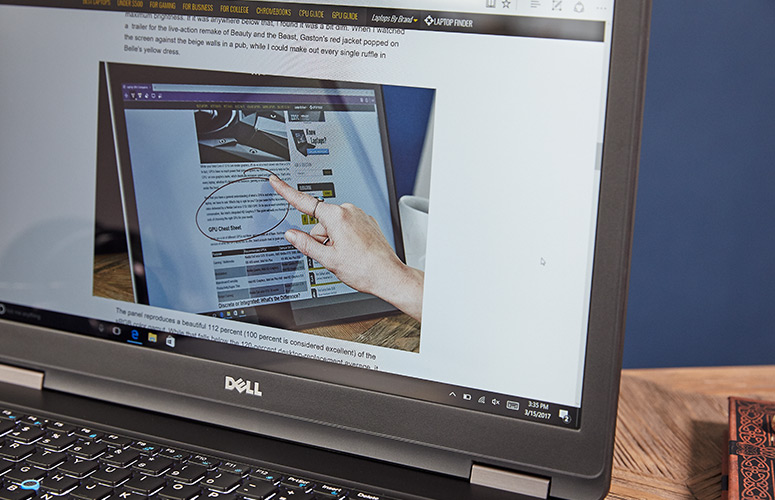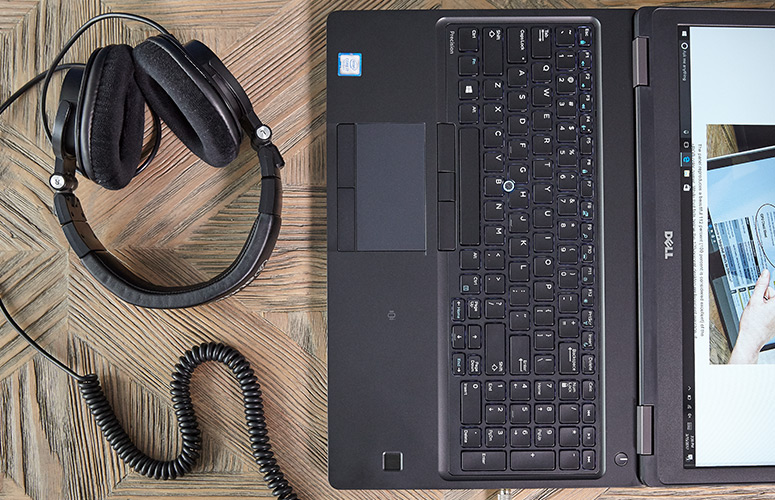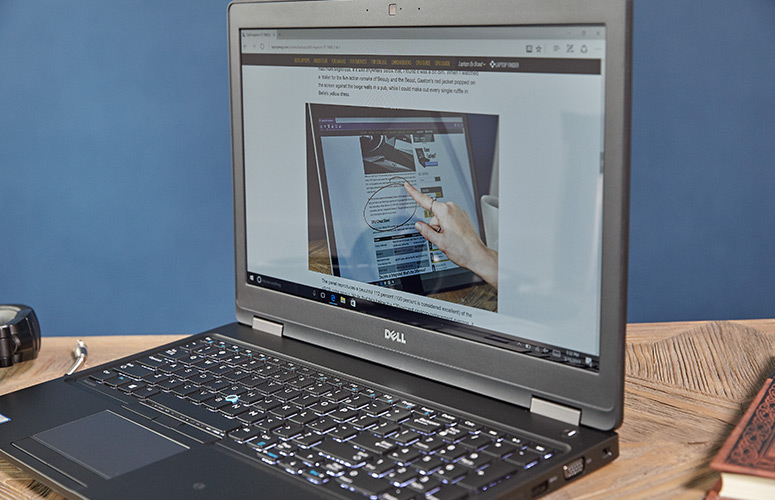Laptop Mag Verdict
The Dell Precision 3520 offers strong performance and long-lasting battery life, but suffers from a dim screen and a flexy keyboard.
Pros
- +
Strong performance
- +
Very long battery life
Cons
- -
Dim screen
- -
Awkward keyboard
Why you can trust Laptop Mag
You can't work at your desk all the time. The Dell Precision 3520 ($999 to start, $2,249 as tested) uses discrete graphics in a workstation that's small enough that you could carry it around if you wanted. The Nvidia Quadro GPU and Intel Core i7 CPU make a potent mix for multitasking and graphics performance, and the optional six-cell battery lasted over 10 hours. However, this Dell's dim screen and flexy keyboard will have you checking out its competitors.
Design
The Precision doesn't make much of a design statement; it's all business. The lid is made of black plastic, except for Dell's logo in the center, which is silver. Lifting the lid reveals the touch-screen display, chiclet keyboard with number pad and a plastic deck (also black, but with a subtle, glittery finish). The only color in the computer is on the pointing stick in the center of the keyboard, which has a light blue circle surrounding (you guessed it) more black.
At 14.6 x 9.9 x 1 inches and 5.2 pounds, the Precision is fairly average in size for a 15-inch workstation. The Lenovo ThinkPad P50 is a heavier 5.8 pounds, measuring 14.9 x 9.9 x 1.2 inches, while the HP ZBook Studio G3 is a slighter 4.6 pounds, measuring 14.8 x 10 x 0.7 inches. Dell's more-expensive Precision 5520, which starts at $1,399, weighs a mere 4.4 pounds and measures only 14.1 x 9.3 x 0.44 inches.
There are ports on three sides of the Precision 3520: The left is home to a Thunderbolt 3 port, a USB 3.0 port, an SD card slot and a Smart Card reader, and the right is where you'll find the headphone jack, a SIM card slot, another USB 3.0 port, VGA output and a Noble lock slot. Finally, the back features an Ethernet jack, HDMI output, one more USB 3.0 port and the power button.
Dell claims that the Precision is MIL-STD-tested to survive shocks, dust, extreme temperatures, vibrations and more. As for security, our model came with a fingerprint reader for Windows Hello as well as the Smart Card reader. Our review unit also supported vPro for remote management and TPM to support biometric data, but not all of the possible configurations have vPro.
Display
Sign up to receive The Snapshot, a free special dispatch from Laptop Mag, in your inbox.
Crank the brightness up as far as it can go, because even though the Precision's 15.6-inch, 1080p touch screen -- the highest-end panel config -- is sharp, it's also quite dim. When I watched the latest trailer for Spider-Man: Homecoming, I could make out every wrinkle in actor Michael Keaton's face. But in a scene in which Spidey faces off with the Vulture in a parking garage, I could only barely make out the action, because the screen was so dark.
The colors aren't vivid, either, because the Precision covers just 69 percent of the sRGB color gamut. Spider-Man's red and blue suit looked washed out, as if Peter Parker ran it through the laundry too many times. The average desktop replacement reproduces 118 percent, and the competition is even better; the Precision 5520, ThinkPad P50 and ZBook Studio show off 113 percent, 183 percent and 169 percent, respectively.
The Precision 3320 is, however, more accurate than the competition, earning a Delta-E score of 2 (0 is ideal). The category average (1.56) and the Precision 5520's score (1.5) are better, but the ThinkPad P50 and ZBook Studio were even less accurate.
The Precision 3320's panel measured a measly 216 nits of brightness, which is way darker than the 291-nit desktop-replacement category average as well as the screens on the Precision 5520, ThinkPad P50 and ZBook Studio.
Keyboard, Touchpad and Pointing Stick
The keyboard on the Precision 3520 isn't pleasant to type on. The keyboard flexed when I worked on it, and while the keys have a wonderful 1.9mm of travel, the 55 grams of force required to press them down doesn't feel like enough (60 grams is typical). I reached 105 words per minutes on the 10fastfingers.com typing test (lower than my usual 107 wpm), with a 3 percent error rate (higher than customary 2 percent).
The flex on the keyboard made using the pointing stick, situated amid the G, H and B keys, feel strange. The stick sank into the chassis when I pressed on it to move the mouse around the screen. The nub is too low among the keys, too, and I wish it protruded more like the TrackPoint on a Lenovo ThinkPad.
The 4 x 2-inch touchpad was smooth and responsive to gestures in Windows 10, but the mouse buttons underneath it were too small for my liking.
Audio
The speakers on the Precision 3520 are powerful and loud. When I listened to Ed Sheeran's "Shape of You," the marimba filled the room, as did the vocals, though the latter sounded hollow. With the preinstalled Waves MaxxAudio Pro app, pumping up the bass dial did little, although the details dial brought out more of the percussion.
Performance
With its 2.9-GHz Intel Core i7-7820HQ CPU, 16GB of RAM, 512GB M.2 PCIe SSD and Nvidia Quadro M620 GPU with 2GB of VRAM, the Precision is excellent for multitaskers. I had 40 tabs open in Google Chrome, two of which were streaming 1080p videos from YouTube, with no lag (though the vents did start spitting out hot air).
The Precision notched a score of 14,985 on the Geekbench 3 overall performance test. That falls below the Xeon E3-1505M v6-powered Precision 5520's score (15,437) and the desktop-replacement average (17,019), but that average includes much more powerful, overclocked gaming laptops. The Precision did beat the ZBook Studio (Intel Xeon E3-1505M, 14,276) and the ThinkPad P50 (Intel Xeon E3-1505M, 13,378), though.
Thanks to its M.2 PCIe SSD, the Precision copied 4.97GB of files in just 9 seconds, a rate of 565MBps. That speed is faster than the average (522.8MBps) as well as the showings by the Precision 5520, ZBook Studio and ThinkPad P50.
The Precision paired 20,000 names and addresses in our OpenOffice spreadsheet macro in 3 minutes and 23 seconds, tying both the ThinkPad P50 and the ZBook Studio, and beating the 3:29 average. However, the Precision 5520 (3:08) did a bit better.
Though it's built for business, the Precision 3320's Quadro M620 GPU is powerful enough for gaming. It played Grand Theft Auto V at 46.7 frames per second on very high settings. The desktop-replacement average, which includes scores from actual gaming PCs, is 78 fps.
The Quadro will more likely be useful in rendering programs and image-manipulation apps like Photoshop. Its 3DMark Fire Strike score was 3,091, which is lower than showings by the ThinkPad P50 and ZBook Studio, as well as the average (9,541, again, with uberpowerful gaming GPUs). The Precision 5520 and its Nvidia Quadro M1200 GPU scored 3,987.
MORE: Best Dell and Alienware Laptops
Battery Life
The Precision 3520 will let you work all day and then into overtime. With its six-cell battery, Dell's workstation lasted a whopping 10 hours and 16 minutes on the Laptop Mag Battery test, which is more than double the 4:51 desktop-replacement average.
MORE: Laptops with the Longest Battery Life
The Precision 5520 fared even better, lasting for 11 hours and 57 minutes, while the ThinkPad P50 endured for 8:25 and the ZBook Studio G3 tapped out after 5:08.
Webcam
The 720p webcam on the Precision 3520 takes clear, color-accurate photos. When I snapped a picture of myself in our labs, my olive-green sweater looked great, and my hair was detailed but not so sharp that you could see each strand.
Heat
The Precision got a bit toasty during everyday use. After streaming 15 minutes of HD video from YouTube, the laptop measured 100 degrees Fahrenheit on its underside, 96.5 degrees on the G and H keys, and 84 degrees on the touchpad. We consider temperatures above 95 degrees uncomfortable.
Software and Warranty
The Precision comes with a few useful utilities and a small amount of bloatware, most of which is standard for Windows 10 PCs. Dell's software includes SupportAssist, which makes it easy to troubleshoot and, if necessary, contact tech support. You also get Command Power Manager to check your battery life and schedule when your laptop uses its battery or its charger.
The Windows bloat consists of Twitter, Facebook, Candy Crush Soda Saga, Royal Revolt 2, Houzz and Minecraft: Windows 10 Edition.
Dell sells the Precision 3520 with a three-year warranty. See how the company performed on our Tech Support Showdown and Best and Worst Brands rankings.
Configurations
The Precision 3520 I reviewed cost $2,249 and came armed with a 2.9-GHz Intel Core i7-7820HQ CPU, 16GB of RAM, a 512GB M.2 PCIe SSD, a six-cell battery and an Nvidia Quadro M620 GPU with 2GB of VRAM.
The base model is $999 and comes with an Intel Core i5-7440HQ CPU, 4GB of RAM, a 500GB, 7,200-rpm HDD, a four-cell battery, no fingerprint reader and no discrete graphics.
On Dell.com, you can configure the Precision 3520 to order, with processor options ranging from a Core i5 to an Intel Core Xeon E3 1505M CPU, up to 32GB of RAM, SSDs up to 1TB and HDDs up to 2TB. When I maxxed out a model on Dell's website, it cost $2,838 before extras like a second hard drive and extended warranty.
Bottom Line
The Dell Precision 3520 offers strong performance, a discrete GPU that will pack a punch in rendering tasks, and long battery life (with the extended battery). However, the laptop's screen is dim and dull and the keyboard is awkward to type on.
If you can spend a few hundred dollars more, Dell's Precision 5520 offers a far superior keyboard and screen, along with even better endurance. Lenovo ThinkPad P50 (starting at $1,385.10) is also a better, but more expensive choice, as it offers a best-in-class keyboard and pointing stick. Overall, the Precision 3520 is a serviceable machine that will handle the job you throw at it, but competitors offer better usability.
Photo credit: Jeremy Lips/Laptopmag
- More on Laptops
- Best Chromebooks Available Now
- Best Samsung Laptops
- Our Favorite Tablets for Work and Play
Dell Precision 3520 Specs
| Bluetooth | Bluetooth 4.0 |
| Brand | Dell |
| CPU | 2.9-GHz Intel Core i7-7820HQ CPU |
| Card Slots | SD memory reader |
| Company Website | dell.com |
| Display Size | 15.6 |
| Graphics Card | Nvidia Quadro M620 2GB / Intel HD Graphics 630 |
| Hard Drive Size | 512GB SSD |
| Hard Drive Type | M.2 PCIe SSD |
| Highest Available Resolution | 1920 x 1080 |
| Native Resolution | 1920x1080 |
| Operating System | Windows 10 Pro |
| Ports (excluding USB) | SD card slot, Noble Lock, HDMI, VGA, Ethernet, USB 3.0, Thunderbolt 3, SIM card |
| RAM | 16GB |
| RAM Upgradable to | 32GB |
| Size | 14.6 x 9.9 x 0.97 inches |
| Touchpad Size | 4 x 2 inches |
| USB Ports | 3 |
| Video Memory | 2GB |
| Warranty/Support | 3 years |
| Weight | 5.2 pounds |
| Wi-Fi | 802.11ac |
| Wi-Fi Model | Intel WiFi Link 8265 2x2 802.11 ac+BT 4.0 (vPro) |
Andrew is a contributing writer at Laptop Mag. His main focus lies in helpful how-to guides and laptop reviews, including Asus, Microsoft Surface, Samsung Chromebook, and Dell. He has also dabbled in peripherals, including webcams and docking stations. His work has also appeared in Tom's Hardware, Tom's Guide, PCMag, Kotaku, and Complex. He fondly remembers his first computer: a Gateway that still lives in a spare room in his parents' home, albeit without an internet connection. When he’s not writing about tech, you can find him playing video games, checking social media and waiting for the next Marvel movie.