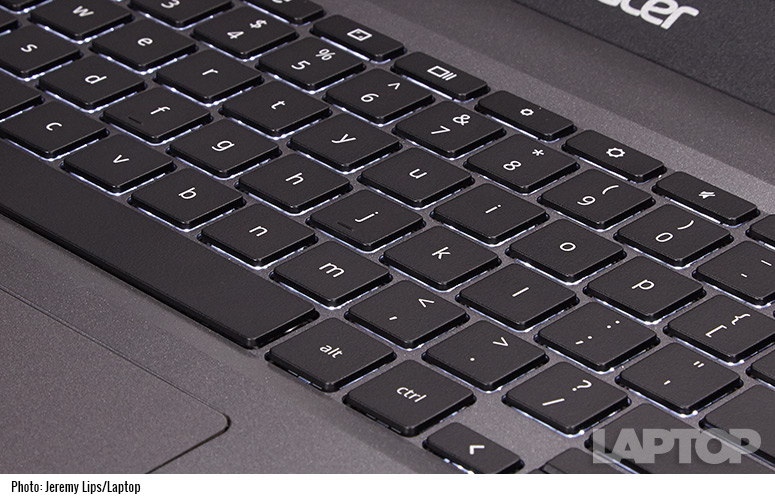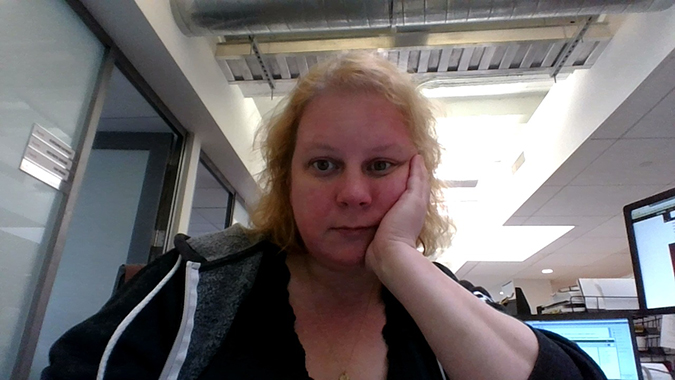Laptop Mag Verdict
For businesses that have gone all in on Google Apps, the Acer Chromebook 14 for Work could be a great option.
Pros
- +
Excellent performance for a Chromebook
- +
Solid battery life
- +
Helpful IT administrator tools
- +
Customizable and ruggedized design
Cons
- -
Expensive
- -
Less software than Windows-based competitors offer
Why you can trust Laptop Mag
Because of their web-centric nature, Chromebooks traditionally have been associated with the education market and budget shoppers. But the Google for Work initiative has given rise to a new class of Chromebooks intended for business. Part of this new group, the Acer Chromebook 14 for Work (starting at $349; $749 as configured) features a sleek chassis that survives 4-foot drops, serious IT management features and optional high-end features such as a 1080p display, a Core i5 CPU, 8GB of RAM and 32GB of local storage. If not for its relatively high price tag, the Acer Chromebook 14 for Work would be a no-brainer for both consumers and companies of all sizes.
Design and Durability
The Acer Chromebook 14 for Work is a real looker. While the lid, covered in Gorilla Glass 3, is designed to resist breakage and scratches, it also adds a sleek and polished look to the whole case. Acer allows companies to customize the laptop by adding logos or other images between the glass and the screen, but the unit we reviewed was a basic black with a glossy finish.
The 14-inch display's left and right bezels are pretty thin -- about half the width of the 0.39-inch top bezel where the 720p webcam sits. The deck features a backlit keyboard in a recessed area, below which is a buttonless touchpad. If you flip the machine over, you'll find a business-card holder for a single card.
The Chromebook 14 for Work is ready to hit the work site. It has been tested to withstand up to 132 pounds of downward force, as well as drops of up to 4 feet. In our Dropbot 5000 test bench (dropping the laptop from a height of 48 inches onto a plywood plank), it survived without a scratch and still worked exactly as before.
Acer also says this business-friendly laptop is MIL-STD-810G certified, which means it can withstand extreme temperatures (minus 20.2 degrees to 140 degrees Fahrenheit), humidity, vibration, rain, sand and dust. This is the same certification you'll find on commercial business laptops such as the Dell Latitude E5470.
On the left side of the Chromebook 14, you'll find a USB Type-C port for charging, as well as an HDMI port, a USB 3.0 port and a headphone jack. On the right, you'll find a laptop lock slot, another USB 3.0 port and an SD card reader.
Sign up to receive The Snapshot, a free special dispatch from Laptop Mag, in your inbox.
The Acer Chromebook 14 for Work measures just 13.03 x 8.94 x 0.88 inches and weighs 3.2 pounds. The consumer version of the Acer Chromebook 14 is bigger and heavier (13.42 x 9.31 x 0.67 inches, 3.42 pounds), as is the HP Chromebook 14 (13.54 x 9.45 x 0.7 inches, 3.48 pounds) and the Dell Latitude E5470 (13.2 x 9.1 x 0.9 inches, 3.88 pounds).
Security
IT administrators will appreciate the Acer Chromebook 14 for Work's multiple security features. It has an integrated Trusted Platform Module to protect files in the cloud (100GB of which comes free from Google Drive).
Most Windows business machines have similar TPM support, but those machines can be a pain to keep up-to-date. Because Chrome OS is constantly checking for new updates and automatically rolling those out when a machine is restarted, the IT admin can breathe a little easier.
MORE: The Best Laptops for Business and Productivity
Chromebooks also support multiple user accounts, so the same laptop can be shared with multiple people across an organization. It also supports SAML (Security Assertion Markup Language) for single-sign-on security.
Display
Acer managed to cram a 14-inch display into a chassis that ordinarily houses a 13-inch screen by shrinking the bezel to almost nothing. The panel on our review configuration featured a resolution of 1920 x 1080 pixels (low-end models have a 1366 x 768 display), which was vibrant and colorful. Acer effectively coated the display to limit glare and reflections, too.
We criticized the consumer version of the Chromebook 14 for having a relatively dull display, but that wasn't my experience with the Work model. The blue, red and yellow shirts in a Star Trek Beyond trailer popped, and Sofia Boutella's white-and-black skin looked terrifying. At nearly 90 degrees to the left and right, none of the colors inverted, making for a very immersive experience, even at wide viewing angles.
The machine's display is also nice and bright, emitting 246 nits (a measure of brightness). That's brighter than the consumer Acer Chromebook 14 (215 nits) and the HP Chromebook 14 (212 nits), but on a par with the 14-inch laptop category average. The Latitude E5470 is brighter, at 278 nits. (Brighter displays are easier to read outdoors and in bright light.)
The Acer Chromebook 14 for Work is pretty good at showing accurate color. On the Delta-E test, it scored 0.95 (zero is best). The HP Chromebook 14 was better (0.5), but the Dell Latitude E5470 scored just 1.07, and the non-Work version of the Acer scored 0.99. The category average is 2.5.
However, according to our colorimeter, the Acer Chromebook 14 for Work's display reproduced only 59.6 percent of the sRGB spectrum. That's even less than the Acer Chromebook 14 (62 percent), the HP Chromebook 14 (65 percent) and the thin-and-light-notebook average (80.08 percent). The Dell Latitude E5470 blew them all away, with 113 percent.
Keyboard and Touchpad
As is common with business notebooks, Acer designed the keyboard to withstand spills of up to 11 ounces. That's not a feature you find on average Chromebooks. The gutter system beneath the keys drains the liquid through two holes that route the fluid away from key components.
The backlit keys, with Google's lowercase lettering, felt a little stiff but were comfortable enough for fast, accurate typing and required a reasonable 1.55 millimeters of travel. On the 10FastFingers.com typing test, I sped through at 78 words per minute with 100 percent accuracy. That's in line with my average score on a desktop (80 wpm, 98 percent accuracy).
MORE: Best Ultrabooks (Thin-and-Light Windows Laptops)
The Chromebook 14 for Work's 4.1 x 2.4-inch touchpad provided accurate and quick navigation. However, it lacks a pointing stick, as you'll find on other business notebooks, such as Lenovo's ThinkPad line.
Audio & Webcam
With two speakers underneath, two mics on the inside of the lid and a 720p webcam in the center, the Acer Chromebook 14 for Work will handle videoconferencing just fine. The driving guitars and scratchy lyrics of "Wave of Mutilation" by the Pixies sounded just as grungy as ever. And Run-D.M.C.'s lyrics to "It's Tricky" were crystal clear, but the volume had to be all the way up to fill our small conference room.
The webcam is a mixed bag. A selfie I took in our office looked a bit pixelated and undefined. However, when I chatted with a friend in Philadelphia over Google Hangouts, the video quality was more than adequate. I wouldn't want her to see my wrinkles anyway.
Heat
The Chromebook 14 for Work broke a bit of a sweat when we put it to work. After we streamed 15 minutes of full-screen HD video, the notebook's underside registered a mildly uncomfortable 96 degrees Fahrenheit, which is just a tad above our 95-degree comfort threshold. The touchpad (78 degrees) and keyboard (85.5 degrees) were a bit cooler.
Performance
The Acer Chromebook 14 for Work is the first Chromebook that's available with a 6th-generation Intel Core i5 CPU. The high-end configuration we tested also sports 8GB of RAM and 32GB of eMMC storage space. Most other 14-inch Chromebooks, like the HP and consumer-model Acer, come with Intel Celeron processors and just 4GB of RAM. Business-minded Windows machines, such as the Dell Latitude E5470, however, routinely include Core i5 CPUs with 8GB of RAM.
When I split my screen among 15 open tabs, and opened the camera and the file manager, the system stayed speedy. I saw zero lag as I typed in Google Docs, snapped pics and moved between tabs.
The Acer Chromebook 14 for Work's shockingly good performance (27,987) on the Octane 2.0 performance test let the Core i5 CPU shine. The consumer-friendly version of the Acer Chromebook 14 scored just 7,840. The HP, similarly, notched just 7,869.
Acer's Chromebook 14 for Work earned a score of 167.45 on the JetStream 1.1 test, which measures JavaScript performance. That beats the consumer Acer (46.95) and the HP (46.1).
On the Oort Online test, which measures the browser's ability to display computer-generated-imagery environments, the Acer Chromebook 14 for Work continued its synthetic testing dominance. It scored 8,530, which blows away the consumer Acer (4,080) and the HP (1,480).
MORE: Best Laptops for College Students
The Acer Chromebook 14 for Work demonstrated great 3D-rendering capability on the WebGL Aquarium graphics simulation. The laptop sped along, showing 60 frames per second with 250, 500 and 1,000 fish in the tank. It only dropped to 43 fps when 4,000 fish appeared. The consumer version of the Acer Chromebook 14 faltered at 1,000 fish, showing just 47 fps.
Google for Work
Google's Chrome OS is a web-focused operating system, unlike Windows and macOS, which require you to download files to run programs. Its minimalist design is simple and intuitive to navigate. You just have to be comfortable doing almost everything in the cloud.
The Acer Chromebook 14 for Work, in particular, was designed to be compliant with the Google for Work initiative. That means it operates just like its consumer-friendly siblings. However, the difference is that these particular models allow IT administrators to easily and remotely deploy, manage and secure thousands of similar devices. They can preconfigure apps and set restrictions on extensions through the web-based Chrome Device Management panel.
These devices, including the Acer Chromebook 14 for Work, support VPN and virtualization apps such as VMware and Citrix, so you can still access Windows apps from a Chromebook. But the lack of native Windows app support might be a deal breaker for some companies with legacy and niche programs that need to be accessible offline.
For any company that has adopted Google Apps for Work -- as more than 60 percent of Fortune 500 companies have, according to Google-- the Acer Chromebook 14 for Work should hit no snags in a corporate deployment. Chromebooks support Google Docs, Sheets, Gmail, etc., but they can also access Office365 web apps for Word, Excel and Outlook.
That's not to say you must be online at all times. You can enable offline access for some (but not all) apps, but you'll need to do that individually and before you log off a server. Note: You cannot access Office365 docs offline.
Apps
Though we praised the Dell Latitude E5470 for its lack of bloatware, the Acer Chromebook 14 is the epitome of a clean installation. What Dell does require are some preloaded utilities, such as the Dell Client Command Suite, which helps deploy software updates across a company. But you don't need that kind of utility on a Chromebook because it updates itself.
You will find apps in the Chrome Web Store, which has tens of thousands of titles. Categories of apps run the gamut from productivity and messaging apps to utilities and games. There are games such as Cut the Rope and Offline Solitaire, as well as Netflix and Spotify. But you'll only get those if the IT administrator allows access to them.
Battery Life
Acer packs a three-cell, 3950-mAh li-polymer battery into the Acer Chromebook 14 for Work, which the company claims could last up to 10 hours. On the Laptop Mag Battery Test (continuous web surfing over Wi-Fi), the Chromebook fell short, at 8 hours and 33 minutes. That's about an hour less than the consumer model of the Acer 14 (9:25) but longer than the average thin-and-light notebook (8:04) and the HP Chromebook 14 (6:42). The Windows 10-powered Dell Latitude E5470 lasted only 7:16.
MORE: Laptops with the Longest Battery Life
Configuration Options
If $750 is too rich for your blood, you can get the Acer Chromebook 14 for Work for as little as $349.99. The base model comes with a less powerful Intel Celeron processor, as well as 4GB of RAM, 16GB of storage and a 1366 x 768-pixel display. For $150 more, you can swap the CPU for an Intel Core i3 and add 16GB more storage. And for $100 more, you can improve the display to 1920 x 1080 pixels and upgrade to 8GB of RAM.
Check out our Tech Support Showdown and Best and Worst Brands report to see how Acer fared.
Bottom Line
The $749.99 Acer Chromebook 14 for Work sports some top-of-the-line components, a sexy design that is protected against falls, and IT administration tools that make it an actually viable productivity tool. But although you can get the design and tools for as little as $349, you will have to pay more for the high-end components. Other Chromebooks, such as the HP Chromebook 14 and the Acer Chromebook 14, cost less than $300. However, the more traditional business laptop world is dominated by Windows 10 machines, such as the $779 Dell Latitude E5470, which will also cost you more than a non-business-focused Chromebook. So if you're a Google Apps company that doesn't need offline access to legacy programs, the Acer Chromebook 14 for Work could be a great option.
Acer Chromebook 14 for work Specs
| Bluetooth | Bluetooth 4.2 |
| Brand | Acer |
| CPU | 2.3-GHz Intel Core i5-6200U |
| Company Website | www.acer.com |
| Display Size | 14 |
| Graphics Card | Integrated Intel HD Graphics 520 |
| Hard Drive Size | 32GB |
| Native Resolution | 1920x1080 |
| Operating System | Google Chrome |
| Ports (excluding USB) | HDMI, Headphone, USB 3.0, USB 3.1 with Type-C |
| RAM | 8GB |
| Size | 13.03 x 8.94 x 0.88 inches |
| Touchpad Size | 4.1 x 2.4 |
| USB Ports | 3 |
| Weight | 3.2 pounds |
| Wi-Fi | 802.11ac |