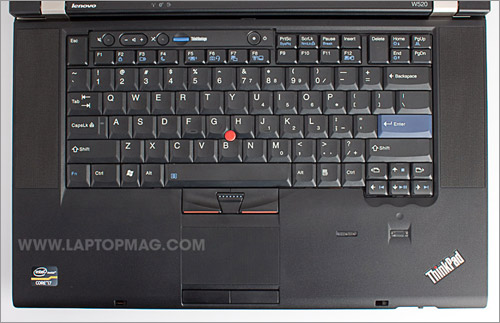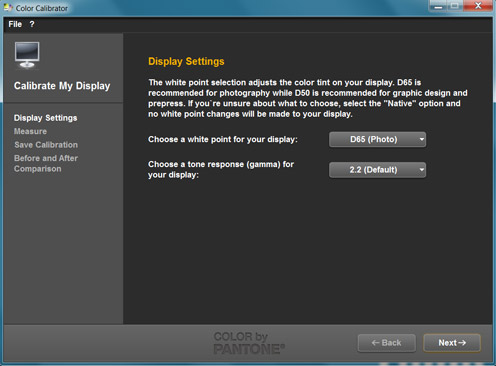Laptop Mag Verdict
The ThinkPad W520 is an ultra-powerful mobile workstation with a full HD screen and more than 9 hours of battery life.
Pros
- +
Very strong performance
- +
Bright, full HD screen
- +
Fantastic battery life
- +
Responsive keyboard
Cons
- -
Expensive
- -
Muffled sound
- -
Touchpad gestures not smooth
- -
Big power brick
Why you can trust Laptop Mag
If your job requires heavy-duty processing power and you're willing to pay top dollar, you should look for a mobile workstation like the Lenovo ThinkPad W520. This 15.6-inch laptop promises performance that's on a par with or exceeds the most powerful desktop PC money can buy, with options such as a full HD screen, a quad-core Core i7 CPU, high-octane Nvidia Quadro graphics, and a dedicated color calibrator. But is this pricey machine, which carries a whopping $2,969 price as configured, worth the investment?
Design
The ThinkPad W520 sports the same traditional black ThinkPad aesthetic we've come to expect over the years. Underneath a soft-touch raven black lid, you'll find a typical all-black ThinkPad deck with a light blue Enter key on an otherwise black keyboard. The bright red TrackPoint that sits between the G and H keys on the keyboard makes the boldest statement on this minimalist design. However, the green lights that illuminate the power, volume up/down, and microphone mute buttons are a welcome touch.
At 14.7 x 9.7 x 1.4 inches and 6.2 pounds, the ThinkPad W520 isn't the thinnest or lightest 15.6-inch notebook on the market, but, considering the notebooks' heavy duty components, it's surprisingly portable. In fact, the W520 is the same weight and only a little bit larger than the 14-inch Dell Latitude E6420 when equipped with a nine-cell battery (13.9 x 10.25 x 1.25 inches, 6.2 pounds). We had absolutely no problem carrying the W520 around the office or toting it across town in our bag. Our biggest complaint was the 1.4-pound power brick, which noticeably added to our load.
Keyboard and Touchpad
The ThinkPad W520 features the same industry-leading keyboard design we've seen on any number of ThinkPads. The classic-style keyboard has enlarged Esc and Delete keys and the best tactile feedback of any keyboard we've tested, springier even than some of its fellow ThinkPads. Because of the improved feedback, we scored 86 wpm on the Ten Thumbs Typing test, a bit better than our typical 80 wpm.
For navigating around the desktop, the ThinkPad W520 has both a TrackPoint pointing stick and a touchpad. We've long been fans of Lenovo's TrackPoint; it provides the most accurate way of navigating around the desktop, and it allows us to move the pointer without lifting our hands off the home row of keys. For those who don't like pointing sticks, the 3 x 1.75-inch textured touchpad provides an accurate and comfortable mousing experience as well, though multitouch gestures such as pinch-to-zoom were less than smooth.
Sign up to receive The Snapshot, a free special dispatch from Laptop Mag, in your inbox.
Click to enlarge
Heat
There are few things more annoying than a notebook that gets so warm that it's uncomfortable to touch. Fortunately, even after streaming video at full screen for 15 minutes, the ThinkPad W520's touchpad measured a cool 81 degrees and the keyboard clocked in at chilly 88 degrees. We consider temperatures below 95 degrees comfortable and those above 100 degrees unacceptable. The bottom reached a warmer temperature of 98 degrees, but we doubt many users will put the ThinkPad W520 on their lap.
Display and Audio
The 15.6-inch, 1920 x 1080 matte screen on the ThinkPad W520 is one of the brightest, most colorful displays we've ever seen, providing full 90-degree viewing angles to the left or right. The W520 handled any video we threw at it. Whether we were playing a 1080p QuickTime trailer for Thor or streaming a 1080p YouTube trailer for Captain America, images were sharp, colorful, and smooth.
The optional color calibrator allows users to enjoy greater color fidelity. After we activated the color calibration software and closed the lid as directed, the ThinkPad W520 took about three minutes to adjust the screen color and make colors, such as the yellow in an JPG of tulips, a little more vibrant. Professional photo editors with trained eyes will appreciate the Pantone software's ability to calibrate for different tone responses (1.8, 2.0, or 2.2) and white points (D65, D50, D75, Native).
Click to enlarge
Unfortunately, the sound quality doesn't match the visuals. When we tried playing both the bass-heavy "Forget Me Nots" and the heavy-metal "Too Young to Fall in Love," the speakers sounded muffled. Even at maximum volume, the audio was not particularly loud, either.
Ports and Webcam
As you'd expect from a workstation-class laptop, the ThinkPad W520 has a wide array of ports. On the right side of the system are an ExpressCard 34 slot, SD card reader, Ethernet port, and Kensington lock slot. On the back side is a powered USB port that will charge your peripherals even when the system is off and a 56K modem for those users who still need to connect via dial-up. On the left side of the W520 are a DisplayPort, VGA Out, a smart card reader, two USB 3.0 ports, FireWire 400 port, and a combo USB 2.0/eSATA port for a total of four USB connections. Missing from the selection ports is an HDMI output.
Click to enlarge
Click to enlarge
The 720p webcam on the ThinkPad W520 provided sharp, accurate images even in our shady living room. When conducting a call on Skype, our conversation partner reported that our image was sharp and our voice was crystal clear. (Note that the camera is not Skype HD-certified, though it can provide 720p video in other apps that support it.) This laptop takes full advantage of dual digital microphones and VoIP-enhancing software that allows you to optimize for single or multiple voices. However, the keyboard noise suppression feature did not do much to hide the sound of us typing during the call.
Performance
Click to enlargeWith its 2.5-GHz quad-core Intel 2nd Gen Core i7-2920XM CPU, Nvidia Quadro 2000M graphics card with Optimus graphics switching, 8GB of RAM, and 500GB 7,200-rpm hard drive, the ThinkPad W520 offers blistering performance that should satisfy the most demanding users and businesses. On PCMark Vantage, a synthetic benchmark that measures overall system performance, the ThinkPad W520 scored a strong 9,909, about 30 percent higher than the category average for desktop replacements and well above the Core i5-powered Dell Latitude E6420's score of 7,796. However, the Core i5-powered Lenovo ThinkPad T410s we tested in November scored a whopping 11,264, because it came equipped with an SSD.
The ThinkPad W520's 500GB 7,200-rpm Seagate hard drive took a reasonable 55 seconds to boot into Windows 7 Professional (64-bit), a full 10 seconds faster than the category average (65). The drive completed the LAPTOP File Transfer test, in which we copy 4.97GB of mixed media files, in a modest 2 minutes and 40 seconds. That's a rate of 31.8 MBps, a bit slower than the category average of 35.5 MBps.
When it comes to transcoding video, the ThinkPad W520's quad-core Core i7 CPU really shines. The system took just 35 seconds to convert a 114MB MP4 file to AVI format using Oxelon Media Encoder, much faster than the 1:02 category average.
Graphics Performance
The ThinkPad W520's Nvidia Quadro 2000M graphics card is designed specifically for workstation applications such as AutoCad, which has its own set of Quadro drivers. . On 3DMark06, which measures overall graphics prowess, the ThinkPad W520 scored an amazing 11,683, far greater than the 8,837 category average or the 3,761 turned in by the Nvidia GeForce 3100M-powered ThinkPad T410s. However, dedicated gaming rigs such as the Alienwware M14x (12,553) and the ASUS G73SW (14,058) both scored higher. On the more-demanding benchmark 3DMark11, the W520 scored 1,432, a bit below the 1531 category average and the 1,816 offered by the ASUS G73SW.
In World of Warcraft, the W520 provided a strong framerate of 127 fps at its native resolution, which is excellent but lower than the 145 fps provided by the Alienware M14x. When we turned up the special effects, that rate dropped to 79 fps, which was higher than the category average of 59.7.
In the more demanding game Far Cry 2, the ThinkPad W520 managed a strong rate of 81 fps at 1024 x 768, a little less than the 83.9 fps category average. When we turned the resolution up to 1920 x 1080, the W520 notched a strong 47 fps, about 30 percent faster than the 33.4 fps category average.
Battery Life and Wi-Fi
Click to enlargeWith its nine-cell battery, the ThinkPad W520 lasted an amazing 9 hours and 5 minutes on the LAPTOP Battery Test, which involves continuous surfing over Wi-Fi. That's nearly four times longer than the category average of 2:32 and one of the longest-lasting notebooks we've tested. The Dell Latitude E6420 managed a similar time of 8:59, but it has a slower Core i5 CPU.
The Intel Centrino Advanced-N 6205 Wi-Fi radio provided reasonable transfer rates of 36.1 and 18 Mbps at distances of 15 and 50 feet from the router respectively. Those numbers are on a par with the 32.5 and 19 Mbps category averages.
Configurations
Click to enlargeOur review unit's configuration carries a hefty price of $2,969. For that price you get the Core i7-2920XM CPU, 8GB of RAM, 500GB hard drive, Nvidia Quadro 2000M graphics, and a full HD screen. However, the ThinkPad W520 starts at $1,299. The base configuration gives you a dual-core 2.7-GHz Intel Core i7-2620M CPU, 4GB of RAM, Nvidia Quadro 1000M graphics, a 320GB hard drive, a 1366 x 768 display, a nine-cell battery, and a DVD-RW drive.
When you purchase your W520 through Lenovo.com, you can choose 2nd Generation Core i7 processors ranging from a dual-core Core i7-2620M to a quad-core Core i7-2920XM ($750 option). You can opt for a 1366 x 768, 1600 x 900, or 1920 x 1080 display ($200 option), You can also choose between Nvidia Quadro 1000M or 2000M graphics ($250 option). Finally, you can also get 4, 6, or 8GB of RAM ($80 upgrade from 6GB). The color calibrator is a $70 option. Blu-ray is not an option.
When it comes to storage, choose between 320GB or 500GB hard drives, or a 128 or 160GB SSD ($360). Considering that it's a workstation system, it's disappointing that you cannot configure the W520 with a larger hard drive or even a 256GB SSD. If you want dual hard drives, you can buy a $59.95 bay adapter that lets you replace the W520's optical drive with a hard drive, but you'll need to buy it as an accessory and do the installation yourself after you've already gotten the notebook.
We recommend you go with the full HD screen and 160GB SSD for the best combination of performance and productivity. With 4GB of RAM and the minimum processor, those options will cost you $1,959.
Software and Warranty
Lenovo bundles the ThinkPad W520 with the standard array of ThinkVantage utilities you'll find on other current ThinkPads: Airbag protection parks the hard drive in the event of a fall; Power Manager allows you to assert fine control over the power options; the Communications utility allows you to tweak the webcam settings and change the microphone between single voice and multiple voice modes. Enhanced Backup and Restore lets you do just what its name implies. The Fingerprint manager is one of our favorite applications, because it allows you to set up the optional fingerprint reader ($20) so that it can power on the notebook and log into Windows with a single swipe.
Click to enlarge
Corel DVD Movie Factory enables you to burn discs with the system's optical drive. Though they are not installed by default, you can opt to download Lenovo's Password Manager or Access Connections Wi-Fi manager.
Lenovo backs the ThinkPad W520 with a standard one-year warranty on parts and labor. Extended warranties up to three years are also available. ThinkPlus protection plans that insure against damage are available at an additional cost. See how Lenovo did in our Tech Support Showdown and our Best & Worst Brands report.
Verdict
The ThinkPad W520 provides really strong workstation-level performance in a portable 6.2-pound package with amazing battery life, a gorgeous screen, and the industry's best keyboard. However, the $2,969 configuration we reviewed is pretty pricey for a laptop that doesn't include a solid state drive, though we highly recommend adding that as an option. The sound could also be better. Still, if you're looking for a workstation that can plow through any task, the ThinkPad W520 is a solid choice.
Lenovo ThinkPad W520 Specs
| Bluetooth | Bluetooth 3.0 |
| Brand | Lenovo |
| CPU | 2.5-GHz Intel Core i7-2920UX |
| Card Slots | SD memory reader |
| Company Website | http://www.lenovo.com |
| Display Size | 15.6 |
| Graphics Card | Nvidia Quadro 2000M |
| Hard Drive Size | 500GB |
| Hard Drive Speed | 7,200rpm |
| Hard Drive Type | SATA Hard Drive |
| Native Resolution | 1920x1080 |
| Operating System | Windows 7 Professional (64-bit) |
| Optical Drive | DVDRW SuperDrive |
| Optical Drive Speed | 8X |
| Ports (excluding USB) | Firewire, Ethernet, eSATA/USB, VGA, DisplayPort, USB 3.0, Modem, Kensington Lock |
| RAM | 8GB |
| RAM Upgradable to | 32GB |
| Size | 14.7 x 9.7 x 1.4 inches |
| Touchpad Size | 3 x 1.75 |
| USB Ports | 4 |
| Video Memory | 2GB |
| Warranty/Support | One year standard parts and labor |
| Weight | 6.2 pounds |
| Wi-Fi | 802.11 a/g/n |
| Wi-Fi Model | Intel Centrino Advanced-N 6205 |