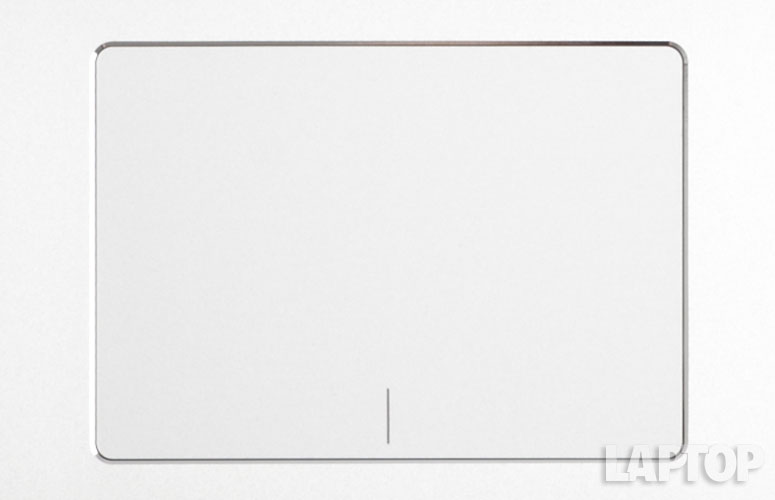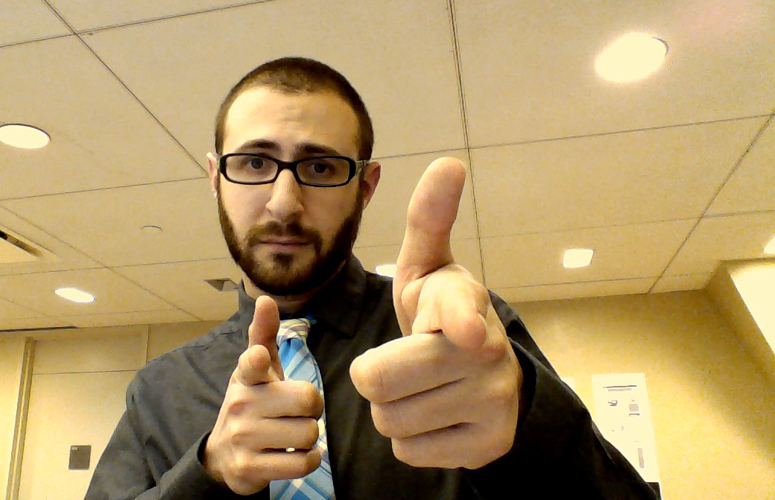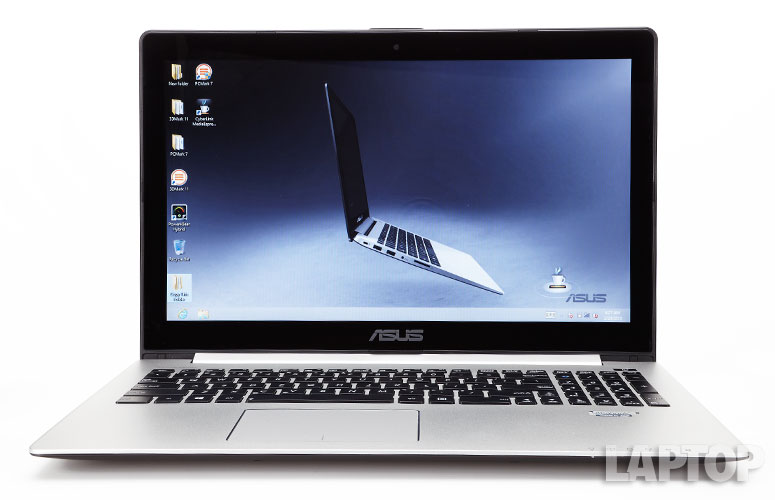Laptop Mag Verdict
The ASUS VivoBook S500CA offers solid performance, a touch screen and great audio in a portable 15-inch design, but the touchpad needs work.
Pros
- +
Great audio performance
- +
Premium design with soft-touch bottom
- +
Solid performance
- +
Vivid touch-screen display
Cons
- -
Touchpad confuses cursor movement with Windows 8 gestures
- -
Below-average battery life
- -
Mediocre webcam
Why you can trust Laptop Mag
ASUS' new VivoBook S500CA brings the versatility of a mainstream laptop into the slimmer proportions of an Ultrabook. Featuring a Core i5 processor and an accurate and responsive 15-inch touchscreen, this notebook provides a solid Windows 8 experience without much heft. Priced at a reasonable $659, does this ASUS hold up as a Windows 8 machine for the masses?
Design
Click to EnlargeThe ASUS VivoBook S500CA features a classic silver-and-black aesthetic. Its lid is a black brushed aluminum that, unfortunately, picks up fingerprints easily. The black bottom, too, is a fingerprint magnet, but has a soft-touch finish makes the machine comfortable to hold. The sides and front are silver, adding a nice accent.
Lifting the lid reveals a silver deck highlighted by black keys. The display is framed by black glass with an ASUS logo directly underneath the monitor.
The touchpad is almost centered under the G and H keys; as a result, it's located slightly to the left due to the inclusion of a full numeric keyboard. Still, there was plenty of room for our palms as we typed.
This 15.1 x 10.2 x 0.8-inch S500CA is slightly wider than both the 15 x 10 x 0.96-inch Acer Aspire V5-571P-6499 and the 15 x 9.8 x 0.9-inch Dell Inspiron 15z. The ASUS VivoBook S500CA, however, is lighter than both these notebooks, weighing 4.8 pounds compared with the Aspire's 5.4 pounds and the Inspiron's 5.2 pounds.
MORE: ASUS Best and Worst Notebook Brands 2013 Rating
Sign up to receive The Snapshot, a free special dispatch from Laptop Mag, in your inbox.
Display
Click to EnlargeImages and video were bright, crisp and clear on the ASUS VivoBook S500CA, which features a 1366 x 768 15.6-inch LED display. We watched "Life of Pi" trailer in HD and were impressed with the bright colors in the various scenes set in India as well as the clarity of each wave and water drop during a turbulent time at sea.
Viewing angles were decent; images started to darken at around 45 degrees. However, the glossy display made it so we could easily make out our own reflection, as well as the lights behind us, as we watched the darker scenes.
On our light meter, the ASUS S500CA shone at 147 lux, which is brighter than the Acer Aspire V5-571-6499 (139 lux) and the Dell Inspiron 15z (146). Unfortunately, this is significantly dimmer than the category average, which is 226 lux.
The S500CA's all-glass touch screen proved responsive, allowing us to quickly swipe through applications and navigate the Windows 8 tiles screen. Fingerprints and smudges were not a big issue during our testing but, as with any touch screen, it will definitely need to be wiped clean after a few days of use.
Audio
Powered by SonicMaster hardware, the ASUS S500CA's speakers sounded rich and loud, easily filling our small testing room. We played Macklemore's "Thrift Shop" and were impressed with the bass backing up Wanz singing the chorus. When we played Queen's "Don't Stop Me Now," the piano and cymbals were loud and clear, punctuating Freddie Mercury's vocals. Audio remained clear even at the highest volume.
ASUS includes the AudioWizard utility, which lets you control various sound settings by categorizing the audio output as music, movie, gaming or speech. We noticed only a slight difference between each setting, but we did prefer the movie mode regardless of what was playing.
Keyboard
Click to EnlargeThe S500CA's black matte island-style keys stand out against its silver body. Unfortunately, there is no backlighting on the keys, but there is a full numeric keypad. We weren't impressed with the typing experience, though. Keyboard travel was short and there was noticeable flex. We typed slightly less than our average, notching only 60 words per minute when our usual is about 67 wpm.
ASUS replaced the dedicated Num Lock key on the number pad with a special button that launches the ASUS VivoBook control panel, which lets you adjust a few settings. (More on this later.)
Touchpad
Click to EnlargeThe touchpad measures a large 4.1 x 3.9 inches and has a completely smooth finish. We easily pinched to zoom in Internet Explorer and in the Photos app. Two-finger scrolling was likewise accurate. The touchpad's integrated buttons were snappy and responsive. A small gray line displayed the boundary between a left and right click, but we wish that it was an indentation, so we could locate the two sides by feel.
Windows 8 gestures, such as swiping in from the left or right, can be initiated within the touchpad or from starting just outside the edge. These operating system-specific gestures were responsive, but numerous times, our regular mouse movements were confused with Windows 8 gestures, bringing up a menu when we really wanted to just move the mouse. For example, we often opened the Charms menu when we simply wanted to move the cursor left. Updating to the latest touchpad driver did little to help.
Fortunately, ASUS' Smart Gesture control panel lets you turn off Windows 8 gestures, which we would recommend. You can just use the touch screen for switching apps and activating the Charms menu.
MORE: 8 Worst Windows 8 Annoyances and How to Fix Them
Heat
The ASUS S500CA kept fairly cool in our tests. After watching Hulu on full-screen for 15 minutes, the touchpad measured 77 degrees Fahrenheit and the underside of the notebook measured 82 degrees. The space between the G and H keys was only 81 degrees. We consider anything over 95 degrees to be too warm.
Ports
On the left side of the notebook is the SD Card reader, a dual headphone and microphone jack, two USB 2.0 ports and a security lock slot. On the right is a USB 3.0 slot, an HDMI port, a VGA port and an Ethernet slot.
Webcam
Click to EnlargeThe S500CA's 0.3 Megapixel webcam gave our images a slightly yellow hue. We weren't too impressed with the image quality, either, as the pictures were grainy and had a bit of visual noise.
Performance
The ASUS VivoBook S500CA features a 1.7 GHz Intel Core i5-3317U with 6GB of RAM, integrated Intel HD Graphics 4000 and a 5,400 rpm 500GB hard drive with a 24GB SSD cache. In our testing, we were able to open 10 tabs in Internet Explorer, played a video in YouTube and could still seamlessly swipe through our various applications.
The VivoBook S500CA scored a 2,527 on the PCMark7 test, just barely higher than the 2,584 category average. This is slightly higher than the 2,377 turned in by the Acer Aspire V5, which also has a 1.7 GHz Intel Core i5-3317U but only 4GB of RAM, but well behind the Dell Inspiron 15z, which got 4,184 with the same processor and RAM as the VivoBook S500CA.
We saw similar results on Geekbench. The S500CA scored 6,061, which falls below the average of 6,577 and the Inspiron 15z (6,147), but was higher than the Acer Aspire V5's score of 5,553.
The S500CA turned in a blazing-fast boot time, loading Windows 8 in 17 seconds, beating the 19-second load time of the Acer Aspire V5 and the 21 seconds of the Dell Inspiron 15z. These three notebooks make the 42-second average boot time look sluggish.
On the File Transfer test, which duplicates 4.97GB of multimedia files, the ASUS VivoBook S500CA completed the task in 1 minute and 18 seconds for a rate of 65.3 MBps, blowing away the 41 MBps category average. This is significantly faster than the Inspiron 15z (2 minutes and 47 seconds, 30.5 MBps) and the Aspire V5 (3 minutes and 25 seconds, 24.8 MBps).
The VivoBook S500CA matched 20,000 names to their corresponding addresses in 5 minutes and 36 seconds, faster than both the 5:58 of the Acer Aspire V5 and the Dell Inspiron 15z's 6:36. The average speed for this test is 5:57.
Graphics
Click to EnlargeThe S500CA's Intel HD Graphics 4000 GPU supplies plenty of punch watch watching HD videos and even playing some mainstream games. In the 3DMark11 benchmark, the ASUS S500CA scored 632, a little more than half the category average of 1,175. The Dell Inspiron 15z performed slightly better, clocking in at 641 and the Acer Aspire V5-571P was a bit less at 536.
We played "World of Warcraft" with the effects on autodetect and averaged 33.3 frames per second, on a par with the 33 fps of the Dell Inspiron 15z and the 31 fps of the Acer Aspire V5-571P-6649. When we set the effects to maximum, this frame rate dropped to only 14.1 fps.
MORE: Laptop Buying Guide: 8 Essential Tips
Battery life
Click to EnlargeThe ASUS VivoBook S500CA lasted 4 hours and 43 minutes on the Laptop Battery Test, which involves continuous Web browsing over Wi-Fi. This was longer than both the Dell Inspiron 15z (4:40) and the Acer Aspire V5-571P-6499 (4:09). All three notebooks are all well short of the category average of 5 hours and 44 minutes.
Apps
In addition to the stock Windows 8 apps, ASUS provides some applications of its own. The VivoBook control panel gives users a quick glance at storage and memory usage, lets you toggle the power saving mode and touchpad, and provides access to the Audio Wizard and ASUS Cloud storage. Splendid Video Enhancement Technology lets users easily change the color balance of their monitor.
Additional apps include the ASUS Calculator, ASUS currency converter, Skype, Fresh Paint, Microsoft Office 2010 and Power4Gear Hybrid, which lets users switch between performance or battery-saving optimization.
Warranty and support
The ASUS VivoBook S500CA includes a two-year hardware warranty and a one-year battery pack warning. There's also Windows 8 install and uninstall consultation and ASUS software consultation included. See how ASUS fared in our Tech Support Showdown and Best and Worst Brands report.
Verdict
Click to EnlargeOverall, the ASUS VivoBook S500CA is a compelling Windows 8 notebook, providing a modern design, responsive touch screen and high-quality audio. The touchpad could use some serious tweaking, but for $659, the VivoBook S500CA is a very good mainstream notebook that will be able to handle most users' needs for years to come.
ASUS VivoBook S500CA Specs
| Bluetooth | Bluetooth 4.0 |
| Brand | ASUS |
| CPU | 1.7 GHz Intel Core i5-3317U |
| Card Slots | SD memory reader |
| Company Website | http://www.asus.com |
| Display Size | 15.6 |
| Graphics Card | Intel HD Graphics 4000 |
| Hard Drive Size | 500GB + 24GB SSD |
| Hard Drive Speed | 5,400rpm |
| Hard Drive Type | SATA Hard Drive + mSATA SSD |
| Native Resolution | 1366x768 |
| Operating System | Windows 8 |
| Ports (excluding USB) | USB, Headphone/Mic, HDMI, Ethernet, VGA |
| RAM | 6GB |
| Size | 15.1 x 0.8 x 10.2 inches |
| Touchpad Size | 4.1 x 3.9 inches |
| Weight | 4.8 pounds |
| Wi-Fi | 802.11b/g/n |