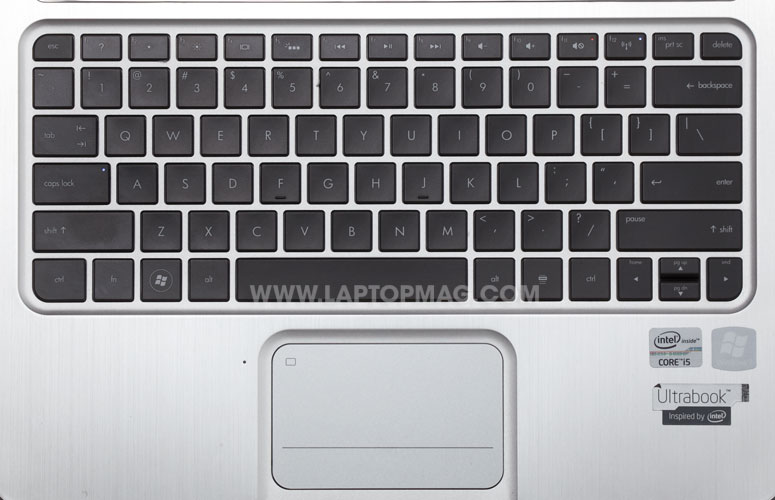Laptop Mag Verdict
HP's Envy Spectre XT packs a powerful processor, Beats Audio, and fast SSD into one of the best looking Ultrabooks, but the screen is lacking.
Pros
- +
Sleek design
- +
Fast SSD
- +
Rich Beats Audio
- +
Good battery life
- +
Photoshop and Premiere Elements included
Cons
- -
Lackluster, low-res display
- -
Loud fan
Why you can trust Laptop Mag
We've been enamored with HP's Envy Spectre series notebooks, so it should come as no surprise that we were eager to get our hands on the company's latest Envy Spectre XT. This slick, 13.3-inch $999 Ultrabook features an Intel Core i5 processor and a super quick 128GB SSD. But the ultraportable market is full of steep competition from the likes of Apple, ASUS and others. Read on to find out where this machine ranks.
Design
Click to EnlargeUnlike the Envy 14 Spectre, the Envy Spectre XT's chassis is an all-metal design; no glass-coated lid here. It's a handsome look that gives the system an industrial feel, similar to the ASUS Zenbook UX31A and MacBook Air. The sole design flourish on the Spectre XT's brushed metal lid is a small raised HP logo in the bottom right corner. As with other recent Envys, the bottom has a soft-touch coating that felt great as we were carrying around the notebook.
Click to EnlargeFlip open the lid and you'll find the same brushed metal design on the keyboard deck. The Spectre XT's speaker bar runs along the top of the deck and is slightly angled, helping funnel audio toward the user. The system's long slender power button sits in the top left corner of the speaker bar, while a Beats Audio logo sits in the top right corner. The Spectre XT's status lights are located on its right side, which makes checking the system's status a pain. Running around the keyboard deck is a thin strip of chrome edging that gives the Spectre XT a bit of attitude.
The Spectre's edge-to-edge display features a superslim bezel surrounded by a raised, rubber gasket that helps prevent the screen from touching the keyboard when folded. The one problem we had with the display was its somewhat flimsy hinge. While using the Spectre XT during a bumpy bus ride, the lid flopped around a bit.
Click to EnlargeWeighing just 3 pounds and measuring 12.4 x 8.8 x 0.69 inches, the HP Envy Spectre XT is a hair smaller than Apple's 13-inch MacBook Air (12.8 x 8.9 x 0.11-0.68 inches), and the ASUS ZenBook Prime UX31A (13.3 x 8.9 x 0.66 inches) but weighs the same as both. The Spectre XT is also thinner and lighter than Lenovo's IdeaPad U310 (13.1 x 8.8 x 0.7 inches, 3.6 pounds) and Sony's VIAO T13 (12.7 x 8.9 x 0.7 inches 3.4-pounds).
Display
Sign up to receive The Snapshot, a free special dispatch from Laptop Mag, in your inbox.
Click to EnlargeUnlike the Envy 14 Spectre, the Envy Spectre XT's chassis is an all-metal design --no glass-coated lid here. The handsome look gives the system an industrial feel, similar to the ASUS Zenbook UX31A and MacBook Air. The sole design flourish on the Spectre XT's brushed metal lid is a small, raised HP logo in the bottom right corner. As with other recent Envys, the bottom has a soft-touch coating that felt great as we were carrying around the notebook.
However, we'd prefer a higher resolution. While a bit more expensive, both the $1,199 MacBook Air (1440 x 900) and the $1,050 ASUS Zenbook Prime UX31A, with its jaw-dropping 1920 x 1080 display offer a sharper picture than the Envy Spectre XT. With this machine, you can't even upgrade to a higher--res panel.
Because it's glossy, the Spctre XT's display also produced a significant amount of glare when used in brightly lit rooms. Viewing angles were also fairly limited, with images washing out when viewed at a roughly 45-degree angle.
With a lux rating of 176, the Spectre XT's screen was brighter than both the Lenovo IdeaPad U310 (148 lux) and the Sony VAIO T13 (163 lux), but fell behind the ultraportable category average of 223 lux and the MacBook Air's 268 lux rating. The ASUS Zenbook Prime UX31A blew the competition away with a 423 lux rating.
Audio
HP's Beats Audio gives the Envy Spectre XT's four speakers--two on the deck, and two on the botom--a much needed boost. With the feature turned off, songs such as French Montana's "Pop That" sounded hollow and lacked bass. When we enabled Beats Audio, however, audio sounded much fuller and more dynamic, and was loud enough to fill a large room.
Keyboard and Clickpad
Click to EnlargeThe Envy Spectre's Chiclet-style backlit keyboard features smooth soft-touch textured keys. Key spacing and feedback were good, although they felt a bit on the mushy side. Still, on the Ten Thumbs Typing Test, we scored an average of 80 words per minute with a 1 percent error rate. That's far better than or usual rating of 77 wpm with a 2 percent error rate. We also appreciated the keyboard's reversed function keys for tweaking the brightness and volume, a feature more laptops should incorporate.
The Envy Spectre XT's 3.7 x 2.3-inch Synaptics clickpad was a pleasure to use. It was accurate and responsive, and multitouch functionality worked very well. Two-finger rotate, scroll, pinch-to-zoom and three-finger swipe were all spot on. The Spectre XT also includes an off switch for the clickpad in its top left corner. Unfortunately, the button would occasionally become unresponsive when trying to turn the clickpad back on.
Ports
Click to EnlargeThe Envy Spectre XT comes with all the ports most users need. On the right side, you'll find the power jack, a powered USB 2.0 port, 4-in-1 card reader and a dual microphone/ headphone jack. The left side features a USB 3.0 port, HDMI, Ethernet, and a Kensington lock slot. The only real omision is VGA, which some presenters require.
Webcam
Click to EnlargeThe HP Spectre XT's HP TrueVision HD webcam offered dull, grainy video at its default 640 x 480 resolution. Pump up the resolution to 1280 x 720, though, and the image clears up significantly. The included CyberLink YouCam software provides users with a host of different webcam functions including animated photo frames, avatars and accessories.
Heat
Heat proved to be a nonissue for the Sectre XT, thanks to HP's CoolSense technology. After streaming a Hulu video at full screen for 15 minutes, the Spectre's keyboard temperature measured just 88 degrees. The touchpad was even lower than that at 79 degrees. The underside of the system was equally cool, registering at 87 degrees. We generally consider temperatures of 95 degrees and lower to be comfortable. Our only issue is that the Spectre XT's fan became quite loud while running.
Performance
Click to EnlargeHP equipped the Spectre XT with a 1.7-GHz Intel Core i5-3317U processor, 4GB of RAM and a 128GB Samsung SSD. On the PCMark 7 benchmark, which tests a system's overall performance, this Ultrabook scored an impressive 5,447, almost twice the category average of 2,970. The Lenovo IdeaPad U310 and the Sony VAIO T13, which have the same processor as the Spectre but mechanical hard drives, registered much lower scores of 3,480 and 3,334.
The Spectre XT even outclassed Ultrabooks with that have solid--state drives. The UX31A, which has a 1.9-GHz Intel Core i7-3517U processor and a 256GB SSD, scored 4,989. The pricier MacBook Air, with its 1.8-GHz Intel Core i5-3427U processor, 4GB of RAM and 128GB SSD, notched 4,380 while running Windows 7 in Boot Camp.
On the LAPTOP File Transfer test, the Spectre XT duplicated 4.97GB of mixed media files in 34 seconds, a rate of 149.7 MBps. That showing leaves the IdeaPad U310 (28.6 MBps), the VAIO T13 (18.6 MBps), and the UX31A (51 MBps) in the rearview mirror. Only the MacBook Air's 159 MBps was higher.
The Spectre XT's 22-second boot time was also stellar. That's faster than the UX31A (23 seconds) VAIO T13 (25 seconds), and the IdeaPad U310 (33 seconds).
On our OpenOffice Spreadsheet test, the Spectre XT matched 20,000 names to their corresponding addresses in 5 minutes and 43 seconds. That was more than two minutes faster than the category average (7:53), and a few seconds faster than both the Sony VAIO T13 (5:53) and the IdeaPad 310U (6:06). The UX31A was a bit faster at 4:59.
Graphics
Click to EnlargeGraphics performance is not the Envy Spectre XT's strong suit. On 3DMark11, the Intel HD Graphics 4000-equipped Spectre XT scored 569, far lower than the category average of 832. The UX31A and the MacBook Air, which have the same GPU, recorded higher scores of 594 and 624, respectively. Meanwhile, the IdeaPad U310 and VAIO T13, which also feature Intel HD Graphics 4000 GPUs, posted scores of 486 and 456.
While playing "World of Warcraft" with the graphics set to autodetect, the Envy Spectre XT chugged along at a barely playable 30 frames per second. The ASUS UX31A, by contrast, registered a whopping 52 fps, and the ultraportable category average is 47 fps on autodetect and 23 fps on high. However, it's worth noting that the recent Mist of Pandaria expansion for WOW has caused frame rates to take a hit.
Battery Life
On the LAPTOP Battery Test, which consists of continuous Web surfing over Wi-Fi with the display set to 40 percent, the Envy Spectre XT's 4-cell battery lasted 6 hours and 17 minutes, four minutes longer than the ultraportable category average of 6:13. While that runtime is well below the MacBook Air's time of 8:10 and a few minutes shy of the UX31A (6:28), it's still far better than the Lenovo IdeaPad U310 (5:19) and the Sony VAIO T13 (5:05).
Configurations
Our Envy Spectre XT came with a 1.7-GHz dual-core Intel Core i5-3317U processor, 4GB of RAM, a 128GB SSD and an Intel HD Graphics 4000 graphics chip, as well as Windows 7 home premium for $999. If you're looking for more horsepower, you could opt for a 2-GHz dual-core Intel Core i7-3667U processor, 4GB of RAM, a 256GB and Windows 7 Ultimate priced at $1,549.
Software and Warranty
Click to EnlargeHP keeps the Envy Spectre XT relatively free of bloatware. Beyond trials for Microsoft Office, pre-installed software is limited to the aforementioned CyberLink webcam software. Users will be happy to learn that the XT also comes with Adobe's Premiere Elements 10 and Photoshop Elements 10, so you'll be able to edit photos and videos with ease. The Envy also ships with a two-year subscription to Norton Internet Security, much better than the typical 90-day trial found on most laptops.
The HP Envy Spectre XT includes a two-year limited hardware warranty. Also, exclusive to Envy owners, HP's personal assistant program provides online or phone-based assistance 24 hours a day for two years. See how HP fared in our Best & Worst Brands report.
Verdict
Click to EnlargeThe HP Envy Spectre XT is a slick Ultrabook with plenty of power and strong Beats Audio. We like the fast SSD, accurate clickpad, good battery life, and cool-running temperatures. What holds this system back from a higher rating is itsho-hum 1366 x 768 screen. In this price range we give the edge to the Asus Zenbook Prime UX31A because it packs a higher quality full HD screen with much wider viewing angles for just $50 more. But if you're looking for an ultraportable that offers excellent performance in a sexy package, HP's Envy Spectre XT deserves your attention.
HP Envy Spectre XT Specs
| Bluetooth | Bluetooth 4.0 |
| Brand | HP |
| CPU | 1.7-GHz Intel Core i5-3317U |
| Company Website | http://www.hp.com |
| Display Size | 13.3 |
| Graphics Card | Intel HD Graphics 4000 |
| Hard Drive Size | 128GB |
| Hard Drive Type | SSD Drive |
| Native Resolution | 1366x768 |
| Operating System | MS Windows 7 Home Premium (64-bit) |
| Ports (excluding USB) | USB 3.0, security lock slot, Headphone/Mic, HDMI, Ethernet |
| RAM | 4GB |
| RAM Upgradable to | 4GB |
| Size | 12.44 x 8.8 x 0.69 in |
| Touchpad Size | 3.7 x 2.3 inches |
| USB Ports | 2 |
| Video Memory | Shared |
| Warranty/Support | 2-year limited hardware warranty support |
| Weight | 3.0 pounds |
| Wi-Fi | 802.11a/b/g/n |