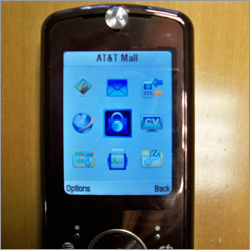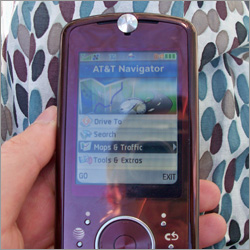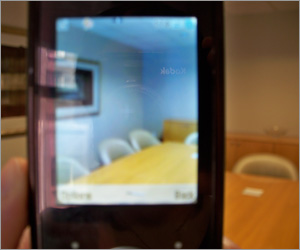Laptop Mag Verdict
This 3G slider is a bit heavy, but it offers excellent call quality and GPS navigation.
Pros
- +
AT&T Navigator easy to use, performs reliably
- +
Fast Web browsing
- +
Clear call quality
- +
IM support
Cons
- -
Larger and heavier than RAZR2 V9
- -
Navigator slow to gauge current location
- -
Blurry Cellular Video and still photos
- -
Choppy audio and video streaming
Why you can trust Laptop Mag
Take Motorola's RAZR2, add a bigger display, and transform it from a clamshell into a slider and you have the Moto Z9, a feature-rich handset that is the first non-smart phone in AT&T's lineup to offer GPS capability. Turn-by-turn directions aren't the only tricks up this slider's sleeve. It offers clear call quality in noisy environments (thanks to Motorola's CrystalTalk technology), speedy Web browsing, and access to streaming video and music downloads. The Z9 ($149 with two-year contract and rebate) is a bit large and heavy, but it offers a good enough mix of features and performance to justify the price.
Big But Sturdy Design
In many ways, the Z9 reminds us of theRAZR2 V9: Both have a sturdy build and glossy (but not smudge-proof) burgundy finish, but the Z9 has a larger 2.4-inch display (versus 2.2 inches for the RAZR2 V9). However, the Z9 is noticeably taller and heavier than the RAZR2 V9, weighing in at a hefty 4.9 ounces. We did like the spring-loaded sliding action on the Z9, and the LCD was bright when we stood in direct sunlight.
Click to enlarge
Below the display are twin soft keys, Answer and End buttons, a return button, and a dedicated launch
Click to enlargebutton for the browser, Opera 8.0. Separating the buttons is a four-way navigational pad, which shows glowing white media control icons when you turn the phone on and when you launch the music player.
Sliding the phone open reveals the keypad; every button has a small silver nub underneath for excellent tactile feedback. The back of the phone houses a 2-megapixel camera. You'll find volume controls and a Mobile Music launch button on the left side and a micro-USB port and camera launch button on right side. You can load microSD Cards as large as 8GB, but annoyingly, you need to remove the back cover to do so.
Sign up to receive The Snapshot, a free special dispatch from Laptop Mag, in your inbox.
Moto Z9 Interface
Click to enlarge
The phone's home screen on the Synergy operating system is sparse. With the exception of battery life, service bars, and the time, the big screen is free for you to load with your favorite desktop background. Pressing the right soft key brings you to the main menu, where you can access most of the phone's functions, including messaging, Internet, Cellular Video, the address book, recent calls, and My Stuff. This area contains camera and video launch icons, and any music, games, and apps you've stored.
(Mostly) Smart Navigation
With the Moto Z9, users can opt for AT&T's Navigator service ($9.99/month, $2.99 for a day pass),
Click to enlargewhich provides turn-by-turn directions and the ability to record favorite destinations and search for points of interest. It defaults to 3D maps, but you can switch to 2D by pressing OK. It comes with two female guide voices, one in English, and one in Spanish. Navigator also provides an ETA and, if you're in driving mode, traffic warnings from TeleNav, color-coded from red to green depending on the severity of the delays.
The application is automatically set to program the fastest route, but you can also choose traffic-optimized, shortest, and pedestrian-oriented directions, or indicate preferred streets and highways. Although we were unable to get a signal in Times Square--not uncommon for GPS devices--we got one as soon as we moved out of the heart of the city and into less congested areas. Even then, though, Navigator took several minutes to determine our location.
Click to enlargeWhen we programmed a pedestrian route to the nearest McDonald's, the Moto Z9 delivered mostly accurate instructions. The voice alerted us when we were half a block away from turns, and the on-screen maps updated several seconds after we made these turns. Once, though, we stopped at a red light, crossed the street, and then rounded the corner, and the map didn't update for several blocks, indicating the service took a long time to realize we had resumed walking.
When searching for a business, you have the option of calling the location, getting directions, reading reviews, and saving favorite locations. Users also have the option of giving a business a one- to five-star rating and viewing the average of other users' ratings. We love the selection of built-in options: We only had to type the letter "B" to see Bank of America listed as the first point of interest, and our recent searches also showed up in auto-complete.
Clear Calls, Anywhere
The Moto Z9 boasts CrystalTalk, which promises to reduce background noise for clearer calls. Indeed, when we made calls from Times Square, our callers said we sounded clear. Although they could still hear background noise, they told us it wasn't distracting. On our end, our friends also sounded loud and clear. According to Motorola, the phone's Bluetooth range is approximately 30 feet. Although we were indeed able to hear our caller from 30 feet away, the connection started to break up around 20 feet.
You can expect between 3.5 and 4 hours of talk time, which is typical for an AT&T 3G phone. The Moto Z9's endurance in our tests was quite good; after keeping the phone on for 24 hours, and using it intermittently, it still showed all three bars of battery life.
Music and Video Performance
Like other AT&T 3G phones, the Z9 supports Cellular Video, which offers content from such big hitters as CNN, Comedy Central, ESPN, Fox, MTV, and VH1, among others. Our South Park clip of choice took 13 seconds to load and sufficiently buffer. While far from terrible, the video wasn't perfect; we noticed one big hiccup 45 seconds in and plenty of smaller ones that made it sound like the characters were stuttering. The sound was good, and we like that you can pause, rewind, and fast-forward clips. AT&T gives you the option of watching videos in full-screen mode, but we don't recommend it: The picture was too blurry for comfort.
The Z9's audio player supports MP3, WMA, enhanced EAAC+, Real, and WAV files. It has no native support for standard 3.5mm headphones but comes with an adapter. Another option is to pair the phone with a stereo Bluetooth headset. Users can buy music from AT&T's Mobile Music for a pricey $1.99 a pop (through Napster To Go), stream from XM radio and other apps, or add their own files through Windows Media Player using the included micro-USB cable. When we listened to tracks on Pandora Mobile (not included with the phone), the volume and sound quality were decent, but every few seconds the music cut out as the connection caught up.
Moto Z9 Camera
Click to enlarge
For sharing moments on the fly, you're better off using the 2-MP camera. Thanks to the built-in flash, our shots looked plenty bright but blurry. You can take pictures by pressing either the four-way pad or the camera launch button. The 8X digital zoom is powerful and gave us a close-up from over 30 feet away, but the zoom controls take some getting used to. You need to press the left and right parts of the touchpad, not the top and bottom.
Another quirk: Pictures don't automatically save to the phone; shots will linger on the screen until you manually delete or store them. The phone also shoots video for up to 20 seconds at a time (or up to 60 minutes when storing to a microSD Card). Our test footage was fluid, but the sound was weak. In video mode, the screen automatically adjusts so that you're watching it lengthwise, with the phone turned on its side (in photo mode, it only appears this way when you close the slider).
You can also use the camera forVideo Share calls, but we're not big fans of this service. The video calls are one way, and they're pretty expensive at $4.99 for 25 minutes, $9.99 for 60 minutes, or 35 cents per minute if you pay as you go.
Speedy Web Browsing, E-mail
Click to enlarge
Opera 8.0 took 9 seconds to launch over the Moto Z9's HSDPA connection. Loading CNN.com and NYTimes.com with pictures each took 4 seconds, and Facebook Mobile loaded in 3 seconds. That's quicker than the RAZR2, also a 3G phone, which took 15 seconds to load CNN.com with pictures.
To set up e-mail, select Games and Applications > My Stuff > Mobile E-mail (it gets annoying to scroll through preloaded games to find, say, Pandora Mobile). Unfortunately, the Z9 includes support for only AOL and Yahoo Mail but not Gmail. When we signed into AOL, our password didn't turn into asterisks until after we highlighted a different field.
Once we signed in, though, we enjoyed a simple interface with fast loading. The phone also has three IM clients: AIM, Yahoo Messenger, and Windows Live Messenger. Logging into AIM was easy, and the interface was self-explanatory. Viewing our entire buddy list required a good deal of scrolling because of the large fonts.
The Verdict
We really like the Moto Z9's sturdy design, large screen, instant messaging support, and AT&T Navigator functionality. Media streaming wasn't very fluid, however, and the phone itself may be too big for some users. Nevertheless, if you're in the market for a slider and you demand excellent call quality, the Moto Z9 belongs on your short list.
Motorola Z9 Specs
| Bluetooth Type | Bluetooth Stereo |
| Brand | Motorola |
| CPU | ARM 11 |
| Carrier | AT&T |
| Company Website | www.wireless.att.com |
| Display (main) | 2.4 inches (240 x 320, 262,000 colors) |
| FM Radio | No |
| Form Factor | Slider |
| GPS | Yes |
| Internal Memory | 45MB |
| Memory Expansion Type | microSD Card |
| Operating System | Synergy OS |
| Size | 4.5 x 2.1 x 0.6 inches |
| Talk / Standby Time | 3 hours/12 days |
| Weight | 4.9 ounces |
| Wi-Fi | N/A |
Dana Wollman was a contributing writer at Laptop Mag. Her coverage included reviews of some of the most iconic laptops from the previous decade, such as the Dell XPS, Dell Studio, HP EliteBook, and MSI Wind. She focused on smaller netbooks and productivity-oriented devices. After Laptop Mag, Dana worked as an Editor-in-Chief at Engadget, and is now a Senior Technology Editor at Bloomberg.