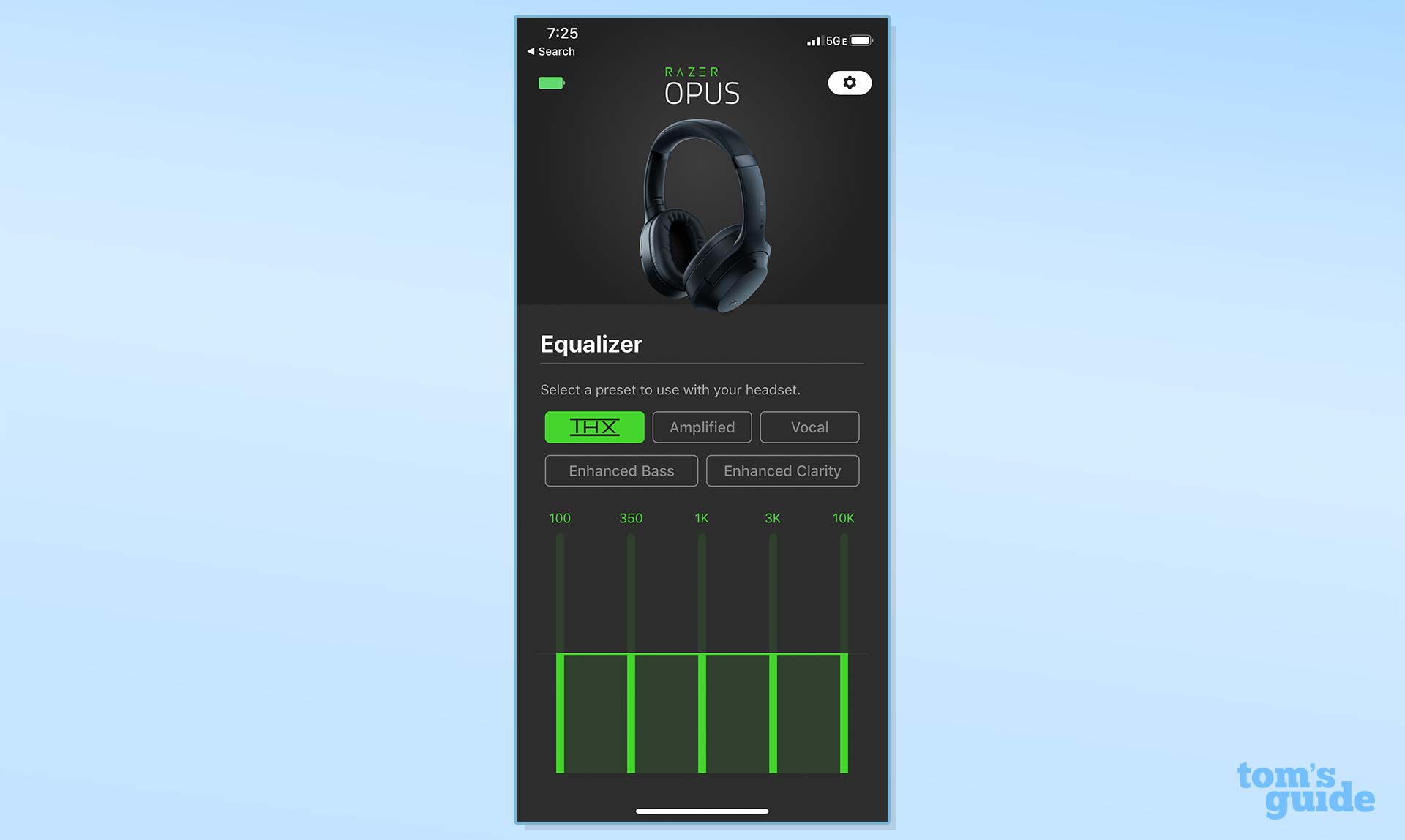Laptop Mag Verdict
The Razer Opus wireless headphones, the company’s first stab at general-use headphones, deliver good sound at a great price.
Pros
- +
Good ambient noise cancelling
- +
Useful auto-pause feature
- +
Long battery life
- +
Great value
Cons
- -
Bass could be stronger
- -
Mobile-only EQ software has limited functionality
- -
Auto-play feature doesn’t work well
Why you can trust Laptop Mag
Razer is getting into the over-ear wireless headphone game. After dipping its toe into “lifestyle audio” with last year’s Hammerhead wireless earbuds, the Razer Opus sees the company take the plunge into over-ear Bluetooth headphones with active noise-cancelling. Even in a category with entrenched leaders and long-standing favorites, Razer still manages to make an impression. The Razer Opus isn’t exactly an audiophile’s headphone; Its sound is clear, but not flawless. It has the features most people need, but not necessarily the ones power users want. And yet, the Opus’s quality and performance is in the same ballpark as the biggest names in the game in all the ways that count, while drastically undercutting them on price.
Razer Opus design
The Razer Opus has a very simple, sleek look. Molded in midnight-blue plastic from end-to-end, with matching leatherette-covered foam on the headband and ear cups. (A black version will also be available “shortly after” launch.) Above the right can, the Razer name is pressed into the plastic in silver chrome. On the outside of each can, you’ll find a small THX logo, denoting the Opus's high-fidelity audio certification from the movie theater audio standards company.
While it’s well-made, durable, and looks good, the Opus’s shape is so simple that it borders on looking nondescript, even generic.
Looking at them next to a black pair of Sony 1000-XM2s, the shape is so similar that you’d have trouble telling them apart, save for Razer branding above the Opus’s right earcup.
Razer Opus comfort
Speaking as someone who has headphones on more often than not, it’s easy to forget that you’re wearing the Razer Opus. At 0.6 pounds, the headset is light enough to keep on for hours without feeling weighed down as you hit that late-afternoon work slump.
The earcups are well-padded and surprisingly roomy for what looks like a tall, skinnier space. The top band doesn’t overly clamp against your head, so you don’t feel too much pressure against the sides of your head. It's not loose, though, so you don’t have to worry about them falling off when you look up.
Razer Opus setup
It’s incredibly easy to pair the Razer Opus with any Bluetooth device, as it should be. Simply hold down the power button when you turn it on to activate pairing mode, which should allow you to find the headphones on your device. I easily connected the Opus with my iPhone 11 Pro, Pixel 3A XL, and my PC. You can also plug in a 3.5mm audio cable to set up a wired connection.
Sign up to receive The Snapshot, a free special dispatch from Laptop Mag, in your inbox.
Razer Opus controls
The Opus’s controls are fairly conventional, relying primarily on onboard controls, although there are a pair of gesture-based controls for auto-pause and auto-play. The onboard controls on each can are slim, rounded rectangular buttons. On the left can, you have a power button and ANC toggle, along with a 3.5mm jack and USB-C port for charging. The right can sports media controls -- play/pause, volume up, and volume down.
Some of the buttons, including power and the ANC toggle, control additional features. Holding down power, as with most headsets, activates Bluetooth pairing mode. Holding the noise-canceling button activates ambient awareness or “quick conversation” mode.
More interesting is the Razer Opus’s auto-pause and auto-play features, a gesture control that automatically pauses the song or video you’re listening to when you lift the headset, then turns it back on if you put them back on within a minute or so.
The pause feature works perfectly. It always pauses, whether you lift the headphones off your head or tilt them back. At the same time, it doesn’t pause prematurely: You won’t trigger it by tilting the headset on your head or adjusting the fit.
The auto-play feature, on the other hand, is pretty inconsistent. Forgetting that it only works when you put the headset back on shortly after auto-pausing, which limits its usefulness quite a bit, there is no guaranteed movement or gesture that will get the Opus to recognize that you’re putting the headset on. Overall, I think the auto-pause feature is genius and found myself relying on it without even realizing it. Is it sad that auto-play doesn’t work as well? Yeah, but I don’t really miss it, either.
Razer Opus app
Razer created a free Razer Opus mobile app for iOS and Android, which allows you to swap out the general “THX” sound mix for four use-specific EQ setups -- “amplified,” “vocal,” “enhanced bass,” and “enhanced clarity.” It also allows you to tweak a couple of settings, including how long the headphones stay on without sound playing (a.k.a.. “Auto Shutoff”).
The app looks great and all of the features work fine but feels a little light. Considering the special THX sound rating and a general emphasis on audio quality, the headphones should provide the freedom to adjust the levels as I see fit. It also seems odd that there are features, like ambient awareness mode that you can only toggle using the onboard controls.
Razer Opus noise cancelling
The Razer Opus’ active noise cancelling is binary, either on or off, which makes it inherently limited relative to counterparts from long-standing headphone-makers like Sennheiser and Bose. Powered by two internal and two external mics, the noise cancelling is simple but effective. Wearing the Opus at home, the ANC blocks most of the unwanted sounds of everyday life, such as a humming PC, a running dishwasher, and a person talking at normal speaking volume in another room. Outside on a walk, I heard car sounds and conversations from passers-by, but only when they were very close.
When sound is loud enough to pass through, there tends to be a minimal sound reduction. For example, I could still hear my TV perfectly at standard volume with active noise cancelling on, but music off. So while the ANC works perfectly for keeping out ambient noise, its overall sound-stopping power isn’t as effective as competing ANC headsets, like Sony’s 1000XM-Series. It's not a huge issue, but I find the need to drown out everyone and everything does come up every now and again.
Razer Opus ambient awareness hearing mode
As a counter-balance to its noise cancellation, the Razer Opus also offers an “ambient awareness” mode, which deactivates the internal noise-cancelling speakers, and uses the external mics to amplify ambient noise, counteracting the sound blocked by the headphones’ ear cups.
There’s definitely a difference between what you can hear in ambient awareness mode versus turning your audio off, but I’m not sure it’s helpful in many cases. Given that the audio doesn’t play, and it’s only meant to be used in short bursts, you’re probably better off just flipping your headset off since the audio will automatically pause anyway.
Razer Opus Audio
Coming from the world of gaming headsets, Razer has a lot to prove with regards to audio quality. Though the field has improved dramatically in the last few years, a general gap still remains in the quality between the sound from most gaming headsets and premium headphones. To help people look past these preconceived notions, Razer had the Opus certified for high-fidelity sound by THX, which approves speakers for use in movie theaters and other premium environments.
Luckily, the Opus’s sound rises to clear the higher standard set by other premium audio headphones, including my everyday go-to's, the Sony WH-1000XM2. The Opus delivers clear, nuanced sound across its range. The sound profile feels very mid-forward; In songs like “Emerge” from Fischerspooner, vocals and mid-range tones tend to stick out more than the metallic highs and thumping bass notes. Crucially, though, you can hear the full depth of the many high-pitched sounds and tones that constantly fade in and out during the song. Likewise, synthy beats of pop songs like “Don’t Start Now” by Dua Lipa sound vibrant, with all their texture and detail properly recreated.
While clear, the low end doesn’t always come through as crisp as I wanted it to. In a song like Jay-Z’s “Roc Boys (And The Winner Is…),” the trumpets lack a certain crispness, which makes the bass feel slightly muted. If you like to feel headphones speakers thumping at your eardrums, the Opus doesn’t quite have that in it.
Razer Opus Battery Life/Bluetooth
According to Razer, the Opus should get up to 25 hours of battery life with ANC on. Anecdotally, I found that I needed to charge them every 5 to 6 days with auto-shutoff set to 30 minutes. (I tend to leave my headphones on, even while I’m typing and not listening to anything.)
On the connection side, the Opus features Bluetooth 4.2, which isn’t the current version but gets the job done in most situations. After more than two weeks of testing, I haven’t experienced a signal drop. I can put my phone down and walk to another room without losing the connection.
Razer Opus Call Quality
Like many headphones, the close attention paid to audio quality doesn’t apply for phone calls. Most of my calls wearing the headset began with a moment of confusion from whoever I spoke to, as my voice came through a bit “distant.” My friends and family eventually adjusted and could hear me fine. The quality came through clear, and without background noise. Still, that jarring first moment is enough to make me think twice about using the mic for calls or video chat.
Bottom line
The Razer Opus is a good pair of wireless, active noise-canceling headphones, but not a great one. Though it has comparable sound quality and performance to many of the best Bluetooth headsets in the field, it falters in a few places and lacks the robust features of a best-in-class daily carry headphone.
Luckily for Razer, the Opus has an ace in the hole -- its price. At $199, the Opus is substantially cheaper than most of the headsets it's modeled after, including the Sony 1000XM3s, the Bose 700s and Sennheiser’s Momentum 3s. Selling for $100 cheaper than each of these cans, the Razer Opus is a solid “good enough” pick for non-audiophiles looking to make the jump to an over-ear wireless headset with active noise-canceling, without breaking the bank.