Laptop Mag Verdict
The Lenovo ThinkPad X1 Nano Gen 3 remains a light, portable powerhouse for professionals and consumers alike.
Pros
- +
Recycled magnesium chassis
- +
Bright 13.3-inch 2K display
- +
2.2lb weight
- +
Competitive performance
- +
Blizzard-proof security
Cons
- -
Lack of ports
- -
Small trackpad
- -
Battery life
Why you can trust Laptop Mag
Price: $1,348 (starting), $1,599 (as reviewed)
Display: 13.3-inch 2K (2160 x 1350) IPS touchscreen
CPU: Intel Core i7-1360P
GPU: Intel Iris Xe Graphics
RAM: 16GB
Storage: 512GB
Battery: 8:28
Dimensions: 11.5 x 8.2 x 0.58 inches
Weight: 2.2lbs
Much like its predecessors, the Lenovo ThinkPad X1 Nano Gen 3 is an ultralight laptop for professionals who need performance on the go. When we reviewed the original X1 Nano, we were disappointed by the small touchpad and lack of ports, but were otherwise pleased with the downsizing of the ThinkPad X1 Carbon to a smaller package. Those complaints still hold true for the X1 Nano Gen 3, but so do the positives.
The ThinkPad X1 Nano Gen 3 remains one of the most portable business laptops, and it even keeps up with the competition, but is that enough to earn it a spot among our best business laptops? Read on for my full experience testing the Nano Gen 3.
Lenovo ThinkPad X1 Nano Gen 3 price and configurations
The entry-level ThinkPad X1 Nano Gen 3 starts at $1,348 and is equipped with a 13th generation Intel Core i5-1340P CPU with 16GB of RAM, a 512GB SSD, and a 13.3-inch 2K display.
Updating to an Intel Core i7-1360P jumps the price up to $1,499. Pairing that i7 with a 1TB SSD and touchscreen display takes the price up to $1,699. Our review unit came with an Intel Core i7-1360P CPU with 16GB of RAM, a 512GB SSD, and a 13.3-inch, 2K touchscreen display which costs $1,599.
Lenovo ThinkPad X1 Nano Gen 3 design
If the concept of playing it safe was a laptop brand, the ThinkPad would fit the bill better than any other. The chassis design has been pretty similar since 1992. Of course, modern ThinkPads are far thinner and use less plastic, so times have changed… slowly.
You still have the traditional ThinkPad black and red color scheme, the red TrackPoint pointer stick, and the discrete buttons of the trackpad. The X1 Nano Gen 3 also features a fingerprint scanner on the palm rest. The trackpad is a bit small and the discrete buttons on top don’t help with that, but it is the typical ThinkPad styling so seeing that return isn’t much of a surprise.

Unlike the original X1 Nano, the third generation ditches the carbon fiber in exchange for a 90% magnesium chassis which adds a bit of weight but keeps the X1 Nano Gen 3 in the ultralight range, weighing just 2.2 pounds in our lab. At 11.5 x8.2 x0.58 inches, the X1 Nano Gen 3 is smaller and lighter than the Dell XPS 13 Plus (2022) (11.6 x 7.8 x 0.6 inches) and MacBook Air 13 M2 (12 x 8.5 x 0.4 inches). The Asus Zenbook 13 S OLED is also 2.2 lbs but is even thinner at a nearly impossible 11.6 x 8.5 x 0.43 inches.
Sign up to receive The Snapshot, a free special dispatch from Laptop Mag, in your inbox.
The only real flaw with sticking to tradition here is that, like every other laptop in the ThinkPad line, the X1 Nano Gen 3 picks up fingerprints on that matte black chassis with astounding ease.
Lenovo ThinkPad X1 Nano Gen 3 ports

One of our main complaints about the X1 Nano Gen 1 was the lack of ports as the laptop came with only two Thunderbolt 4 inputs and a headphone/mic jack on the left side of the chassis. The X1 Nano Gen 3 follows in the footsteps of the original with the same general array of ports. The Nano does offer an optional SIM tray, though our review unit did not.
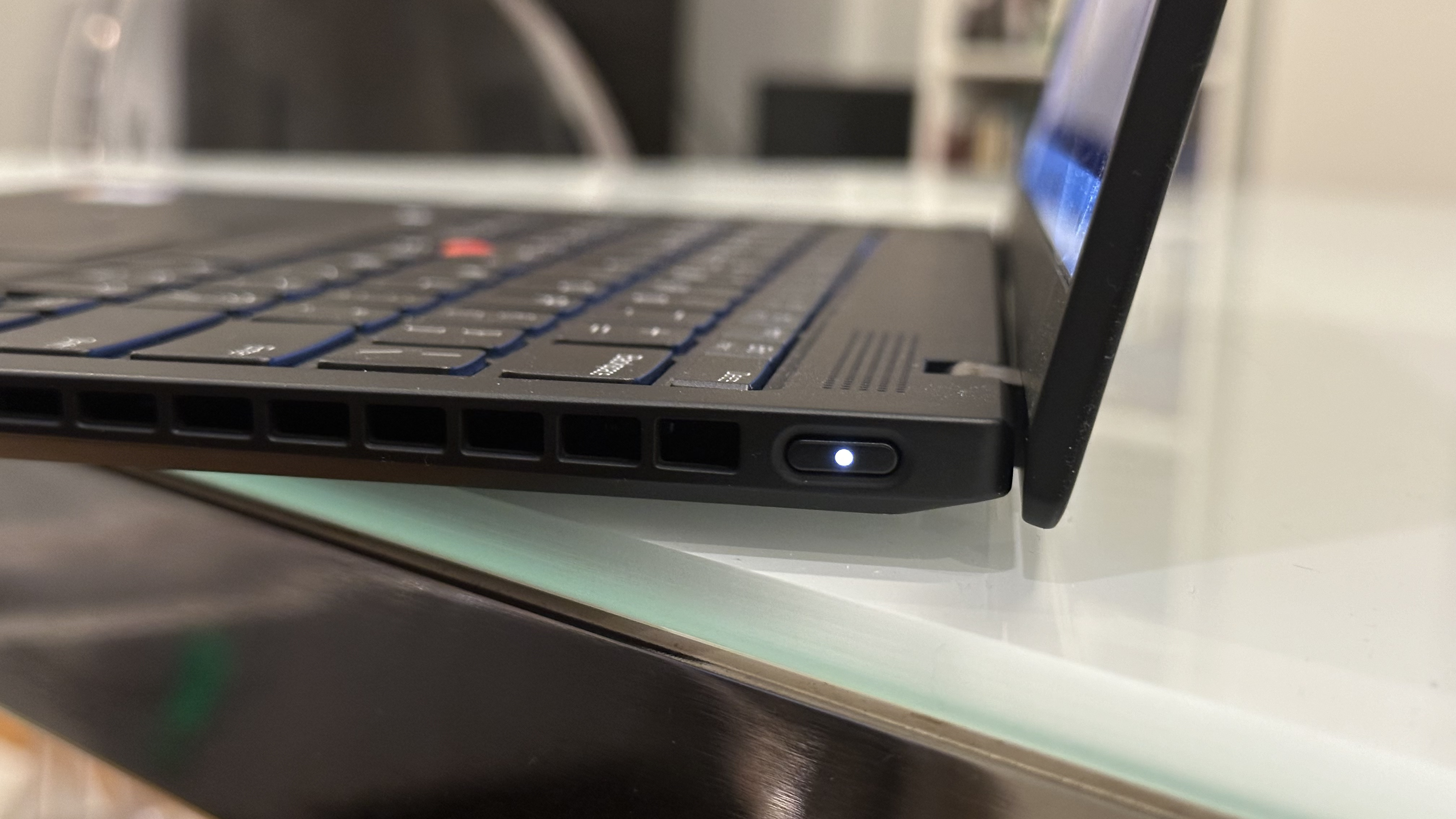
The X1 Nano Gen 3 also features a power button on the right side with a simple white indicator light. So you’ll either need to invest in Bluetooth accessories and live the dongle life, or deal with the onboard keyboard and trackpad as your main means of control because there are only two USB-C ports and not a single USB-A in sight. So, your favorite keyboard and mouse may need to be retired.
If you do need more than the minimalist port array offered by the Nano Gen 3, you can check out the best USB-C hubs or best docking stations to expand your connectivity options.
Lenovo ThinkPad X1 Nano Gen 3 security
Despite its diminutive size, the X1 Nano Gen 3 features all the usual ThinkPad bells and whistles for security. That includes a discrete TPM 2.0 security chip which encrypts any data sent to or from the laptop for peace of mind.

Like its predecessor, the Nano X1 Gen 3 comes with a fingerprint scanner and an IR camera for secure login via Windows Hello. And, when the camera isn’t in use you can slide over the camera shutter to keep out prying eyes.
If that wasn’t enough, the X1 Nano also passed the military-grade MIL-STD-810H toughness test, so it can take a beating and survive high altitudes, shock, vibrations, and blizzard conditions. No matter what kind of business you happen to find yourself in, the X1 Nano can keep up and keep your data safe at the same time.
Lenovo ThinkPad X1 Nano Gen 3 display
The ThinkPad X1 Nano Gen 3 features a 13.3-inch 2K (2160 x 1350p) anti-glare display which is a bit larger than its predecessor and matches up with the competition.
With a 16:10 aspect ratio, you’ve got a slightly more rectangular screen which is ideal for working on spreadsheets or scrolling the internet. You will get those thicker black bars on the top and bottom of any wide-screen video because of it, but they’re not too distracting.
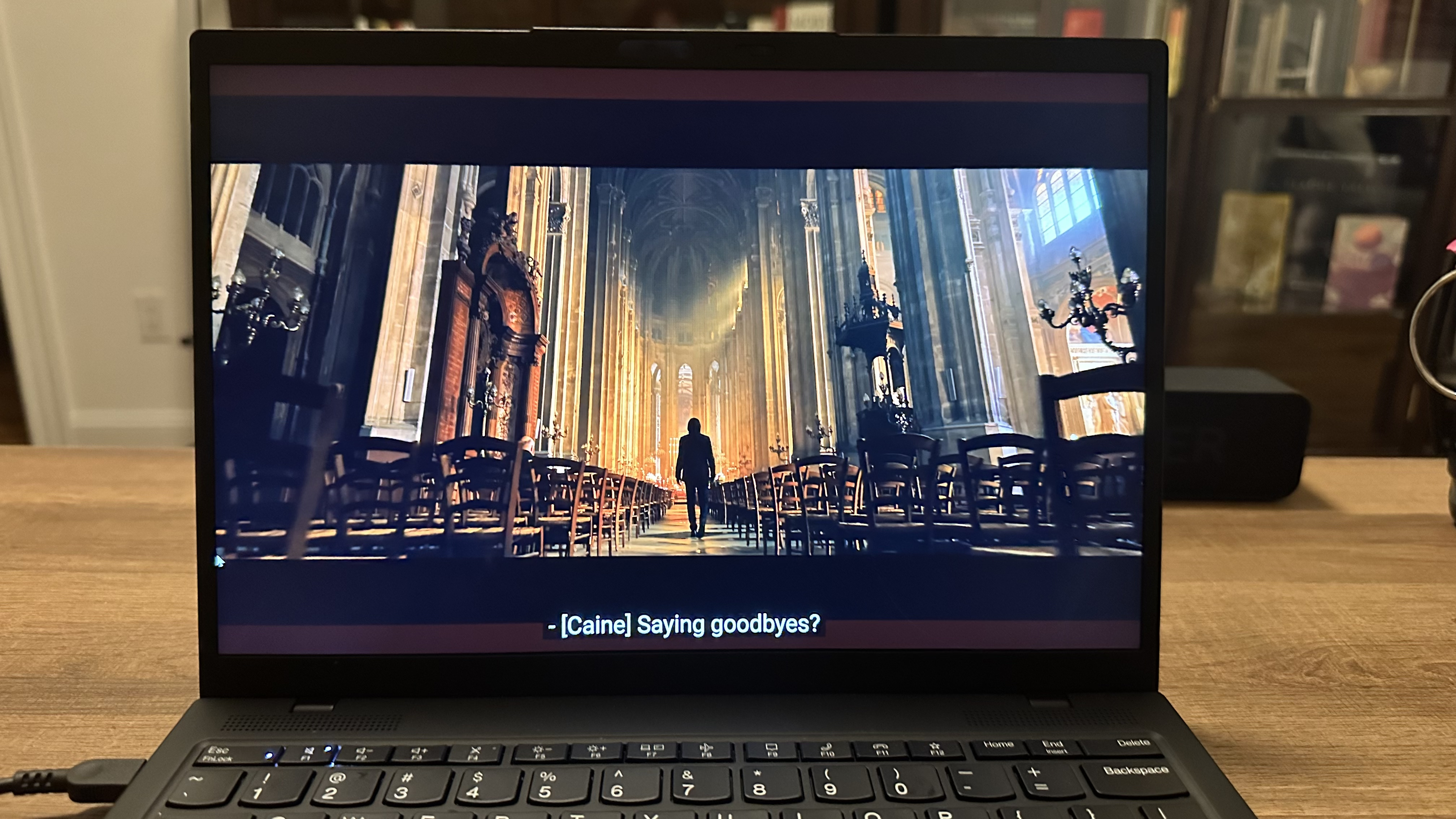
The ThinkPad X1 Nano Gen 3 did pretty well in my visual test, running the “John Wick: Chapter 4” trailer. The cinematic lighting in the cathedral scene at the start was displayed beautifully with rich warm tones and deep black contrasts, while the neon lighting that takes over for the intercut action scenes was bright, vibrant, and instantly eye-catching.
As for color accuracy, our lab reported 100% coverage on the sRGB space and 70.9% coverage on the DCI-P3 color space, with a Delta-E of 0.23 which isn’t bad as far as accuracy and meets Lenovo’s 100% sRGB claim. However, the Nano display does fall behind the competition on the DCI-P3 scale as the XPS 13 Plus (84.2%), Macbook Air 13 M2 (77.6%), and Asus Zenbook 13 S OLED (75.2%) all came out ahead. All three competing laptops also clock in at over 100% on the sRGB scale.
Lenovo claims a 450-nit max brightness on the X1 Nano Gen 3, while our lab reports a 483-nit peak in the center of the display with a 452-nit average across the whole screen. So Lenovo’s brightness claim is indeed accurate. As for the competition, only the Macbook Air 13 M2 (489-nits) rivals the X1 Nano Gen 3 in display brightness as the XPS 13 Plus (366-nits) and Asus Zenbook 13 S OLED (320-nits) don’t come close to the 400-nit mark.
Lenovo ThinkPad X1 Nano Gen 3 audio
With Dolby Atmos, Dolby Voice, and four 360-degree quad-array microphones there is some serious audio quality built into the tiny body of the ThinkPad X1 Nano Gen 3.
As you may expect with an ultra-thin laptop, the onboard speakers aren’t the highest quality you’ll ever find in a laptop. They do a pretty good job with treble, but you absolutely need to crank the volume up to 100 to get much of any bass. Listening to Earth, Wind, and Fire’s “September” was a bit tinny and lost some depth but was pretty serviceable for a laptop.
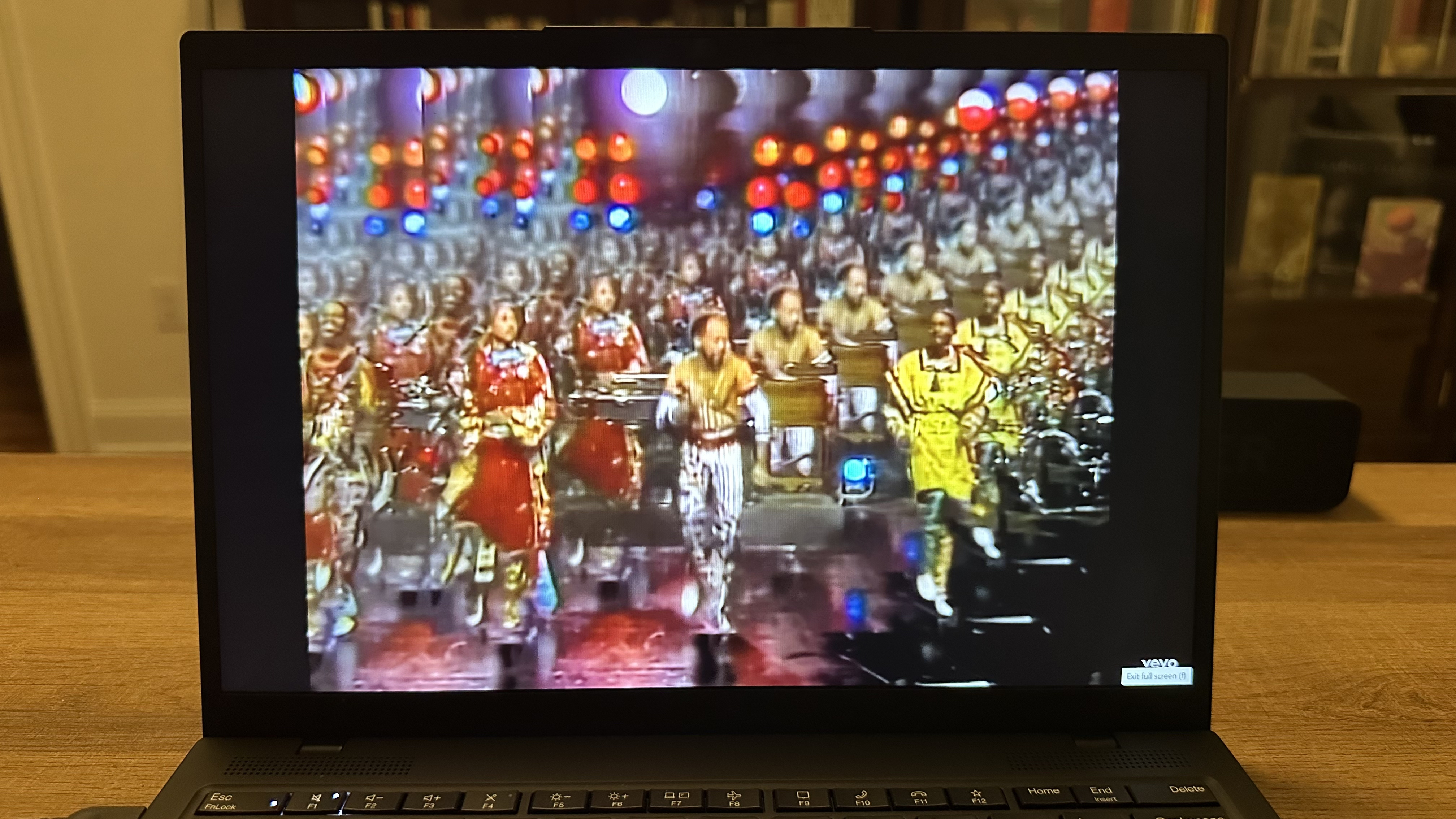
The lack of depth on “September” clued me in pretty easily to the bass issue, but I decided to stress test it anyway with Electric Wizard’s “Return Trip” which sounded nearly indistinguishable from a garbage disposal on the X1 Nano Gen 3’s small speakers.
The other major problem with the speakers is just how quiet they are. Even at 100% volume, I wasn’t risking waking my neighbors any time soon blasting the heaviest song I have in my music library. But they’re definitely enough for a Zoom call or two, just don’t try and use a business laptop as a party sound system.
Lenovo ThinkPad X1 Nano Gen 3 keyboard, touchpad, and TrackPoint stick
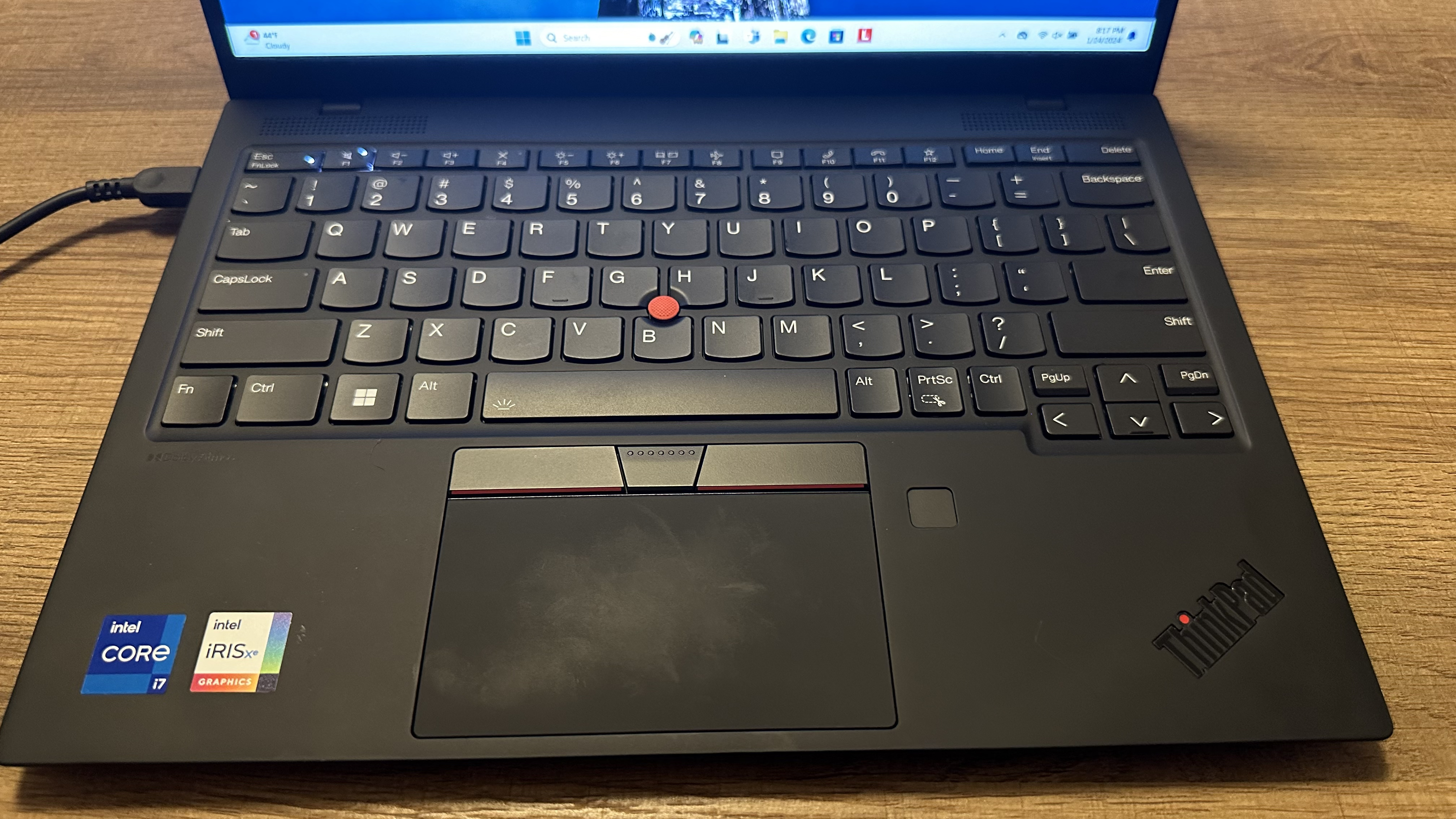
The keyboard on the X1 Nano Gen 3 is still one of the better ultra-thin laptop keyboards. The keys do bottom out a bit quickly but otherwise feel fine for your fingers, and have a pretty decent bit of space between each key so you’re unlikely to run into any problems with accidental mistypes.
On the 10fastfingers test, I typed 88 words per minute with a 97.35% accuracy rating which is only 1wpm less than my average with a slightly lower accuracy rating. So you won’t have much of a learning curve to worry about.

The only issue with the X1 Nano keyboard is the undersized keys (Alt, PrtSc, Ctrl, and the arrow keys) which remain the same as the previous iterations of the X1 Nano. I personally didn’t run into much trouble as I generally default to the left-hand Alt and Control keys and typically ignore the arrow and PrtSc keys in my daily typing life. But if you like using the right-hand Ctrl and Alt keys, it is something to consider.
The trackpad is a bit small, measuring 4.1 x 2.3 inches without the buttons. This is a smidge larger than the first iteration of the Nano (3.9 x 2.3) and that change is nice to see. The trackpad is otherwise smooth, reactive, and perfect for gesture controls (two-finger scrolling, pinch to zoom, etc).
As for the TrackPoint touch stick, it remains a blight upon the ThinkPad keyboard to me. The three discrete click buttons at the top of the trackpad take away from your trackpad real estate and the TrackPoint is in one of the worst spots on the keyboard for people with less-accurate fingers to accidentally hit while typing any word containing a G or H.
I realize many Lenovo users love the TrackPoint and I support them, really. I just wish it was anywhere other than dead-center on the keyboard near some of the most frequently used keys. Or, you know, thrown into the Sun never to return. Either way.
Lenovo ThinkPad X1 Nano Gen 3 performance
With an Intel i7-1360P processor under the hood, our X1 Nano Gen 3 keeps up with its competitors on Laptop Mag’s major performance benchmarks easily. It is a 12-28 TDP chip, and with 16GB of RAM on the entire line, the biggest performance issue facing the X1 Nano is heat management given the diminutive size of the laptop.

Given the i7-1360P is a performance-level Intel CPU, it held up nicely in our lab and my own personal workflow certainly didn’t interrupt it for even a moment. The X1 Nano performed just as well with 20 Chrome tabs open as it did with just one, loaded a series of YouTube videos back to back, and even launched Discord streams all without fail.
| Row 0 - Cell 0 | Lenovo ThinkPad X1 Nano Gen | Dell XPS 13 Plus (2022) | Apple Macbook Air 13 M2 (2022) | Asus Zenbook 13 S OLED |
| Single Core | 1.815 | 1,797 | 1,932 | 1,799 |
| Multicore | 9,268 | 10,621 | 8,919 | 7,482 |
Our X1 Nano came back from the lab with an impressive 9,268 multi-core score on Geekbench 5.5. This easily outperformed the Asus Zenbook 13 S OLED (7,482, Core i7-1355U) and even the Macbook Air 13 M2 (9824, M2 8-core CPU). It even put up a good fight against the Dell XPS 13 Plus (10,621, Core i7-1280P).
| Lenovo ThinkPad X1 Nano Gen 3 | Dell XPS 13 Plus (2022) | Apple Macbook Air 13 M2 (2022) | Asus Zenbook 13 S OLED |
| 10:13 | 8:26 | 7:52 | 11:11 |
On our video encoding test, which converts a 4K video into 1080p format using Handbrake, the X1 Nano Gen 3 averaged a respectable 10:13. That put it ahead of the Asus Zenbook 13 S OLED (11:56), while both laptops lagged behind the Macbook Air M2 (9:31) and Dell XPS 13 Plus (8:17).
| Row 0 - Cell 0 | Lenovo ThinkPad X1 Nano Gen 3 | Dell XPS 13 Plus (20220) | Asus Zenbook 13 S OLED |
| Time (mm:ss) | 00:22 | 00:18 | 00:21 |
| MBps | 1,249 | 1,502.11 | 1,559.7 |
Finally, on the File Transfer Test, the X1 Nano came back with a transfer rate of 1,249.5 MBps when asked to copy a 25GB folder of multimedia files, which is far faster than its predecessor. As for the competition, the X1 Nano still lagged a bit behind the competition. The Asus Zenbook 13 S OLED (1,257.3 MBps) just scraped past the Nano, while the XPS 13 Plus (1,502.1 MBps) and Macbook Air 13 M2 (1609.5 MBps read, 1,535.4 MBps write) both left the Nano well behind. Though, for the average person the difference won’t be very noticeable. Even most professionals aren’t copying over 25GB of multimedia files or more on an average day.
Lenovo ThinkPad X1 Nano Gen 3 graphics and gaming
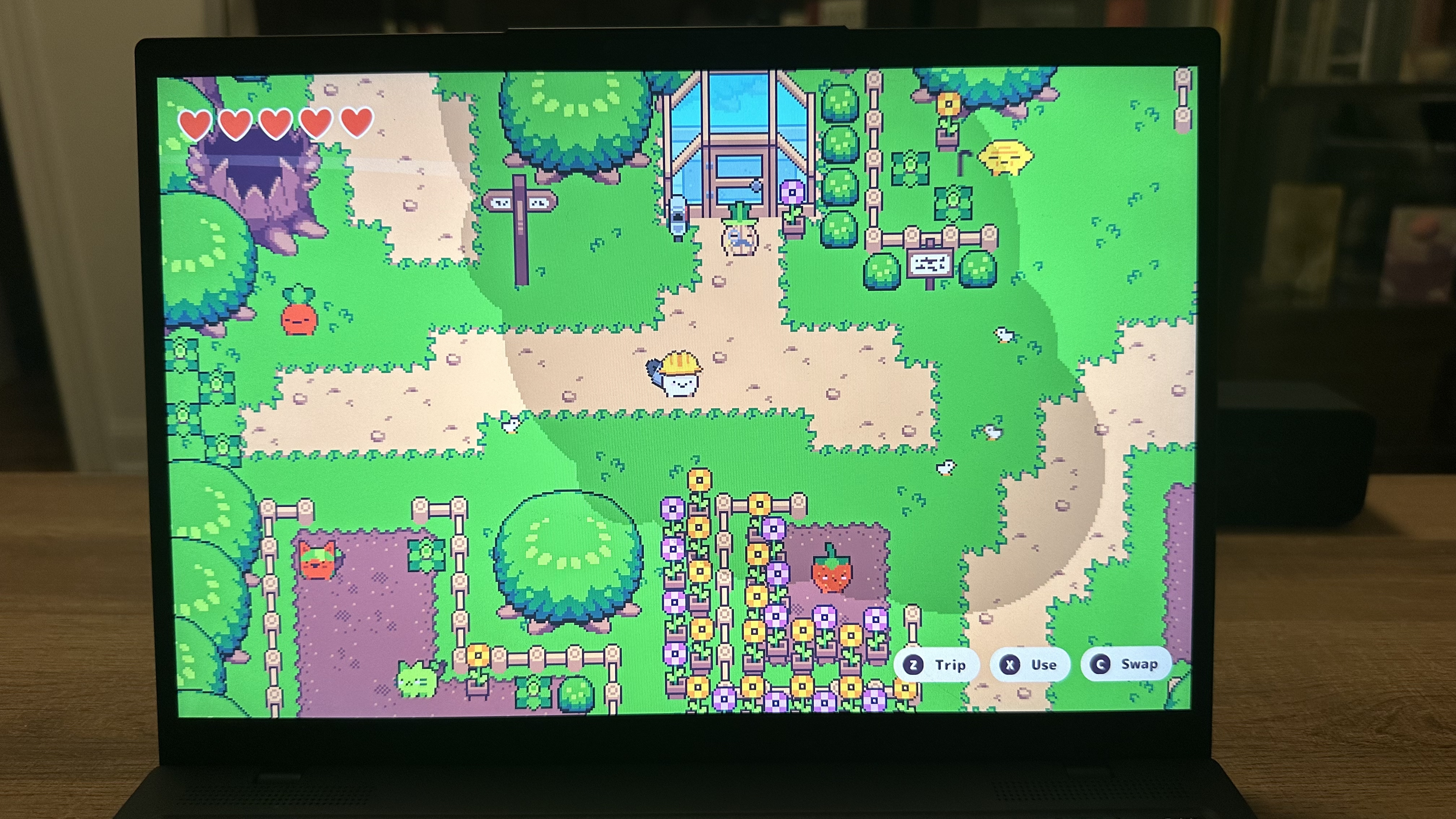
The ThinkPad X1 Nano is not a gaming platform. But it does have Intel’s Iris Xe integrated graphics on board. So, we put it to the test in our labs using 3DMark and “Sid Meier’s Civilization VI: Gathering Storm” regardless.
The X1 Nano averaged 5,147 on 3DMark Fire Strike which left the Zenbook S 13 OLED (4,320) and XPS 13 Plus (4,944) behind. On “Civilization VI: Gathering Storm” the X1 Nano managed to keep up with the pack at 21.1 FPS at 1080p which barely lags behind the Zenbook S 13 OLED (23.5 FPS) and XPS 13 Plus (22.9 FPS). Granted, Civ VI is a pretty CPU-heavy game, so it's fully playable at 20 FPS though it does not look nearly as nice.
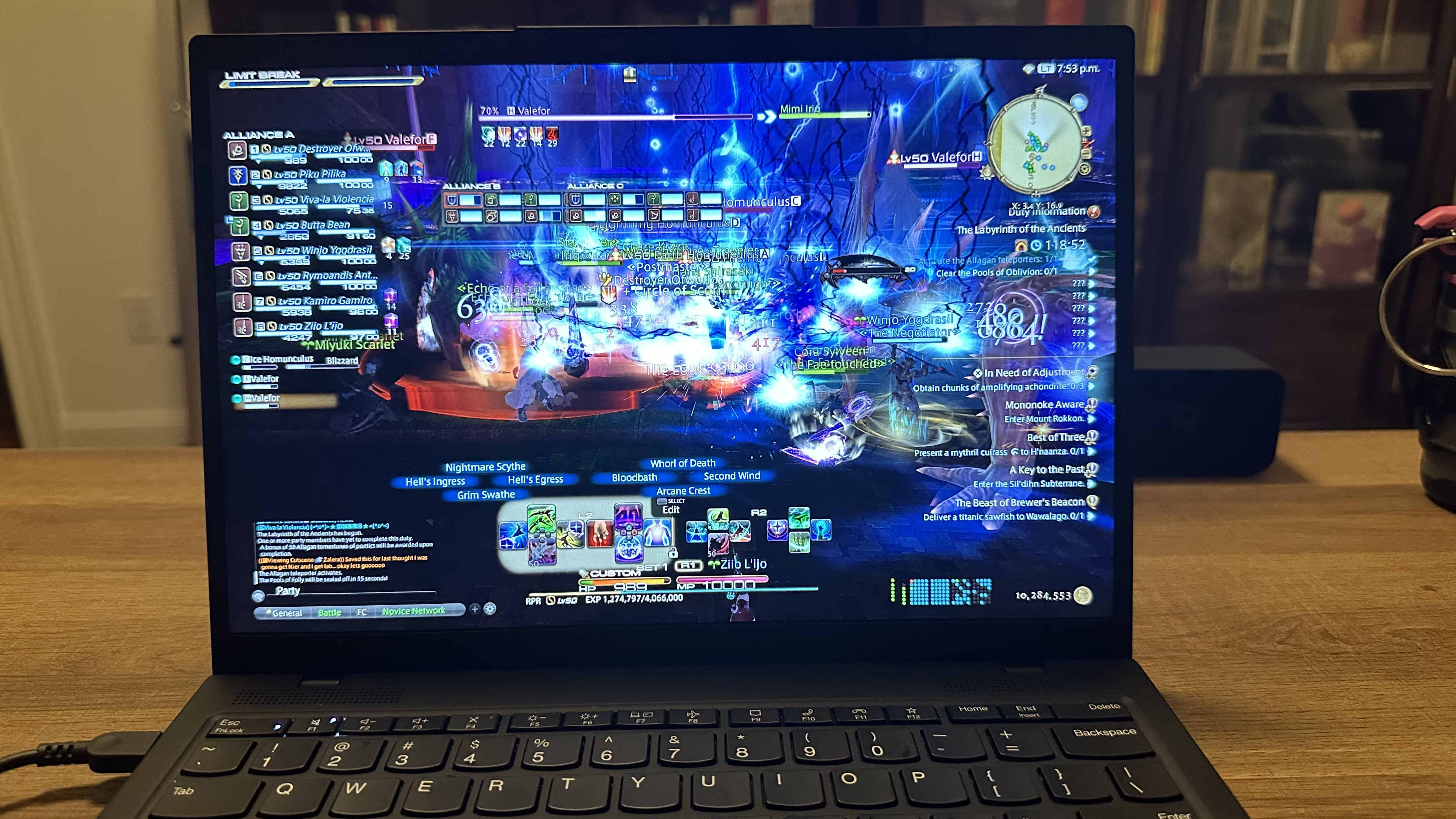
As I am a personal fan of gaming on machines that aren’t built for it, I also put the Nano to the test with some hands-on gaming. While the X1 Nano struggled to maintain a consistent 30 FPS while running “Final Fantasy XIV: Endwalker” on even its lowest “Standard (Laptop) graphics settings, “Turnip Boy Commits Tax Evasion” was buttery smooth with no stuttering or visual degradation. So if you want to play an indie title or two to pass the time between meetings, the X1 Nano will do the job.
Lenovo ThinkPad X1 Nano Gen 3 battery life

With a laptop, particularly an ultra-portable business laptop, battery life is key. If the laptop can’t function for a good while on battery power while out and about, it has lost its key functionality.
With a 49.6Whr battery, we didn’t expect endless battery life but the X1 Nano Gen 3 falls short of its first iteration with only 8 hours and 28 minutes on the Laptop Mag battery test (continuous web surfing over WiFi at 150 nits). The original X1 Nano hit 12 hours even, but luckily for the third generation, most of the competition has also come well under that mark. The Dell XPS 13 Plus (7:34) and Asus Zenbook 13 S OLED (9:03) were both under that 12-hour mark, while the Macbook Air 13 M2 (14:33) was the one to beat it.
We have seen many Windows laptops suffer from lower and lower battery life over the last few generations, so the Gen 3 having worse battery life than the Gen 1 Nano wasn’t a surprise. Just a disappointment.
That said, 8:28 is still enough to cover your average work day or business travel venture.
Lenovo ThinkPad X1 Nano Gen 3 webcam
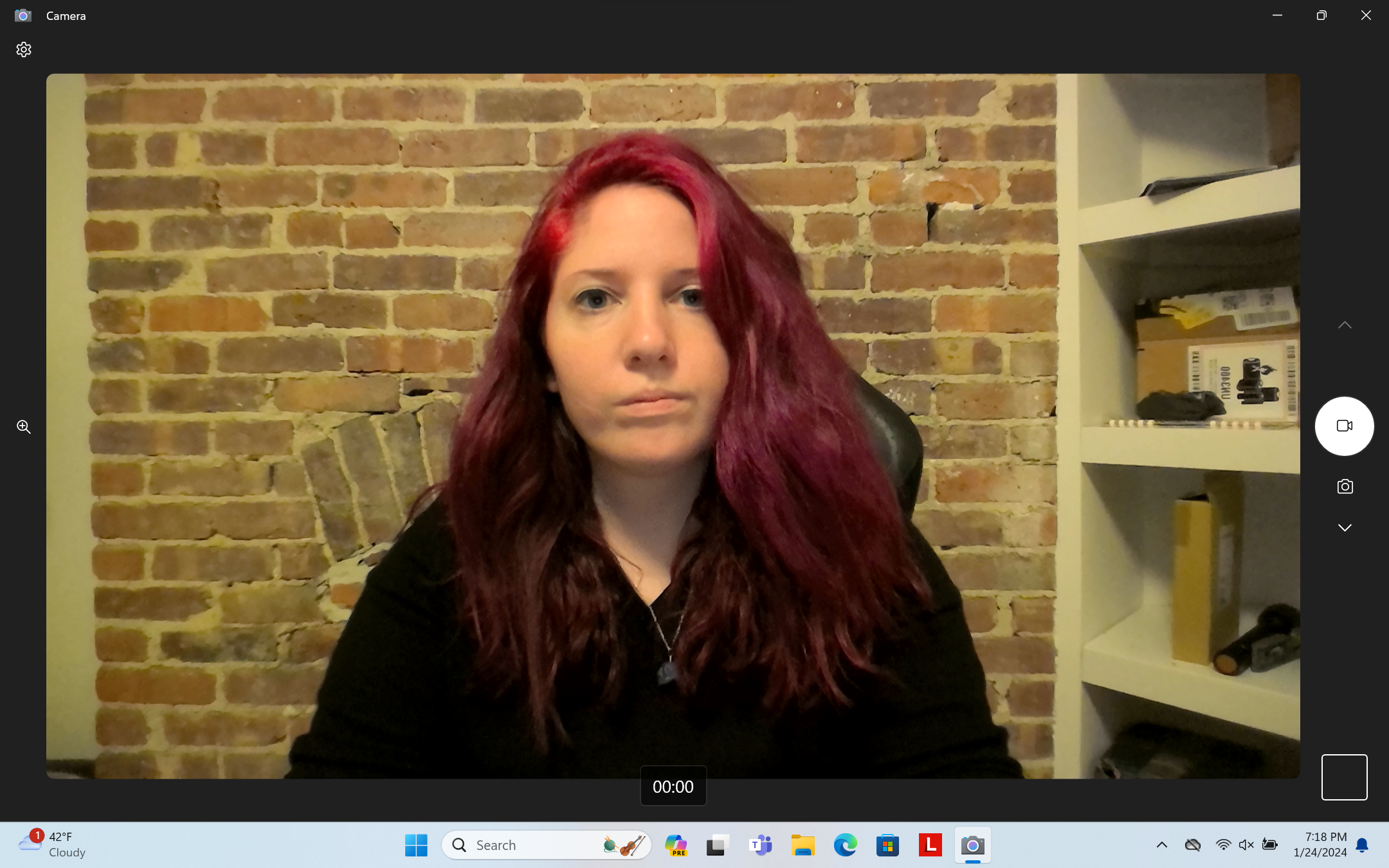
One of the main changes between the X1 Nano and the X1 Nano Gen 3 is the webcam. While the original laptop featured an IR webcam for security and video calls, it was a 720p camera. Given we live in the age of Zoom, Lenovo has updated the ThinkPad X1 Nano Gen 3 with a 1080p FHD IR webcam so you get a much clearer picture when video conferencing.
Unfortunately, that 1080p camera still comes in a bit lacking on the 2K display with muted colors and blurred details. If you need something a bit sharper and more color-accurate, consider one of the best webcams.
Lenovo ThinkPad X1 Nano Gen 3 heat
The X1 Nano Gen 3 has a 90% magnesium chassis which is a nice thin, durable metal that’s easy to recycle. What’s the problem with a metal chassis? Metal conducts heat. And that’s one of the other big changes between the first-generation and the third-gen update.
While the X1 Nano Gen 3 mostly stays underneath our 95-degree Fahrenheit threshold on the areas of the laptop you’ll be resting your fingers on, the hottest point on the laptop came in at 107 degrees. And it was right on the F6 key. This means your fingers may get a bit warmer than you’d like, especially if you’re frequently using the function row keys. The underside of the laptop hit a high of 100 degrees which is a bit toasty, while the trackpad and keyboard topped out at a comfortable 79 and 91 degrees respectively.
Lenovo ThinkPad X1 Nano Gen 3 software and warranty
Lenovo has packaged the ThinkPad X1 Nano Gen 3 with Commercial Vantage so all of your OEM software will be contained in one place. Commercial Vantage is a simple, easy-to-navigate piece of software that provides system information, updates, and warranty info all in one place.
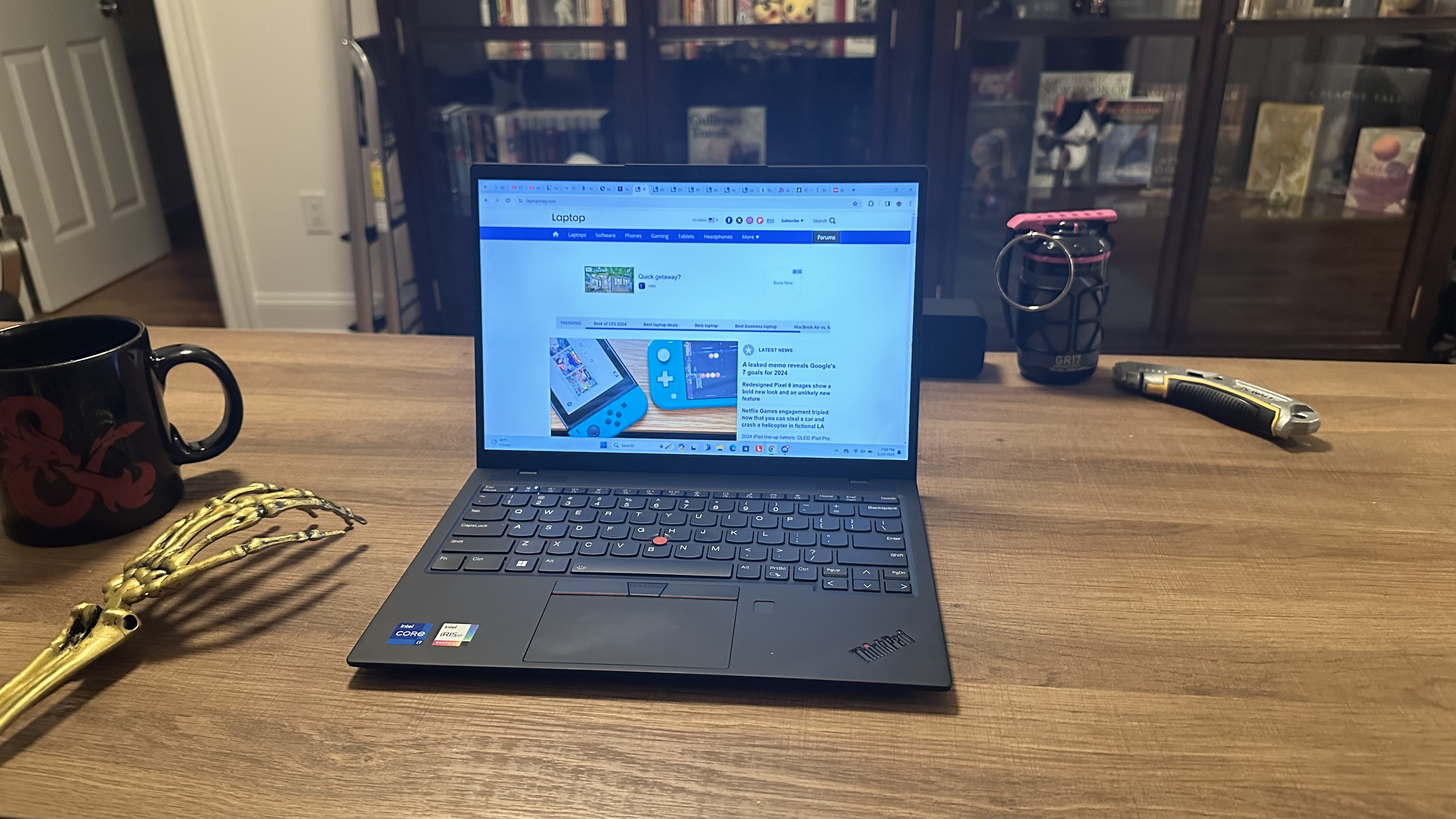
The X1 Nano Gen 3 also has Lenovo View, an image processing and computer vision framework to enhance camera quality, provide superior video conferencing, and provide safety and wellness features.
Other preinstalled software on the X1 Nano are the standard pre-loaded Windows 11 Pro applications (Edge, Clipchamp, OneNote, etc.) and the Intel Connectivity Performance Suite to check your network health and prioritization.
The Lenovo ThinkPad X1 Nano Gen 3 comes with a one-year limited warranty. Check out how Lenovo performed in our annual Tech Support Showdown for a deeper look into their customer service and warranty options.
Bottom Line

The Lenovo ThinkPad X1 Nano Gen 3 is hardly an exciting laptop. It’s got the same black and red color scheme as every ThinkPad before it. It still has a TrackPoint pointer stick in the middle of the keyboard and discrete buttons on the trackpad. It may just be the least interesting laptop you could ask for. But that’s kind of the draw.
The ThinkPad X1 Nano is an ultraportable business laptop designed to work well in any environment and keep your data secure while doing so. The hardware is perfectly serviceable for its use case and the understated design is perfect for taking to business meetings because it easily blends into the background.
The only disappointments with the third generation of the Nano are the lack of ports, the small trackpad (which is at least a bit larger than the original), and the tinny audio. But if you need a powerful ultraportable laptop, you could do far worse than the ThinkPad X1 Nano Gen 3.

A former lab gremlin for Tom's Guide, Laptop Mag, Tom's Hardware, and TechRadar; Madeline has escaped the labs to join Laptop Mag as a Staff Writer. With over a decade of experience writing about tech and gaming, she may actually know a thing or two. Sometimes. When she isn't writing about the latest laptops and AI software, Madeline likes to throw herself into the ocean as a PADI scuba diving instructor and underwater photography enthusiast.










