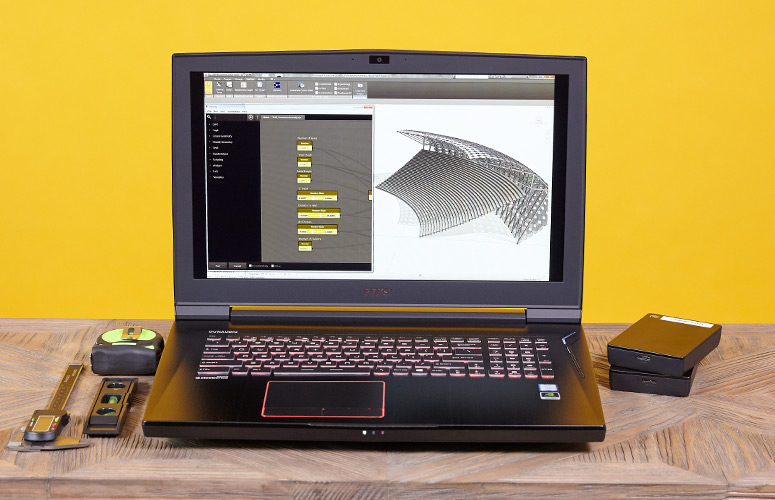Laptop Mag Verdict
The pricey MSI WT73VR 7RM delivers enough performance for even the most demanding graphics professionals.
Pros
- +
VR-ready
- +
Comfortable keyboard
- +
Superfast SSD
- +
Powerful audio
Cons
- -
Insanely expensive
- -
Short battery life
- -
Dim display
Why you can trust Laptop Mag
Mighty workstations such as the 17-inch MSI WT73VR 7RM ($4,599) are helping usher in the age of virtual reality. Armed with a powerful Nvidia Quadro P5000 GPU, this laptop is able to run and create a virtual experience. It also packs a blisteringly-fast SSD, strong sound and a fantastic keyboard. If you can afford the price and tolerate its relatively dim display, the WT73VR 74M is a good investment for creators who want a machine for both work and play.
Design
The MSI WT73VR 7RM is one slick behemoth. Its lid and deck sport a black aluminum brushed-metal finish that sends the message that this laptop is a badass.The light-up MSI insignia and decorative blades on its lid just drive the point home further.
The WT73VR's touchpad, full keyboard and number pad glow red by default, though its color can be adjusted in the Dragon Center utility. Buttons for power, GPU, fan speed and macros sit to the right of the keyboard.
Weighing 8.8 pounds and measuring 1.9 inches thick, the WT73VR is heavier and thicker than the 17-inch Lenovo ThinkPad P70 (7.6 pounds; 1.2 inches). The 15-inch Dell Precision 5520 (4.4 pounds; 0.4 inches) and the HP ZBook Studio G3 (4.6 pounds; 0.7 inches) are predictably lighter and thinner.
Connectivity is no problem for the WT73VR's plethora of ports, starting with a trio of USB 3.0 ports on the left, which sit next to dedicated audio ports for Mic in, Headphones out, Line-in and Line out. Another two USB 3.0 ports and an SD memory reader sit on the right. The notebook's power port, Ethernet jack, Thunderbolt 3 / USB Type-C port, HDMI port and mini DisplayPort are on its back edge.
Durability and Security
Sign up to receive The Snapshot, a free special dispatch from Laptop Mag, in your inbox.
When you invest so much in a machine, you're also betting on its longevity. MSI performs a number of reliability tests including those for thermal shock, connector strength and drops. However, unlike most competitors, the company does not market the WT73VR 7RM as capable of passing MIL-SPEC tests.
Given its high price, we'd expect a brighter screen on the WT73VR.
IT managers will be happy to hear the WT73VR includes a TPM 2.0 chip for file encryption. Password options for its hard drives and BIOS mean that your data is safe from those who steal your laptop or try to hack it from afar.
MORE: The Best Gaming Laptops
Display
Streaming a Spider-Man: Homecoming trailer on the WT73VR's 1080p panel, I was impressed by its color and detail. The red and gold of Iron Man's armor looked rich, while the fine texture of Spidey's webs were crystal-clear.
According to our colorimeter, the WT73VR's 17.3-inch panel produces 108 percent of the sRGB color spectrum. That's near the Precision 5520 (113 percent) and the 118 percent average for desktop-replacement notebooks. More colorful displays can be found in the ZBook Studio (169 percent) and the ThinkPad P70 (158 percent).
The WT73VR's screen provides relatively accurate color, scoring a 1.7 on our Delta-E test (lower is better). That's better than the ZBook Studio G3 (2.4) and just a hair or two below the Precision 5520 (1.5) and the 1.6 category average. The ThinkPad P70 was the most accurate at 0.7.
The Dynaudio-powered triple-speaker turns this workstation into a boombox.
Given its high price, we'd expect a brighter screen on the WT73VR. I didn't find brightness to be an issue when I was using it, even though its colors darkened when I viewed the panel from greater than 45 degrees to the left or right. The panel averaged 262 nits (a measure of brightness), which is below the 291-nit category average and the marks from the Lenovo ThinkPad P70 (277 nits) and the Precision 5520 (335 nits). The ZBook Studio G3 (241 nits) is even dimmer.
If you find the color balance off, open the Dragon Center utility, select App Portal and click MSI True Color. Its sRGB mode was a bit too warm for my taste, while the Gamer mode was just right.
Keyboard, Touchpad
The WT73VR's SteelSeries-powered keyboard is a joy to use. Taking the 10fastfingers.com typing test on it, I topped my 80 words per minute average with a rate of 82 wpm. The 2.1 millimeters of travel and 68 grams of required actuation force in the keys surpass our minimum acceptable rates (1.5-2mm, 60 grams), which is why they offer excellent tactile feedback.
The notebook's 4.2 x 2.5-inch trackpad accurately registers input, and its left and right buttons offer a solid feel to each click. While two-finger scrolling was buttery-smooth, the notebook didn't recognize Windows 10's three-finger app switching swipe, and the Synaptics touchpad utility didn't include such an option.
With the MSI Dragon Center app, you can select colors to light up the touchpad, and the left, center and right sections. There are six easy defaults to choose from (green, pink, red, yellow and two shades of blue), and a color wheel lets you select specific tones.
MORE: The Best PC Games to Play Right Now
Audio
The Dynaudio-powered triple-speaker setup in the WT73VR turns this workstation into a boombox. The Keys N Krates song "Keep It 100" sounded fantastic coming from the machine, with booming bass, crisp drums and sweet synths.
Performance
Built for running AutoCAD and other demanding 3D modeling applications, the WT73VR's Core i7-7820HK CPU and 64GB of RAM make it a performance beast. I saw no slowdown after splitting my screen between 24 Chrome tabs (including TweetDeck, Slack and Google Docs) and streaming a 1080p YouTube video. This zippy speed continued after I opened 10 more tabs (including Outlook, Word, Hipchat and iTunes).
On the GeekBench 3 test, the WT73VR netted a 14,877, which beats the ZBook Studio's (Xeon E3-1505M v5, 32GB RAM) 14,276 and the 13,158 notched by the ThinkPad P70 (Xeon E3-1505M v5, 16GB RAM). It wasn't enough, however, to stave off the 16,907 category average and the Precision 5520's (Xeon E3-1505M v6 CPU, 32GB RAM) 15,437.
The blazing-fast 512GB M.2 PCIe 3.0 SSD in the WT73VR duplicated 4.97GB of files in 3 seconds for a speed of 1,696 MBps. That blew away the speeds posted by the Precision 5520 (462.66 MBps), the ZBook Studio (508.92 MBps), and the ThinkPad P70 (848.2 MBps). It made the 522.8 MBps desktop replacement averageseem quaint in comparison.
The WT73VR demonstrated solid office suite performance on our OpenOffice Spreadsheet Macro test, matching 20,000 names and addresses in 3 minutes and 24 seconds. That's a smidge faster than the 3:29 category average and on a par with the times from the ZBook Studio (3:23) and the ThinkPad P70 (3:23). Ultimately, the Dell Precision 5520 was even faster at 3:08.
Graphics
Armed with an Nvidia Quadro P5000 GPU with 16GB of memory, the WT73VR is a workstation that can game with the best of them. It ran Metro: Last Light (set to high graphics, 1080p) at a silky smooth 61 frames per minute, tying the 61 fps desktop-replacement average while beating the Quadro M1200-based ZBook Studio (14 fps) and the 4GB Quadro M4000M-based ThinkPad P70 (32 fps).
The notebook turned in a solid score of 3,622 on the 3DMark Fire Strike Ultra graphics test, which beats the 3,499 desktop-replacement average and obliterates the scores from the Nvidia Quadro M1200-based Precision 5520, the ZBook Studio and the ThinkPad P70.
But while most workstations can run a demanding video game, only a select few offer enough power to let you dive into virtual reality content. The WT73VR's score of 6.4 on the SteamVR Performance Test means it's one of these rare machines (though that mark is below the 9.1 category average). Neither the Precision, the ZBook nor the ThinkPad can handle VR.
Battery Life
Don't expect the WT73VR to last long without being plugged into power. The notebook lasted only 3 hours and 18 minutes on the Laptop Mag Battery Test. That's far below the times set by the Precision 5520 (11:57), the ThinkPad P70 (5:53) and the ZBook Studio (5:08) , as well as the desktop-replacement average (4:51).
MORE: Laptops with the Longest Battery Life
Webcam
Much of the WT73VR is extraordinary, but its 2.0-megapixel is quite ordinary. It captured the blue of my sweater accurately, but most of the image was fuzzy and failed to capture details of my hair or the texture of my sweater.
Heat
The WT73VR stays cool while you work. After we streamed 15 minutes of full HD video on the notebook, our heat gun registered cool temperatures on the center of its keyboard (91 degrees Fahrenheit), its touchpad (85 degrees) and its underside (88 degrees). None broke our 95-degree comfort threshold.
Software
MSI includes its Dragon Center utility for system management. There you can select display color profiles, adjust fan speeds, monitor performance and adjust the LEDs in your keyboard and touchpad. It can also help link your WT73VR to your mobile device, though you'll need to download the Dragon Dashboard mobile app.
Bottom Line
The $4,599 MSI WT73VR 7RM is armed to the teeth, ready to render animations, design cities and compute complex algorithms thanks to its zippy CPU, VR-capable GPU and amazingly fast SSD. But if you're spending north of four grand, you deserve a brighter display and better battery life.
The ThinkPad P70 offers similar general performance, more brightness and longer longevity for only $2,346. However, you'll be sacrificing the ability to strap on a Rift or Vive. But if you're looking for a system to create the great works of tomorrow, today, the WT73VR is one of the most-capable machines you can find.
Photo credit: Jeremy Lips/Tom's Guide
MSI WT73VR 7RM Specs
| Bluetooth | Bluetooth 4.2 |
| Brand | MSI |
| CPU | 2.9GHz Core i7-7820HK |
| Card Slots | SD memory reader |
| Company Website | www.msi.com |
| Display Size | 17.3 |
| Graphics Card | NVIDIA Quadro P5000 16GB GDDR5 |
| Hard Drive Size | 512GB SSD |
| Hard Drive Speed | n/a |
| Hard Drive Type | M.2 PCIe 3.0 SSD |
| Highest Available Resolution | 3840 x 2160 |
| Native Resolution | 1920x1080 |
| Operating System | Windows 10 Pro |
| Ports (excluding USB) | HDMI, Headphone, Mini DisplayPort, USB 3.0, USB 3.1 with Type-C, Ethernet |
| RAM | 64GB |
| RAM Upgradable to | 64GB |
| Secondary Hard Drive Size | 1TB |
| Secondary Hard Drive Speed | 7,200rpm |
| Secondary Hard Drive Type | SATA Hard Drive |
| Size | 16.9 x 11.3 x 1.9 inches |
| Touchpad Size | 4.2 x 2.5 inches |
| USB Ports | 6 |
| Video Memory | 16GB |
| Weight | 8.8 pounds |
| Wi-Fi | 802.11ac |
| Wi-Fi Model | Intel Dual Band Wireless AC 8265 |
Henry was a contributing writer at Laptop Mag. He penned hundreds of articles, including helpful how-tos for Windows, Mac, and Gmail. Henry has also written about some of the best Chromebooks, and he has reviewed many Apple devices, including various MacBook Air laptops. He is now a managing editor at our sister site Tom's Guide, covering streaming media, laptops, and all things Apple.