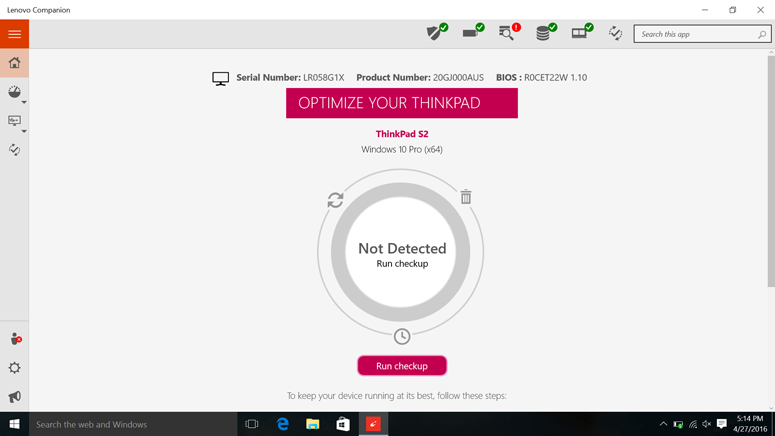Laptop Mag Verdict
With long battery life, a sharp screen and an awesome keyboard, the ThinkPad 13 is a productivity powerhouse with an affordable price.
Pros
- +
All-time great keyboard
- +
Long battery life
- +
USB Type-C port
- +
Durable chassis
- +
Great value
Cons
- -
Jumpy touchpad
- -
Sluggish SSD
- -
Keyboard not backlit
Why you can trust Laptop Mag
A near-perfect choice for small businesses, students or anyone who needs to be productive without breaking the bank, the Lenovo ThinkPad 13 offers high-end features and long endurance for a budget price. For a starting price of $611 ($641 as tested), the lightweight laptop comes with a full-HD screen, a solid-state drive, a durable MIL-SPEC-tested chassis and one of the best keyboards we've ever tested. Add in a USB Type-C port -- the first on a ThinkPad laptop -- and a pair of color options, and you have a laptop that's among our favorites.
Design
The ThinkPad 13 is one of the only ThinkPads ever to come in a choice of colors: traditional black (like all ThinkPads) or silver. We reviewed a model with the matte-silver finish, which looks professional and attractive but not particularly snazzy. The silver lid has real aluminum on it, but the rest of the body is made from ABS plastic, which doesn't pop out but feels quite sturdy. The color scheme carries over to the base, side deck and touchpad, but the bezel and keys are black.
At 12.68 x 8.78 x 0.78 inches and 3.14 pounds, the ThinkPad 13 is extremely light and easy to carry; I didn't even feel it in my backpack. In comparison, the 12.5-inch Lenovo ThinkPad X260 has a similar weight and thickness (3.18 pounds, 0.8 inches thick), while both the Asus ZenBook UX305 (2.6 pounds, 0.5 inches) and the Dell XPS 13 (2.6 pounds, 0.66 inches) are a bit svelter.
| Laptop | Weight | Size |
| Lenovo ThinkPad 13 (silver) | 3.14 pounds | 12.68 x 8.78 x 0.78 inches |
| Lenovo ThinkPad 13 (black) | 3.17 pounds | 12.69 x 8.77 x 0.78 inches |
The black version of the ThinkPad 13 is made entirely from polycarbonate and ABS plastic, with no premium metals. Its dimensions and weight also differ from those of the silver version by a few hundredths of an inch and a few hundredths of a pound (12.69 x 8.77 x 0.78 inches, 3.17 pounds).
Durability
Though it starts at just $611, the ThinkPad 13 provides the same kind of durability you'll find in its more expensive siblings. The hinges, which bend back 180 degrees, feel extremely sturdy and tight. When I held the laptop by one corner and shook it with its lid open, the screen didn't shimmy at all.
Sign up to receive The Snapshot, a free special dispatch from Laptop Mag, in your inbox.
The laptop has passed MIL-SPEC 810G durability tests for extreme temperatures, altitudes, vibrations and humidity. Like other ThinkPads, it has also passed an eight-corner drop test and aggressive bump tests. The keyboard can also resist spills.
Security
Depending on how you configure it, the Lenovo ThinkPad 13 has the key features that enterprise IT departments require. The laptop comes standard with TPM encryption, and if you buy it with a Core i5-6300U CPU, it also has Intel vPro remote management capability. The black model is available with a fingerprint reader for an extra $10, but you can't get it on the silver unit.
Display
The ThinkPad 13's full-HD display offers sharp images, solid viewing angles and colors that are mostly accurate, though not particularly rich. When I watched a 1080p trailer for Captain America: Civil War on the 13.3-inch, 1920 x 1080 display, fine details, such as the wrinkles in Steve Rogers' forehead and the battle damage on Iron Man's helmet, stood out. The dark blue in Captain America's mask and the red in Iron Man's armor seemed a little dark and dull, but not too far removed from reality.
| ThinkPad 13 Display: Test Results | ||
| Benchmark | Score | How it Compares |
| Brightness | 241 nits | Comparable to Competitors |
| Color Gamut (sRGB) | 64 percent | Comparable to Competitors |
| Color Accuracy (Delta e) | 0.7 | Better |
According to our colorimeter, the ThinkPad 13's screen can reproduce a modest 64 percent of the sRGB color gamut, which is quite a bit less than the ultraportable-laptop category average (86 percent) and the color range on the Asus ZenBook UX305CA (105 percent) but about on a par with the ThinkPad X260 with its base screen (67 percent) and the Toshiba Tecra C40 (68 percent).
Typing on the Lenovo ThinkPad 13 made me feel like Billy Joel tickling the ivories on a grand piano.
The display achieved a strong Delta-E color accuracy score of 0.7 (0 is perfect), which is much better than the category average (3.7), the ThinkPad X260 (3.8) and the Tecra C40 (5.1). The ZenBook UX305C (0.9) had a nearly identical score. Colors stayed true as I moved up to 45 degrees to the left and right, but washed out slightly at wider viewing angles.
The ThinkPad 13's display reached a solid 241 nits on our light meter. That's quite a bit brighter than the ThinkPad X260 (184) and the Tecra C40 (205) but dimmer than both the ZenBook UX305C (319) and the category average (305).
Audio
The bottom-mounted speakers output very loud sound that's good enough for listening to music and viewing videos, but a bit tinny. When I played DNCE's "Cake by the Ocean," I noticed a clear separation of sound, with vocal and synths coming from the right and some of the slightly distorted percussion coming from the left.
At maximum volume, AC/DC's "Back in Black" filled the entire first floor of my house, but the guitar and drums were a little harsh. The preloaded Dolby Audio software allowed me to choose from Music, Movies, Voice or Game sound profiles. I found that the Dynamic mode, which automatically adjusts audio levels based on content, worked best.
Keyboard and Touchpad
Typing on the Lenovo ThinkPad 13 made me feel like Billy Joel tickling the ivories on a grand piano. Lenovo's laptop has one of the five best keyboards I've ever tested on a laptop, with strong feedback, a deep 1.94 millimeters of travel (1.5 to 2 mm is typical) and large, well-spaced keys. When I fired up the 10fastfingers typing test, I reached 107 words per minute with only two errors, which is a new high score for me. (My typical scores are 95 wpm and a 2 to 3 percent error rate.)
The ThinkPad 13's spill-resistant keyboard even stands out among those on other ThinkPads, providing noticeably deeper travel than the keys on the Lenovo ThinkPad X1 Carbon (1.8 mm) and the ThinkPad X260 (1.6 mm), and snappier feedback than the ThinkPad T460 and the T460s. Unfortunately for hunt-and-peck typists who have trouble finding letters in the dark, the keyboard doesn't have a backlight.
Like most other Lenovo business notebooks, the ThinkPad 13 has a TrackPoint pointing stick between its G and H keys. This little red nub provides extremely accurate navigation around the desktop and makes it easy to target smaller icons, highlight text or crop images. I particularly appreciated being able to move the pointer without lifting my hands off of the home row.
Users who don't like pointing sticks will find the 3.5 x 2.1-inch touchpad usable but not great. In our tests, it performed a variety of multitouch gestures flawlessly, including pinch to zoom, two-finger scroll, three-finger swipe (for switching between apps and minimizing) and four-finger tap (for bringing up the Action Center). However, the Elan-branded, buttonless pad was sometimes a little jumpy, moving the pointer when I tried to double-click icons on the desktop or close a window. In addition, the process of highlighting text on a web page wasn't as smooth as I would have liked.
Ports and Webcam
The ThinkPad 13 packs in plenty of full-size ports, including a USB Type-C connector that you can use for data, video output or charging. Though the laptop comes with a proprietary Lenovo power brick and connector, we successfully used it with an Innergie PowerGear USB-C charger. So, if you own another USB Type-C-powered device -- such as a 12-inch MacBook, Dell XPS 13 or Google Pixel C tablet -- you could share a charger with the ThinkPad. The ThinkPad 13 will also work with an upcoming generation of USB Type-C universal docks, including the Plugable USB-C Triple Display Dock, which charges your laptop and outputs to three screens over a single wire.
In addition to the Type-C port, the right side of the ThinkPad 13 houses an SD card slot, an audio jack, a full-size HDMI connector, a lock slot and two USB 3.0 ports.
The left side contains the proprietary power connector, another USB 3.0 port and a port for Lenovo's Onelink+ docking station ($179), which outputs at 4K or with up to three displays and charges your laptop at the same time.
The 720p webcam captured adequate images about on a par with those from other business laptops. When I shot a picture of my face under our office's fluorescent lighting, colors such as the navy blue in my shirt and glasses were a bit dark, and the image was a bit grainy.
Performance
Our base-level review configuration of the ThinkPad 13 was more than powerful enough to handle serious multitasking, despite rather pedestrian components, such as a 2.3-GHz Core i3-6100U CPU, 4GB of RAM and a 128GB SSD. Even when I had over a dozen Chrome tabs open and a 1080p video playing, I didn't notice a hint of lag. However, users who want to perform more demanding tasks should consider configuring the laptop with a Core i5-6200U or i5-6300U CPU, which cost $70 and $150 more, respectively.
| ThinkPad 13 (Core i3 / 4GB / 128GB): Performance Tests | ||
| Benchmark | Score | How it Compares |
| Geekbench 3 | 5,230 points | Above Average |
| Spreadsheet Macro Test | 5:33 minutes | Above Average |
| File Transfer Test | 91.4 MBps | Below Average |
Lenovo's 13-inch laptop scored a solid 5,230 on Geekbench 3, a synthetic benchmark that measures processing power. The Core i5-6300U-powered Lenovo ThinkPad X260 (6,424) and the Core i5-6200U-powered Tecra C40-C1430 (5,783) did better, while the Core m3-enabled Asus ZenBook UX305C (4,810) performed slightly worse.
The ThinkPad 13 took a reasonable 5 minutes and 33 seconds to complete the Spreadsheet Macro Test, which matches 20,000 names with their addresses in OpenOffice Calc. That's faster than the ultraportable category average (7:12) and the ZenBook UX305C (6:01) but a bit behind the X260 (4:12) and the Tecra C40 (4:29).
MORE: The Best Laptops for Business and Productivity
The 128GB, Samsung M.2 SATA SSD was slower than a typical solid state drive, taking a full 55 seconds to copy 4.97GB of mixed media files, for a rate of 91.4 MBps. That puts it well behind the category average (147 MBps), the ThinkPad X260 (157.1 MBps) and the ZenBook UX305 (193.4 MBps). However, it's still more than three times faster than the 7,200-rpm hard drive in the Tecra C40 (26.8 MBps).
The ThinkPad 13's integrated Intel HD 520 graphics processor is powerful enough for playing videos and light photo or video editing, but forget about playing games or doing serious design work. The laptop scored a solid 54,098 on 3DMark Ice Storm Unlimited, a synthetic benchmark that measures overall graphics prowess. That's comfortably more than the category average (46,498), the Tecra C40 (52,972) and the ZenBook UX305 (53,088), but a bit behind the ThinkPad X260 (59,489).
Heat
The ThinkPad 13 stayed relatively cool throughout our tests. After we streamed a video for 15 minutes, the touchpad measured a cool 82.5 degrees Fahrenheit, and the keyboard was a decent 92.5 degrees. Both are below our 95-degree comfort threshold. However, the bottom surface, which gets a bit warm on most laptops, hit 100 degrees.
Battery Life
The ThinkPad 13 has enough endurance to get you through a standard workday and then some. The laptop lasted a full 9 hours and 13 minutes on the Laptop Mag Battery Test, which involves continuous web surfing over Wi-Fi. That's an hour longer than the category average (8:13) and much longer than the Tecra C40 (6:49), but about a half-hour less than the ZenBook UX305 (9:48).
| Laptop | Battery Life |
| Lenovo ThinkPad 13 | 9:13 |
| Category Average | 8:13 |
MORE: Laptops with the Longest Battery Life
Shoppers looking for a Lenovo laptop in the 12- to 14-inch size range may be surprised to learn that the ThinkPad 13 gets longer battery life than all of its siblings, at least with their standard batteries. On our test, the ThinkPad X260 lasted 8:16 with its three-cell battery but jumped up to 17:14 with its 0.4-pound-heavier extended battery. The T460s (with a nontouch display) managed just 8:15, while the T460 (non-S) endured for just 6:40 with its three-cell battery (13:12 with the six-cell battery). The ThinkPad X1 Carbon with a 1080p screen came within spitting distance of the ThinkPad 13, lasting 9 hours and 6 minutes.
Configuration Options
The ThinkPad 13 starts at $548, and comes in either black or silver. For that price, you get a Core i3-6100U CPU, 4GB of RAM and a 128GB SSD. However, for unknown reasons, the 1920 x 1080 display comes standard on the silver model, but that model costs $55 more than the black unit, which comes standard with a 1366 x 768 screen. Our review configuration was the base silver model, but with Windows 10 Pro (a $30 upgrade) instead of the default Windows 10 Home.
| ThinkPad 13 Cost By Configuration | |||
| Config | CPU | RAM / Storage | Price |
| Base Model | Core i3-6300U | 4GB / 128GB | $548.10 |
| Recommended Config | Core i5-6200U | 8GB / 256GB | $818.10 |
| Splurge | Core i5-6300U (vPro) | 8GB / 512GB | $1,016.10 |
If you purchase the ThinkPad 13 from Lenovo.com, you can choose between a Core i3 and a couple of Core i5 CPUs, get an SSD up to 512GB and up to 16GB of RAM. If you can afford it, we recommend upgrading to the Core i5-6200U CPU for $140 or the i5-6300U for more if you need vPro. According to Lenovo's instruction manual, both the RAM and the M.2 SSD are removable, so if you're comfortable opening up your computer, you can upgrade your memory or storage on your own.
Software and Warranty
Lenovo puts a couple of useful utilities on the ThinkPad 13. Lenovo Settings gives you fine control over the power, touchpad, screen, Wi-Fi and other features. Lenovo Companion performs hardware scans, and downloads driver and software updates. The Start menu also has tiles for a few pieces of bloatware, including Flipboard, Candy Crush Soda Saga and Photoshop Express.
Lenovo backs the ThinkPad 13 with a standard one-year "depot" limited warranty, in which the company pays for return shipping if you need to send your laptop in for service. You can pay between $39 and $579 to upgrade the warranty with accidental damage protection and on-site service or extend the term up to five years. See how Lenovo fared in our Tech Support Showdown and Best and Worst Brand reports.
Bottom Line
The ThinkPad 13 has several key advantages that, taken by themselves, would make it an extremely compelling choice. Some would buy the laptop because it has a full-HD screen, an SSD and solid performance, all for just over $600 -- a bargain even when compared to consumer-market laptops. For others, the laptop's light weight and long battery life would be enough to put it over the top. Hard-core touch typists might want it just for the awesome, best-ever keyboard, and corporate departments would get it for its durable chassis and security features.
No matter what your reason, it's hard to argue against buying the ThinkPad 13. If you can afford to spend a few hundred dollars more and want nearly double the endurance, the ThinkPad X260 with an extended battery is a good choice. Starting at $799, Dell's XPS 13 provides longer battery life, lighter weight and a more colorful screen, but it's made for consumers and doesn't have the durability features or great keyboard this Lenovo does. If you want a top-notch productivity experience at an affordable price, the ThinkPad 13 is your best choice
Questions and Answers
1. Does the ThinkPad 13's USB Type-C port support Thunderbolt 3?
No. The Type-C supports USB 3.1 gen 1 (5 Gbps) and can charge the laptop with a third-party dock or charger.
2. Is the ThinkPad 13 available with a backlit keyboard?
No, there is no backlight option. The keyboard is spill-resistant, however.
3. Can I upgrade the ThinkPad 13's RAM and SSD?
Yes, both are user upgradeable. Check out our detailed instructions on how to change the ThinkPad 13 RAM and ThinkPad 13 SSD, which is an M.2 SATA drive.
4. Does the ThinkPad 13 support NVME-PCIe SSDs?
No. The laptop comes with an M.2 SATA SSD inside and it can only be upgraded with an M.2 SATA replacement.
5. Is the ThinkPad's battery removable?
No, it's sealed in.
6. What is the ThinkPad 13 made out of?
The silver model has an aluminum lid and plastic body while the black model is all plastic.
7. Do the silver and black color of the ThinkPad 13 cost the same?
Both colors carry the same starting price, but the black model comes with a 1366 x 768 screen while the silver ThinkPad 13 comes standard with a 1920 x 1080 panel.
- More on Laptops
- Best Chromebooks Available Now
- Best Toshiba Laptops
- Best Ultrabooks (Thin-and-Light Windows Laptops)
Lenovo ThinkPad 13 (2016) Specs
| Bluetooth | Bluetooth 4.1 |
| Brand | Lenovo |
| CPU | 2.3-GHz Intel Core i3-6100U |
| Card Slots | 4-1 card reader |
| Company Website | www.lenovo.com |
| Display Size | 13.3 |
| Graphics Card | Intel HD Graphics 520 |
| Hard Drive Size | 128GB |
| Hard Drive Type | M.2 SSD |
| Native Resolution | 1920x1080 |
| Operating System | Windows 10 Pro |
| Ports (excluding USB) | USB 3.0, USB Type-C |
| RAM | 4GB |
| RAM Upgradable to | 16GB |
| Size | 12.68 x 8.78 x 0.78 inches |
| Touchpad Size | 3.5 x 2.1 inches |
| USB Ports | 4 |
| Video Memory | 128MB |
| Warranty/Support | one year standard |
| Weight | 3.14 pounds |
| Wi-Fi | 802.11 b/g/n/ac |
| Wi-Fi Model | Intel Dual Band Wireless-AC(2x2) 8260 |