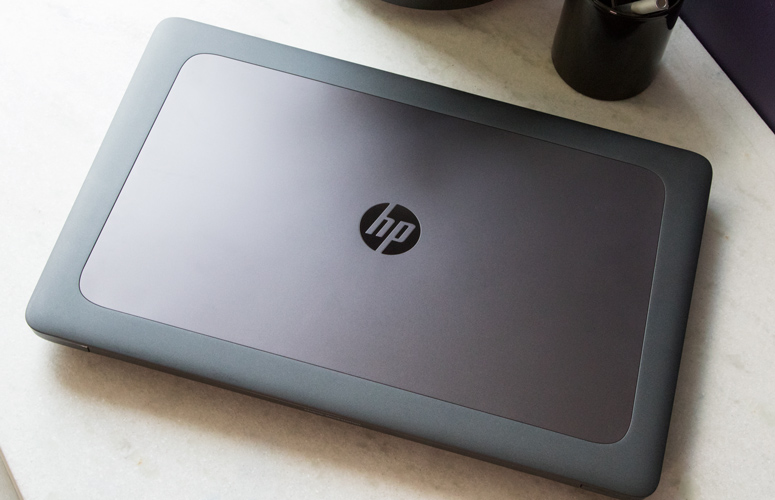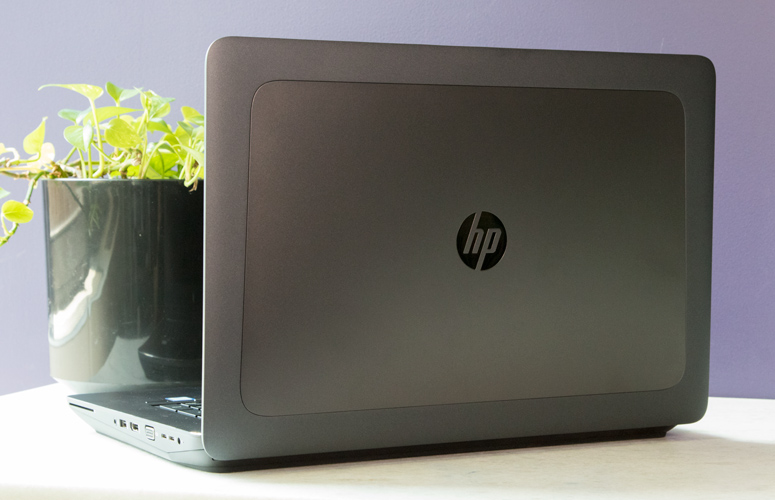Laptop Mag Verdict
The HP ZBook 17 G4 offers category-leading workstation performance, but its display is a bit dim and the battery life is short.
Pros
- +
Category-leading performance
- +
Vivid DreamColor 4K display
- +
Rugged design
Cons
- -
Bulky design
- -
Slightly dim display
- -
Crazy expensive for top configs
Why you can trust Laptop Mag
December 17, 2024: We no longer recommend the HP ZBook 17 G4 as it was originally released in 2017, but check out our best workstations guide for our most up-to-date selections.
When you need uncompromising performance in fields like architecture and engineering, you need a workstation, and the HP ZBook 17 G4 ($1,529 to start, $6,059 as tested) might be the most powerful mobile workstation yet. Armed with a veritable arsenal of high-powered components and ISV certification that assures the machine will work with a variety of professional applications, the ZBook 17 G4 is a whole herd of workhorses crammed into one 17-inch chassis.
Design
Made of aluminum with a gray finish HP calls Space Silver, the HP ZBook 17 G4 is a beefy laptop that weighs 7.1 pounds and measures 16.5 x 11.0 x 1.3 inches. It's more portable than a desktop PC and monitor, should you try to haul those around, but this mobile workstation is clearly a desktop replacement.
Even among mobile workstations, it's a hefty machine, outweighing the MSI WE72 7RJ (6.2 pounds, 16.5 x 11.3 x 1.2 inches) and any 15-inch system, like the Dell Precision 5520 (4.4 pounds, 14.1 x 9.3 x 0.4 inches) and the HP ZBook 15 G4 (5.13 pounds, 15.2 x 10.4 x 1.0 inches). But it still manages to be a bit lighter than the Lenovo ThinkPad P70 (7.6 pounds, 16.4 x 10.8 x 1.2 inches).
The laptop features some nice design touches, like a soft-touch finish around the edge of the lid and some magnesium-alloy internal structure, which helps keep the machine from being even heavier. Most impressive is the ZBook's rugged design, which passed MIL-STD 810G testing to withstand an array of laptop-killing circumstances, including extreme heat and cold, humidity, altitude, dust and sand, vibration, shock, and impact. If you need heavy-duty computing power out at the work site, on the road or on the factory floor, the HP ZBook 17 G4 is tough enough to do the job.
Display and Audio
The 17.3-inch laptop has an IPS panel, which offers great viewing angles, 3840 x 2160 resolution and an anti-glare coating that makes it just as usable outdoors in sunlight as in a conference room.
Sign up to receive The Snapshot, a free special dispatch from Laptop Mag, in your inbox.
Thanks to HP's DreamColor display, the panel supports wide color gamuts and millions of colors, and it's factory-calibrated, so your display looks great right out of the box. When I watched the trailer for Pilgrimage, the colors looked great, with the forest setting appearing lush and green, while red cloaks and shields looked true to life. Details were also clear in the 1080p trailer, including the stubble of a monk's shorn head and the nicks and scrapes that covered a battle-worn shield.
With 256 nits of brightness, the display is actually a bit dimmer than other workstations. The category-leading Dell Precision 5520 (335 nits) is significantly brighter, but you'll also get brighter displays on both the Lenovo ThinkPad P70 (277 nits) and the MSI WE72 7RJ (293 nits). This is a bit perplexing, since the workstation's 15-inch sibling, the HP ZBook 15 G4 (304 nits) is more competitive on the brightness front.
Colorimeter testing yielded more impressive color and accuracy, with the panel producing 172 percent of the sRGB color gamut. That's better than scores from the Lenovo ThinkPad P70 (158 percent) and Dell Precision 5520 (113 percent), and it almost exactly matches the result from the smaller HP ZBook 15 G4 (171 percent). The MSI WE72 7RJ (196 percent) does offer slightly better color support.
Accuracy on the ZBook 17 is good, too, with a Delta E score of 0.28 (0 is a perfect score), making it one of the most accurate displays we've seen on a mobile workstation. It's again similar to the smaller HP ZBook 15 G4 (0.27) and offers better accuracy than the MSI WE72 7RJ (0.4), Lenovo ThinkPad P70 (0.7) and Dell Precision 5520 (1.5).
HP has outfitted the ZBook 17 with a pair of Bang & Olufsen speakers that sound quite good. When I listened to Protomartyr's "A Private Understanding," the speakers delivered the lyrics and rapid-fire percussion with crisp clarity, and the speakers handled everything from quiet acoustic guitar to the very loud electric guitar of the chorus.
Keyboard & Touchpad
The 17-inch laptop chassis provides enough space for a full-size keyboard and number pad, with room to spare on either side. The tile keys are comfortable to type on, with 1.55 millimeters of travel (1.5 to 2mm is typical) and an actuation weight of 69 grams.
In the 10FastFingers.com typing test, I achieved 76 words per minute, close to my 80-wpm average. For easy typing in all sorts of lighting, the keys have adjustable backlighting, and the keyboard is spill-resistant, with a built-in drain.
The 4.0 x 2.2-inch touchpad is fairly responsive, comes covered with a layer of chemically strengthened glass and has a total of six discrete mouse buttons, with left, right and center buttons along both the top and bottom of the touchpad. That top row of buttons is for use with a point stick set in the middle of the keyboard, nestled amid the G, H and B keys.
Ports
Thanks to the ample real estate afforded by the ZBook's large chassis, there's plenty of space for ports along either side of the laptop.
On the left, you'll find a Gigabit Ethernet port, three USB 3.0 ports (one with power for charging devices), an SD card reader and a security lock slot.
On the right, you'll find two Thunderbolt 3 ports, VGA and HDMI outputs, a fourth USB 3.0 port, a SmartCard reader, and connectors for power and audio.
Performance
Our review unit was configured with an Intel Xeon E3-1535M v6 processor, 64GB of RAM and an Nvidia Quadro P5000 graphics card. That potent combination offers excellent performance, even when compared to other workstations. At one point, I was watching a YouTube video and listening to music on Spotify, with an additional 20 browser tabs open, and the system never even slowed down.
Overall performance is great, with a Geekbench 4 score of 15,839, edging ahead of top competitors, like the Dell Precision 5520 (Intel Core Xeon E3, 15,309) and the MSI WE72 7RJ (Intel Core i7-7700HQ, 14,400).
The workstation made quick work of the Laptop Mag Spreadsheet Macro Test, pairing 20,000 names with their addresses in OpenOffice in just 2 minutes 59 seconds. Even among high-powered workstations, it's rare to see a system complete this test in less than 3 minutes, as seen on the Dell Precision 5520 (3:40), MSI WE72 7RJ (3:22) and Lenovo ThinkPad P70 (3:23).
The ZBook also boasts speedy storage, with two 512GB SSDs, which took just 6 seconds to transfer our 4.97GB test folder of mixed-media files. That works out to 848.2 MBps, tying the scores of both the MSI WE72 7RJ (848.2 MBps) and Lenovo ThinkPad P70 (848.2 MBps), and coming in well ahead of the category average (561.1 MBps) and the Dell Precision 5520's result (462.7 MBps).
Graphics performance was excellent, thanks to the system's Nvidia Quadro P5000 graphics card and 16GB of dedicated GDDR5 VRAM. While the Zbook is not made for gaming, it will support VR for both content creation and immersive applications, in addition to 3D modelling and media editing. On 3DMark Ice Storm Unlimited, a synthetic graphics test, the ZBook 17 scored an impressive 175,606. That's significantly better than showings by the Dell Precision 5520 (Nvidia Quadro M1200, 143,124), HP ZBook 15 G4 (Nvidia Quadro M2200, 151,677) and Lenovo ThinkPad P70 (Nvidia Quadro M4000M, 144,030).
Battery Life
The HP ZBook 17 G4 is outfitted with a 96Wh battery, which lasted just 4 hours and 59 minutes in the Laptop Mag Battery Test (web surfing at 100 nits). That's better than we may have expected for a power-hungry desktop replacement, given that the MSI WE72 7RJ (2:57) and HP ZBook 15 G4 (4:33) both offered shorter times, but it's shorter than the Lenovo ThinkPad P70's time (5:53) and hours behind the Dell Precision 5520's mark (11:57).
MORE: Laptops with the Longest Battery Life
While you may still want to bring along the power adapter, this laptop does include HP's Fast Charge technology, which should let you recharge the battery up to 50 percent in just a half hour.
Webcam
The webcam on the ZBook 17 is one of the few lackluster aspects of an otherwise-premium machine.
While the 720p resolution should be adequate, the actual images it produced are grainy.
Heat
The ZBook 17 manages heat pretty well considering the hot-running components inside. After the machine streamed 15 minutes of HD video, we measured temperatures at several points on the laptop chassis. The touchpad stayed a very comfortable 76.5 degrees Fahrenheit, with slightly higher temperatures on the center of the keyboard (81.5 degrees) and the underside (84.5 degrees). One spot on the underside, in the lower right corner of the chassis, reached a high of 89 degrees, but that's still well below our 95-degree comfort limit.
Software & Warranty
The ZBook 17 G4 comes with Windows 10 Pro and a few HP-branded utilities for monitoring system performance, adjusting display color and settings, and conducting remote IT management. While Windows does come with a few irritating preinstalled apps, like Candy Crush Soda Saga, the installation is relatively free of bloatware.
As a workstation, the laptop has a laundry list of ISV certifications, guaranteeing compatibility with a number of programs from vendors like Adobe, Autodesk, Bentley and Dassault.
HP covers the ZBook 17 G4 with its 3/3/3 warranty, which covers all configurations of the laptop under a three-year limited warranty on both the laptop and battery, and three years of on-site service.
Configuration
The HP ZBook 17 G4 starts at $1,392 for the base model, which comes with an Intel Core i5-7300HQ processor (2.50 GHz), integrated Intel HD Graphics 630 and 8GB of RAM. For the lowest price, you'll have to provide your own storage drives and forgo Windows for FreeDOS 2.0.
Our review unit sits on the other end of the scale, selling for $6,059, which gets you an Intel Xeon E3-1535M v6 processor, 64GB of RAM, Nvidia Quadro P5000 graphics, two 512GB SSDs and HP's ultra-HD DreamColor display. It comes with Windows 10 Pro.
Thankfully, there are any number of configurations available between those opposite poles, with configurable options for every component and feature. HP offers Intel Core i5, i7 and Xeon processors; up to 64GB of memory; a variety of Nvidia and AMD graphics cards; and up to 4TB of SSD storage ($799 for each 1TB SSD). Display options include full-HD, touch screen and 4K DreamColor panels.
Bottom Line
The HP ZBook 17 G4 is one of several mobile workstations recently released by HP, but it's easily the most powerful. If you're willing to shell out thousands of dollars for an unstoppable 17-inch workstation, the specced-out ZBook 17 is the workstation of choice. The combination of Intel Xeon processing, Nvidia Quadro graphics, solid state storage and HP's impressive DreamColor display makes this one of the best workstations on the market.
If you can't stomach the $6K price tag, you can opt for a less extreme configuration from HP, or you can get a surprisingly competitive alternative in the MSI WE72 7RJ, which costs thousands less but still manages to offer strong workstation-class performance. If you want a more portable workstation, consider the much lighter, 15-inch Dell Precision 5520. However, if you want the ultimate desktop replacement, the ZBook 17 G4 should be at the top of your list.
HP Zbook 17 G4 Specs
| Brand | HP |
| CPU | Xeon E3-1535M v6 |
| Company Website | http://www.hp.com |
| Display Size | 17.3 |
| Graphics Card | NVIDIA Quadro P5000 16GB GDDR5 |
| Hard Drive Size | 512GB SSD |
| Hard Drive Speed | n/a |
| Hard Drive Type | PCIe m.2 SSD |
| Highest Available Resolution | 3840 x 2160 |
| Native Resolution | 3840 x 2160 |
| Operating System | Windows 10 Pro |
| Ports (excluding USB) | Ethernet, USB 3.0, HDMI 1.4, security lock slot, Thunderbolt 3, VGA |
| RAM | 64GB |
| Secondary Hard Drive Size | 512GB |
| Secondary Hard Drive Speed | n/a |
| Secondary Hard Drive Type | PCIe m.2 SSD |
| Size | 16.5 x 11.0 x 1.3 inches |
| Video Memory | 16GB |
| Weight | 7.11 |
| Wi-Fi | 802.11ac |
| Wi-Fi Model | Intel Dual band wireless-AC |