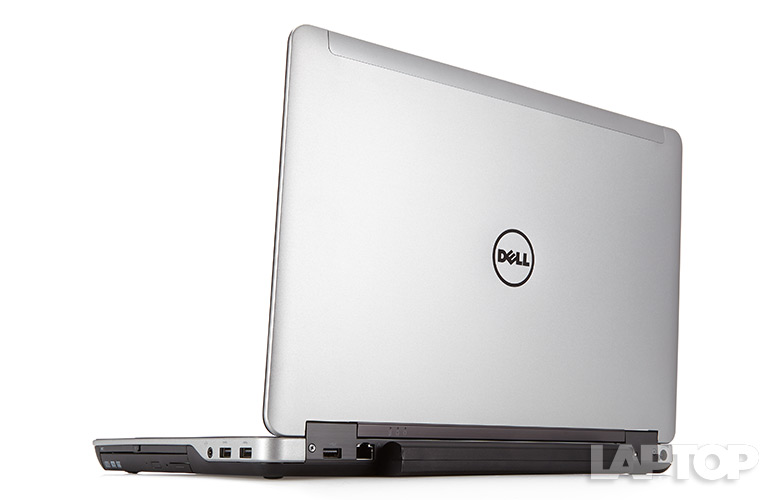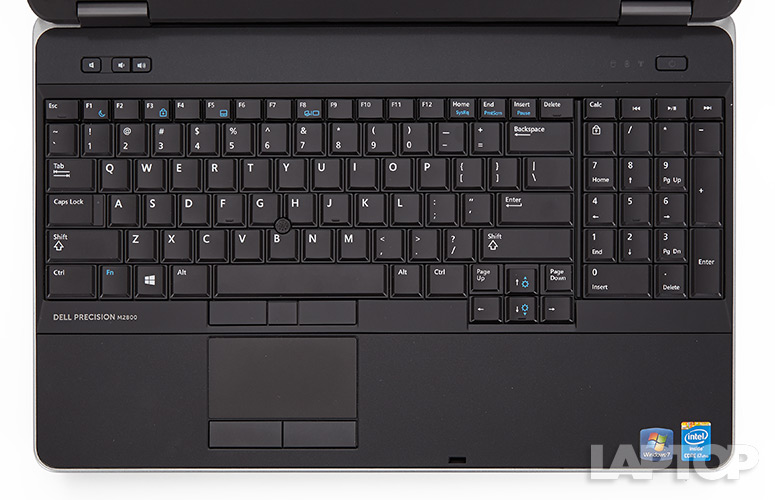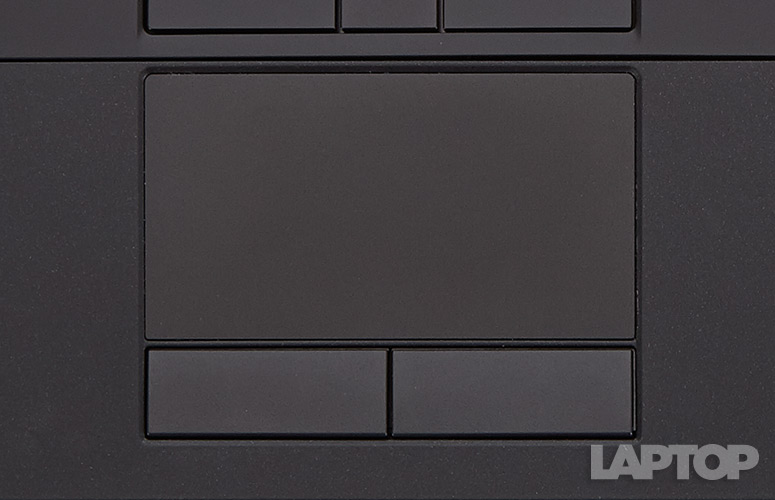Laptop Mag Verdict
The Dell Precision M2800 is an affordable Windows 7 workstation with a durable chassis, sharp full HD display and zippy Core i7 performance.
Pros
- +
Fast performance
- +
Crisp full HD display
- +
Comfy soft-touch deck and keyboard
- +
Durable exterior and solid security software
Cons
- -
Heavy, bulky design
- -
Small touchpad
- -
Display color accuracy below average
Why you can trust Laptop Mag
With the Dell Precision M2800, Dell is looking to make the portable workstation more wallet-friendly than ever. Starting at $1,079 ($1,629 as reviewed), this 15-inch beast can be outfitted with a powerful Core i7 processor, a crisp 1920 x 1080 display and AMD FirePro graphics to help you stay on top of your most demanding projects. With a military-tested chassis and robust security software for protection in and out, the M2800 is well worth the investment.
Design
Workstation laptops are typically far from eye candy, but the Dell Precision M2800 takes some much-welcomed style cues from its super-slim M3800 cousin. This portable powerhouse's MIL-STD-810G-tested chassis sports an anodized-aluminum lid with a reflective Dell logo in the middle, and a lock at the top for keeping the notebook closed tight.
The M2800 opens up to reveal a black keyboard and deck with plenty of soft-touch real estate, which worked wonders for our wrists as we mashed away on it for hours. The laptop's 1.31-inch-thick edges sport a large vent on the left, an optical drive on the right and two vertically striped speakers flanking each side of the front.
The notebook's all-black underside hosts two additional vents. Our M3800 arrived with an extended 97 Wh battery, which creates a somewhat unattractive horizontal hump along the machine's back edge.
MORE: Laptop Buying Guide: 9 Essential Tips
Measuring 14.92 x 9.86 x 1.31 inches and weighing 6.6 pounds (5.4 pounds without extended battery), the M2800 is designed for users traveling from one work site to another, not for frequent fliers. The 15-inch notebook is thicker and heftier than such 14-inch competitors as the HP ZBook 14 (13.4 x 9.3 x 0.83 inches, 3.95 pounds). Dell's 15-inch M3800 (14.65 x 10 x 0.71 inches, 4.6 pounds) is much sleeker than the M2800, but it's also less durable.
Sign up to receive The Snapshot, a free special dispatch from Laptop Mag, in your inbox.
Durability
Click to EnlargeWith a tri-metal chassis, an anodized-aluminum lid and a powder-coated base beneath, the M2800 is built with maximum protection in mind. The workstation sports a spill-resistant keyboard, handles extreme temperatures (minus 29 to 71 degrees Celsius) and is dust- and shock-resistant.
The notebook's tough exterior is complemented by Dell's Fast Response free-fall sensor, which parks the hard drive in a safe position if the laptop is about to take a spill.
Security
Software-wise, Dell Protected Workspace puts applications like your Web browser and Office suite in a "virtual container," which makes it harder for malware to hit those programs. According to Dell, Protected Workspace can restore the PC back to a clean state within a millisecond of detecting suspicious behavior.
The included Dell Data Protection software lets you manage who can log into the M2800 and how they can do so. This interface lets you create users, customize their access levels and determine whether they'll log in with a password, a contactless card or via the notebook's optional fingerprint reader.
Display
Having a quality display is key for engineers and designers using a workstation. Fortunately, the M2800 benefits from a vivid 15.6-inch, 1920 x 1080 anti-glare screen, which made image-heavy websites like Laptopmag.com and Gamespot.com look rich and colorful.
Click to EnlargeThe M2800 did an admirable job playing the 1080p trailer for "Transformers: Age of Extinction," which was packed with detail from Stanley Tucci's facial stubble to the explosive metal-on-metal fistfights. The action remained lucid throughout our viewing session, even when we watched from 80 degrees on each side.
Dell's workstation offers a satisfying level of brightness, registering 264 nits on our light meter. This edges out the ZBook 14 (238 nits) and the 257-nit mainstream average, though the notebook didn't shine quite as bright as the 331-nit M3800.
The M2800's display was able to produce 74.2 percent of the sRGB color gamut, which is slightly less than the mainstream laptop average of 84.3 percent. In terms of color accuracy, the M2800 registered a Delta E rating of 7.7 (closer to 0 is best). This isn't as accurate as the 6.86 category average. We'd expect better results from a mobile workstation.
Audio
The M2800's stereo speakers are undeniably loud, but we had mixed results when cranking a few tunes on the laptop at full volume. Rock songs such as Yellowcard's "Awakening" felt lacking, as the distorted guitars sounded muddy and overpowered the track's bass and drums. Vocals were mostly clean, but sometimes got lost in the mix during the chorus.
More relaxed songs, such as Magic's reggae-pop tune "Rude," fared better on the M2800. The track's electric guitars sounded crisp, and vocal harmonies and horns came through clearly. Our only issue was with the bass and drums, which lacked oomph.
The M2800 cranked out an impressive 89 decibels on our audio test (tone volume from 23 inches away), beating out the ZBook 14 (86 decibels), M3800 (82 decibels) and the 86-decibel mainstream notebook average.
Ports and Webcam
Click to EnlargeAs a workstation should, the M2800 packs a healthy port selection for attaching drives and getting big tasks done. The laptop's left edge features a USB 3.0 port, HDMI port and Kensington lock, and the right side hosts a DVD-RW drive, headphone jack and two additional USB 3.0 ports.
Around the back, you'll find a VGA input, Ethernet jack and a fourth USB 3.0 input and there's an SD Card on the notebook's front edge. If you have a desktop dock, you can attach it to the docking connector on the M2800's underside.
The workstation's HD webcam takes perfectly usable photos and videos, but some details get lost in translation. Our purple shirt looked blue in the self-portraits we shot under artificial office light, and both our beard and hairline became a bit blurred.
Keyboard
Click to EnlargeThe M2800 crams a full QWERTY keyboard and number pad within its 15-inch deck, which packs dedicated buttons for volume control and power right above the top row of keys. The deck's soft-touch makeup extends to the keys themselves, which makes typing on the M2800 a satisfyingly comfy experience.
With an impressive travel of 2.5 millimeters (1.5 to 2 mm is typical), the M2800's snappy keyboard allowed us to type at a blazing 99 words per minute with a 99 percent accuracy rate on the Key Hero Typing Test. That beats our 75 wpm norm by a longshot.
Touchpad and Pointing Stick
Click to EnlargeAt 3.1 x 1.7 inches, the M2800's touchpad is dwarfed by the laptop's jam-packed keyboard. The pad still provided accurate navigation, but we found that our fingers often hit the click buttons below when trying to scroll down Web pages with two fingers.
If touchpad or mouse navigation doesn't do it for you, the M2800 provides a black rubber pointing stick between its G and H keys. The pointing stick responded accurately to the pressure we applied to it, and we found the extra click buttons (located under the spacebar) easy to reach.
Performance
Designed to power engineering and 3D design software, our M2800 packs a 2.8-GHz quad-core Intel Core i7-4810MQ processor with 8GB of RAM. Naturally, the notebook breezed through everyday tasks, and didn't show a hint of slowdown when we ran a full system scan while browsing 12 Chrome tabs and streaming HD video via Netflix.
Click to EnlargeThe workstation netted a 13,480 on the Geekbench 3 overall performance test, which absolutely trounces the ZBook 14 (6,271, 2.1-GHz dual-core Intel Core i7-4600U) and the 8,185 mainstream average while beating out its M3800 cousin (11,536, 2.2-GHz Intel Core i7-4702HQ). The M2800 was just barely edged out by the 2.3-GHz Intel Core i7-powered MacBook Pro's mark of 13,652.
The M2800 was impressively zippy on our OpenOffice spreadsheet test, as it matched 20,000 names to their addresses in 3 minutes and 34 seconds. This speeds past the already quick ZBook 14 (4:10), MacBook Pro 15-inch (4:15) and M3800 (4:14) while outperforming the 5:40 category average.
MORE: 12 Best Dell and Alienware Laptops
The notebook's 128GB SSD was able to duplicate 4.97GB of mixed media in just 24 seconds, resulting in a transfer rate on 212 MB per second. This rate more than doubles the 83 MBps mainstream average, though the ZBook 14 (240GB SSD, 221 MBps), MacBook Pro 15-inch (512GB Flash drive, 309 MBps) and M3800 (512GB SSD, 424 MBps) all performed faster.
Graphics
The M2800 touts an AMD FirePro M4170 GPU with 2GB of VRAM, which provides plenty of graphical muscle for editing videos, rendering 3D images and enjoying smooth gaming sessions.
The Dell workstation performed admirably on the OpenGL portion of the Cinebench benchmark, with a score of 52.9 frames per second. This is just behind the Intel Iris Pro and GeForce GT 750M-powered MacBook Pro (54.08), and significantly smoother than the 38.86 fps average for mainstream notebooks.
The notebook ran "World of Warcraft" at a playable 44 frames per second with the graphics set to max and resolution at 1920 x 1080. This is significantly smoother than the AMD FirePro M4100-powered ZBook 14 (26 fps) and a bit better than the 40 fps output of the M3800 (using Intel Graphics 4600 and Nvidia Quadro K1100M). However, the MacBook Pro (Intel Iris Pro and Nvidia GeForce GT 750M) trumped them all at the same settings, running the game at a silky 80.7 fps.
We then moved to the more graphically demanding "BioShock Infinite," which ran at 71 fps on autodetect at 1366 x 768 and dropped to a chuggy 16 fps on Ultra settings at 1080p. By comparison, the ZBook 14 ran the game at 34 fps on auto and 1280 x 1024, and dropped to a molasseslike 10 fps with the settings kicked to Ultra at 1080p.
Battery Life
Though powerful, the M2800 isn't going to get you through a full workday without a charger handy. The workstation lasted 6 hours and 47 minutes on our battery test (continuous Web surfing over Wi-Fi at 100 nits). This runtime is shorter than the M3800 (6:54), ZBook 14 (7:34) and MacBook Pro (8:57). The M2800 still bested the 6:21 mainstream average, however.
MORE: 10 Laptops with the Longest Battery Life
Software and Warranty
As a Windows 7 workstation, the M2800's software suite is focused around getting the most out of the system. Dell's Precision Performance Optimizer uses carlike speed gauges to show you how much of the PC's memory, CPU and active storage is being used at a given moment. The software also lets you select specific software, such as Adobe Photoshop CS6, and optimize performance on a program-by-program basis.
Click to EnlargeThe Precision Performance Optimizer has a System Maintenance tab that lets you check for software updates, and a Track and Analyze tab that provides daily or hourly performance reports.
When it comes to graphics optimization, the M2800 gives you a few options. Intel's HD Graphics Control Panel lets you customize settings such as resolution and refresh rate for the M2800's built-in display as well as any external displays attached to the workstation.
AMD's Catalyst Control Center works similarly, with options for customizing desktop windows, optimizing battery life and adjusting video playback quality.
The Precision M2800 ships with a three-year basic hardware service warranty with three years of next-business-day onsite service after remote diagnosis.
Configurations
Click to EnlargeThe Dell Precision M2800 starts at $1,079, which gets you an Intel Core i5-4210M processor, 4GB of RAM, a 1366 x 768 display, and a 500GB SSD hybrid. The $1,469 model has a beefier dual-core Intel Core i7-4610 processor, double the RAM at 8GB, a full HD 1080p display, a 500GB SSD and AMD FirePro W4170M graphics.
We received the $1,629 configuration, which packs a quad-core Intel Core i7-04810MQ CPU, 8GB of RAM, a 1080p display, FirePro W4170M graphics and a 128GB SSD. If you want something in between these three, the aforementioned $1,079 model is fully customizable with your choice of processor, RAM, display, hard drive and battery.
Bottom Line
Click to EnlargeOffering consistently smooth performance for well under $2,000, the Dell Precision M2800 ($1,079 starting, $1,629 as reviewed) is deserving of a place in your workspace. Office managers can take comfort in its durable chassis and security software suite, and users can delight in its cozy soft-touch keyboard and crisp 1080p display. However, we wish this workstation's screen displayed more colors and that its hues were more accurate.
This behemoth won't be winning any style awards, and similarly powerful notebooks such as the HP ZBook 14 ($1,399 starting, $2,349 as reviewed) and Dell's own Precision M3800 ($1,799 starting, $2,554 as reviewed) are considerably sleeker and lighter. However, considering the performance and durability you get at the price, the M2800 is a well-balanced workstation.
Dell Precision M2800 Specs
| Bluetooth | Bluetooth 4.0 |
| Brand | Dell |
| CPU | 2.8-GHz quad-core Intel Core i7-4810MQ |
| Company Website | www.dell.com |
| Display Size | 15.6 |
| Graphics Card | AMD FirePro M4170 |
| Hard Drive Size | 128GB |
| Native Resolution | 1920x1080 |
| Operating System | MS Windows 7 Professional (64-bit) |
| Optical Drive | DVD /- RW |
| Ports (excluding USB) | VGA, USB 3.0, Kensington Lock, HDMI |
| RAM | 8GB |
| RAM Upgradable to | 16GB |
| Size | 14.92 x 9.86 x 1.31 inches |
| Touchpad Size | 3.1 x 1.7 inches |
| Video Memory | 2GB |
| Warranty/Support | 3 Year Basic Hardware Service with 3 Year NBD Onsite Service |
| Weight | 5.64 pounds |
| Wi-Fi | 802.11a/b/g/n/ac |