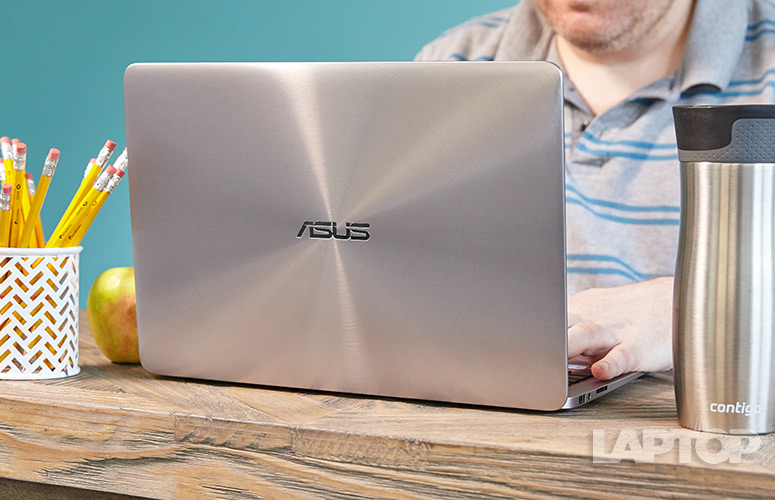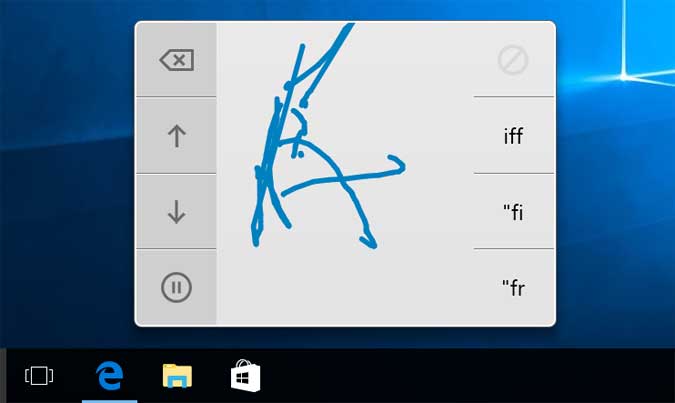Laptop Mag Verdict
The 13-inch Asus ZenBook UX330UA offers strong performance, long battery life and extreme portability at a very affordable price.
Pros
- +
Long battery life
- +
Affordable price
- +
Bright, colorful display
- +
Accurate audio
Cons
- -
Stiff, uncomfortable touchpad
- -
Lots of bloatware
- -
Can't charge over USB Type-C
Why you can trust Laptop Mag
The $699 Asus ZenBook UX330UA is one of the best laptop values you can get: It packs a speedy 256GB solid-state drive, a fast Core i5 CPU and a sharp, 1080p screen into a 2.7-pound package. To get a notebook with similar features at that size, you normally have to pay well over $900. Fortunately, Asus' 13-inch laptop looks good on more than just paper, as it provides over 10 hours of battery life, strong performance and wide viewing angles.
Design
The ZenBook UX330UA has a plain, but attractive chassis that's consistent with Asus' typical aesthetics. The silver aluminum lid has a concentric circle pattern, while the plastic deck and bottom have a bland, matte-gray finish.
At 12.7 x 8.7 x 0.5 inches and 2.68 pounds, the UX330UA is one of the lightest and thinnest 13-inch laptops on the market. The Dell XPS 13 (2.7 pounds, 0.6 inches thick) has similar dimensions, while the HP Spectre (2.45 pounds, 0.41 inches thick) and the Acer Swift 7 (2.46 pounds, 0.39 inches thick) are a bit svelter.
Display
The ZenBook UX330UA's 13.3-inch, 1080p non-touch screen offers bright, sharp images with vibrant color. When I watched a full-HD trailer for Guardians of the Galaxy Vol. 2, colors such as the blue in Yondu's skin and the purple in some titles appeared deep and rich. Fine details such as Rocket Raccoon's whiskers, Yondu's skin markings and Groot's bark were sharp and well-defined. The matte display also had strong viewing angles; colors stayed true up to 75 degrees to the left or right.
According to our colorimeter, the UX330UA's display can reproduce a strong 106 percent of the color gamut. That's a bit higher than the ultraportable laptop category average (99 percent) and the XPS 13 with a 1080p screen (94 percent). The Acer Swift 7 and the HP Spectre provide similar color output (105 percent and 106 percent, respectively).
Sign up to receive The Snapshot, a free special dispatch from Laptop Mag, in your inbox.
The ZenBook's screen is pretty accurate; it registered a Delta-E error rate of 1.1 (lower is better), which handily beats the category average (2.2), the Spectre (6.8) and the Swift 7 (4.1). The XPS 13's Delta-E (1.3) is similar.
At 286 nits on our light meter, the UX330UA's panel is also reasonably bright, falling just a bit short of the ultraportable category average (304 nits), the XPS 13 (302 nits) and the HP Spectre (320 nits).
With its Core i5 CPU, 8GB of RAM and 256GB SSD, the ZenBook UX330UA provides strong mainstream performance and multitasking
Audio
The ZenBook's Harman Kardon speakers deliver accurate audio with a good separation of sound and only a hint of distortion for the loudest drums and guitars. When I played Deep Purple's "Smoke on the Water," I could clearly detect the percussion and guitar coming from different speakers and had the same experience with the bass and vocals on Daft Punk's "Get Lucky." The ZenBook's sound was loud enough to fill a small room, but I wouldn't recommend using it for a large space.
The bundled ICE AudioWizard software lets you choose from sound profiles for music, voice and movies. I found that disabling ICE made the speakers sound extremely hollow and that the music profile, selected by default, made songs sound the richest.
Keyboard and Touchpad
The ZenBook UX330UA's keyboard offers a good, but not great, typing experience. The keys are well placed and have a reasonable 1.5 millimeters of vertical travel (1.5 to 2 mm is mainstream), but their 50 grams of required actuation force means that they don't offer quite as much resistance as we like.
When I took the 10FastFingers.com typing test, I scored a very strong 108 words per minute with just three word errors, which is well above my 96-wpm average. However, I did find myself bottoming out (hitting the base with force) quite a bit. There's also a tiny bit of flex in the middle of the keyboard.
The 4.1 x 2.9-inch buttonless touchpad provides smooth, accurate navigation around the desktop, along with smooth gesture recognition. I had no problems browsing the web, pinching to zoom or using three-finger swipe to change apps. However, the pad felt uncomfortably stiff when I right- or left-clicked, and sometimes, the cursor even jumped when I tried to click on an icon.
The touchpad also has a fingerprint sensor in its upper right corner that you can use to log in via Windows Hello.
Ports
Unlike some superslim laptops, the ZenBook UX330UA makes room for all the ports you need. On the left side are a USB 3.0 port, a 3.5mm audio jack and an SD card reader. The right surface houses a proprietary power port, a second USB 3.0 port, a micro-HDMI out port and a USB Type-C port, which does not support charging the laptop.
Because the Type-C port doesn't do power delivery, you won't be able to take full advantage of docking stations like the Plugable UD-3900, which can charge your laptop, output video to dual monitors and connect to peripherals over a single cable. You could still use a USB Type-C dock for data and video, but would have to plug into the wall for electricity.
The ZenBook UX330UA will last all day on a charge and then some.
Performance
With its Intel Core i5-7200U, 8GB of RAM and 256GB SSD, the ZenBook UX330UA provides strong mainstream performance and multitasking.
Asus' laptop scored a solid 7,182 on Geekbench 4, a synthetic benchmark that measures overall performance. That mark is slightly better than the ultraportable-laptop category average (7,066) and within striking distance of the Dell XPS 13 (7,287) with the same Core i5-7200U CPU. The Core i7-7500U-powered HP Spectre fared a lot better, while the low-power Core i5-7Y54 chip in the Acer Swift 7 scored much lower.
The ZenBook UX330UA took 4 minutes and 3 seconds to complete our Spreadsheet Macro Test, where it matches 20,000 names with their addresses. That's significantly quicker than the category average (6:08) and the Swift 7 (4:45), but a bit behind the XPS 13 (3:44) and the HP Spectre (3:35).
The UX330UA's 256GB SSD offers great performance for the money. The SATA drive took 32 seconds to complete our File Transfer Test, in which we copy 4.97GB of mixed media files. That's a rate of 159 MBps, which is a tad below the category average of 184 MBps, but around three times as fast as a 7,200-rpm hard drive. The Dell XPS 13 (339.3 MBps) and the HP Spectre (299.8 MBps) were much faster, because their SSDs use a more expensive PCIe interface. The Swift 7, by contrast, was much slower (115.6 MBps).
Graphics
The laptop's integrated Intel HD Graphics 620 chip offers mainstream performance that's good enough for watching videos and casual gaming. However, as always, serious gamers or creative pros will want a system with a discrete GPU.
On 3DMark Ice Storm Unlimited, a synthetic benchmark that measures graphics prowess, the ZenBook UX330UA scored a reasonable 66,645, which is comfortably ahead of the category average of 53,590 and a bit better than the XPS 13 (62,754). The HP Spectre with a Core i7 CPU was slightly better (67,318).
The ZenBook achieved a playable rate of 33 frames per second in the Dirt 3 racing game at 1080p resolution and on medium settings. That's about on a par with the category average (35 fps), HP Spectre (32 fps) and Acer Swift 7 (31 fps). The Dell XPS 13 (28 fps) was a little behind.
Webcam
The 720p webcam captured decent-quality images of my face. Under both the fluorescent lights of our office and the sunlight streaming through a window in my house, colors such as the red in my shirt and the green in a wall behind me were only a little bit off. Details, like the hairs in my beard, were visible, though not particularly sharp. Overall, the camera was better than those we find on most laptops.
Heat
The ZenBook UX330UA stayed cool throughout our tests. After we streamed a movie for 15 minutes, the touchpad measured a cool 81.5 degrees Fahrenheit, the keyboard was a comfy 86 degrees and the bottom hit a reasonable 90.5 degrees. We consider temperatures under 95 degrees to be comfortable.
Battery Life
The ZenBook UX330UA will last all day on a charge and then some. Asus' laptop lasted a full 10 hours and 17 minutes on the Laptop Mag Battery Test, which involves continuous web surfing over Wi-Fi. That time is more than 2 hours longer than the category average (8:07) and even better than the HP Spectre (6:06) and the Acer Swift 7 (7:25). However, the Dell XPS 13 with a 1080p screen lasted even longer, clocking in at 13 hours and 49 minutes.
Software and Warranty
Asus bundles the ZenBook UX330UA with minimal software of its own and several pieces of bloatware. The only Asus apps are the ICE AudioWizard for controlling sound output and Asus Touchpad Handwriting, which lets you enter letters by drawing them on the touchpad.
The laptop comes with Royal Revolt 2 and Candy Crush Soda Saga, a pair of free-to-play games with lots of in-app purchases. Its Start menu has links to download Asphalt 8, Age of Empires: Castle Siege and Drawboard PDF, a $9.99 drawing app.
Asus backs the ZenBook UX330UA with a standard one-year warranty. See how Asus fared on our Tech Support Showdown and Best and Worst Brand Ratings.
Bottom Line
The Asus ZenBook UX330UA gives you strong performance in a lightweight design for a great price. A colorful screen, accurate audio output and exceptional battery life round out the package.
If you can afford to spend $200 to $300 more for a laptop with similar specs, consider the Dell XPS 13, which offers a snazzier design, a better touchpad, a Thunderbolt 3 port and even longer battery life. However, if you want the best Ultrabook for the money, the ZenBook UX330UA should be at the top of your list.
Image Credit: All Product Photos Taken by Jeremy Lips.
Asus ZenBook UX330UA (early 2017) Specs
| Bluetooth | Bluetooth 4.1 |
| Brand | ASUS |
| CPU | Intel Core i5-7200U |
| Card Slots | SD memory reader |
| Company Website | www.asus.com |
| Display Size | 13.3 |
| Graphics Card | Intel HD Graphics 620 |
| Hard Drive Size | 256GB |
| Hard Drive Type | SSD |
| Highest Available Resolution | 1920 x 1080 |
| Operating System | Windows 10 Home |
| Ports (excluding USB) | USB Type-C, Combo Headphone/Mic Jack, micro HDMI, USB 3.0 |
| RAM | 8GB |
| RAM Upgradable to | 8GB |
| Size | 12.7 x 8.7 x 0.5 inches |
| Touchpad Size | 4.1 x 2.9 inches |
| Video Memory | 64MB |
| Warranty/Support | one year warranty |
| Weight | 2.7 pounds |
| Wi-Fi | 802.11 b/g/n/ac |