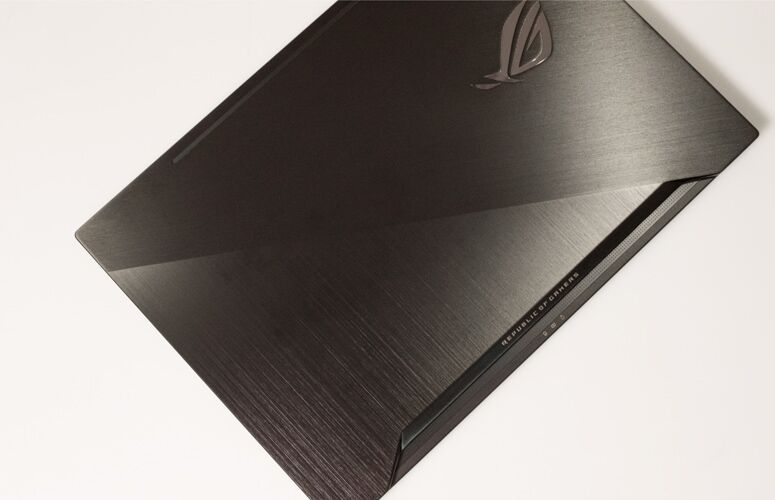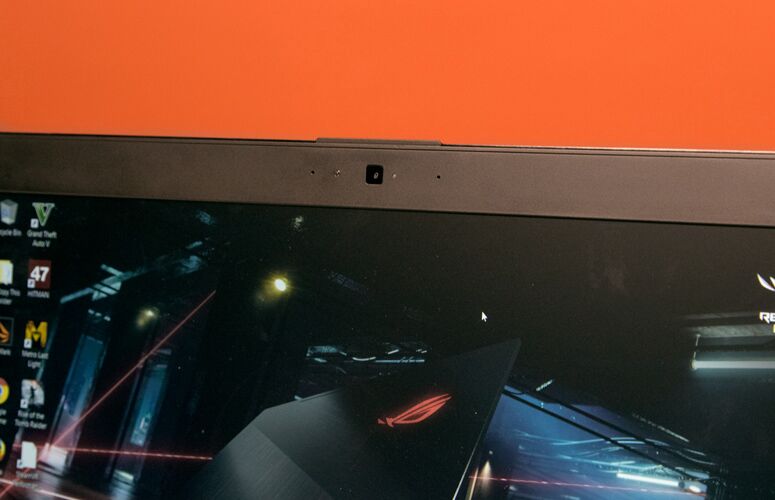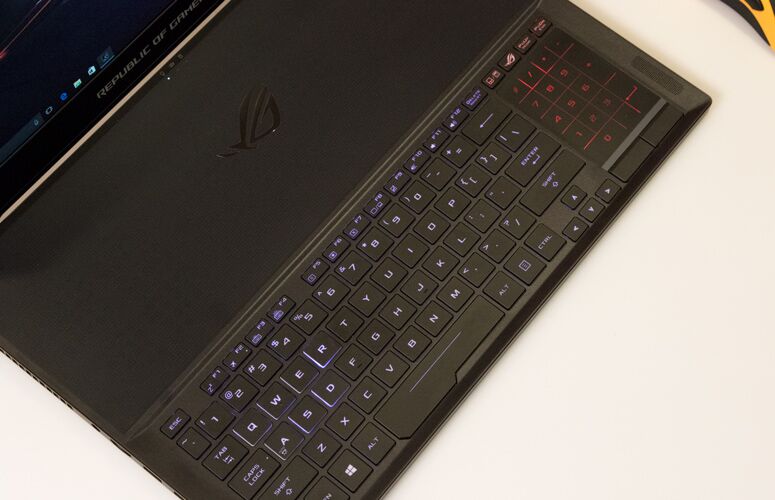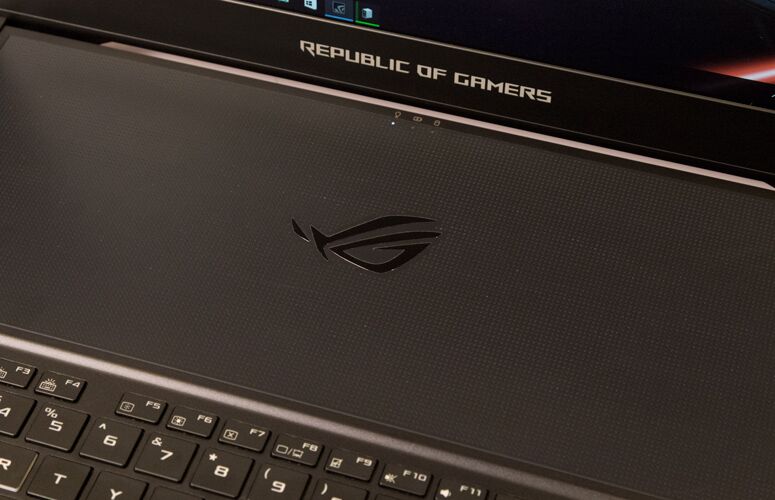Laptop Mag Verdict
The Asus ROG Zephyrus squeezes a powerful Nvidia 1080 GPU into a thin-and-light chassis, giving you a 5-pound monster you can take anywhere.
Pros
- +
Sexy, lightweight chassis
- +
Innovative cooling system
- +
Stunning Nvidia G-Sync display
- +
Impressive gaming and overall performance
- +
Runs cool when gaming
Cons
- -
Subpar battery life
- -
Weak audio
Why you can trust Laptop Mag
Sailing in on the waves of change, the Asus ROG Zephyrus (starting at $2,299, $2,699 as tested) has arrived. As one of the first gaming laptops to use Nvidia's new Max-Q design, the Zephyrus bridges the gap between power and portability by managing to fit an Nvidia GeForce GTX 1080 GPU beneath its beguiling metallic frame. And if this laptop doesn't captivate with its design, the lovely 1080p Nvidia G-Sync display and strong gaming performance will. Subpar battery life and audio output may give some pause, but the Zephyrus is truly a groundbreaking achievement.
Design: I Can't Believe It's an Asus
When I first saw the Zephyrus, I was awestruck by its complicated beauty. The lid is made of brushed aluminum with half of the striations flowing horizontally, with the rest going vertical. When light hits the lid, there's a cool two-tone effect that makes you want to stare even longer. The silver chrome Republic of Gamers logo has been enlarged and placed on the left side of the lid, like a jaunty lapel pin on a fancy double-breasted suit.
When I was finally ready to open the lid, two things happened. The laptop's undercarriage opened slightly at the rear to reveal a rear exhaust panel, and I gasped at the interior layout. Similar to what you'd find in tanks like the MSI Titan GT83VR SLI or the Acer Predator 21 X, the Zephyrus' keyboard is pushed down toward the edge of the lip of the machine, essentially eliminating the palm rest. As a result, the touchpad has been moved to the far right of the lower deck.
"At 5 pounds and just 0.7 inches thick, the Zephyrus is Asus' thinnest and lightest gaming laptop ever."
The additional space at the top is where most of the high-end components live, including the processor, graphics card and solid-state drives. To help keep everything cool, the top portion of the interior deck is made from a perforated black aluminum panel that houses the redbacklit power button, several indicator status lights and a centrally mounted silver ROG insignia.
While the Zephyrus is stunning in the light, the system gets decidedly more badass in a darkened setting. Turning the lights off in my bedroom revealed that the ROG emblem on the lid and the rear space for the exhaust pipes glow a wicked red, matching the keyboard.
One thing's for sure: Thin is definitely in at Asus. At 5 pounds and 14.9 x 10.3 x 0.7 inches, the Zephyrus is Asus' thinnest gaming laptop ever. It's also the slimmest gaming laptop to house an Nvidia GTX 1080 GPU (for now). It's much smaller, lighter and thinner than the desktop replacements you'd usually find with a GTX 1080 GPU. The Razer Blade Pro, one of thinnest desktop replacements on the market, weighs 7.8 pounds and measures 16.7 x 11 x 0.9 inches. The Acer Predator 17X (16.7 x 12.7 x 1.8 inches) and the Alienware 17 (16.7 x 13.1 x 1.8 inches) tip the scale at 9.8 and 9.6 pounds, respectively.
Sign up to receive The Snapshot, a free special dispatch from Laptop Mag, in your inbox.
Nvidia Max-Q: The Not-so Secret Ingredient
Asus squeezed such a powerful GPU into such a slim chassis by using Nvidia's Max-Q design standard. A term borrowed from aerospace engineering, Max-Q refers to systems that are engineered for precise performance and power efficiency. By focusing on achieving maximum efficiency instead of performance, the laptop produces less heat, which allows for a smaller notebook frame and smaller, quieter fans.
Another added benefit of Nvidia Max-Q is its WhisperMode. The company claims the new feature will control a game's frame rate with the goal of consuming an optimal amount of energy through a process called Intelligent Face Pacing (IFP). Using IFP, WhisperMode will have the ability to reduce the amount of noise the Zephyrus makes.
Display
When I watched the Black Panther trailer on the Zephyrus' 1920 x 1080 display, details were so sharp I could see actor Chadwick Boseman's curl pattern and the black tattoo etched on to actress Florence Kasumba's scalp. And Lupita N'yongo's mahogany skin seemed to glow against the backdrop of her fire-red-and-gold Dora Millaje outfit.
The captivating views continued once I booted up The Witcher 3: Wild Hunt. Deep in a mysterious wooded area, I battled a gnarled leshen. I threw a dimeritium bomb and watched as the beast was enveloped in an emerald-green mist. The weakened forest monster was no match for my silver sword, as I chopped into its brown bark-like skin, leaving a gaping wound.
With the Aura Core utility in the ROG Gaming Center, you can customize the keyboard's backlighting using one of 16.8 million colors and three effects.
The Zephyrus' vividness is due in large part to its ability to reproduce 114 percent of the sRGB gamut. That's more than the 95-percent mainstream average as well as the Alienware 17. However, the Blade Pro and the Predator 17 X are far more colorful at 185 and 182 percent, respectively.
Measuring 0.2 on the Delta-E color accuracy test (0 is ideal), the Zephyrus offers true-to-life hues, especially when compared with the 2.7 average, the Blade Pro's 2.3 and the Alienware 17's 0.5. The Predator 17 was just a bit more accurate at 0.18.
Despite the vividness, the Zephyrus is a bit dim, as it panel averaged just 276 nits of brightness. The Alienware 17, the Predator 17 X and the Blade Pro were all above 300 nits.
G-Sync
The Zephyrus' display is also outfitted with Nvidia's G-Sync technology, with a 120-Hertz refresh rate. When enabled, the technology syncs up the laptop's display rate with the graphics card. In other words, the system is placing a frame cap that matches the panel limit, which allows for instant rendering in both full-screen and windowed modes, thus eliminating any tears, and leaving smooth images and happy gamers.
Audio
Asus' laptop has a pair of top-mounted speakers placed on either side of the keyboard. Unfortunately, as the name Zephyrus implies, they're gentle as a spring breeze. Even at maximum volume, the laptop barely filled my smallish New York City bedroom with audio. When I started listening to Anita Baker's "Body and Soul," I was immediately thrown off at how brassy the piano sounded. The distortion diminished the soulful songstress' vocals along with the percussion.
When I engaged a couple of bandits on the road in Witcher 3, I was disappointed that the normally raucous fight music was muted. The yelps punctuating the frenzied fiddle and tambourine sounded distant and the clanging of dueling swords sounded rather dull.
Asus didn't preload any music-focused apps. However, it did add Sonic Radar II software, which lets you track incoming gunfire, explosions, footsteps and vehicle noise, which should be music to the ears of of FPS players.
Keyboard and Touchpad
Typing on the Zephryus takes some getting used to, because it lacks a palm rest. The Chiclet keys are a bit mushy because of the 1.3 millimeter key travel (between 1.5 and 2mm is optimal), but the 71 grams of actuation (60g is the minimum) made sure I didn't bottom out as I matched my 65 word-per-minute average on the 10fastfingers typing test.
With the Aura Core utility in the ROG Gaming Center, you can customize the keyboard's backlighting using one of 16.8 million colors and three effects. I was disappointed to learn that you can change the colors only on a set amount of zones. For instance, the WASD and QWER modes lets you set one color on those specific keys and another hue on the rest. The only way you can get a multicolor light show is in All Keyboard mode, where you have the option to cycle through colors. For the price, it would have been nice to have access to more zones, like on the Alienware 17, or the entire keyboard as on the Blade Pro. I'm also surprised that Asus didn't add a way for gamers to record macros.
The 2.3 x 3-inch touchpad is positioned in the lower-right corner of the system and doubles as the number pad. You can switch between the two modes with a push of the button located above the device. In touchpad mode, multitouch gestures such as pinch-zoom, two-finger scroll and three-finger press are quick and accurate. The same goes for the numPad, which let me crank out numbers as fast as I could enter them. The pair of discrete mouse buttons below the touchpad are nice and springy.
Gaming, Graphics and VR
The biggest difference between a Max-Q GPU and a regular Nvidia Pascal chip is efficiency. Whereas regular 10-series GPUs like the GTX 1080 are focused on squeezing out every bit of performance, -- heating issues be damned -- Max-Q laptops lower the clock speed, decreasing the power the graphics card consumes and resulting in less heat. That's how Nvidia and Asus managed to squeeze a GTX 1080 into a chassis that's just 0.70-inches thick.
So how does Max-Q hold up against a regular Pascal? Pretty well, actually. I gallivanted through Witcher 3 at an average 63 frames per second on high settings with Nvidia Hairworks enabled. Geralt's ashen-white tresses glistened in the moonlight as he went about the grisly work of dispatching a nest of ghouls.
"Asus' ROG Zephyrus marks the beginning of a new era in gaming laptops, one where power isn't sacrificed in the name of portability."
When I ran the Rise of the Tomb Raider benchmarks (1080p on Very High), the Zephyrus notched 58 fps, topping the 35 fps mainstream average and the 40 fps from the Alienware 17 (Nvidia GeForce GTX 1080 GPU). It wasn't enough, however, to overtake the Blade Pro (65 fps) or the Predator 17 X (66 fps) and their GTX 1080 GPUs.
During the Hitman test, the Zephyrus hit 68 fps, which is well below the 55-fps category average, but better than the Predator 17 X's 60 fps. The Blade Pro and the Alienware had significantly higher frame rates at 103 and 87 fps, respectively.
On the Grand Theft Auto V benchmark, the Zephyrus achieved 78 fps, blowing past the 48 fps average and the Blade Pro (65 fps). The Predator 17 X and the Alienware 17 were neck and neck at 83 and 82 fps.
The Zephyrus even kept pace during the Metro: Last Light test, scoring 74 fps, easily defeating the 46-fps average. The Alienware 17, the Predator 17 X and the Blade Pro produced 80, 79 and 75 fps, respectively.
Similar to most Nvidia Pascal graphics cards, Max-Q systems are VR-ready, so feel free to hook up your HTC Vive or Oculus Rift. When I ran the SteamVR performance test, the Zephyrus hit 10.7, which is well above the 5.9 category average and only slightly behind the Blade Pro, Alienware 17 and Predator 17 X -- all of which got a score of 11.
Performance
Need to write a review in Google Docs while streaming Twitch, checking TweetDeck, doing research on a few vacation spots and running a full-system scan? The Zephyrus' 2.8-GHz Intel Core i7-7700HQ processor with 24GB of RAM can definitely handle it. All in all, I had 20 open tabs in Google Chrome and never experienced any lag.
The laptop got strong scores on our benchmark tests. On Geekbench 4, the Zephyrus scored 13,391, beating the 10,707 mainstream average and the Blade Pro (Core i7-7700HQ), which hit 11,702. The Predator 17 X and the Alienware 17, both of which have overclockable 2.9-GHz Intel Core i7-7820HK CPUs, achieved 15,008 and 14,472.
During the OpenOffice Spreadsheet Macro test, the Zephyrus took 3 minutes and 43 seconds to pair 20,000 names and addresses. That's faster than the 3:59 category average and the 4:06 put up by the Blade Pro. The Predator 17 X was only slightly better at 3:41, but the Alienware 17 stormed ahead at 1:47.
When we ran the File Transfer test, the Zephyrus' 512GB M.2 PCIe SSD duplicated 4.97GB of multimedia files in 10 seconds, for a crazy-fast transfer rate of 508.9 megabytes per second. It's impressive, when you see that the Alienware 17 (512GB SSD, 1TB 7,200-rpm hard drive) and Blade Pro (dual 256GB PCIe SSDs) managed only 282and 391.5MBps, respectively. However, none of them were a match for the Predator 17 X's dual 256GB SSDs, which hit 1,272.3MBps.
Battery Life (Or Lack Thereof)
The good news? Asus and Nvidia managed to cram a GTX 1080 GPU into a wafer-thin gaming laptop. The bad news? The thin-and-light has the battery life of a laptop twice its size.
The Zephyrus lasted just 1 hour and 57 seconds on our battery test, which consists of continuous web surfing over Wi-Fi. That's way below the 6:47 mainstream average and on a par with the Predator 17 X's time of 1:58. The Blade Pro (2:45) and the Alienware 17 (2:46) lasted longer, but not by much.
Software and Warranty
Asus has bundled the majority of its gaming utilities in the ROG Gaming Center. From here, you can keep track of and adjust such system diagnostics as clock and fan speed, storage and RAM space. Game Visual lets you toggle between presets that change the display's color temperature for an optimal image, no matter what you're watching. GameFirst IV allows you to prioritize network bandwidth.
Asus' nongaming software includes the Installation Wizard, which lets you install a number of first-party apps. Live Update keeps your computer up-to-date with the latest drivers and app versions.
Third-party gaming apps include a lifetime subscription to Xsplit Gamecaster and Nvidia GeForce Experience, which offers a suite of gamer-centric software, including Game Optimization and Battery Boost. And like most Windows 10 laptops, the Zephyrus has several instances of bloatware, including Twitter, Netflix, Candy Crush Soda Saga and Drawboard PDF.
Heat: Just Venting
In order for its itty-bitty frame to support a GTX 1080 GPU without burning it and other components out, the Zephyrus needs a serious cooling system. So, Asus and Nvidia devised the Active Aerodynamics System (AAS), which is comprised of several pieces of hardware working in tandem. The most visible part of AAS is the 0.24-inch gap that appears when the lid is opened. The gap draws air into the system, which is then blown out of vents along the sides.
The notebook also features Asus' revamped AeroAccelerator fans. The company claims the fan blades -- crafted from a liquid-crystal polymer -- are 33percent thinner than previous versions, which means the actual fan can fit up to 71 blades, which should help increase air intake.
I spent 15 minutes exploring a dank cave and fighting off humongous trolls in Witcher 3. After that, I measured some key points around the system and was pleasantly surprised with the results. The touchpad measured 88 degrees Fahrenheit, while the middle registered 92 degrees. The laptop's undercarriage registered 97 degrees, which is slightly above our 95-degree comfort threshold.
When I was finished running around trying to eke out an existence in Witcher 3, I switched over to watching HD videos. After 15 minutes, the touchpad hit a cool 83 degrees Fahrenheit, which is on a par with the space between the G and H keys (84 degrees). The bottom of the system was only slightly warmer at 90 degrees.
Webcam
The integrated 720p webcam takes colorful, but blurry photos. The test shots I took with the camera accurately captured my blue wall, bright pink shirt and gold sheets. However, there wasn't enough sharpness to make out any real fine details. For instance, my headboard's unique wood grain looked like brown-and-tan blotches.
Configurations
I had a blast reviewing the $2,699 version of the Zephyrus. This configuration is loaded up with a 2.8-GHz Intel Core i7-7700HQ processor with 24GB of RAM, a 512GB M.2 PCIe SSD and a Nvidia GeForce GTX 1080 GPU (Max-Q) GPU with 8GB of VRAM. If you want to save a few hundred dollars, there's the $2,299 model, which gets you half the storage (256GB) with a GTX 1070 GPU.
Bottom Line
Asus' $2,699 ROG Zephyrus marks the beginning of a new era in gaming laptops, one where power isn't sacrificed in the name of portability. Packed into the Zephyrus' svelte frame is a Nvidia GeForce GTX 1080 GPU, a once-impossible feat made reality, thanks to the company's new Max-Q design.
By essentially clocking down one of its most powerful GPUs and focusing on efficiency, Nvidia can now turn relatively thin-and-light systems like the Zephyrus into certified gaming beasts. That's not to say there aren't any compromises. The laptop has less than 2 hours of battery life, which might put a kibosh on any long road trips.
If you don't need something highly portable, I'd recommend the $2,888 Acer Predator 17X, which has a better display and battery life in addition to faster transfer speeds and more powerful performance. Overall, though, the Zephyrus offers unprecedented power for its size.
Credit: Keith Agnello/Laptop Mag
Asus ROG Zephyrus Specs
| Bluetooth | Bluetooth 4.2+LE |
| Brand | ASUS |
| CPU | 2.8-GHz Intel Core i7-7700HQ processor |
| Company Website | www.asus.com |
| Display Size | 15.6 |
| Graphics Card | Nvidia GeForce GTX 1080 (Max-Q) |
| Hard Drive Size | 512GB |
| Hard Drive Speed | n/a |
| Hard Drive Type | M.2 PCIe SSD |
| Highest Available Resolution | 1920 x 1080 |
| Native Resolution | 1920x1080 |
| Operating System | Windows 10 Pro |
| Optical Drive | None |
| Optical Drive Speed | n/a |
| Ports (excluding USB) | USB 3.0, Thunderbolt 3, HDMI 2.0, Headphone/Mic, security lock slot |
| RAM | 24GB |
| RAM Upgradable to | 24GB |
| Size | 14.9 x 10.3 x 0.66 inches |
| USB Ports | 5 |
| Video Memory | 8GB |
| Weight | 5 pounds |
| Wi-Fi | 802.11ac |
| Wi-Fi Model | Intel Dual Band Wireless-AC 8265 |

Sherri L. Smith has been cranking out product reviews for Laptopmag.com since 2011. In that time, she's reviewed more than her share of laptops, tablets, smartphones and everything in between. The resident gamer and audio junkie, Sherri was previously a managing editor for Black Web 2.0 and contributed to BET.Com and Popgadget.