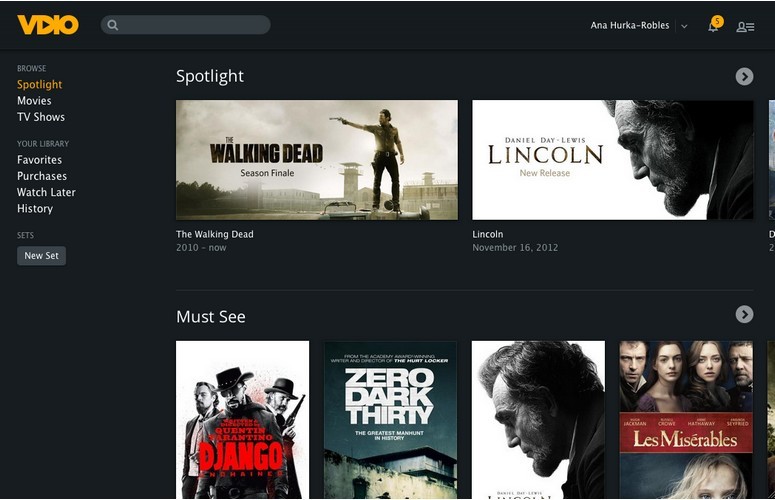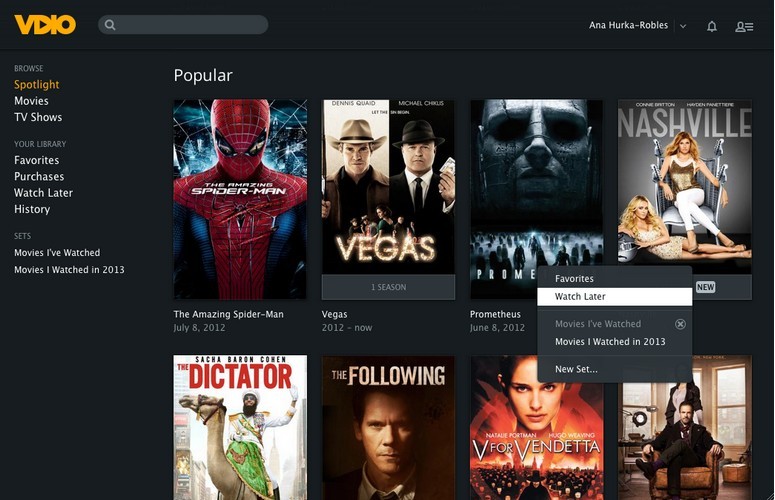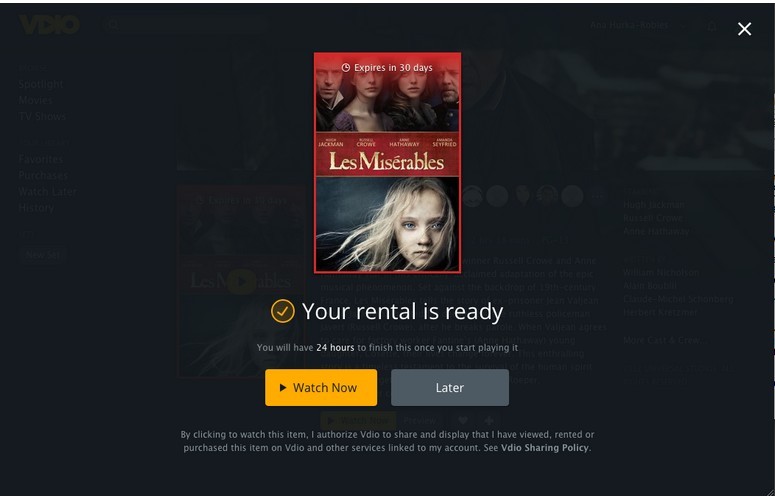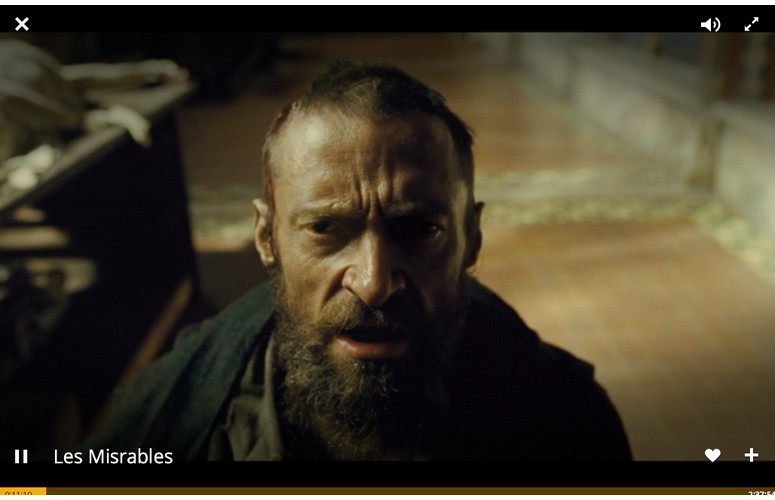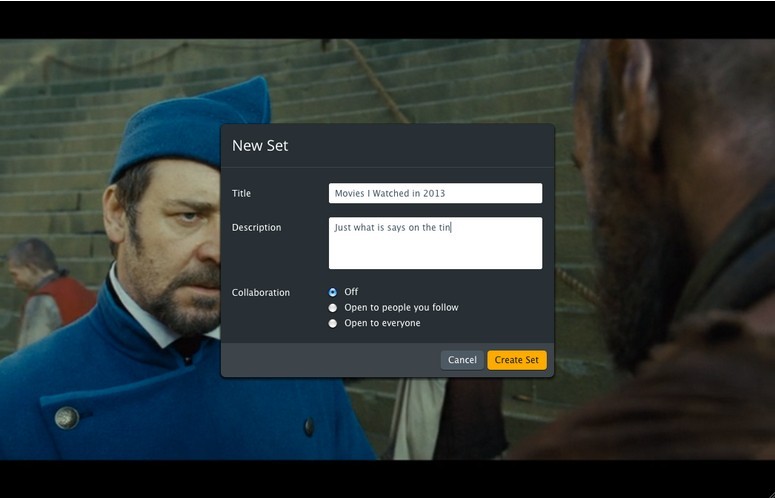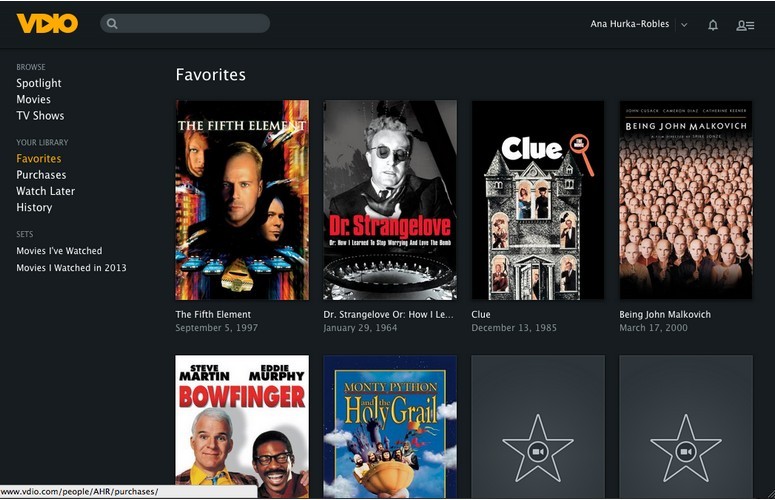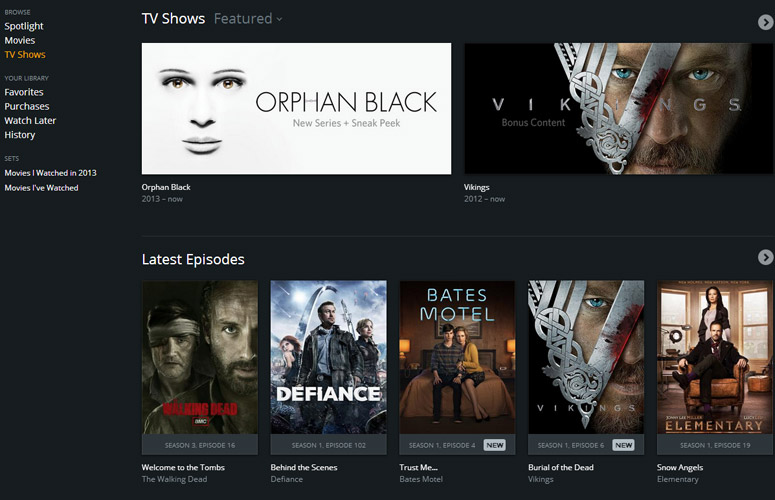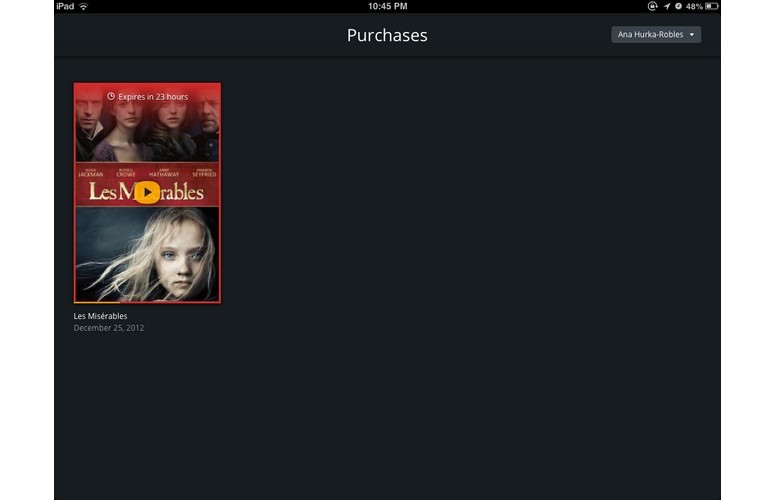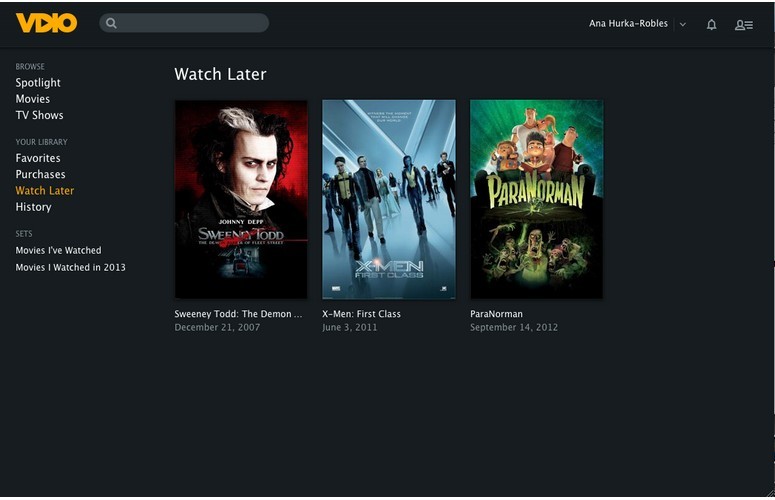Laptop Mag Verdict
Vdio's sleek interface makes streaming your favorite movies and television into a fun social experience, but it's still playing catch-up when it comes to selection.
Pros
- +
Simple, intuitive interface
- +
Fun social features
- +
Smooth streaming
Cons
- -
Limited selection of older movies
- -
No guarantee of HD quality
- -
No HBO or Showtime programming
- -
No offline streaming
Why you can trust Laptop Mag
Will Vdio be Rdio's new star? Vdio (pronounced "vee-dee-oh") is a new TV- and movie-streaming Web service from the people behind music-streaming giant Rdio. The marketplace is already crowded with popular services from the likes of Amazon and Netflix, but the folks behind Vdio believe it holds an advantage when it comes to social networking. Is that enough to give it the thumbs-up?
Setup
Vdio is currently only available to those in the U.S. and U.K. who subscribe to Rdio Unlimited for $9.99 per month. Subscribers can sign in to Vdio.com with their Rdio username and password, or via Facebook. Vdio will be launching publicly later this year, but no date has been set.
Interface
Click to EnlargeVdio's home screen looks like a color negative version of Rdio. Where Rdio is light and airy with an abundance of white space, Vdio's interface is slate gray, suggesting the dark of a movie theater. Compared to Amazon Instant's crowded and text-filled home screen, Vdio feels spacious. The search bar is prominently located next to the site logo, and users can search for media by title or director, search for actors, or find friends by their Vdio/Rdio username. As we typed, search suggestions were displayed in a drop-down menu, complete with small icons.
Click to EnlargeVdio's landing page is designed for browsing, with featured movies and TV shows divided into four categories. "Spotlight" is at the top, and draws attention to just two choices, with the option to horizontally scroll for more. During our testing, "The Walking Dead" season finale and "Lincoln" occupied the top spots. Below that is "Must See" and "Are You Watching," which take a cue from Netflix's queue and display four titles lined up horizontally. Rounding out the interface is "Popular," a much larger category featuring a 13 x 4 grid of titles. An option in the left-hand menu bar divides choices between TV and movies, and allows users to sort titles by genre or even by studio.
In order to take advantage of the more fun and personalized aspects of Vdio, you'll have to fill out Your Library, which can be accessed via the left menu bar. Your Library isn't just a collection of your purchases -- it's a way to check off any movie in Vdio's library that you've ever seen, and divide movies up into your own categories. Vdio makes it easy to show off your impeccable taste by integrating list-creation seamlessly into the browsing interface.
Sign up to receive The Snapshot, a free special dispatch from Laptop Mag, in your inbox.
MORE: 10 Best iPhone Apps You're Not Using
Purchase and Player Experience
Click to EnlargeAfter browsing through the "Must See" category, we settled on the recent Oscar nominee "Les Miserables." Clicking on the film's movie poster brings you to a page dedicated to the film, which displays basic information on the movie as well as the profile icons of recent viewers. Here are also options to "Watch" and "Preview." We were a bit annoyed to find the actual price of the movie was not displayed on this landing page. In order to find it, we had to click "Watch," which brought up a window displaying the price of $4.99 to rent and $14.99 to buy. Older movies can be rented for $3.99, and we saw a few titles as low as $2.99.
While Amazon Instant and iTunes both offer SD and HD versions of most of their content and price the SD versions considerably lower, Vdio offers no such choice. There is no indication of what picture quality Vdio's content streams in, but according to a company representative, Vdio provides the best quality copy allowed by content owners, which for most is HD. Streaming quality also depends on the user's bandwidth and device capabilities.
A drop-down menu allowed us to choose a payment option from the accounts already associated with our Rdio Unlimited account. Rentals last for 24 hours from the time the movie starts to play, and the rental expires after 30 days whether you've started playback or not.
Click to EnlargeAfter purchasing the movie, we clicked "Watch" again and the page changed to a full-screen player. The Universal Studio Logo faded in right away with no buffering or load screen. The first several seconds of the movie appeared to play in standard definition, with traces of digital noise visible on our MacBook Pro screen during the opening shipyard scene. After a moment the picture became much sharper, though we still saw a bit of pixelation on the deep blue of the French soldiers' uniforms. Playback was smooth, and we experienced no lag or buffering at any time while streaming in the Chrome browser.
Social
Click to EnlargeAs we watched Hugh Jackman and Russell Crowe shout-sing at each other, we explored the options available during playback. Moving the mouse displays a small heart icon and a plus icon, which allowed us to interact with some of Vdio's key social functions. Clicking the heart adds the movie you're watching to your Favorites collection, which you can browse in Your Library and which can also be seen by anyone who follows you.
Click to EnlargeMore exciting is the plus icon, which ties into Vdio's ability to create lists from any movie in its catalog, which the service calls Sets. We created a Set called "Movies I Watched in 2013," and added Les Mis to it on the spot. We had the option to make our list collaborative, meaning we could allow other Vdio users to add to the list, or limit collaboration only to users we follow. This has some fun crowd-sourcing possibilities, such as creating a list called "Movies Where Characters Walk Calmly Away From Explosions" that anyone could add to as they notice the cliché during the movie they're watching.
All of your followers and followed users are the same on Vdio as they are on Rdio. An icon shaped like a bell on the home screen displays an alert if you have new followers on either service. You can also connect your Rdio subscription to your Facebook and Twitter profiles, too. Next to the bell icon we found a button that displayed which of our friends were online and what they were streaming on Rdio or Vdio at that moment.
MORE: 21 Essential Social Privacy Tips
Selection and Pricing
Vdio is clearly focused on promoting new releases to its users, as the vast majority of the titles featured on the home screen were produced in the last year. To test Vdio's film history credentials, we tried searching for each of AFI's Top 10 Greatest Films of All Time. Vdio only came back with five out of 10 ("The Godfather," "Casablanca," "Gone with the Wind" and "Wizard of Oz", and "Schindler's List"), missing such classics as "Citizen Kane," "Raging Bull," and "Vertigo." Vdio has not disclosed the size of its library, but said it is continuously adding new content.
Click to EnlargeIn the television department, we noticed plenty of network shows such as "Nashville," "The Following" and "Elementary." Like its competitors, Vdio offers season passes for current programs, and new episodes are available to stream the morning after broadcast. AMC's series were available, as were popular series such as "Downton Abbey" and "Louie." However, while Amazon Instant and iTunes offers older seasons of Showtime and HBO hits like "Game of Thrones" and "Dexter," we were unable to find any shows from these networks on Vdio.
Vdio's prices tend to be close to what Amazon Instant and iTunes' charge for their HD content. The complete third season of "The Walking Dead" cost $42.99 across all three services, and "Lincoln" was also the same at $19.99 to buy and $4.99 to rent. In general, Vdio's prices seemed comparable to the competition, though we didn't like the idea of paying HD prices without a guarantee of HD quality.
iPad App
Click to EnlargeWe downloaded the free Vdio app for iPad and found it to be a bare-bones but effective way to stream content on our tablet, but also encountered some problems. Though the app's description advertises the ability to browse Vdio's catalog, we were unable to do anything other than watch the movie we had already purchased. Users on the app's Rating and Reviews page reported the same issue. We paused Les Mis while watching it on our computer, but when we launched the movie on the iPad app, playback started at the beginning, unlike Netflix, which syncs playback between devices. The app offers AirPlay capability, but no way to download a purchased film for offline viewing, a service offered by both Amazon Instant and iTunes.
Verdict
Click to EnlargeVdio's interface makes a compelling argument for film buffs. The social component of Vdio makes it fun to compile and collaborate on Best Of lists, to catalog your watch history, and to see what your friends are watching. However, we wish the service was more transparent about what content is high-def or standard-def. We'd also like to see apps for multiple platforms and the ability to watch our purchases without an Internet connection like we can with iTunes and Amazon. Once Vdio has these pieces in place, its unique interface could be the carrot that draws people away from more established competitors.
Vdio Specs
| Company Website | http://www.vdio.com |
| Platforms | iOS, Windows, iPad |