HP Spectre x360 (Late 2019) vs. Dell XPS 13 2-in-1: Which laptop wins?
It's a photo finish

Dell's XPS 13 2-in-1 is the flag bearer of convertible 13-inch laptops, having held the title of best 2-in-1 laptop for most of 2019. But times, they are a-changin'.
HP's Spectre x360 13 threatens to dethrone the XPS 13 2-in-1 with its stunning redesign, updated processors and long battery life. But the XPS 13 2-in-1 won't go down without a fight. Dell's laptop already has many of the features HP finally brought to the latest Spectre x360, including narrow display bezels, a compact design and 10th Gen CPUs.
That said, these two machines are evenly matched on paper. And both earned a 4.5-star rating. So which one should you buy? Read on to find out.
HP Spectre x360 13 vs. Dell XPS 13 2-in-1: Specs Compared
| Header Cell - Column 0 | HP Spectre x360 13 | Dell XPS 13 2-in-1 |
|---|---|---|
| Starting price (as configured) | $1,099 ($1,299) | $999 ($1,449) |
| Display | 13.3-inch, 1080p | 13.4-inch, 1920 x 1200 |
| CPU | Core i5-1035G4 CPU | Intel 10th Gen Core i7-1065G7 |
| RAM | 8GB | 16GB |
| Graphics | Intel Iris Plus | Intel Iris Plus |
| SSD | 512GB M.2 NVMe PCIe SSD | 256GB |
| Ports | USB Type-A, 2 Thunderbolt 3, microSD, headphone/mic jack | 2 Thunderbolt 3, microSD, headphone jack |
| Colors | Silver, Poseidon Blue, Nightfall Black | Platinum Silver |
| Size | 12.1 x 7.7 x 0.7 inches | 11.7 x 8.2 x 0.3~0.5 inches |
| Weight | 2.7 pounds | 2.9 pounds |
Design
The Spectre x360 13 got the design update we've been waiting for. Ironically, those changes were inspired by the clamshell XPS 13, which first introduced the edge-to-edge display the new Spectre now flaunts.

The thinner bezels equate to a 90% screen-to-body ratio, which ultimately gives the Spectre x360 13 a smaller, lighter footprint than its predecessor. At 2.7 pounds and 0.7 inches, it's even lighter than the XPS 13 2-in-1 (2.9 pounds, 0.5 inches), although Dell's convertible is notably thinner.

You'll feel good about paying a premium for either of these two gorgeous laptops. The Spectre x360's design is particularly jaw-dropping. Its chrome, diamond-cut edges and angled corners glisten against the soft-silver aluminum chassis.
I prefer the Spectre's exterior aesthetics, but the XPS 13's carbon-fiber deck still has my heart. That surface has a unique weave pattern, and its soft-touch coating felt great against my palms when I was typing.
Sign up to receive The Snapshot, a free special dispatch from Laptop Mag, in your inbox.
Both laptops are convertibles, which means you can flip their lids back 360 degrees and transform them into tablets. The dual hinges on the Spectre x360 and the XPS 13 2-in-1 felt sturdy in clamshell orientation and didn't require much force to rotate back into tablet mode.
Winner: Draw
Ports
With a thicker chassis and some clever engineering, the Spectre x360 13 offers a better variety of ports than the XPS 13 2-in-1.

The left side of the XPS 13 2-in-1 has a USB 3.1 Type-A port and a headphone jack. Flip it around, and you'll find two Thunderbolt 3 ports and a microSD card on the right side.

The XPS 13 2-in-1 keeps things simple. The left side of the laptop houses a Thunderbolt 3 port and a microSD card slot, while the right side includes a second Thunderbolt 3 input and a headphone/mic jack.
While I appreciate the USB-C inputs being split on each side of the XPS 13 2-in-1, the Spectre x360 13 wins for having the still-relevant USB-A port.
Winner: HP Spectre x360 13
Display
These are two great 13-inch displays, but you'll want to binge your favorite TV shows on the XPS 13 2-in-1.

Before we get into how they compared in our benchmarks, it's important to point out that the XPS 13 2-in-1 has a unique 13.4-inch, 1920 x 1200-resolution panel with a 16:10 aspect ratio, whereas the Spectre has a more traditional 13.3-inch, 1080p display with a 16:9 ratio.

The XPS 13 2-in-1's screen reaches an incredible maximum brightness of 512 nits, which tops the Spectre x360 13's 369 nits and the category average (361 nits).
Both screens are also colorful, but not exceptionally so. Again, the XPS 13 2-in-1's panel wins this round with sRGB coverage of 113%, compared with the Spectre x360's 109% rating. Neither is as vivid as the average premium laptop's display (121%).
Winner: Dell XPS 13 2-in-1
Keyboard and touchpad
I don't like that laptop makers are messing with the traditional scissor keyboard. We're seeing all sorts of new low-profile keys created to accommodate the thinnest possible laptop. It's not for me. Add 0.1 inches to the chassis's thickness, and give me a keyboard with travel.

Testing the Spectre x360's and XPS 13's keyboards side by side only reinforces that opinion. The keyboard on the HP laptop is much more comfortable to type on, thanks to its deeper travel and satisfying clickiness. In comparison, the XPS 13 2-in-1's super-shallow keys barely depress when I tap them, much like Apple's awful Butterfly switches (minus the reliability issues).

But it's not all bad news for the XPS 13. The keys don't require as much force to actuate compared with the Spectre x360's, which felt sluggish and even slowed down my fingers.
The keys on both laptops are nicely spaced and large enough for most hands, so you won't run into problems when writing up reports or sending tweets. But if I had to choose which laptop to do those tasks on, I'd go with the Spectre.
I typed at 109 words per minute with 91% accuracy on the 10FastFingers.com typing test using the Spectre x360. That's almost identical to the 110 wpm with 92% accuracy that I typed on the XPS 13 2-in-1.
HP improved the Spectre x360's 4.2 x 2.2-inch touchpad by replacing its Synaptics driver with superior Precision drivers. You now get the same responsiveness found in other premium laptops, including the XPS 13 2-in-1. Still, my preference lies with Dell laptop's 4.4 x 2.6-inch surface, thanks to its plush coating.
Winner: HP Spectre x360 13
Performance
Both systems we tested packed the latest Intel 10th Gen Core i7-1065G7 processor. This Ice Lake chip offers a small bump up in performance compared with 8th Gen chips and a bigger improvement in the graphics department. Note, our Spectre x360 review unit was equipped with only 8GB of RAM, while the XPS 13 2-in-1 packed 16GB.

On the Geekbench 4.3 overall performance test, the Spectre x360 13 scored an 18,408, which is just short of where the XPS 13 2-in-1 (19,225) landed. Both laptops top the premium-laptop average (15,018) by a comfortable margin.

Our video-editing test was a different story. This time, the Spectre x360 edged out the XPS 13, converting a 4K video into 1080p resolution in 21 minutes and 13 seconds. Dell's machine needed 24 minutes and 49 seconds to complete the same task. Interestingly, neither machine beat the premium-laptop average (21:05).
The XPS 13 2-in-1 comes with faster storage than the Spectre x360. The 512GB SSD in our XPS 13 2-in-1 duplicated 4.97GB of multimedia files in 11 seconds, for a transfer rate of 463 megabytes per second. The Spectre x360 needed 16 seconds, which equates to a slower 318.1 MBps. Again, neither could outpace the category average (512.9 MBps).
The Iris Plus graphics in the XPS 13 2-in-1 and the Spectre x360 13 powered the racing game Dirt 3 at a smooth 47 frames per second. That's short of the premium-laptop average (58 fps) but better than what we're used to seeing from integrated graphics.
Winner: Dell XPS 13 2-in-1
Audio
I recommend buying a Bluetooth speaker or a good pair of headphones instead of listening to music through either of these laptops' speakers. But if I had to choose between the two, I'd rather jam out on the Spectre x360 13.
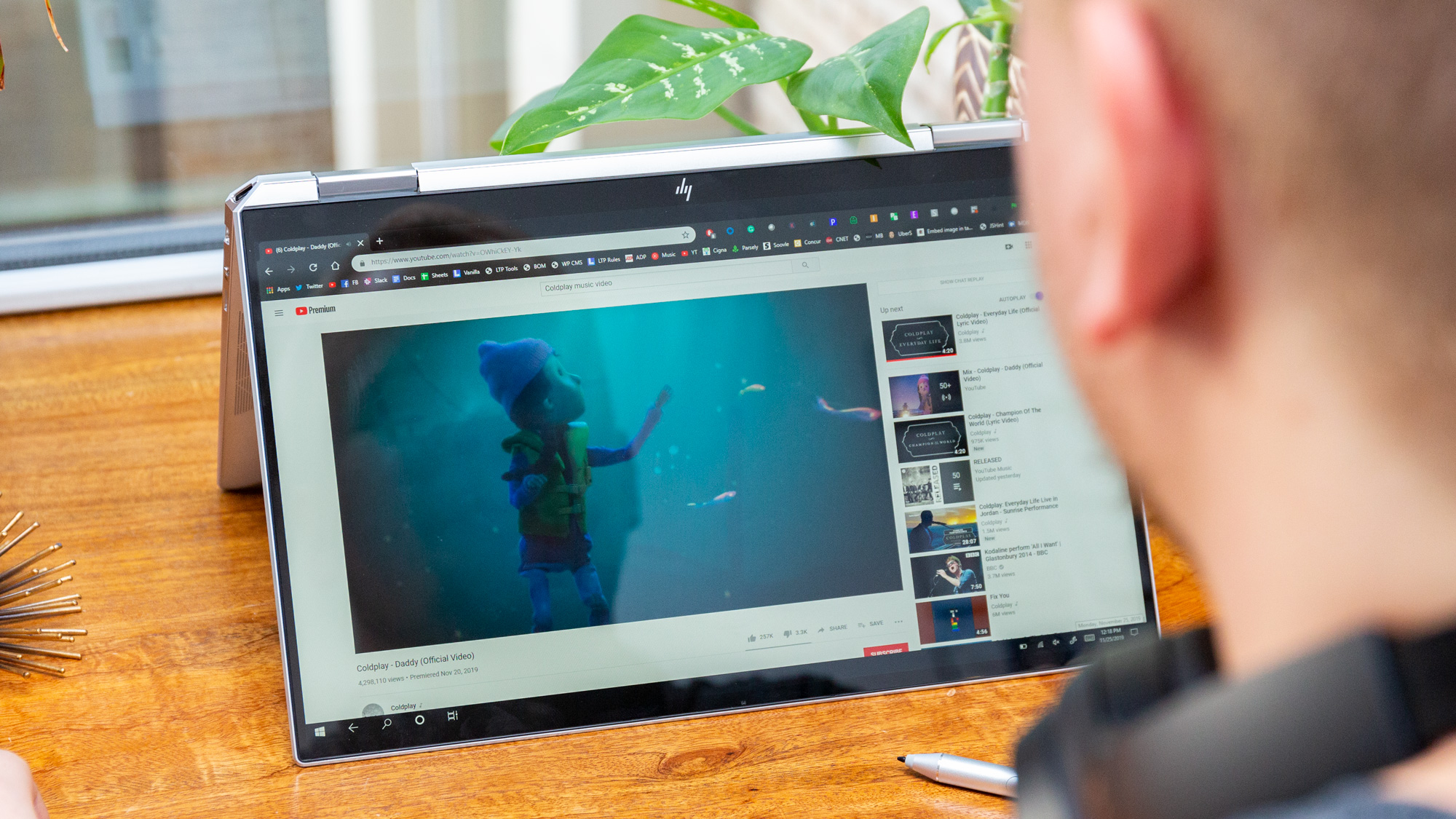
The HP laptop's bottom-firing speakers sounded shrill at high volumes when I listened to the late Juice Wrld's "Legends," but at least they sounded clear and got loud enough to fill a medium-sized conference room. When I switched over to the XPS 13 2-in-1, the song sounded more muffled, and the bass was more anemic.
Winner: HP Spectre x360 13
Battery life
Both laptops did an outstanding job on our battery test (which involves continuous web surfing over Wi-Fi at 150 nits of brightness), especially the Spectre x360 13, which endured for 13 hours and 20 seconds. The XPS 13 2-in-1 was no slouch either, clocking in a runtime of 10 hours and 57 seconds. Both crushed the premium-laptop average (8:46).
Winner: HP Spectre x360 13
Value and price
Based on specs and price alone, the Spectre x360 13 offers a bigger bang for your buck than the XPS 13 2-in-1.

HP's laptop starts at $999 when configured with a 1080p display, a Core i5-1035G4 CPU, 8GB of RAM and a 256GB SSD. For $300 more, you can get our review unit, which packs a Core i7-1065G7 CPU, 8GB of RAM and a 512GB SSD.

There is also a high-end model with a 4K OLED display, a Core i7 CPU, 16GB of RAM and a 1TB SSD, but you'll have to shell out $1,799 for those specs.
The XPS 13 2-in-1 also starts at $999, but you only get a Core i3-1005G1 CPU, 4GB of RAM and a 256GB SSD. Upgrading to a Core i5-1035G1 CPU, 8GB of RAM and a 256GB SSD will run you $1,249, or $250 more than the Spectre. Our Core i7 CPU with 16GB of RAM goes for $1,449, while a 4K model with those specs and 512GB of storage costs $1,699.
Winner: HP Spectre x360
Overall winner: HP Spectre x360 13
There you have it: HP's late 2019 Spectre x360 13 topped the XPS 13 2-in-1 in five of eight rounds to win this face-off by a small margin.
| Row 0 - Cell 0 | HP Spectre x360 | Dell XPS 13 2-in-1 |
| Design (10) | 9 | 9 |
| Ports (5) | 4 | 3 |
| Display (15) | 12 | 14 |
| Keyboard/Touchpad (15) | 13 | 11 |
| Performance (20) | 17 | 18 |
| Audio (5) | 3 | 2 |
| Battery Life (20) | 20 | 19 |
| Value (10) | 8 | 7 |
| Overall (100) | 86 | 83 |
The HP Spectre x360 separated itself from its excellent rival by offering a USB-A port, a more comfortable keyboard and longer battery life, all at a lower price. But don't dismiss the Dell XPS 13 2-in-1 just because it fell in this round. Dell's flagship convertible is thinner than the Spectre x360 and has a brighter and larger display.
Ultimately, the best laptop for you depends on what you value most, but we'd choose the Spectre x360.
Phillip Tracy is the assistant managing editor at Laptop Mag where he reviews laptops, phones and other gadgets while covering the latest industry news. After graduating with a journalism degree from the University of Texas at Austin, Phillip became a tech reporter at the Daily Dot. There, he wrote reviews for a range of gadgets and covered everything from social media trends to cybersecurity. Prior to that, he wrote for RCR Wireless News covering 5G and IoT. When he's not tinkering with devices, you can find Phillip playing video games, reading, traveling or watching soccer.

