Dell XPS 13 (2020) vs HP Spectre x360: Ultraportable throwdown
A battle between the cream of the crop

Ooowee, this is going to be a good one! It’s the Dell XPS 13 (2020) vs. HP Spectre x360 (13-inch), two of the best ultraportable systems in the industry. In one corner, you’ve got the 13-inch Spectre x360, which offers a sleek, versatile design, strong performance by way of its Intel 10th Gen Core i7 processor and over 13 hours of battery life.
- Best Dell and Alienware laptops
- Best HP laptops of 2020
- Check out our Best Laptops 2020 choices
In the other corner, you’ve got the Dell XPS 13, the most recent member of the 5-star club. The laptop is also powered by a 10th Gen i7 CPU, over 12 hours of battery life and a slick design that’s smaller and virtually bezeless.
Two award-winning laptops in an epic showdown. Which one will emerge victorious?
Dell XPS 13 (2020) vs. HP Spectre x360: Price and availability
For such a premium laptop, the Spectre x360 is downright affordable. The base model starts at $1,099 and has a 1-GHz Core i5-1035G1 processor, 8GB of RAM, a 256GB SSD, an Intel Iris Plus GPU and a 1080p display.
Our review unit costs $1,299 and features a 1.5-GHz Core i7-1065G7 CPU, 8GB of RAM, a 512GB SSD and an Intel Iris Plus GPU. For $1,499, you can get a 4K OLED model with a Core i7 CPU, 16GB of RAM and a 512GB SSD. On the high end, a 1TB configuration goes for $1,699.
The XPS 13 is a pricier proposition. The $1,149 XPS 13 base model has a 1-GHz Intel Core i5-1035G1 processor with 8GB of RAM, a 256GB M.2 PCIe NVMe SSD, an Intel UHD Graphics GPU and a 1920 x 1200 non-touch display.
We reviewed the $1,749 model, which features a 1.5-GHz Intel Core i7-1065G7 CPU, 16GB of RAM, a 512GB M.2 NVMe SSD, an Intel Iris Plus GPU and a 1920 x 1200 touch display. A top-tier system costs $2,309 and features a Core i7 processor, a 2TB SSD, Windows 10 Pro and a super-high-resolution display of 3840 x 2400.
Sign up to receive The Snapshot, a free special dispatch from Laptop Mag, in your inbox.
Winner: HP Spectre x360
| Row 0 - Cell 0 | Dell XPS 13 (2020) | HP Spectre x360 |
| CPU | 1.5-GHz Intel Core i5-1065G7 | 1.5-GHz Intel Core i5-1065G7 |
| RAM | 16GB | 8GB |
| Display | 13.4-inches (1920 x 1200) touch | 13.3-inches (1920 x 1080) |
| Ports | 2 Thundserbolt 3, microSD card reader, headphone jack | 2 Thundserbolt 3, 2 USB Type-A, microSD card reader, headphone jack |
| Graphics | Intel Iris Plus | Intel Iris Plus |
| Storage | 512GB | 512GB |
| Battery Life | 12:39 (tested) | 13:20 (tested) |
| Dimensions | 11.6 x 7.8 x 0.6 inches | 12.1 x 7.7 x 0.7 inches |
| Weight | 2.8 pounds | 2.7 pounds |
Dell XPS 13 (2020) vs. HP Spectre x360: Design
Is it a laptop or is it art? Looking at the Spectre x360, it’s pretty clear that the answer is both. And while the silver iteration of the aluminum laptop is nice, we’re especially fond of the Nightfall Black model with its gorgeous copper accents. The precisely chamfered edges are avant garde but functional, allowing easy access to the rear-mounted ports. Sturdy 360-degree hinges mean the laptop can easily transition from a traditional clamshell to a tablet to presentation mode and back.
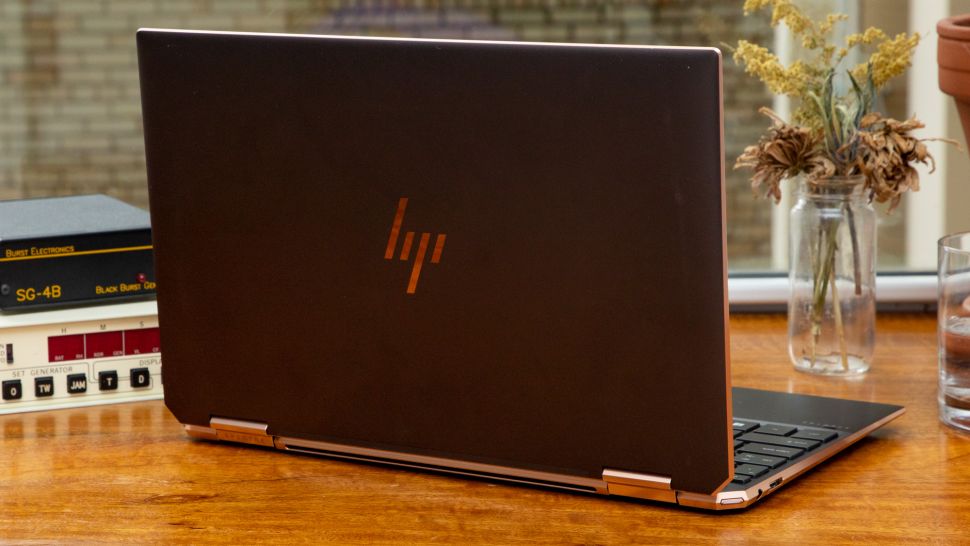
Although it’s not a 2-in-1, the XPS 13 is still a lovely-looking laptop. The lid, made from Frost White anodized aluminum, is striking to look at. It’s cool to the touch and, thankfully, fingerprint resistant. We really like the interior of the Frost White version of the laptop as the keyboard deck is made from Dell’s proprietary Winter White glass-fiber weave.
Weighing 2.8 pounds and measuring 11.6 x 7.8 x 0.6-inches, the XPS 13 is one of the smallest ultraportables available. It's 2% smaller than its predecessor. But while the XPS 13 is thinner than the Spectre x360 (2.7 pounds, 12.1 x 7.7 x 0.7 inches), the latter is slightly lighter.
Winner: HP Spectre x360
Dell XPS 13 (2020) vs. HP Spectre x360: Ports
As ultraportables get slimmer, port offerings are becoming smaller. But not with the Spectre x360. It’s one of the few laptops to still offer a USB Type-A port via an expandable “ drop-jaw” mechanism. You also get two Thunderbolt 3 ports, a microSD slot and headset jack. And some iterations of the laptop have a nanoSIM slot for cellular connection.

You might want to invest in a dongle or two with the Dell XPS 13 as it only offers a pair of Thunderbolt 3 ports, a microSD slot and a headset jack. Thankfully, Dell was wise enough to bundle a dongle with the laptop.
Winner: HP Spectre x360
Dell XPS 13 (2020) vs. HP Spectre x360: Display
Dell has done the impossible –– it found a way to shrink all four bezels surrounding the display. That allowed the company to fit a 13.4-inch, 1920 x 1200 touch panel with a 16:10 ratio into a smaller chassis –– all without moving the webcam to an awkward location.

While the Spectre x360’s bezels are slim, they’re nowhere near the XPS 13’s, especially not the bottom chin. Slightly thick bezels aside, the Spectre’s 13.3-inch, 1080p touch panel is great to look at.
When we measured for color reproduction capabilities, the XPS 13 reached 115% of the sRGB color gamut compared to the Spectre’s 109%. The Dell also proved to be brighter with 417 nits compared to theSpectre, at 369 nits.
Winner: Dell XPS 13
Dell XPS 13 (2020) vs. HP Spectre x360: Keyboard
In addition to making the overall design smaller, Dell also managed to make the keycaps on the XPS 13’s edge-to-edge keyboard 9% larger than its predecessor. Fortunately, Dell didn’t sacrifice comfort in pursuit of design. The keys are well spaced with firm, bouncy feedback which helped me reach 75 words per minute on the 10fastfingers typing test.

That’s not to say the Spectre’s keyboard is uncomfortable. It’s just a little mushier than the XPS 13. Still, I managed to match my 70-wpm score on the typing test. My only other complaint about the Spectre’s keyboard is the backlighting isn’t as bright as the XPS 13’s, which makes it a little difficult to see the font in a dim room. It’s a small quibble, but one worth noting.
Winner: Dell XPS 13
Dell XPS 13 (2020) vs. HP Spectre x360: Performance
Both laptops are armed with a 10th Gen Ice Lake 1.5-GHz Intel Core i7-1065G7 processor. However, the XPS 13 has 16GB of RAM compared to the 8GB of memory in our Spectre x360 review unit. The XPS dominated our synthetic tests, scoring 19,053 on the Geekbench 4.3 overall performance test. The Spectre x360 wasn’t too far behind with 18,408.

10 seconds. Meanwhile, the Spectre x360 completed the task in 21:13. The Dell’s 512GB M.2 PCIe NVMe SSD duplicated 4.97GB of multimedia files in 8.3 seconds for a transfer rate of 613.1 megabytes per second. The Spectre x360, which also has a 512GB M.2 PCIe NVMe SSD, only reached 318.1MBps.
With integrated Intel Iris Plus GPUs, neither the XPS 13 nor the Spectre x360 are going to be playing any AAA titles. The XPS 13 produced 59 frames per minute while the Spectre x360 reached 47 fps.
Winner: Dell XPS 13
Dell XPS 13 (2020) vs. HP Spectre x360: Battery life

The Spectre x360 wins in the endurance category. The laptop lasted a whopping 13 hours and 20 minutes on the Laptop Mag Battery Test, which consists of continuous web surfing over Wi-Fi at 150 nits of brightness. However, the XPS 13 wasn’t too far behind with a time of 12:39.
Overall Winner: HP Spectre x360
| Row 0 - Cell 0 | Dell XPS 13 (2020) | HP Spectre |
| Pricing and available (10) | 6 | 10 |
| Specs (15) | 9 | 8 |
| Design (10) | 8 | 10 |
| Ports (5) | 3 | 5 |
| Display (10) | 9 | 8 |
| Keyboard (10) | 9 | 8 |
| Performance (20) | 17 | 15 |
| Battery life (20) | 15 | 20 |
| Total | 76 | 84 |
This was a close one. But with a more accessible price point, extra long battery life and a beautiful, versatile design with plenty of ports, the HP Spectre x360 squeaked out the win. It’s a great laptop for just about anyone. But if you need more power, a better display with a more comfortable keyboard, the Dell XPS 13 is the way to go. No matter what you choose, you can’t go wrong with these svelte ultraportables.

Sherri L. Smith has been cranking out product reviews for Laptopmag.com since 2011. In that time, she's reviewed more than her share of laptops, tablets, smartphones and everything in between. The resident gamer and audio junkie, Sherri was previously a managing editor for Black Web 2.0 and contributed to BET.Com and Popgadget.
