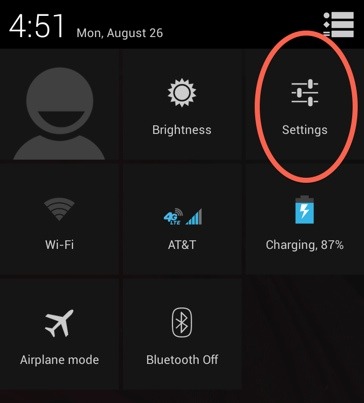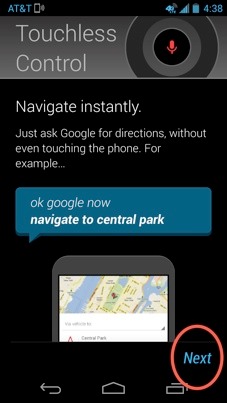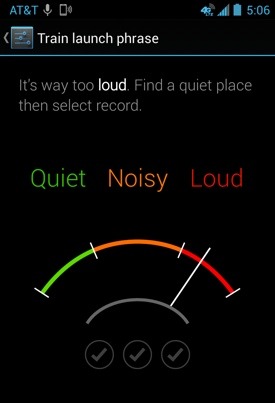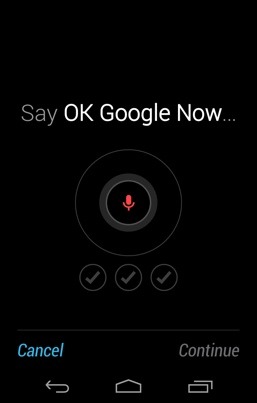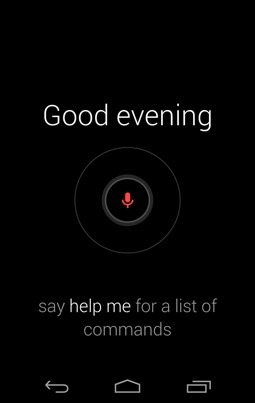How to Set Up Touchless Control for the Motorola Moto X
One of the coolest features of Motorola's Moto X phone is its Touchless Control. Leveraging the Moto X's built-in natural language processor and Google Now, you can access many of this Android handset's functions using nothing but your voice. Touchless Control recognizes up to 60 unique voice commands, from checking the weather and making phone calls to scheduling reminders and navigating to an address. Here's how to set up Touchless Control on the Moto X:
MORE: Moto X: 7 Features to Get Excited About
1. Two-finger swipe down from the top of the Moto X' home screen to display the quick settings menu.
2. Tap the Settings button to access the Settings menu and select Touchless Control.
3. Press Next to skip through the three introduction screens and then press Yes, I'm In at the bottom of the screen.
4. Move to a quiet room, and press Record so Touchless Control can save the sound of your voice. If the room is too noisy, the app will prevent you from recording your voice.
5. Say, "Okay, Google Now," and press Next. You'll have to repeat this step three times for the software to accurately recognize your voice. The app will then quit to the Moto X' home screen indicating that your voice has been saved.
Sign up to receive The Snapshot, a free special dispatch from Laptop Mag, in your inbox.
You can now activate Touchless Control by saying, "Okay, Google Now," followed by your command, even if your Moto X' display is off and locked. As a bonus, the app will only open to the sound of your voice and no one else's.