Best Laptop Locks for PCs and MacBooks
Laptops can be expensive devices, and they provide access to our most private information, like proprietary business data, banking info and tax returns. Every time you walk away from your desk or get up for a bathroom break at the coffee shop, your laptop is in danger of being stolen if you leave it behind. Even when you're working with people you supposedly know and trust, there's a decent chance that someone will steal your device as 40 percent of laptop thefts occur in the office.
To keep your notebook physically secure, you'll need a laptop lock. Except for Macs, most laptops come with slots built-in to help you attach a combination or key lock. However, even if you own an Apple laptop, there are ways to secure your system. Here's a list of the best locks for every type of laptop, including MacBooks.

Kensington ClickSafe Keyed Retractable Laptop Lock
What sets this lock apart from the rest of the list is the way it connects to the computer. Rather than the whole mechenism connecting in and out of the computer every time you lock or unlock it, this device has a piece that secures into the laptop and stays there, and the rest of the tumbler snaps on and off of that stub. This allows you to connect the lock easier and quicker than the other devices on the list. It also prevents regular wear on the locking port on the laptop, keeping the port from getting damaged.

iDOO USB Fingerprint Reader
This lock is a fingerprint scanner that provides you with an extra way to access your computer, though it doesn't prevent people from opening your laptop, physically stealing it or signing in with your regular password (or the backup PIN this device requires you to make). This particular device is only built for those with extraordinarily complicated passwords that are such a hassle to type that it's easier to scan a fingerprint. For those individuals, this is an (almost) foolproof way to prevent intruders from accessing your internal files. Note that the iDOO Lockey is only compatible with Windows operating systems and, according to one review, USB 2.0 slots.

Maclocks Blade Universal Laptop and Tablet Bracket
Unlike most laptops, MacBooks don't come with built-in lock slots. Maclocks' Blade solves this problem. The bracket attaches to the bottom of your MacBook and has an arm that pops out like a switchblade with a standard, Kensington-style lock slot on it. You're then free to buy any Kensington-compatible lock you want.

Kensington MiniSaver Mobile Lock
A handful ofvery-thin Ultrabooks and tablets from Lenovo, including the IdeaPad 310S, X1 Tablet and Flex 3 laptop, use a Kensington Mini slot, a smaller version of the company's nearly ubiquitous slot. If you have one of these devices, you'll need a compatible lock like this key-driven MiniSaver. This portable cable also works with standard Kensington lock slots.

Maclocks Security Laptop Ledge Lock Adapter for MacBook Pro with Touch Bar
This adapter allows most T-Bar cable locks to be compatible with a MacBook Pro. How it works is simple: it latches into a MacBook's ventilation slot as well as the top edge of the laptop's chassis, providing a snug fit that ensures a lock will be securely attached to a MacBook Pro. While this adapter is a good deterrent for casual prospective thieves, a few reviews mention that the right person armed with something as basic as a screwdriver could crack the adapter off in a matter of minutes. So don't rely solely on this device for any truly high-security situations.
Sign up to receive The Snapshot, a free special dispatch from Laptop Mag, in your inbox.

Noble Locks NTZDL001 (for Dell Laptops)
Where the vast majority of laptops have standard Kensington lock slots, some newer Dell laptops, including the XPS 13, XPS 15, Latitude 14 7000 and Precision M3800, have a competing slot shape from Noble. If your laptop is one of those that has the Noble slot, you'll need this lock to take advantage of it, because other brands of lock are made to work with the nearly-ubiquitous Kensington standard.

Combination Cable Lock for Laptops
Sometimes what you need is a simple way to protect your laptop. This lock from Kensington is exactly that: 4 numbers, one button and a cord. You can choose from 10,000 possible combinations just like you would on any normal combination lock. Once you have set the combination, wrap the cord around a secure item and connect the lock to the locking port on your laptop. Obviously, this product is like a bike chain in that it is only as secure as the item you connect it to, so be careful not to connect it to something else that is easily stolen or you might just lose both.
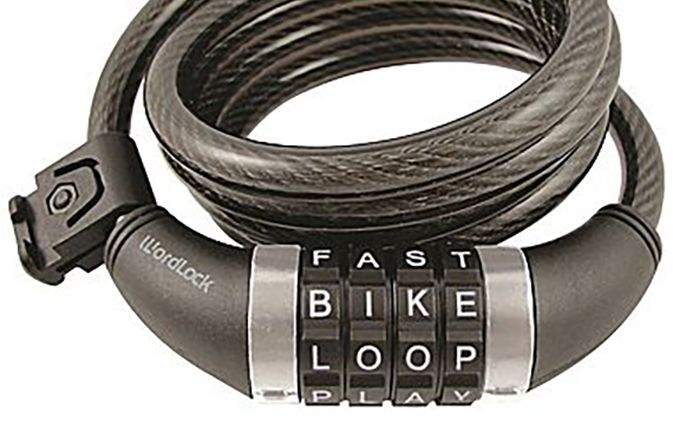
Staples WordLock for Notebook Computers
If numbers aren't your thing, Staples has an altered version of the traditional combination lock, replacing the numbers with letters. This gives you the ability to use words as a combination instead of numbers. Just like when creating a password, however, if you use easily recognizable words, it will make breaking into the lock a whole lot easier. In other words, you're far better off using AGBJ than you would be with BIKE. This is a good option for those who can remember letter sequences better than numbers.

Ruban Notebook Lock and Security Cable
If remembering a combination is beyond your interest level, that's okay: RUBAN has just what you need with a key-secured laptop lock. Similar to the other more traditional locks, this one does not require a combination of either numbers or letters, but instead comes with 2 keys to allow you to secure your computer.

Kensington Laptop Locking Station
This lock is definitely different from the rest of the collection. Rather than being based on a bike lock, this is more similar to a docking station. The difference is, instead of getting additional ports added to your laptop, you get to ensure your laptop is securely fastened to the surface on which it is mounted. The important parts are made of steel to prevent easy cutting or drilling and the back hinge allows you to rotate the computer around on the desk without unlocking it. The computer is secured into the mount with a movable arm and unlocks with a key.
