This hidden Windows 11 taskbar trick lets you end tasks with two clicks — here's how
Windows Task Manager may become a thing of the past
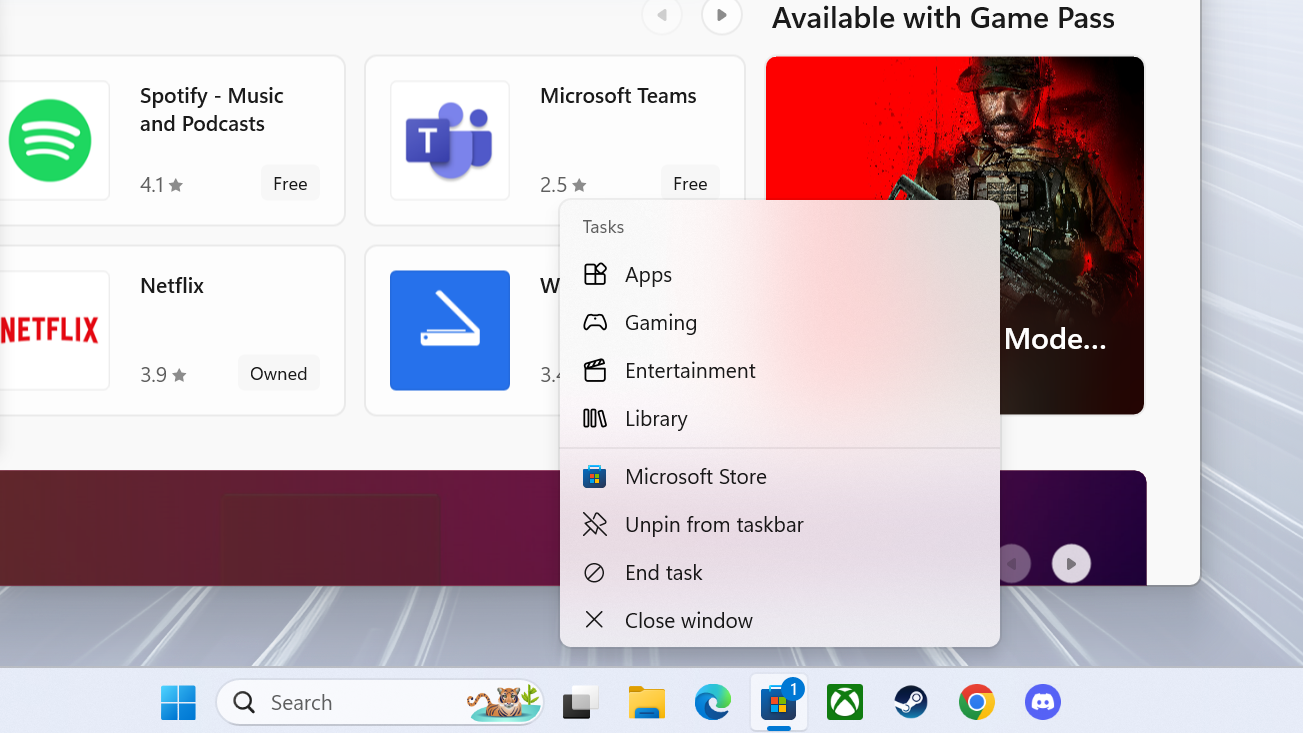
Sign up to receive The Snapshot, a free special dispatch from Laptop Mag, in your inbox.
You are now subscribed
Your newsletter sign-up was successful
The latest Windows 11 update, released on July 25, makes it quicker and easier for users to end tasks that aren't functioning as intended.
If you've used Windows for any period of time, you've likely needed to force close a malfunctioning application at some point. The only way to do so is to open up Task Manager, either using CTRL+ALT+DEL, right-clicking an empty section of the taskbar and selecting Task Manager, or using the Windows Key and search functions to open the app-killer application. Then, select the application and instruct Task Manager to quit the application using the delete key or right-clicking the app and selecting "end task" from the pop-up menu.
A new update to Windows 11 allows for a much smoother app-killing process. Users can right-click and select "end task" right from the taskbar. This quick-kill function isn't enabled by default but can be toggled on or off in Windows Settings.
How to get the new "End Task" shortcut
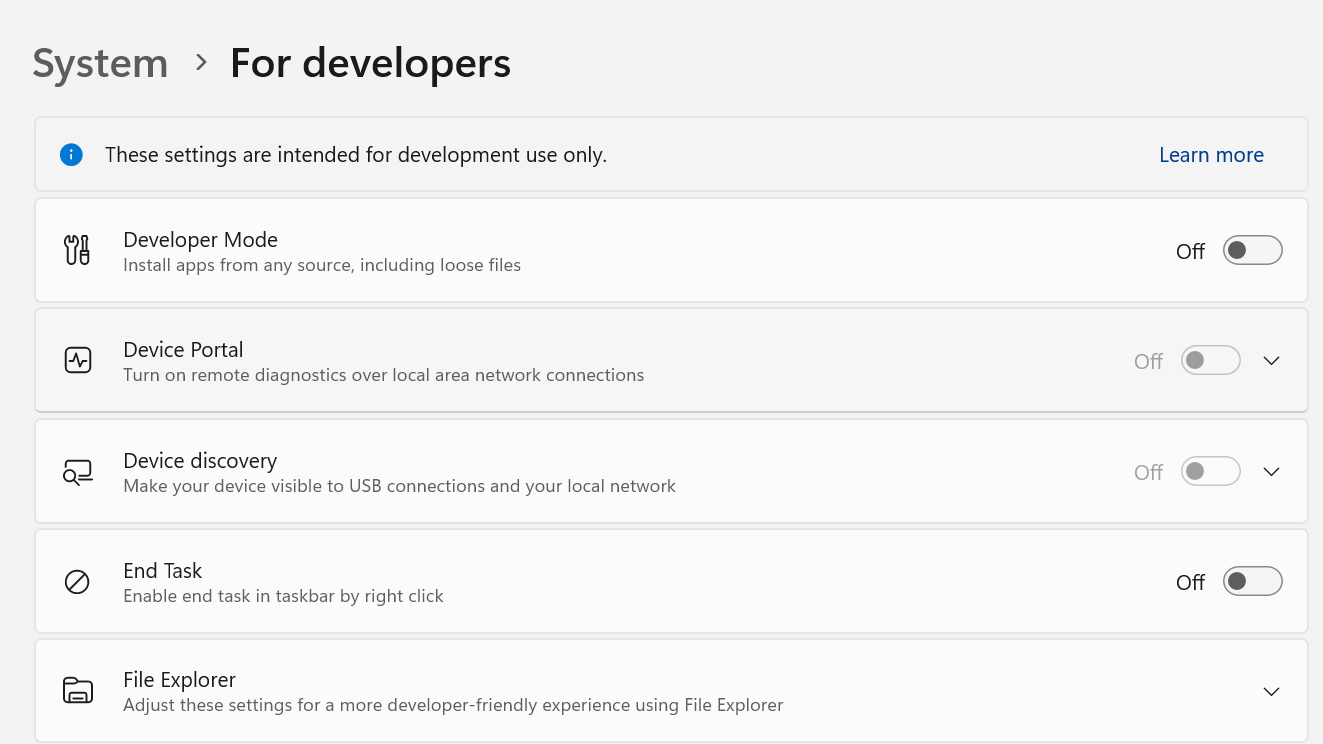
First, you'll want to make sure you have the most up-to-date version of Windows 11 running on your machine. The "End Task" shortcut is part of the July 25, 2024 Windows update (OS Builds 22621.3958 and 22631.3958), so verify that you've installed that update.
Now it's just a few simple steps to enable the new functionality.
- Step 1: Open the Windows Settings application
- Step 2: Click on "System"
- Step 3: Select "For developers"
- Step 4: Scroll down to "End Task" and toggle the taskbar End Task feature on (or off)
Now you can right-click on any app in the Taskbar and "End task" in an instant; two clicks is all it takes.
This is a setting intended for developers, but sometimes the handiest features are buried in developer settings or other settings menus. In my testing of the feature, I didn't have any issues closing programs through the taskbar menu shortcut, so enjoy your newfound power.
Sign up to receive The Snapshot, a free special dispatch from Laptop Mag, in your inbox.
More from Laptop Mag

A former lab gremlin for Tom's Guide, Laptop Mag, Tom's Hardware, and TechRadar; Madeline has escaped the labs to join Laptop Mag as a Staff Writer. With over a decade of experience writing about tech and gaming, she may actually know a thing or two. Sometimes. When she isn't writing about the latest laptops and AI software, Madeline likes to throw herself into the ocean as a PADI scuba diving instructor and underwater photography enthusiast.
