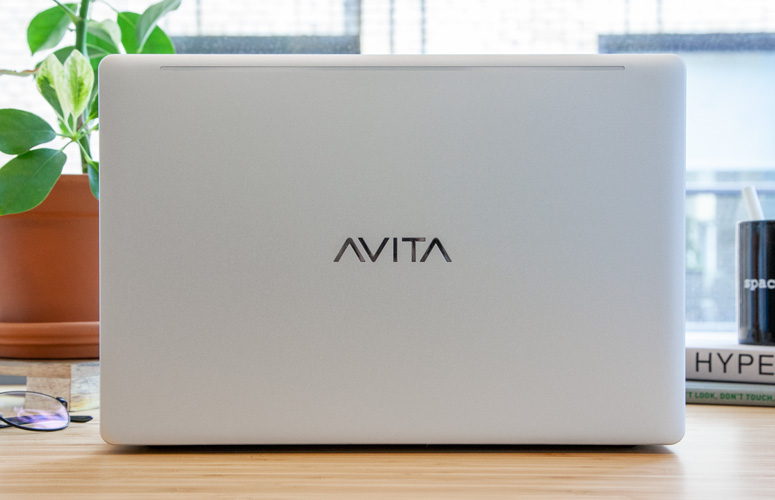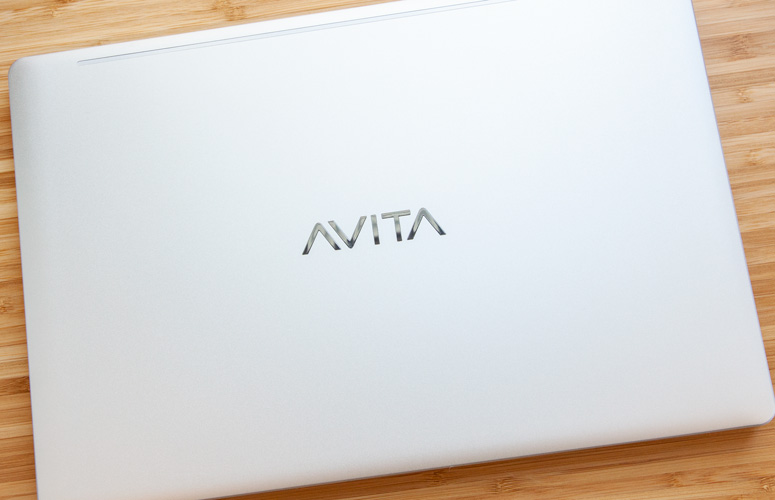Laptop Mag Verdict
The Avita Clarus has a premium aluminum design, but mediocre performance and underwhelming battery life give us pause.
Pros
- +
Premium aluminum build
- +
Lots of ports
- +
No bloatware
- +
Solid webcam
Cons
- -
Below-average performance
- -
Underwhelming battery life
- -
Slow SSD
Why you can trust Laptop Mag
The first laptop Avita has released in the U.S., the 14-inch Clarus has a gorgeous design and an agreeable price tag. Unfortunately, this MacBook look-alike falls short in several key areas. While we can't fault its premium build and generous offering of ports, the Clarus has underwhelming battery life, poor performance and a shallow keyboard. The company's inaugural attempt may offer one of the best designs for the price, but you're better off buying from established players until Avita can work out the kinks.
Design
The Avita Clarus' sleek, silver-aluminum design looks suspiciously like a MacBook, down to the black hinge on the back. The low-profile metal chassis gives the Clarus a more premium appearance than its price would suggest.
Unfortunately, the Clarus' design is only skin-deep. Look closely, and you'll notice the display hinge is made of plastic. Speaking of the hinge, we noticed the display wobbled quite a bit every time we moved the laptop.
The Clarus' lid has a shiny, silver Avita logo in a stylized font. A power button sits to the left of the keyboard that, unfortunately, does not support Windows Hello fingerprint login.
Weighing 3.45 pounds and measuring 13.1 x 8.74 x 0.6 inches, the Clarus isn't especially lightweight, but it's still one of the more portable 14-inch laptops on the market. You shouldn't have any problems slipping it into your backpack and carrying it around all day.
Ports
Sign up to receive The Snapshot, a free special dispatch from Laptop Mag, in your inbox.
The Avita Clarus has a good variety of ports for a laptop this thin and inexpensive.
On the left, you'll find a single USB 3.0 port and a Kensington lock slot.
The right side is crowded with ports, including a microSD card reader, a Mini HDMI (Type-C) port, a headphone jack, USB Type-C, USB 3.0 and a power connector.
Display
The Clarus' 14-inch IPS display produces sharp images, but it suffers from lackluster color reproduction.
In the trailer for Wreck-It Ralph 2, colors appeared accurate, but they didn't pop off the screen. For example, reds in Ralph's plaid shirt looked faded, and the Disney princesses' dresses lacked the pizzazz you'd expect. Whether I was watching a Twitch livestream or a music video, images on the Clarus' display were a tad dark.
The display is extremely glossy, to a point of being distracting. It doubled as a mirror under the soft lighting in our office.
On a positive note, the 1920 x 1080 display captured each curl in Amandla Stenberg's hair in the trailer for the upcoming sci-fi film The Darkest Minds. I also saw the mechanical details on Bumblebee in the teaser for the character's upcoming spin-off film.
The Clarus' screen produced only 69 percent of the sRGB spectrum, which is well below the mainstream-laptop category average of 94. It is trumped by its competitors, including the Acer Aspire E 15 (74 percent) and the Asus ZenBook UX330UA (109 percent).
MORE: Laptops with the Most Colorful Screens
At maximum brightness, the Clarus reached a below-par 215 nits, short of the mainstream-laptop category average of 229 nits. For comparison, the Asus ZenBook UX330UA hit 302 nits.
Keyboard and Touchpad
The Avita Clarus' shallow keyboard makes for a less-than-ideal typing experience, but an agreeable actuation force and large keys mean it won't slow you down. At just 1.0 millimeter, the Clarus' key travel is among the lowest we've seen in the mainstream segment. It's nowhere near our 1.5-to-2.0-mm recommendation, which both the Asus ZenBook UX330UA (1.6 mm) and the Acer Aspire E 15 (1.5 mm) reached.
Fortunately, the keys require only 68 grams of force to actuate, which means you don't have to press hard to register a keystroke. The keys are also extremely quiet, and a slight tactile bump offers some nice feedback. On the 10fastfingers.com typing test, I achieved a score of 109 words per minute with an accuracy of 95 percent. That's around my average on both speed and accuracy.
MORE: Best Hard Drive Speed
The Clarus' touchpad is absurdly large. Measuring 5.7 x 2.8 inches, it takes up nearly half the laptop's width. Because the touchpad is so large, the palms of my hands rested on it as I typed, causing accidental clicks. Still, I performed Windows 10 gestures with ease, including pinch to zoom, three-finger swipe to change windows, and three-finger tap to open Cortana.
Audio
The Clarus' speakers exaggerate high notes, resulting in a sound that lacks richness. Ben Gibbard's high-pitched voice was piercing when I listened to Death Cab for Cutie's new single, Gold Rush, at high volumes. Synthesizers were similarly tinny when I played Kanye West and JAY-Z's No Church in the Wild, and the track lacked bass. The speakers did output clear sound and I never heard any distortion.
Performance
With its midtier 7th Gen Intel Core i5-7Y54, 8GB of DDR3 RAM and 128GB SSD, the Clarus isn't for power users.
On the Geekbench 4 test, a synthetic benchmark that measures overall performance, the Clarus scored 6,003. That's embarrassingly low compared to the Asus ZenBook UX330UA's 12,871 and the mainstream-laptop average of 8,912.
Despite the Clarus' low-powered internals, I had no issues running more than a dozen tabs in Google Chrome. While everyday tasks like email, social media and video watching shouldn't cause issues, the Clarus isn't for power users.
The Clarus didn't fare well on our Excel Spreadsheet Test, which took the system 3 minutes and 8 seconds. That's a snail's pace compared to the mainstream category average of 1:56.
MORE: Best Graphics Performance
It took 1 minute and 28 seconds for the Clarus to complete our File Transfer test, which involves moving a 4.97GB mixed-media file from one folder to another. That's a rate of 57.83 megabytes per second, which is lower than the average (142.28 MBps) and three times slower than the Asus ZenBook UX330UA (181.86 MBps).
You can play some games on the Clarus if you stick to low settings. Its integrated Intel Graphics 615 ran Dirt 3 at 34 frames per second, just above the 30-fps playability threshold but far below the mainstream-laptop average (50 fps).
The Clarus didn't fare any better when running the 3DMark Fire Strike and 3DMark Ice Storm Unlimited synthetic benchmark tests, scoring 591 and 52,877, respectively. Both figures are well below their category averages (1,268 and 73,696).
Battery Life
The Clarus' battery life is disappointing for a lightweight laptop, as it lasted just 6 hours and 42 seconds on our web surfing battery test. That's almost an hour short of the category average (7:36) and well below what the Acer Aspire E 15 achieved (9:26). On a positive note, the Clarus outlasted the Dell Inspiron 15 5000 (5:08).
Webcam
The Avita Clarus' 720p webcam is surprisingly good. It captured a detailed, well-exposed image of my face. Though not entirely absent, noise was kept to a minimum, even under poor lighting. The webcam isn't perfect, but it's one of the few cameras that won't make you rush to the store to buy an external solution.
Heat
The Clarus remained relatively cool during our testing. The touchpad (87 degrees Fahrenheit), underside (94 degrees), and area between the G and H keys (88.5 degrees) all stayed below our 95-degree comfort threshold after we streamed a 15-minute video at 1080p resolution. You should avoid touching the underside near the hinge, which reached a toasty 102 degrees.
Software and Warranty
Avita doesn't bring bloatware to Windows 10 Home. The only unwanted preinstalled software -- courtesy of Microsoft -- are gaming apps like Candy Crush Saga, Candy Crush Soda Saga and Disney Magic Kingdoms.
While it's refreshing to find a laptop so light on bloatware, I do wish the Clarus shipped with utility services you find from other manufacturers, like software that ensures your computer has the latest updates.
Pricing and Configurations
Avita offers the 14-inch Clarus in one flavor at one price -- for now. For $659.99, you get a 1080p, nontouch display, a 7th Gen Intel Core i5-7Y54 processor, 8GB of RAM and a 128GB SSD. At the time of this review, the only place you could purchase the Clarus was Walmart.
MORE: Best Laptops Under $500
Avita is planning to ship the Liber, a 12-inch laptop, by the end of this year.
Bottom Line
With the Clarus, Avita has successfully emulated Apple's proven MacBook design. But things go downhill from there. The 14-inch laptop is let down by poor performance, weak battery life and low-capacity storage. Despite its stunning looks, surprisingly solid webcam and low price, we can't recommend the Clarus ahead of the competition.
If Avita's sophomore effort packs an updated processor, better battery life, an improved display and more storage, it could be a serious contender in the sub-$700 category. Until then, however, you should heed this frequently offered advice: Skip the first version. Instead, give the excellent Asus ZenBook UX340UA a try. It's an all-around better device with a gorgeous display, a powerful 8th Generation processor and great speakers for just $90 more than the Clarus.
Credit: Laptop Mag
Avita Clarus Specs
| Bluetooth | Bluetooth 4.2 |
| CPU | Intel Core i5-7Y54 |
| Card Slots | microSD |
| Company Website | https://avita-americas.com/ |
| Display Size | 14 |
| Graphics Card | Intel HD Graphics 615 |
| Hard Drive Size | 128GB SSD |
| Hard Drive Type | SSD |
| Highest Available Resolution | 1920 x 1080 |
| Native Resolution | 1920x1080 |
| Operating System | Windows 10 Home |
| Ports (excluding USB) | Kensington Lock, microSD, Mini HDMI, USB 3.0, USB-C, Headphone |
| RAM | 8GB |
| Size | 13.1 x 8.74 x 0.6 inches |
| Touchpad Size | 5.7 x 2.8 inches |
| USB Ports | 3 |
| Warranty/Support | 1-year |
| Weight | 3.45 pounds |
| Wi-Fi | 802.11ac |
| Wi-Fi Model | Intel Dual Band Wireless-AC 3165 |
Phillip Tracy is the assistant managing editor at Laptop Mag where he reviews laptops, phones and other gadgets while covering the latest industry news. After graduating with a journalism degree from the University of Texas at Austin, Phillip became a tech reporter at the Daily Dot. There, he wrote reviews for a range of gadgets and covered everything from social media trends to cybersecurity. Prior to that, he wrote for RCR Wireless News covering 5G and IoT. When he's not tinkering with devices, you can find Phillip playing video games, reading, traveling or watching soccer.