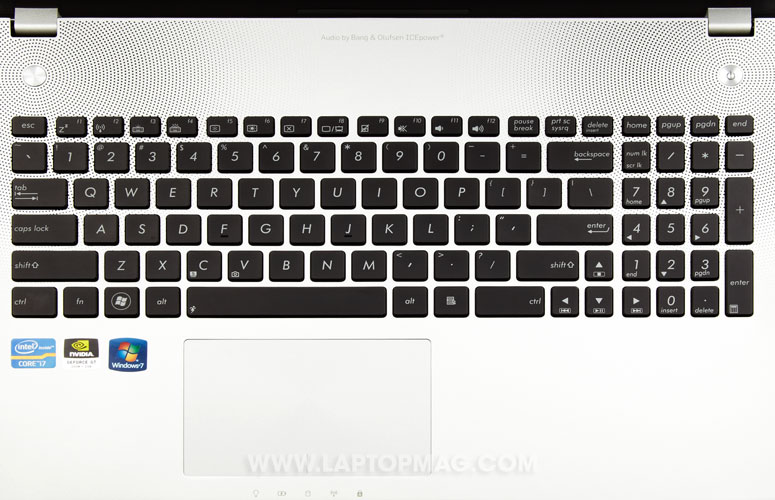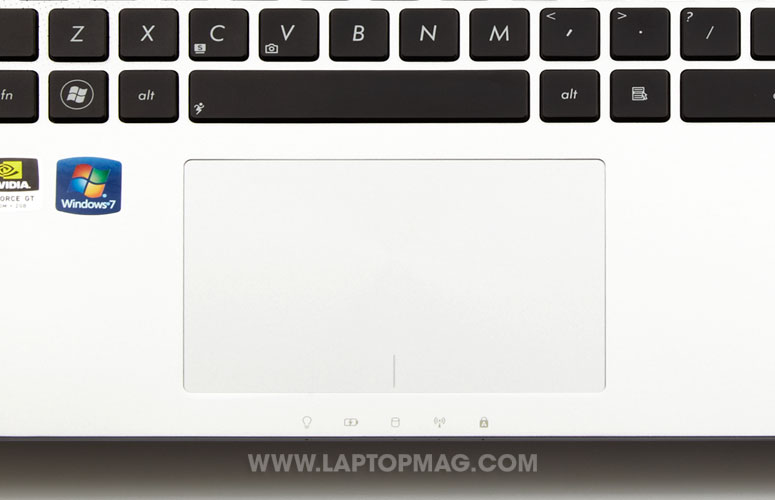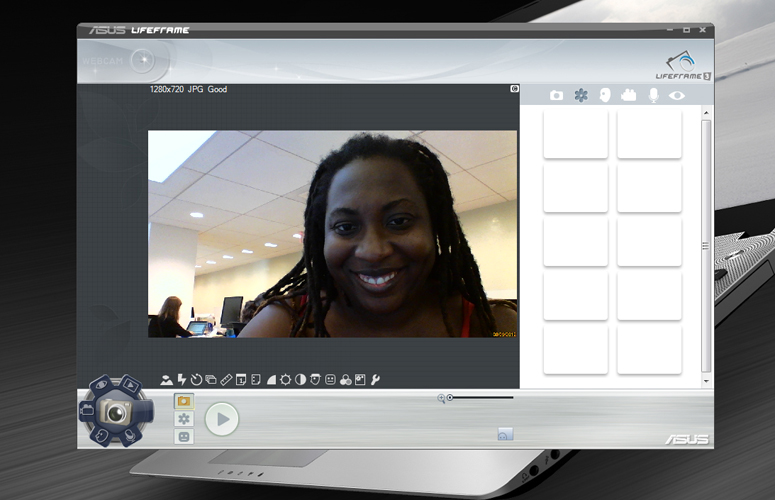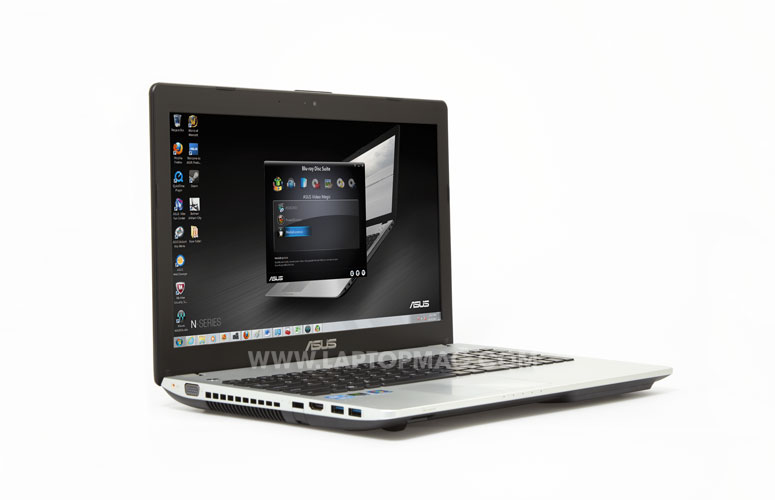Laptop Mag Verdict
The ASUS N56VZ-DS71 delivers a beautiful 1080p matte display, graphics punch, and impressive audio--complete with mini subwoofer--in a striking design.
Pros
- +
Head-turning interior design
- +
Full 1080p display with vivid color
- +
Snappy performance and graphics
- +
Comfortable keyboard with bright backlighting
- +
Robust audio
Cons
- -
Sluggish boot time
- -
Below-average battery life
- -
Touchpad can be finicky
Why you can trust Laptop Mag
ASUS is bringing out the big multimedia guns with the ASUS N56VZ-DS71. Outfitted with a powerful quad-core Ivy Bridge processor, an arresting 1080p matte display, audio by Bang & Olufsen and Nvidia graphics, the N56V ($1,149 as tested) is ready to take on all contenders in the multimedia arena. The notebook even ships with an external subwoofer for an added dose of boom.
Design
Click to EnlargeThe N56VZ-DS71 greets you with a sturdy but somewhat plain brushed aluminum lid topped by a hard black, plastic lip. The ASUS logo, prominently displayed in the top center of the lid, is backlit in white. Inside, though, is a different story. The entire deck is a single, flat piece of silver aluminum punctuated by two large dot patterns that radiate from the spun metal Power and Instant Key buttons. We really like this design flourish, which looks like twin suns.
The bottom of the N56VZ is covered in plastic, as is the thick bezel around the screen.
The 15 x 10 x 1.1-1.3-inch ASUS N56VZ weighs in at an even 6 pounds. The 15.15 x 10 x 1.4-inch Lenovo IdeaPad Y530 is slightly heavier at 6.2 pounds. The 4.6-pound, 14.9 x 10 x 0.9-inch Sony VAIO S Series 15 is both lighter and thinner--at least without the optional sheet battery.
MORE: ASUS Best and Worst Notebook Brands 2013 Rating
Display
Sign up to receive The Snapshot, a free special dispatch from Laptop Mag, in your inbox.
Click to EnlargeOur eyes immediately approved of the N56VZ's 15.6-inch, matte 1920 x 1080p display. Not only did the widescreen display deliver sharp, crisp text, colors were deep and rich on CNN.com and the Mozilla Firefox welcome page. When we watched the 1080p trailer of "Red Hook Summer," it was an explosion of color with vivid violets, golds and emeralds. We were also impressed with the generous viewing angles that could easily accommodate three people.
The N56VZ display registered a brilliant 313 lux using our light meter. That's 69 lux higher than the mainstream category average, and much brighter than the Y580 (285 lux) as well as the VAIO S Series 15 (231 lux).
Audio and Subwoofer
Click to EnlargeWhen we saw the "Audio by Bang & Olufsen ICEpower" logo above the laptop deck, we expected some impressive sound. And the N56VZ-DS71 rose to the challenge. The notebook filled our test room with loud and rich audio. This ASUS easily outclassed the IdeaPad Y580 in terms of volume and minute details such as the quick strikes of the triangle on the intro of Bon Jovi's "Living On A Prayer." However, we found the highs to be rather hollow as we listened to Nicki Minaj's "Pound The Alarm."
The bundled Waves Maxx Audio 3 looks somewhat intimidating. The control panel resembles something a sound engineer might use in a studio complete with radial knobs of varying sizes. We were forced to use rather exacting movements on the touchpad to turn the dials. Fortunately, there are quick shortcut buttons for boosting things like volume, which worked very well.
The N56VZ ships with a small subwoofer called the ASUS SonicMaster that plugs into the side of the notebook via a 3.5mm jack. The black plastic 3.25 x 2.45-inch woofer resembles the bottom half of a cone, and rests on a 0.5-inch high base. The sides of the device are blank with the exception of a gold SonicMaster logo. The top of the woofer has grooved concentric circles, which gives it the look and feel of an old-school vinyl record.
We appreciate that the woofer doesn't require any additional software to run; we simply plugged it into the notebook. When we began using the woofer, there was only a slight improvement on Wale's "Lotus Flower Bomb." However, other songs, such as Bon Jovi's "Living On A Prayer," benefitted from the additional oomph, particularly when it came to bass guitar. We're glad that the Sonic Master is included with the N56VZ, but we'd much prefer a built-in subwoofer.
Keyboard and Touchpad
Click to EnlargeThe N56VZ-DS71 features a large island-style keyboard with a full number pad and generous spacing. The flat black backlight keys delivered fairly springy feedback. We would have liked the Right Shift key to be slightly bigger, but we definitely liked the keyboard's bright backlighting, especially when working in dim settings.
The 4.5 x 2.8-inch Elan touchpad is massive, and relatively easy to use. Highlighting text within documents and websites was fairly accurate, allowing us to highlight large paragraphs or single words
Click to Enlargewithout issue. We experienced many instances of the cursor jumping while typing in Microsoft Word, but this improved once we updated the driver. Executing multitouch gestures such as pinch-zoom and two-finger rotate also benefitted from the driver update, lending both gestures swift response time and smooth animations. Three-finger swiping was also quick and accurate.
Pressing anywhere on the touchpad activates left click, with the exception of the bottom right portion of the pad reserved for right click. At times, the touchpad mistook a left click for a right click, even after the driver update.
Webcam
Click to EnlargeThe 2.0 megapixel webcam on the N56VZ can capture stills in 1280 x 720 pixels and video at 640 x 480 using ASUS LifeFrame software. We found the colors a little washed-out with a lot of pixelation in both natural and fluorescent lighting.
Ports
Click to EnlargeThe right side of the N56VZ-DS71 holds a pair of USB 3.0 ports, a tray loading Blu-ray/DVD burner, a secure lock slot, and jacks for headphone/S/PDIF, microphone and the AC adapter. Two additional USB 3.0 ports are on the left along with HDMI, VGA, an expandable Gigabit Ethernet port and a jack for the Sonic Master subwoofer. A 3-in-1 card reader sits along the left front lip of the notebook.
Performance
Powered by a 2.3-GHz quad-core Intel Core i7-3610QM CPU with 8GB of RAM, the ASUS N56VZ-DS71 delivered very good, but not quite spectacular, performance. Anecdotally, the notebook proved responsive. We were able to stream an episode of "Reno 911" with eight open tabs in Google Chrome, Mozilla Firefox and Internet Explorer while running a full system scan.
On PCMark07, the N56VZ scored 2.693, which easily beats the 2,419 mainstream average. However, the Lenovo IdeaPad Y580, which has the same processor and RAM, registered a whopping 3,713. The Sony VAIO S Series 15 and its 2.5-GHz Intel Core i5-3210M CPU notched 2,279.
The N56VZ's 750GB 5,400-rpm hard drive booted Windows 7 Home Premium (64-bit) in a sluggish 74 seconds - 20 seconds behind the 0:54 average. The VAIO S Series 15 and its 640GB 7,200-rpm hard drive loaded in 0:53 while the Y580 and its 1TB 5,400-rpm hard drive and 32GB SSD cache clocked in at a speedy 0:42.
During the File Transfer Test, the N56VZ duplicated 4.97GB of mixed-media files in 2 minutes and 53 seconds, a transfer rate of 29.4 MBps, failing to meet the 35.8MBps category average. That was enough to speed past the Y580's 21.1 MBps rate, but not the VAIO S Series 15 (35.1 MBps).
The N56VZ paired 20,000 names to their corresponding addresses in 4 minutes and 28 minutes. That's 1:41 faster than the 6:11 average as well as the Y580 (4:50) and the Series 15 (5:10).
Graphics
Click to EnlargeLoaded with Nvidia's Optimus technology, the ASUS N56VZ-DS71 effortlessly switched between its integrated Intel HD Graphics 4000 GPU and its discrete Nvidia GeForce GT 650M GPU with 2GB of VRAM. Based on our testing, it's safe to say that this machine can handle some of the more graphically demanding games on the market, albeit not at the highest settings.
During 3DMark11, the N56VZ notched an impressive 2,408, easily surpassing the 1,143 mainstream category average. The Lenovo IdeaPad Y580 and its switchable graphics (Intel HD Graphics 4000 GPU/Nvidia GeForce GTX 660M with 2GB of VRAM) scored a lower 2,288. The Sony VAIO S Series 15 and its Intel HD Graphics 4000 GPU/Nvidia GeForce 640M LE GPU with 1GB of VRAM only mustered 1,342.
On the "World of Warcraft" test, the N56VZ notched a 124 fps frame rate on autodetect at 1920 x 1080 pixels. That's almost twice the 65 fps average and more than enough than the S Series' 97 fps. However, it wasn't enough to top the IdeaPad Y580's 141 fps. When we cranked the settings up to maximum, the N56VZ's frame rate dropped to 66 fps, still much higher than the 34 fps average. The Series 15 and the Y580 scored 42 and 81 fps, respectively.
When then ran our "Batman: Arkham City" benchmark with the screen at 1080p and the settings on low. The N56VZ scored 31 fps, slightly above the 30 fps playability frame rate, but lower than the 38 fps average. The Y580 notched 35 fps at the same resolution while the Series 15 delivered 47 fps. On maximum, the frame rate dropped to an unplayable 15 fps, slightly below the 17 mainstream average. The Series 15 also scored 15 fps while the Y580 performed slightly better, at 19 fps.
MORE: 5 Ways to Supercharge Your Laptop For Under $100
Battery Life
Click to EnlargeDuring the LAPTOP Battery Test (continuous Web surfing over Wi-Fi), the ASUS N56VZ-DS71 lasted 4 hours and 37 minutes. That's 54 minutes below the 5:31 mainstream average. The Sony VAIO S Series 15 lasted 5:24 while the Lenovo IdeaPad Y580 clocked in at 5:49. This relatively short endurance is hardly a deal breaker given this laptop's heft, but it's still a bit of a letdown.
Software and Warranty
Click to EnlargeThe ASUS N56VZ comes with a robust suite of apps and utilities. ASUS-branded programs include the Instant Key utility, which lets you assign one of 10 specific commands to the Instant Key, such as Mute, launching the Web browser, or a specific app. There's also Live Update, which scans for updates of programs, and USB Charger Plus for providing juice to mobile devices while the notebook is in sleep mode.
Click to EnlargeFor multimedia users, there's Magix-powered ASUS Music Maker, Photo Designer and Photo Manager. There's also the Video Magic control panel, which features CyberLink PowerDirector, ASUS DVD and a host of utilities for burning music or data discs.
Third-party apps include Microsoft Office Starter, Internet Explorer, Windows Live, Adobe Reader X and McAfee Security Scan Plus.
ASUS backs the N56VZ with a one-year warranty and 24/7 tech support. See how the company fared in our Best & Worst Brands Report.
MORE: Top 25 Windows 8 Apps
Configurations
Our $1149 review unit of the N56V-DS71 features a 2.3-GHz quad-core Intel Core i7-3610QM CPU with 8GB of RAM, Intel HD Graphics 4000 GPU and a Nvidia GeForce GT 650M GPU. This configuration also includes a 1080p matte display and Blu-ray drive.
The ASUS N56VZ-ES71 starts at a more affordable $999. That model includes the same processor but just 4GB of RAM, a lower-res 1366 x 768 display and a DVD burner instead of a Blu-ray drive.
Verdict
Click to EnlargeThe ASUS N56V combines understated elegance with powerhouse specs. For $1,149 (as little as $1,089 at some stores), consumers walk away with the potent combination of quad-core Ivy Bridge and Nvidia graphics in addition to a beautiful 1080p matte display and robust audio. The bundled external subwoofer doesn't add that much of an impact, but it's a nice perk. If you're looking for a bit more oomph in the graphics and performance arena, we'd recommend the Lenovo IdeaPad Y580, which costs about $50 less. But if you crave a multimedia notebook that looks as good as it performs, the N56V is the better choice.
ASUS N56VZ-DS71 Specs
| Bluetooth | Bluetooth 4.0 |
| Brand | ASUS |
| CPU | 2.3-GHz Intel Core i7-3610QM |
| Card Slots | 3-1 card reader |
| Company Website | http://www.asus.com |
| Display Size | 15.6 |
| Graphics Card | Intel HD Graphics 4000/Nvidia GeForce GT 650M |
| Hard Drive Size | 750GB |
| Hard Drive Speed | 5,400rpm |
| Hard Drive Type | SATA Hard Drive |
| Native Resolution | 1920x1080 |
| Operating System | MS Windows 7 Home Premium (64-bit) |
| Optical Drive | BD-R/DVDRW |
| Optical Drive Speed | 8X |
| Ports (excluding USB) | Kensington Lock, headphone + S/PDIF, HDMI, Gigabit Ethernet, VGA, USB 3.0, Microphone |
| RAM | 8GB |
| Size | 15 x 10 x 1.1~1.3 inches |
| Touchpad Size | 4.5 x 2.8 inches |
| USB Ports | 4 |
| Video Memory | 2GB |
| Warranty/Support | 2-year Parts and Labor, 1 year Accidental Damage, 30-day Zero Bright Dot Guarantee, 2-way free shipping, 24/7 Tech Support |
| Weight | 6 pounds |
| Wi-Fi | 802.11a/b/g/n |

Sherri L. Smith has been cranking out product reviews for Laptopmag.com since 2011. In that time, she's reviewed more than her share of laptops, tablets, smartphones and everything in between. The resident gamer and audio junkie, Sherri was previously a managing editor for Black Web 2.0 and contributed to BET.Com and Popgadget.