Laptop Mag Verdict
The Acer Swift 3 features solid performance and a decent display for the price, but the shallow keyboard and below-average battery life weigh it down.
Pros
- +
Decent display for price
- +
Solid performance
- +
Affordable
Cons
- -
Shallow keyboard
- -
Battery life could be longer
- -
Meh audio
Why you can trust Laptop Mag
If you’re looking for an affordable laptop with a large display, the Acer Swift 3 may be the right laptop for you.
For $999, you can snag the Acer Swift 3, which comes with a powerful Intel Core i7-11370H CPU and a decent 16.1-inch, 1080p display. However, its shallow keyboard may require a period of habituation, and some competitors offer longer battery life.
It’s not one of the best laptops around, but it’s solid and has its perks thanks to its economical price.
Acer Swift 3 (16-inch, 2021) price and configurations
Price: $999
CPU: Intel Core i7-11370H
GPU: Intel Iris Xe Graphics
RAM: 16GB
Storage: 512GB SSD
Display: 16.1-inch, 1080p
Battery: 9:17
Size: 14.5 x 9.3 x 0.63 inches
Weight: 3.9 pounds
The Acer Swift 3 that I tested costs $999 and is outfitted with an Intel Core i7-11370H CPU, 16GB of RAM, a 512GB SSD, and a 16.1-inch, 1080p display.
There’s only one other model and it’s configured with an Intel Core i5-11300H CPU and 8GB of RAM, dropping the price down to $869.
If you’re looking for something a little cheaper, consider checking out our best laptops under $500.
Acer Swift 3 (16-inch, 2021) design
Acer stylized the Swift 3 with a simple, clean design that does what you want it to. It could look better or worse, but overall it’s just fine. The hood is home to a steel gray color that surrounds a glossy Acer logo stamped in the center.
Sign up to receive The Snapshot, a free special dispatch from Laptop Mag, in your inbox.

Popping it open reveals a gray deck followed by a keyboard and touchpad that blend in with the rest of the chassis. There’s a fingerprint reader on the right side of the deck and a long vent just above the keyboard. For a 16-inch laptop, the bezels are surprisingly thin.
At 3.9 pounds and 14.5 x 9.3 x 0.6 inches, the Acer Swift 3 16 is lighter and thinner than the M1 Pro MacBook Pro 16 (4.7 pounds, 14 x 9.8 x 0.7 inches) and Asus ROG Flow X16 (4.63 pounds, 14 x 9.6 x 0.8 inches).
Acer Swift 3 (16-inch, 2021) ports
There are a decent set of ports onboard the Acer Swift 3.

On the left, there’s the power jack, one Thunderbolt 4 port, an HDMI port and one USB Type A port. The right side features a security lock slot, one USB Type A port and a headphone jack.

If you’re looking for more ports, check out our best USB Type-C hubs and best laptop docking stations pages.
Acer Swift 3 (16-inch, 2021) display
The Acer Swift 3’s 16.1-inch, 1920 x 1080 display is decent for its price. It could be brighter and more colorful, but it’s about what I expect for a sub-$1,000 laptop.

In the trailer for Jurassic World Dominion, Chris Pratt’s red flannel looked appropriately colored on the panel, but it didn’t pop as much as I’d like. It was bright enough to capture the details around the awestruck child during the outdoor theater scene. Pratt’s hair was also particularly sharp on the display.
According to our colorimeter, the Acer Swift 3 covered 76.7% of the DCI-P3 color gamut, which falls short of our 85.3% premium laptop average (keep in mind that this average also counts egregiously priced notebooks ranging from $1,000 to $5,000). However, the Swift 3 still came up shy of similarly priced competitors like the ThinkBook 13s (86%), Aero 13 (84.7%) and Yoga 6 (77.2%).
At 290 nits of brightness, the Swift 3 came nowhere near the 407-nit category average, but it sped past the ThinkBook 13s (267 nits) and Yoga 6 (276 nits). However, the Pavilion Aero 13 hit it out of the park with a whopping 451 nits.
Acer Swift 3 (16-inch, 2021) keyboard and touchpad
I’m not a fan of the Acer Swift 3’s keyboard — its keys are a bit shallow and don’t protrude as high as I’d like, which makes it hard to navigate around the deck.
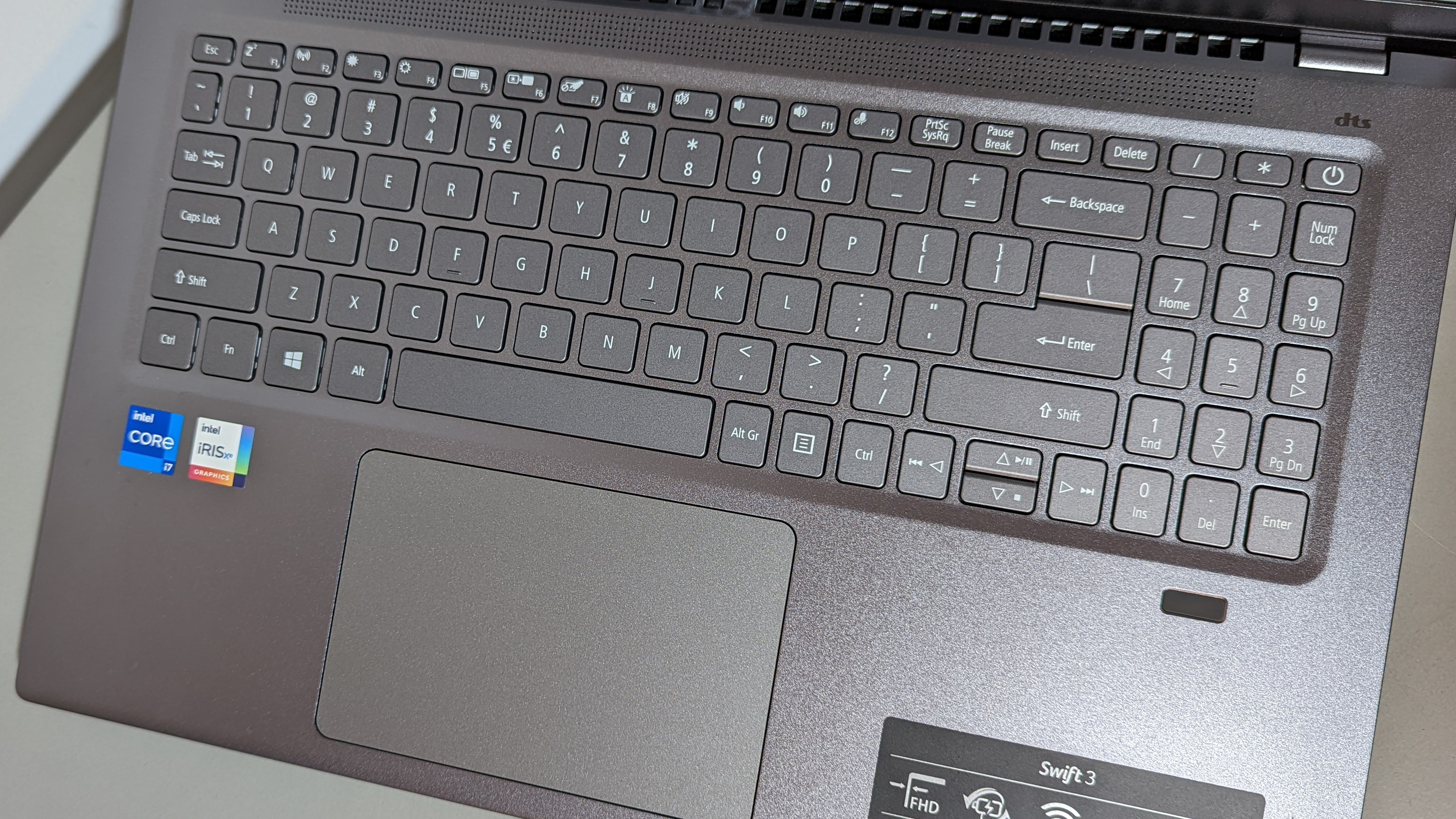
I managed 71 words per minute on the 10FastFingers.com typing test, which is slower than my 78-wpm average. It’s tough for me to get used to the smaller, shorter keys.
The touchpad is a bit sticky and the clickers are frustratingly shallow. It works, but I don’t like it. Windows 10 gestures were responsive.
Acer Swift 3 (16-inch, 2021) audio
The Acer Swift 3’s bottom firing speakers are about what I’d expect from a sub-$1,000 laptop — just there and not impressive.
I listened to Sebastian Yatra’s “Two Oruguitas” from Encanto, and the vocals were a bit too soft and overwhelmed by the stringed instruments. The percussion didn’t get any justice due to the lack of bass. All of the instruments were a muddy mess during the chorus. The speakers could be worse, but that’s not saying much.
Acer includes the DTS Audio Processing software, which lets you configure the audio with settings based on Music, Movies, Games, or custom presets. None of which really helped fix the audio.
Acer Swift 3 (16-inch, 2021) performance
Packed underneath the chassis of the Acer Swift 3 lies an Intel Core i7-11370H processor with 16GB of RAM. It was more than capable of juggling 40 Google Chrome tabs and five YouTube videos with little to no slowdown.

On the Geekbench 5.4 overall performance test, the Swift 3 nailed 6,111, soaring over the 5,129 premium laptop average. The ThinkBook 13s’ Core i5-1135G7 CPU (5,363), the Yoga 6’s AMD Ryzen 7 5700U CPU (5,514), and the Aero 13’s AMD Ryzen 7 5800U CPU (5,876) couldn’t keep up.
The Swift 3 transcoded a 4K video to 1080p on our HandBrake benchmark in 11 minutes and 46 seconds, flying past the 13:11 category average. It also outpaced the ThinkBook 13s (12:21) and Yoga 6 (12:34), but couldn’t keep up with the Aero 13 (9:05).
Acer’s 512GB SSD has a transfer rate of 404 megabytes per second, which is a bit slower than the average premium laptop (741 MBps). The ThinkBook 13s’ 256GB SSD (244 MBps), the Aero 13’s 256GB SSD (503 MBps), and the Yoga 6’s 512GB SSD (406) had varying ranges.
Acer Swift 3 (16-inch, 2021) graphics
Like most basic Intel notebooks, the Acer Swift 3 features an Intel Iris Xe Graphics chip. It scored 5,244 on the 3DMark Fire Strike synthetic graphics benchmark, which falls short of the premium laptop average (6,546). However, it beat the basic integrated chips in the ThinkBook 13s (4,172), Aero 13 (3,182) and Yoga 6 (3,002).
On the Sid Meier's Civilization VI: Gathering Storm (1080p) benchmark, the Swift 3 managed 38 frames per second, matching the category average. It actually crushed the ThinkBook 13s (32 fps), Aero 13 (26 fps) and Yoga 6 (22 fps) once again.
Acer Swift 3 (16-inch, 2021) battery life
The Swift 3 has decently long battery life, but unfortunately it doesn’t measure up to the competition. On the Laptop Mag battery test, the Swift 3 lasted for 9 hours and 17 minutes, which is nearly two hours shorter than the average premium laptop. While it did outlast the ThinkBook 13s (9:13), it had nothing on the Aero 13 (10:27) and Yoga 6 (12:34).
Acer Swift 3 (16-inch, 2021) webcam
Acer’s 720p webcam is as trash as any other 720p shooter in laptops nowadays.

In my test shot, color noise riddled the screen, turning my gray walls into a tie dye mess. The box just to my left with bold font was illegible, and my luscious hair looked like a mop on my head, instantly triggering self-consciousness. I wouldn’t touch this thing when playing D&D Online. Do yourself a favor and check out our best webcams page for something that’ll make you look as you truly are.
Acer Swift 3 (16-inch, 2021) heat
Even while casually using the Acer Swift 3, it can get pretty warm under the hood. After streaming a 15-minute video, the underside hit 115 degree Fahrenheit, which crosses our 95-degree comfort threshold. Meanwhile, the center of the keyboard and touchpad measured 94 and 75 degrees, respectively. The hottest that the machine got was 124 degrees, which was located on the far rear underside (about 1.5 inches left of center).
Acer Swift 3 (16-inch, 2021) software and warranty
The only important app on board the Swift 3 is the Acer Care Center, which is where you can look up details on your PC, check the battery life, tune up some components, and update drivers.
There’s also Windows 10 bloatware, like Spotify, Disney+ and Prime Video.
The Swift 3 comes with a one-year limited warranty. See how Acer performed on our Tech Support Showdown and Best and Worst Brands ranking.
Bottom line
Overall, the Acer Swift 3 isn’t an impressive laptop, but it’s good for people who need something that runs well and has a large display. If you’re not a fan of the shorter battery life and the meh keyboard, you may want to look at competitors of its ilk.
The Aero 13 offers an excellent keyboard, a bright display and amazing battery life. However, the 13-inch screen isn’t very big compared with the Swift 3.
If you’re dying for a large display, the Acer Swift 3 is probably one of the better laptops to get on a budget, but it’s not the best.

Rami Tabari is the Reviews Editor for Laptop Mag. He reviews every shape and form of a laptop as well as all sorts of cool tech. You can find him sitting at his desk surrounded by a hoarder's dream of laptops, and when he navigates his way out to civilization, you can catch him watching really bad anime or playing some kind of painfully difficult game. He’s the best at every game and he just doesn’t lose. That’s why you’ll occasionally catch his byline attached to the latest Souls-like challenge.

