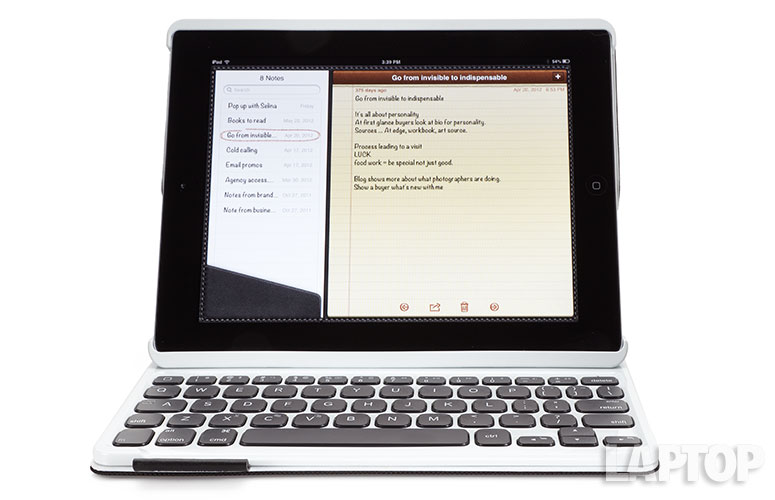Laptop Mag Verdict
The Logitech Keyboard Folio for iPad provides protection and a spacious layout, but it adds bulk.
Pros
- +
Sleek design in multiple colors
- +
Easy setup
- +
Holds iPad securely
Cons
- -
Large and bulky
- -
Mediocre typing experience
- -
Number and iPad function row combined
Why you can trust Laptop Mag
iPad keyboard cases fall into two categories: ultralight designs that only protect the front of the tablet, or cases such as the $99 Logitech Keyboard Folio, which encases the iPad front and back in a plastic shell. But with added protection comes added bulk, as it's almost three times as thick as the iPad. Is this accessory worth the extra weight?
Design
Click to EnlargeThe Logitech Keyboard Folio comes in four different colors. Our unit had a black cover with white interior, but you can also choose blue or green with a black interior and pink with a white interior. The black-and-white combo perfectly complements the white iPad, providing a clean and polished appearance. We like the subtly textured fabric exterior, which gives the device a rugged and sturdy look.
A magnet keeps the case closed when traveling and another keeps the iPad propped at the appropriate angle for typing. There's a hole in the back for the iPad's camera as well as a slot on the side for the volume controls and mute switch. A microUSB charging port, a power switch and a small Bluetooth pairing button are on the right edge.
Measuring 9.8 x 7.8 x 1 inches and weighing 1.43 pounds (2.8 pounds with an iPad), the case looks and feels like a high school textbook. This is almost three times as thick as the 0.37-inch thick iPad, so users will give up slimness for the features and protection provided by this case. By comparison, the Logitech Ultrathin Keyboard Cover measures 9.5 x 7.4 x 0.35 inches and weighs 0.6 pounds; however, that keyboard doesn't protect the outside of your iPad.
MORE: 10 Wackiest iPhone and iPad Accessories
Setup
Sign up to receive The Snapshot, a free special dispatch from Laptop Mag, in your inbox.
Connecting the Keyboard to our iPad was extremely simple. We turned on the keyboard and a blue light above the Delete key started blinking to indicate that the device was ready for pairing. We then navigated to the Bluetooth section of our iPad settings and selected the keyboard from the list of available devices. The keyboard was then immediately available for use.
Features
Click to EnlargeThe Keyboard Folio offers a number of iPad-specific functions, which users can access by pressing the function button and the appropriate number key. You'll find shortcuts for volume and music control as well as locking the device, Spotlight search, hiding and showing the on-screen keyboard and opening the Photos app. The left and right arrow keys also have shortcuts for selecting text, which we found much easier than Apple's tap controls for this same function. We just wish these functions had dedicated keys, as on the Belkin Keyboard Folio.
The top left button, which is usually the Escape key on traditional keyboards, functions as the iPad's home button.
Performance
Click to EnlargeThe Keyboard Folio offers fairly large, well-spaced keys on its layout that have a rounded shape. However, the left Shift key is undersized, and the Caps Lock is combined with the A key, which is awkward.
While the keys offer a fair amount of travel, they're slightly convex (rather than concave), which required an adjustment period. As a result, we averaged 55 words per minute with 98 percent accuracy on the Keyboard Folio case. That's somewhat slower than our performance when using the Belkin Keyboard Folio, where we averaged 62 wpm and a 99 percent accuracy rate.
We got used to this keyboard's quirks the longer we used the case, but typing speed still lagged behind a traditional keyboard.
Verdict
Click to EnlargeInside the $99 Logitech Keyboard Folio case, our iPad certainly felt secure. However, the typing experience was less than ideal, and the added bulk of the case nearly negates the portability inherent in the iPad. Among keyboard cases, we prefer the Logitech Ultrathin Keyboard Cover, which has a better keyboard and lighter design. You also might consider the Belkin YouType Folio + Keyboard, which offers a dedicated Caps Lock key and a removable keyboard. However, if you're looking for a keyboard case that feels like it can take some abuse, the Logitech Keyboard Folio is a decent option.
- iPad Mini Keyboard Cases: 6 Tiny Typers Compared
- 10 Tablets with the Longest Battery Life
- 10 Best Social Apps
Logitech Keyboard Folio for iPad Specs
| Accessories Type | Apple Accessories, Bluetooth Device |
| Brand | Logitech |
| Company Website | http://www.logitech.com |
| Size | 9.8 x 7.8 x 1 inches |
| Weight | 1.43 pounds |