Samsung refutes 'fake' Moon shot claims — here's how its AI photography works
Samsung isn't over the Moon about this controversy

Sign up to receive The Snapshot, a free special dispatch from Laptop Mag, in your inbox.
You are now subscribed
Your newsletter sign-up was successful
A recent Reddit thread sparked controversy over whether the Galaxy S23 Ultra and previous Samsung flagships were indeed capturing the photos of the Moon often touted in marketing. Our tests didn't support the claim that the photos were faked, but the widespread coverage was generally bad PR for Samsung.
Samsung released a detailed press release explaining precisely how it uses artificial intelligence (AI) to deliver these stunning photos with a phone, but its only acknowledgment of the controversy comes in the very last sentence. "Samsung continues to improve Scene Optimizer to reduce any potential confusion that may occur between the act of taking a picture of the real moon and an image of the moon."
The implication is that the Reddit user taking a picture of a photo of the Moon, rather than the Moon itself, negated the validity of that testing. That's a believable claim and it was interesting to read Samsung's full explanation of how the feature works, but it's a bit lengthy, so here's the brief version if you're interested.
How the Galaxy S23 Ultra captures its Moon shots
Samsung's Space Zoom, which allows it to shoot at up to 100x magnification, was introduced on the Galaxy S20 Ultra in 2020. As anyone that has used it can tell you, the results at 100x are a blurry mess if you try to capture a photo of anything terrestrial. However, point it at the Moon and you get a gorgeous crisp and clear shot of our satellite companion in space. So why the disparity? If Samsung isn't faking the images then why are the Moon shots so good in comparison to any other extreme zoom photos?
The key, as it is with so many things today, is artificial intelligence (AI). In the phone camera realm, it is often referred to as computational photography and there are a couple of different components at play for Samsung's Moon shots.

The first of these is Samsung's Scene Optimizer, which recognizes objects based on training over millions of images to deliver the best result possible for the subject of the photo. Naturally, the Moon is one of the objects that the software was trained on, so it knows what it should look like under virtually any circumstances. You can see the difference yourself by turning off Scene Optimizer in your camera, it's the very first Settings option. Samsung provided the example above to demonstrate the difference. As you can see when presented with a blurry image of the moon the camera will do next to nothing with Scene Optimizer off, but should dramatically enhance it with Scene Optimizer on.
The next piece of the puzzle is the multi-frame processing, which Samsung refers to as Super Resolution when applied to Space Zoom photos as it is taking over 10 images at 25x zoom or higher to reduce noise and deliver the clearest image possible. Minus the zoom component, this is also what happens for night mode photos or HDR, it's a crucial part of modern mobile photography to deliver results far beyond what the hardware alone is capable of.
Sign up to receive The Snapshot, a free special dispatch from Laptop Mag, in your inbox.
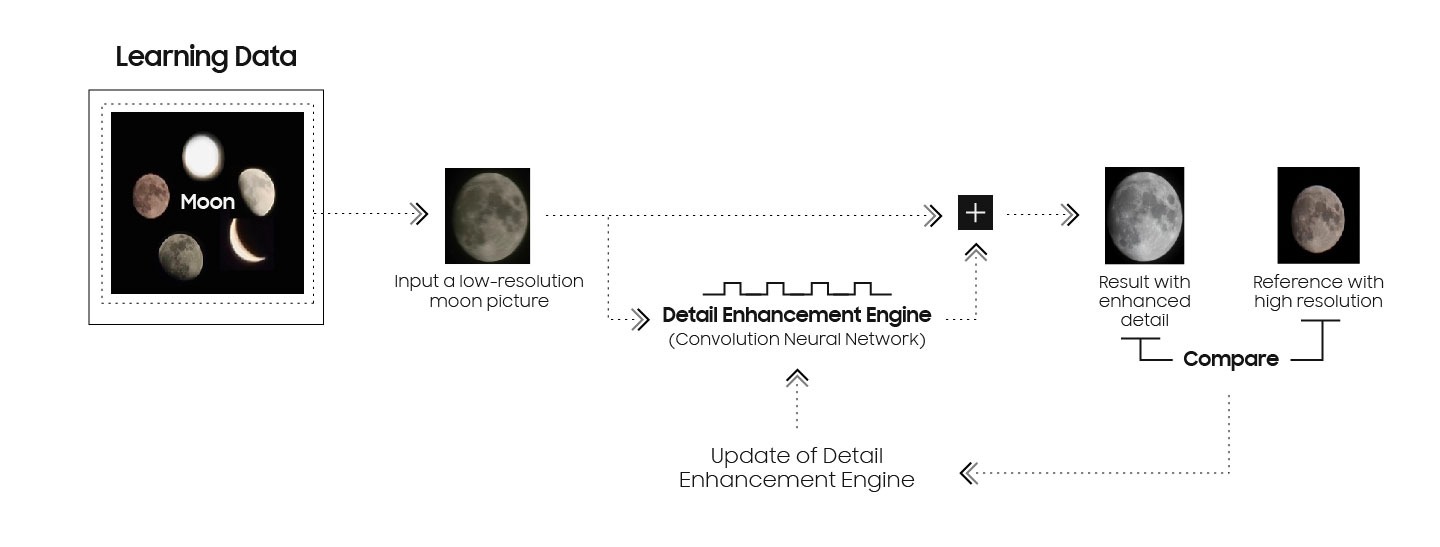
The final stages of the process are brightness control and Zoom Lock. The former adjusts the brightness of the display to make the Moon as clear as possible, while the latter tries to reduce any shaking if you are taking the shot handheld rather than using a tripod.
And voila! Combine all of these features in under a second and you have the magic that Samsung is pulling off to give you a gorgeous photo of the moon from your phone's relatively puny camera.

Bottom line
Some will still call these images of the Moon fake. As we just covered, Samsung is applying a variety of different image-enhancing features to the raw capture of the sensor in your phone.
If you want that raw capture you can have it. Turn off Scene Optimizer in your camera settings or better yet switch to Samsung's Expert Raw camera app and you have total control.
For me, I'll take every advantage that the camera's AI has to offer if it means I'm getting a more pleasing photo from my phone. It's the camera that I always have on me and ensures that I never miss a shot of my family, friends, a spectacular sunset, or a particularly gorgeous Moon for that matter.
Sean Riley has been covering tech professionally for over a decade now. Most of that time was as a freelancer covering varied topics including phones, wearables, tablets, smart home devices, laptops, AR, VR, mobile payments, fintech, and more. Sean is the resident mobile expert at Laptop Mag, specializing in phones and wearables, you'll find plenty of news, reviews, how-to, and opinion pieces on these subjects from him here. But Laptop Mag has also proven a perfect fit for that broad range of interests with reviews and news on the latest laptops, VR games, and computer accessories along with coverage on everything from NFTs to cybersecurity and more.

