Lenovo Yoga C940 (14-inch) vs. Yoga C940 (15-inch): Which should you buy?
It's a close call

Sign up to receive The Snapshot, a free special dispatch from Laptop Mag, in your inbox.
You are now subscribed
Your newsletter sign-up was successful
Lenovo's Yoga series laptops are some of the best portable devices you can buy. But with the addition of a new 15-inch Yoga C940 to go along with the traditional 14-inch model, choosing the right one is trickier than ever.
These two laptops are similar in a lot of ways — they flaunt a matching aesthetic, similar keyboards and even the same ports. That said, there are some key differences between the 14-inch Yoga C940 and its 15-inch sibling that you should know about before buying one.
Here is how the 14-inch Yoga C940 compares to the 15-inch Yoga C940 — and our advice on which one to buy.
Lenovo Yoga C940 (14-inch) vs. Yoga C940 (15-inch): Specs compared
| Header Cell - Column 0 | Lenovo Yoga C940 (14-inch) | Lenovo Yoga C940 (15-inch) |
|---|---|---|
| Price | $1,299 | $1,639 |
| Display | 14-inch, 1080p | 15.6-inch, 1080p |
| CPU | Intel Core i7-1065G7 | Intel Core i7-9750H |
| GPU | Intel Iris Plus | Nvidia GeForce GTX 1650 |
| RAM | 12GB | 16GB |
| SSD | 512GB | 512GB |
| Ports | Two Thunderbolt 3, USB 3.1 Type-A, headphone/mic | Two Thunderbolt 3, USB 3.1 Type-A, headphone/mic |
| Colors | Iron Gray/Mica | Iron Gray |
| Size | 12.6 x 8.5 x 0.6 inches | 14 x 9.4 x 0.8 inches |
| Weight | 3 pounds | 4.4 pounds |
Design
The 14-inch and 15-inch Yoga C940 laptops look nearly identical. The only difference, apart from their physical footprint, is that the stylus on the smaller version is on the back, whereas the pen garage is on the right side of the larger model.

Both laptops sport an aluminum chassis with stylish Lenovo branding on their lids. Our review units flaunt a sophisticated Iron Gray (dark gray) color or you can choose a Mica (silver/gold tone) model. Whichever you choose, the finish extends to the deck, keyboard and touchpad, giving the Yoga C940 a somewhat bland, monochrome aesthetic.

The highlight of both laptops is a soundbar hinge, which outputs audio from all sides no matter which orientation the laptops are in (tablet, tent or clamshell mode). Other features shared between the Yoga C940 models include relatively thin display bezels, an IR camera with webcam cover, and a reverse notch on the front edge that makes the lid easier to open.

As with previous Yoga laptops, the Yoga C940 14-inch and 15-inch models are convertible 2-in-1s, which means they have a flexible hinge that enables tablet or tent mode.
Sign up to receive The Snapshot, a free special dispatch from Laptop Mag, in your inbox.
At 14 x 9.4 x 0.7 inches and 4.4 pounds, the 15-inch Yoga C940 is significantly larger and heavier than the 14-inch model, which is 12.6 x 8.5 x 0.6 inches and 3 pounds.
Winner: Yoga C940 (14-inch)
Ports
You'd think Lenovo would put more ports in the 15-inch Yoga C940, given the extra space on its thicker chassis. Alas, both Yoga C940 models have the same ports — and there aren't many.

Starting with the 15-inch version, on the right side is a single USB 3.1 Type-A port next to a power button. On the left side, you'll find two Thunderbolt 3 ports, a headphone jack and a DC-in port.

The right side of the 14-inch model is bare apart from a power button. On the opposite edge are two Thunderbolt 3 ports and a headphone/mic jack.
Winner: Draw
Display
The two display options available on the Yoga C940 have similar brightness and color quality, but the extra screen real estate on the 15.6-inch model makes it better for streaming videos or doing spreadsheet work.

The larger, 15.6-inch, 1080p panel had a slightly warmer white balance than the 14-inch, 1080p display when I placed them side by side and viewed a trailer for Sometimes Always Never. A foggy glass window had a yellow tinge on the 15-inch panel but was a pure white on the smaller display. On the other hand, the warmer tones on the 15-inch screen made certain objects look punchier, like Bill Nighy's blood-red plaid blanket.
- MORE: Best Laptops 2020
The two 1080p panels are similarly sharp, even though the smaller display technically has a higher pixel density. I could make out each flavor of ice cream being sold out of a truck in the background of one scene. My biggest gripe with these displays is that they're both extremely reflective, so keep that in mind when you're working in a well-lit area.

According to our colorimeter, the Yoga C940's 15-inch display (432 nits) gets brighter than the 14-inch panel on the smaller model (339 nits).
And it's no wonder the colors look almost identical on these screens. The displays on the 15-inch (105%) and 14-inch (104%) Yoga C940 cover the same range of colors on the sRGB gamut.
Winner: Yoga C940 (15-inch)
Keyboard and touchpad
I prefer the keyboard on the 15-inch model, although neither is particularly comfortable to type on. Both laptops have large scalloped keys, which conform to the shape of your fingertips. Unfortunately, the keys are quite shallow, especially those on the 14-inch version.

But the main reason the 15-inch model wins this round is that its keys don't require as much force to actuate. The weighty keys on the 14-inch model feel slightly stiff, and slowed my fingers when I tried quickly typing this section. Another advantage of the 15-inch model is that it has a full number pad on the right side.
Using the Yoga C940 15-inch, I typed at 124 words per minute with an accuracy of 98% on the 10fastfingers.com typing test. Those results beat the 120-wpm at 96% accuracy I typed on the 14-inch model.
You'd think Lenovo could outfit the 15-inch Yoga C940 with a larger touchpad, but the same 4.1 x 2.8-inch surface is found on both models. On a positive note, the touchpad felt smooth and responded quickly to my gestures, like pinch-to-zoom.

Both laptops include a stylus that can be stored in a garage slot on the side (15-inch) or rear edges (14-inch) of the Yoga C940. It's a basic pen with a slender body that isn't very comfortable to hold. A bigger problem is how difficult the stylus is to remove from its respective slots — I had to jam my nonexistent fingernails in the garage to pry the pen out. That said, there are a lot of things I like about the stylus, like how it recharges when docked in the chassis and its 2,048 levels of pressure sensitivity.
Winner: Yoga C940 (15-inch)
Performance
With an Intel Core i7-9750H CPU and a Nvidia GeForce GTX 1650 GPU, the 15-inch Yoga C940 delivers faster performance than its smaller sibling. In comparison, the 14-inch Yoga C940 has a Core i7-1065G7 (Ice Lake) CPU and integrated Intel Iris Plus graphics. As a reminder, H-series chips offer faster performance than U-series processors but have a higher TDP (thermal design power).
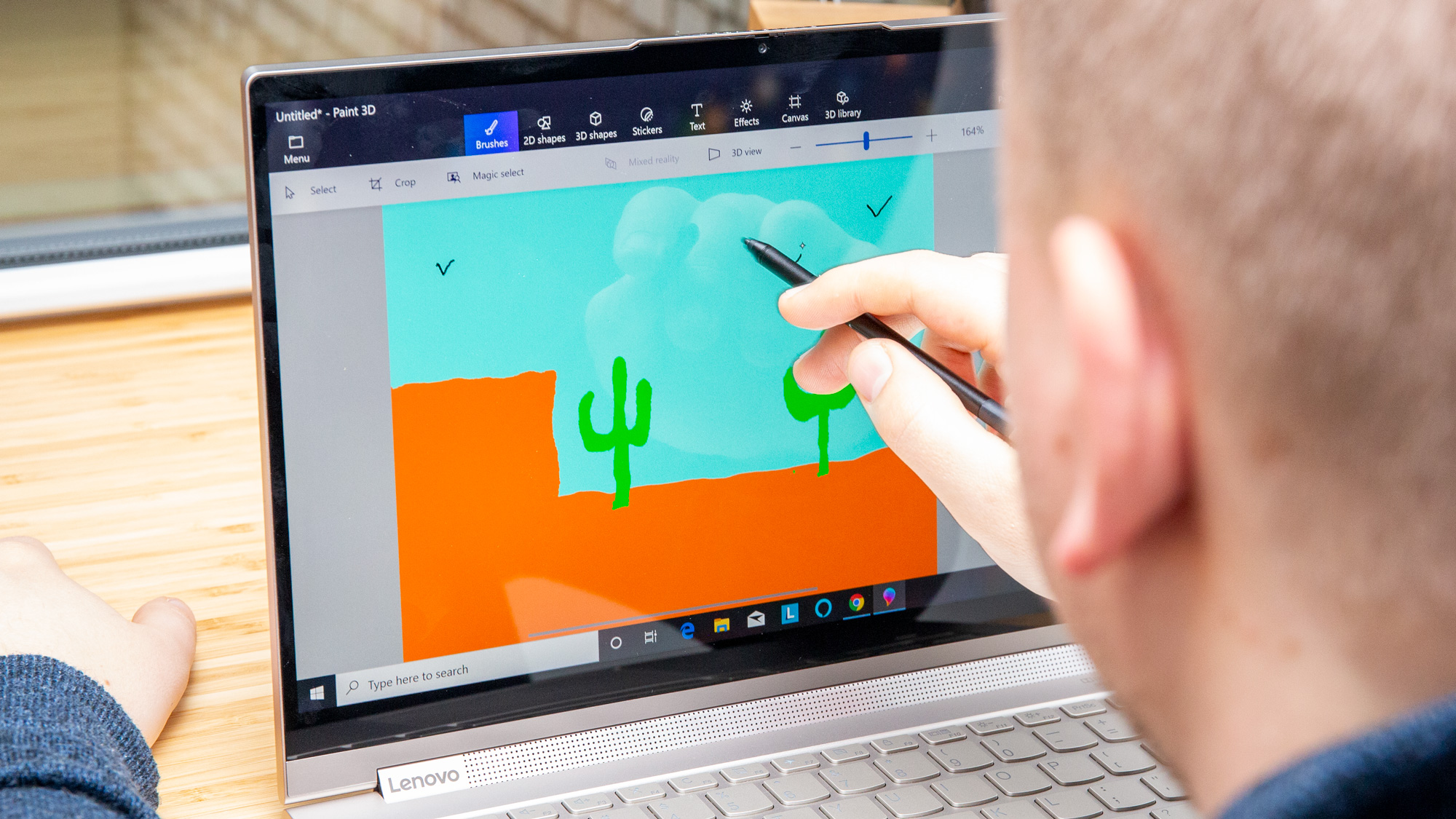
The 15-inch Yoga C940 with a Core i7-9750H CPU and 16GB of RAM scored a 21,825 on the Geekbench 4.3 overall performance test, topping the 14-inch Yoga C940 (18,673) by a wide margin. Both laptops shot past the premium laptop average (16,766).
In our real-world test, the Yoga C940 (15-inch) converted a 4K video to 1080p resolution in 11 minutes and 11 seconds, which is much faster than what the 14-inch model (19:32) needed to complete the same task. Again, both laptops are faster than the category average (19:37).
The storage drive in the 14-inch Yoga C940 is much faster than the one in the 15-inch model, based on our benchmark test. The 512GB PCIe SSD inside the Yoga C940 14-inch converted 4.97GB of multimedia files in 5 seconds for a rate of 1,017.9 megabytes per second. That is twice as fast the 512GB SSD in the larger model (463 MBps).
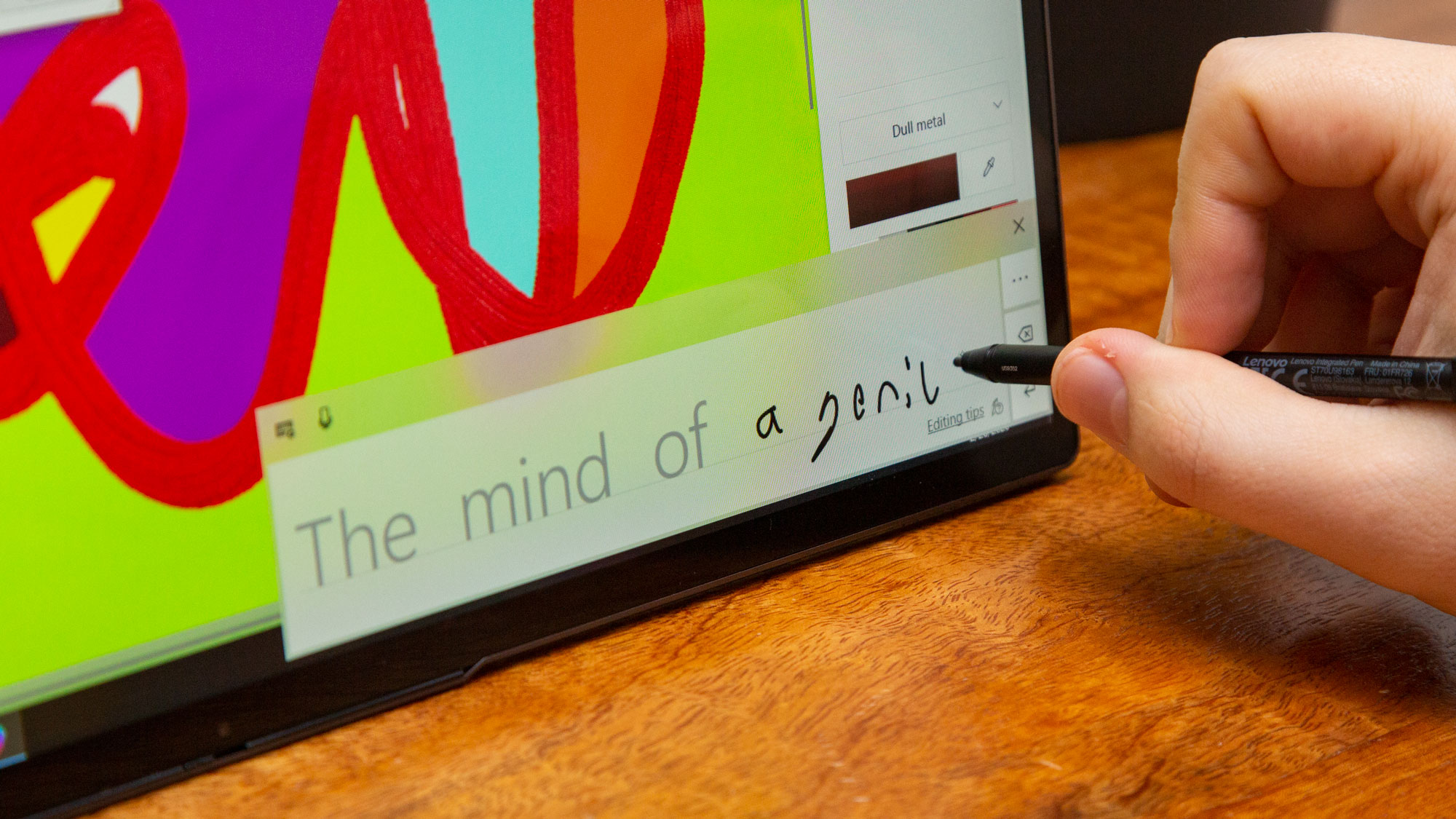
Regarding graphics performance, this is no contest. The GeForce GTX 1650 GPU inside the Yoga C940 (15-inch) played the racing game Dirt 3 at a buttery-smooth 167 frames per second, or three times the rate of the Yoga C940's Intel Iris Plus graphics (55 fps).
Winner: Yoga C940 (15-inch)
Audio
These laptops sound fantastic thanks to their unique soundbar hinge. The 360-degree speaker on the 15-inch model gets a bit louder than the one on the 14-inch model, but both easily filled our small lab. To my surprise, I preferred the sound of the smaller model when I listened to both models side by side.

When I cranked on Gallant's "Bone + Tissue," the bass tones had the same oomph on both laptops but sounded a bit cleaner on the smaller model. The 14-inch version also had a warmer presentation, which was obvious when I listened to Sampha's "(No One Knows Me) Like The Piano." The singer's voice was more forward and a bit more detailed on the 14-inch laptop.
What's great about the soundbar hinge design is that the sound quality isn't dependent on the laptops' orientation; You'll hear sweet, unobstructed sound in clamshell, tent and tablet mode.
Winner: Lenovo Yoga C940 (14-inch)
Battery life
One of the main reasons to buy the 14-inch Yoga C940 is for its long battery life. The more portable Yoga C940 lasted for 11 hours and 46 minutes on our battery test, which involves continuous web surfing over Wi-Fi at 150 nits of brightness. The 15-inch Yoga C940 clocked out exactly 3 hours sooner, with a middling runtime of 8:46. Yes, that tops the premium laptop average (8:39) but we expect more from a laptop with a 1080p panel.
Winner: Yoga C940 (14-inch)
Value and price
As you'd expect, the Yoga C940 14-inch model doesn't cost as much as the 15-inch model. You'll still spend at least $1,000, but premium laptops demand a premium price.

Lenovo's website and Best Buy have the best prices for the Yoga C940 right now. For $1,009, you can get the base model with a 14-inch, 1080p display, a Core i5-1035G4 CPU, 8GB of RAM and a 256GB SSD. You'll get big upgrades across the board by spending $1,299 on a 1080p model with a Core i7 CPU, 12GB of RAM and a 512GB SSD (available only at Best Buy).
Another $300 upgrades you to a 14-inch, 4K panel and 16GB of RAM, while the priciest version goes for $2,069 and upgrades storage to a whopping 2TB.
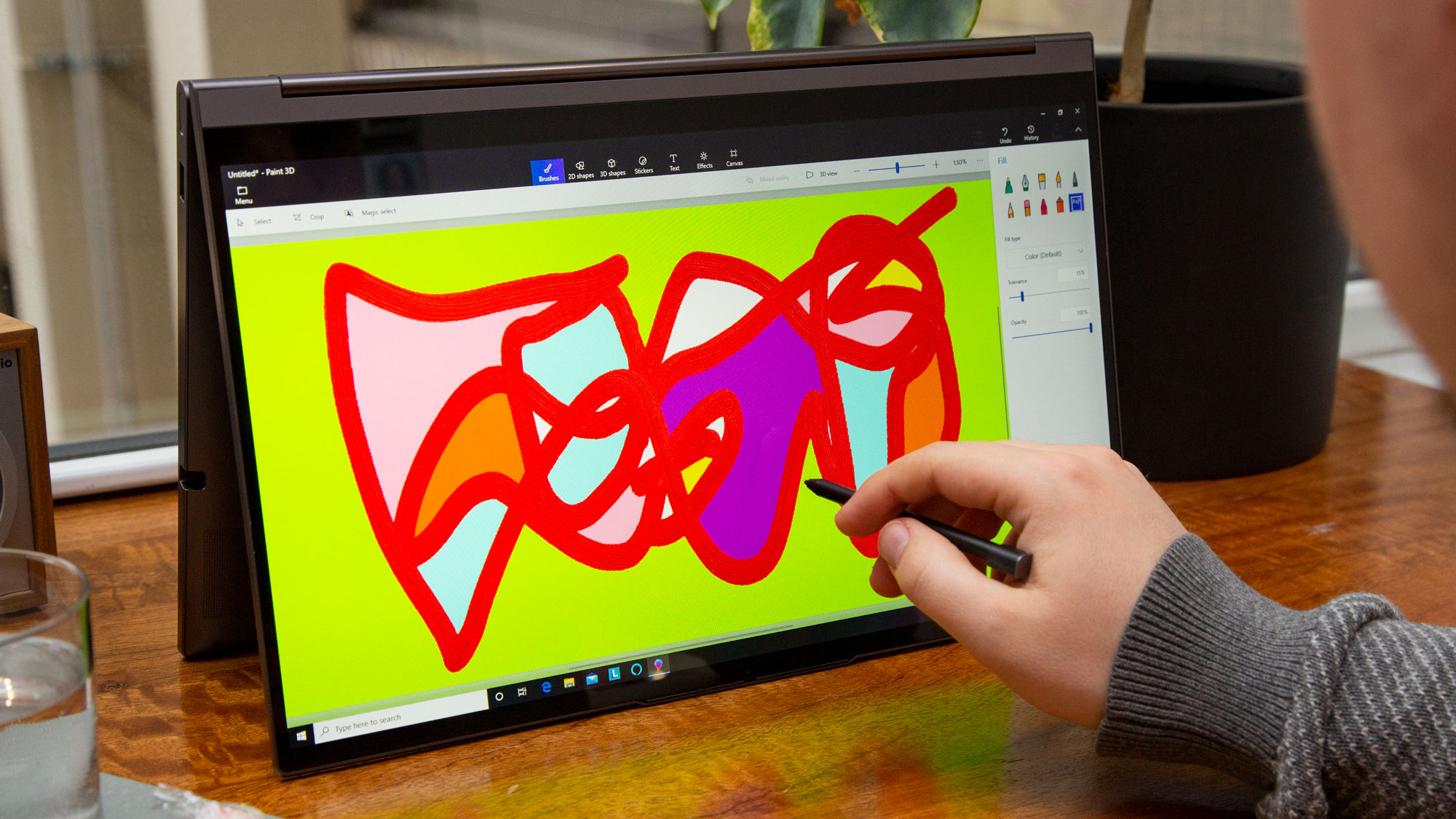
Lenovo currently has an excellent deal on the 15.6-inch Yoga C940. For $1,197, you can get a 15.6-inch, 1080p display, a Core i7-9750H CPU, 12GB of RAM, a 256GB SSD and a GeForce GTX 1650. That's still $200 more expensive than the base 14-inch model but a great deal nonetheless. Why? Because just stepping up the storage to 512GB brings the price to $1,359.
If you want a 4K panel, you can spend $1,539 and get the power of a Core i7 CPU, 16GB of RAM and a 1TB SSD. There is also a beastly Core i9 model with 2TB of RAM but it will cost you — sit down for this — $2,029.
Winner: Yoga C940 (14-inch)
Overall winner: Lenovo Yoga C940 (14-inch)
This was a very close battle, but the 14-inch Yoga C940 is the better of the two rival siblings. We're glad Lenovo is expanding its historically excellent Yoga line, but the Yoga C940 (15-inch) could use some editing.
| Header Cell - Column 0 | Yoga C940 (14-inch) | Yoga C940 (15-inch) |
|---|---|---|
| Design (10) | 9 | 7 |
| Ports (5) | 3 | 3 |
| Display (15) | 11 | 12 |
| Keyboard/Touchpad (15) | 12 | 13 |
| Performance (20) | 16 | 18 |
| Audio (5) | 5 | 5 |
| Battery Life (20) | 18 | 14 |
| Value (10) | 9 | 7 |
| Overall (100) | 83 | 79 |
Compared with the 15.6-inch model, the 14-inch Yoga C940 has longer battery life and the same port selection despite being considerably more portable. Yes, the bigger Yoga C940 offers faster processing and gaming performance, but we wish Lenovo had done a better job of optimizing the larger chassis instead of making a near clone of the 14-inch Yoga C940.
Phillip Tracy is the assistant managing editor at Laptop Mag where he reviews laptops, phones and other gadgets while covering the latest industry news. After graduating with a journalism degree from the University of Texas at Austin, Phillip became a tech reporter at the Daily Dot. There, he wrote reviews for a range of gadgets and covered everything from social media trends to cybersecurity. Prior to that, he wrote for RCR Wireless News covering 5G and IoT. When he's not tinkering with devices, you can find Phillip playing video games, reading, traveling or watching soccer.

