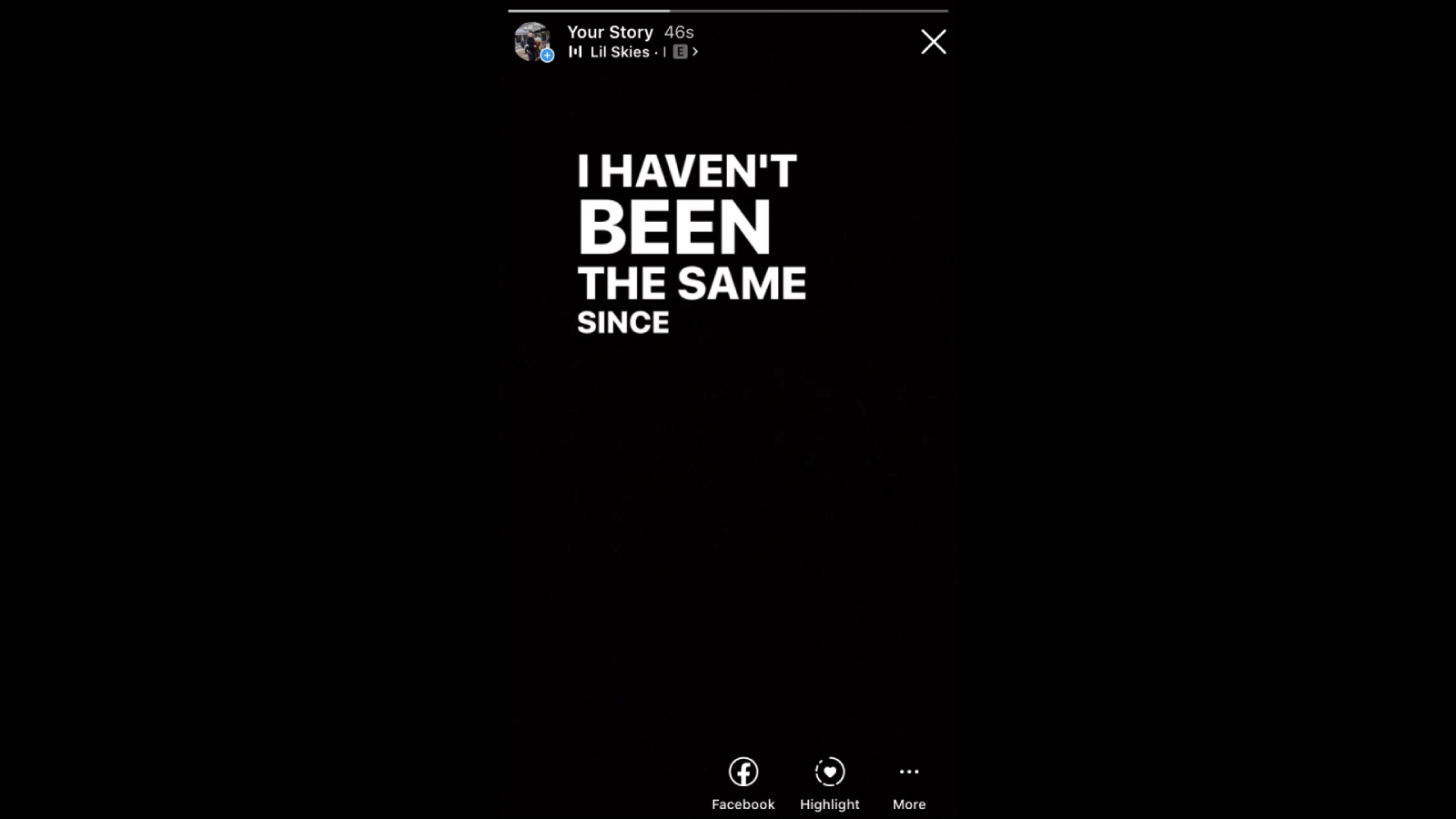How to add music to your Instagram Story
Learn how to spice up your Instagram Story by adding your favorite music

Sign up to receive The Snapshot, a free special dispatch from Laptop Mag, in your inbox.
You are now subscribed
Your newsletter sign-up was successful
Why would you want to add music to your Instagram Story? Why, for the effect of course! In the early days of Instagram Stories, (yes, it has been years now) you couldn’t add music to your Story updates. However, as we all know, social media is constantly evolving, with competing platforms fighting to stay relevant in our everyday lives. One way that Instagram has tried to do this is by allowing its users to add music to their stories. Now, people can add the perfect soundtrack to their story that fits any situation and express how you feel! Below are the steps on just how to do so.
How to add music to your Instagram Story
Open Instagram on your smartphone, tablet or laptop.
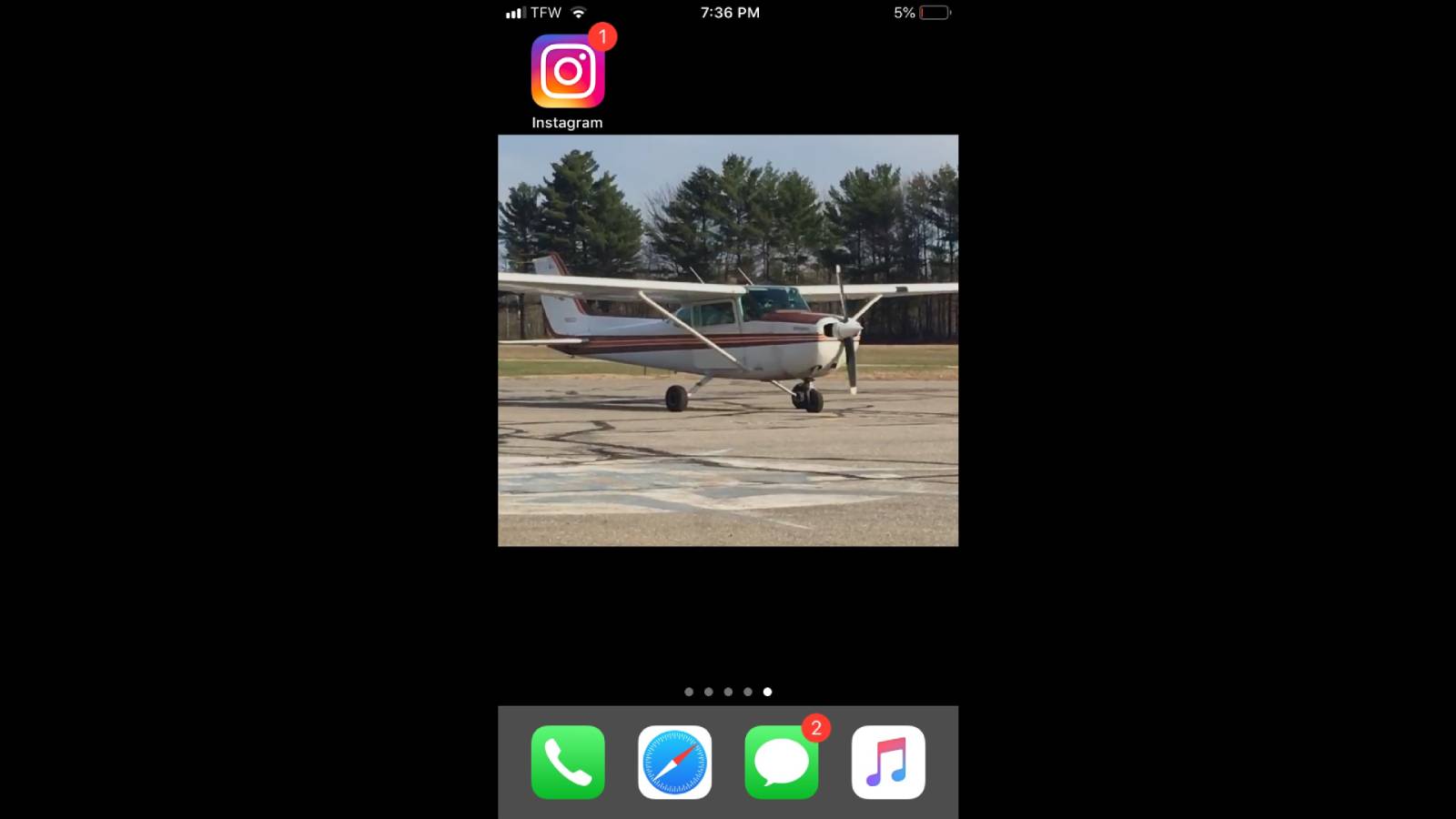
At the top right of the screen, you will see a + icon, which will let you add to your story. Tap the icon.
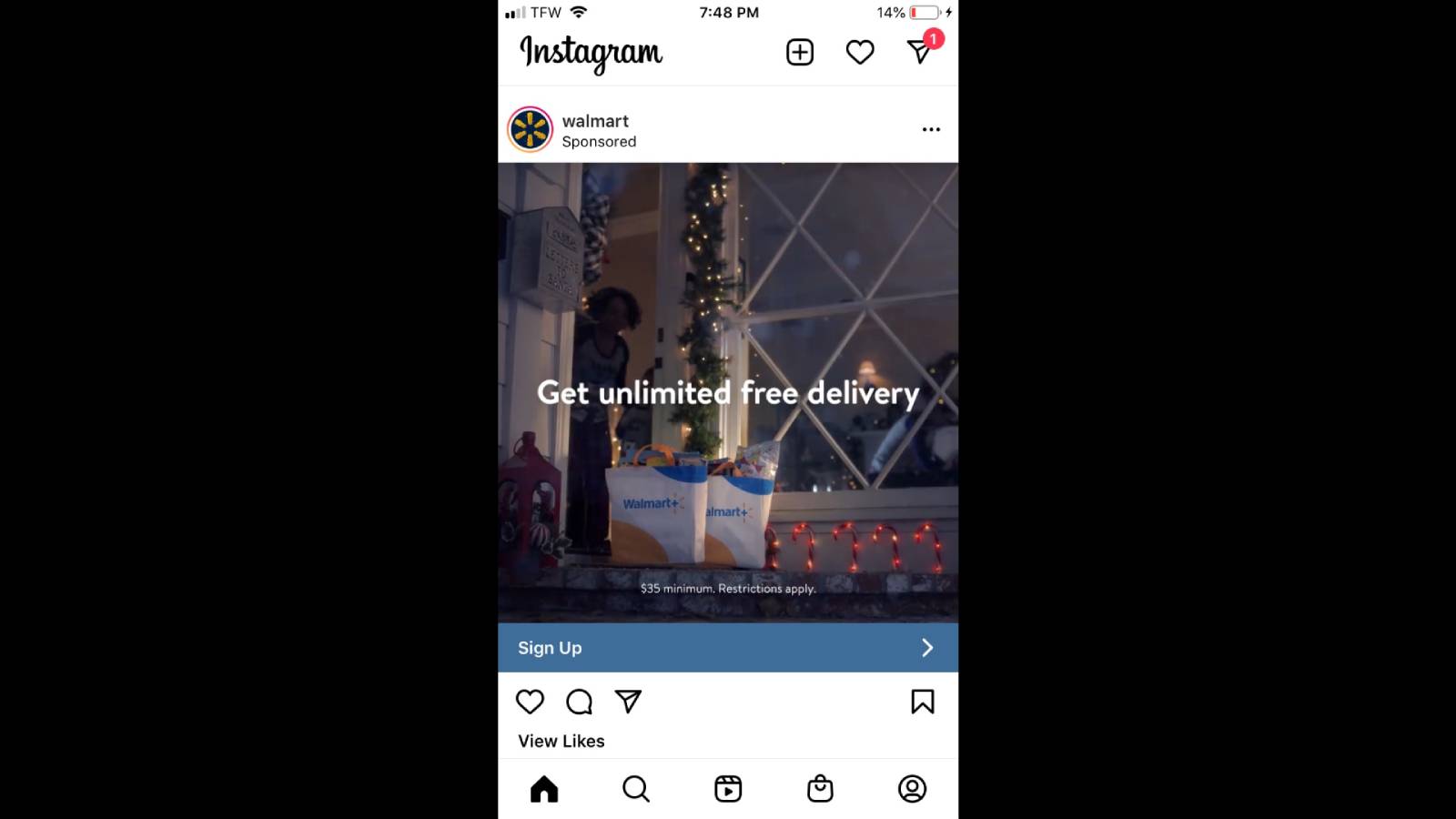
Once you have tapped on the + icon, a drop-down menu will appear with several options. Tap the Story option. You will then be brought to your Story menu.
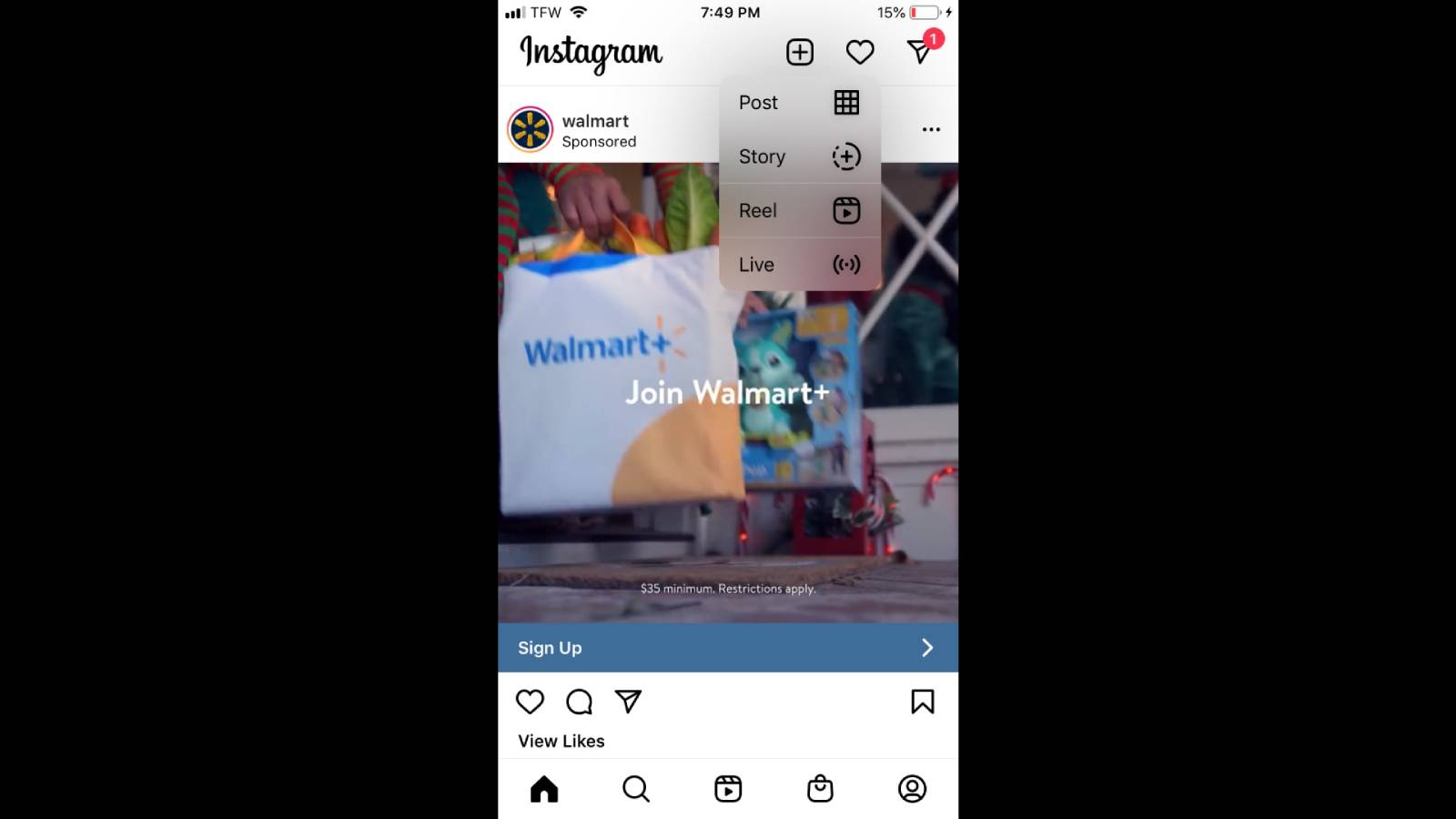
*NOTE* For Step 4, you will then be brought to your Story menu. You can either take a picture for your Story, or choose a photo from your archives. Regardless of your choice, the process is the same. For the purposes of this tutorial, I’ll use a blank photo.
Once you’ve chosen your picture, you will notice the music note icon at the top of the screen. Tap on the icon, and you’ill see a list of searchable music.

At the music search bar, search for the song you want in your Story. Once you have it, tap on it in the search menu.
Sign up to receive The Snapshot, a free special dispatch from Laptop Mag, in your inbox.
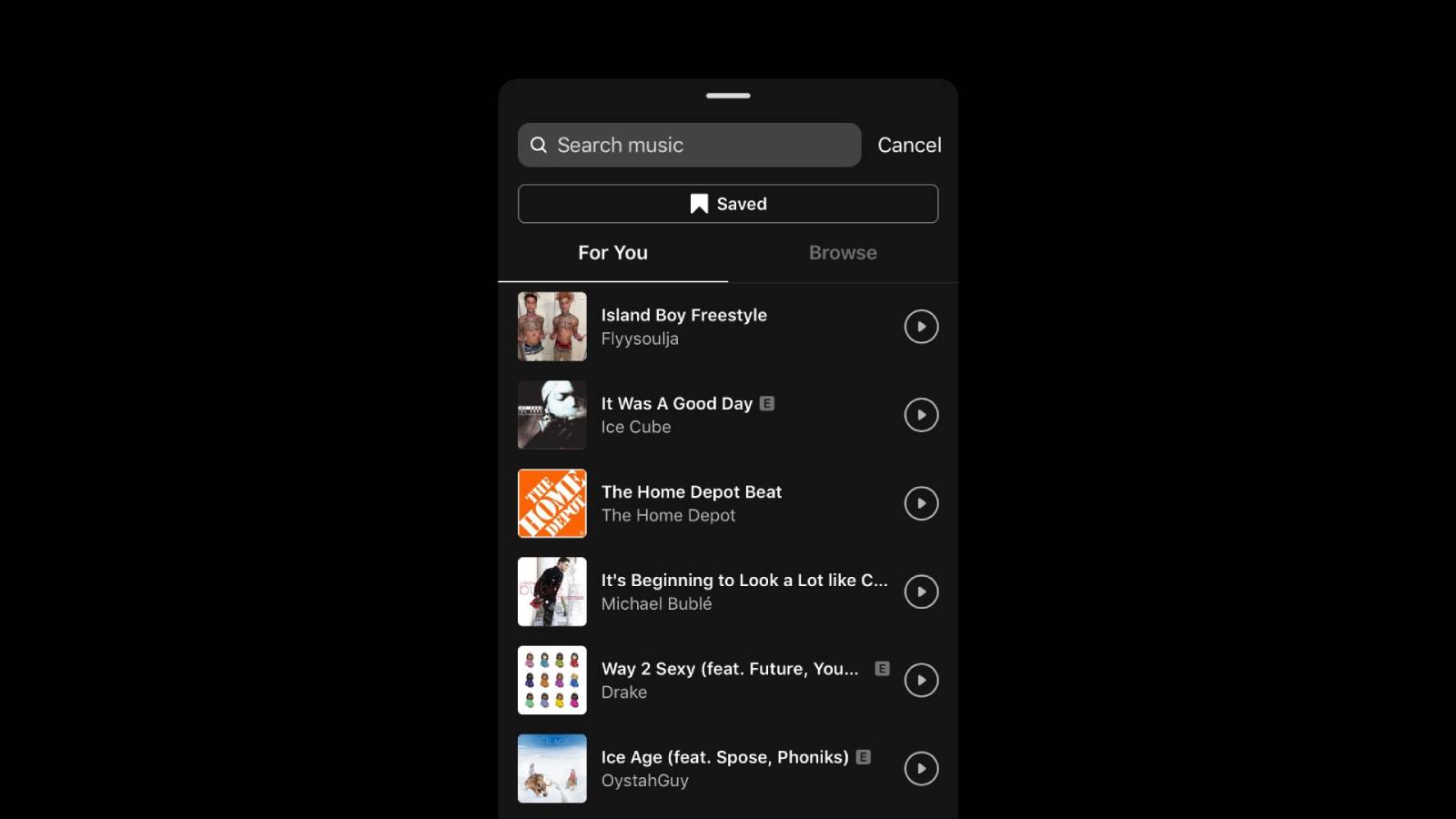
After selected the song, you will then hear the music playing, as well as see the lyrics playing on your screen. To finish, click the Done icon at the top right of the screen
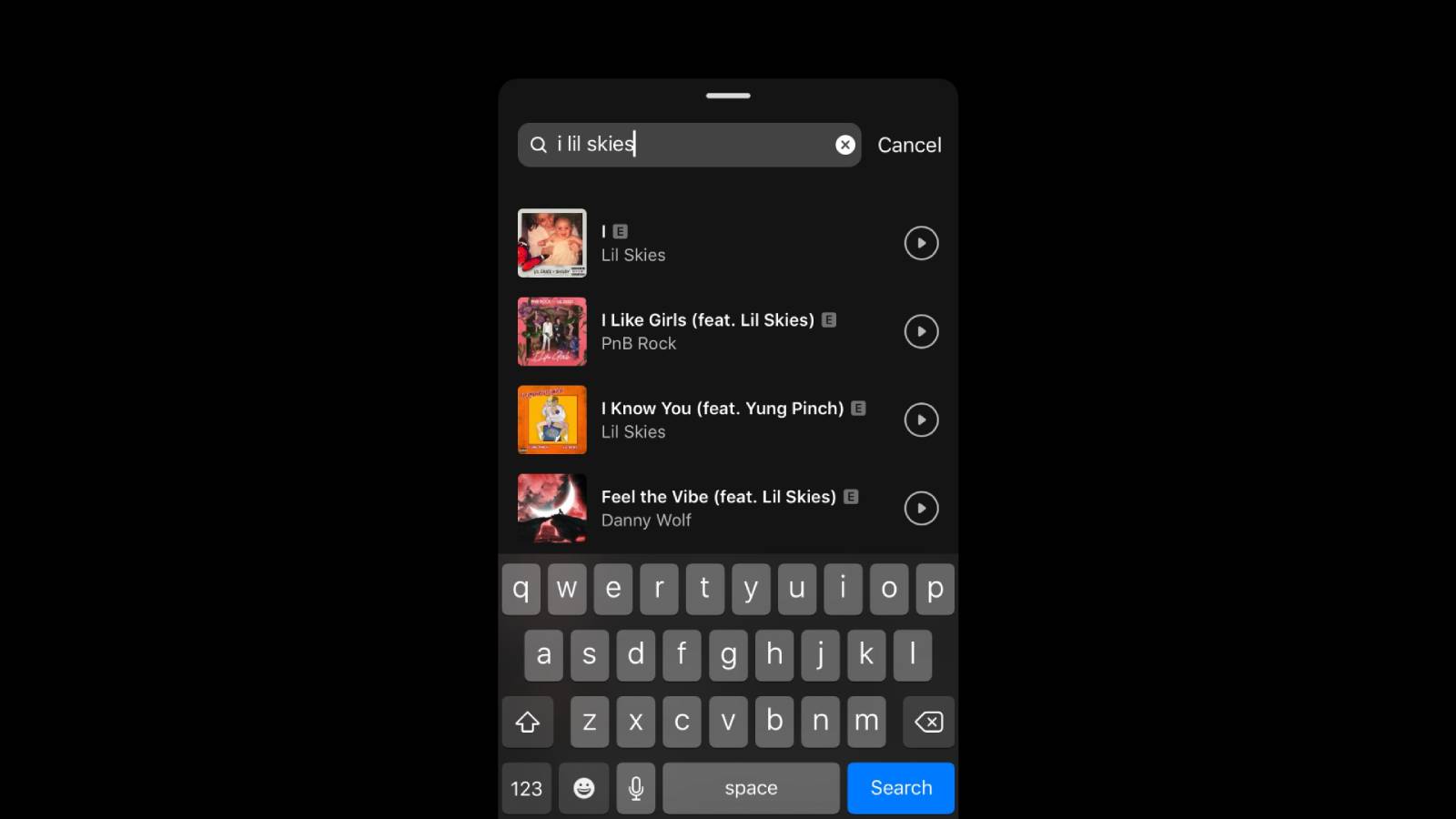
You will now have the option of where you wish to send your new Instagram post, whether it be to friends, or your desired Story. In order to post the Instagram update to your Story, simply navigate to the bottom left of your screen and tap on the Your Story icon.

The post will now be uploaded to your story with your desired music playing in the background.