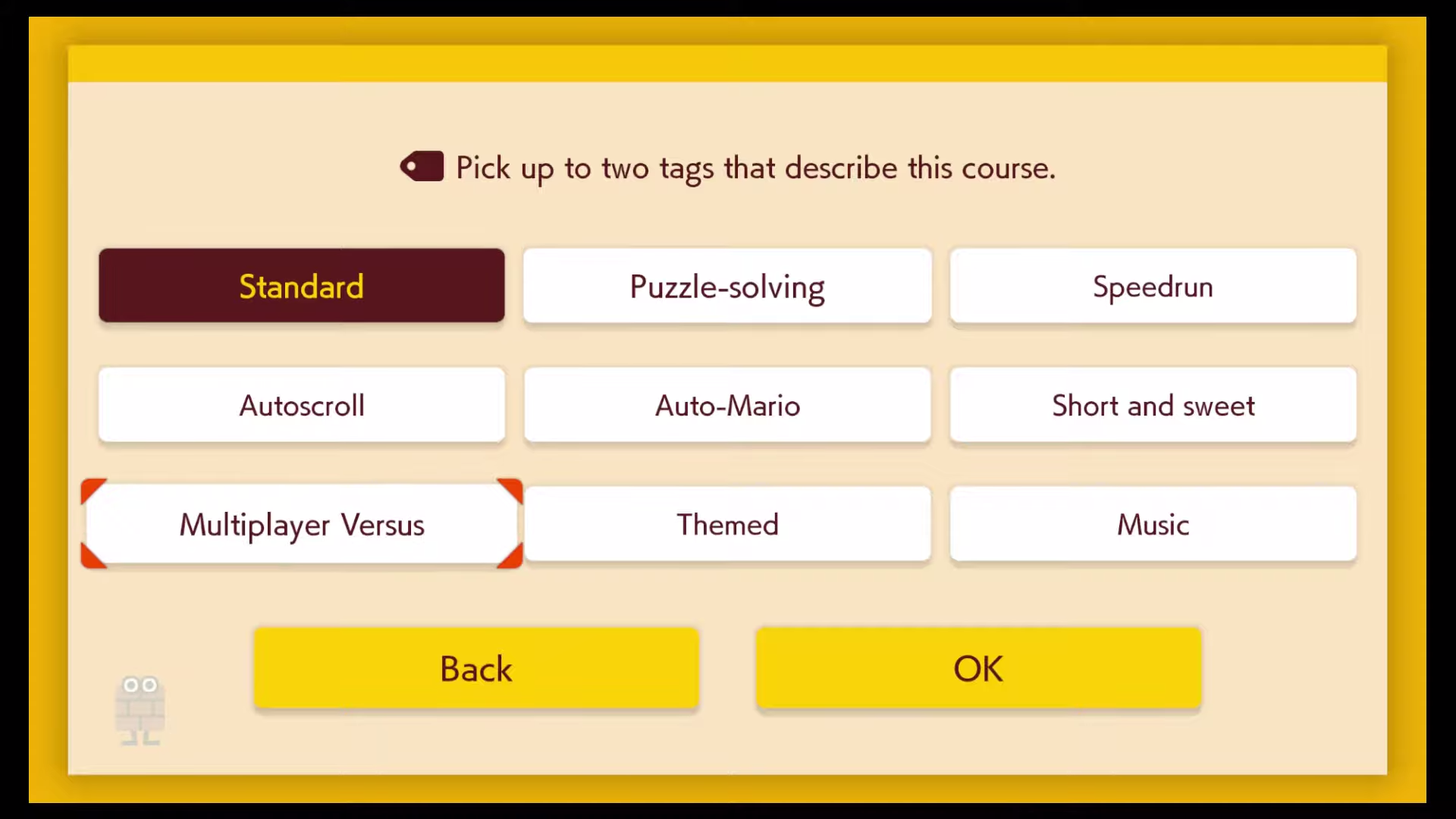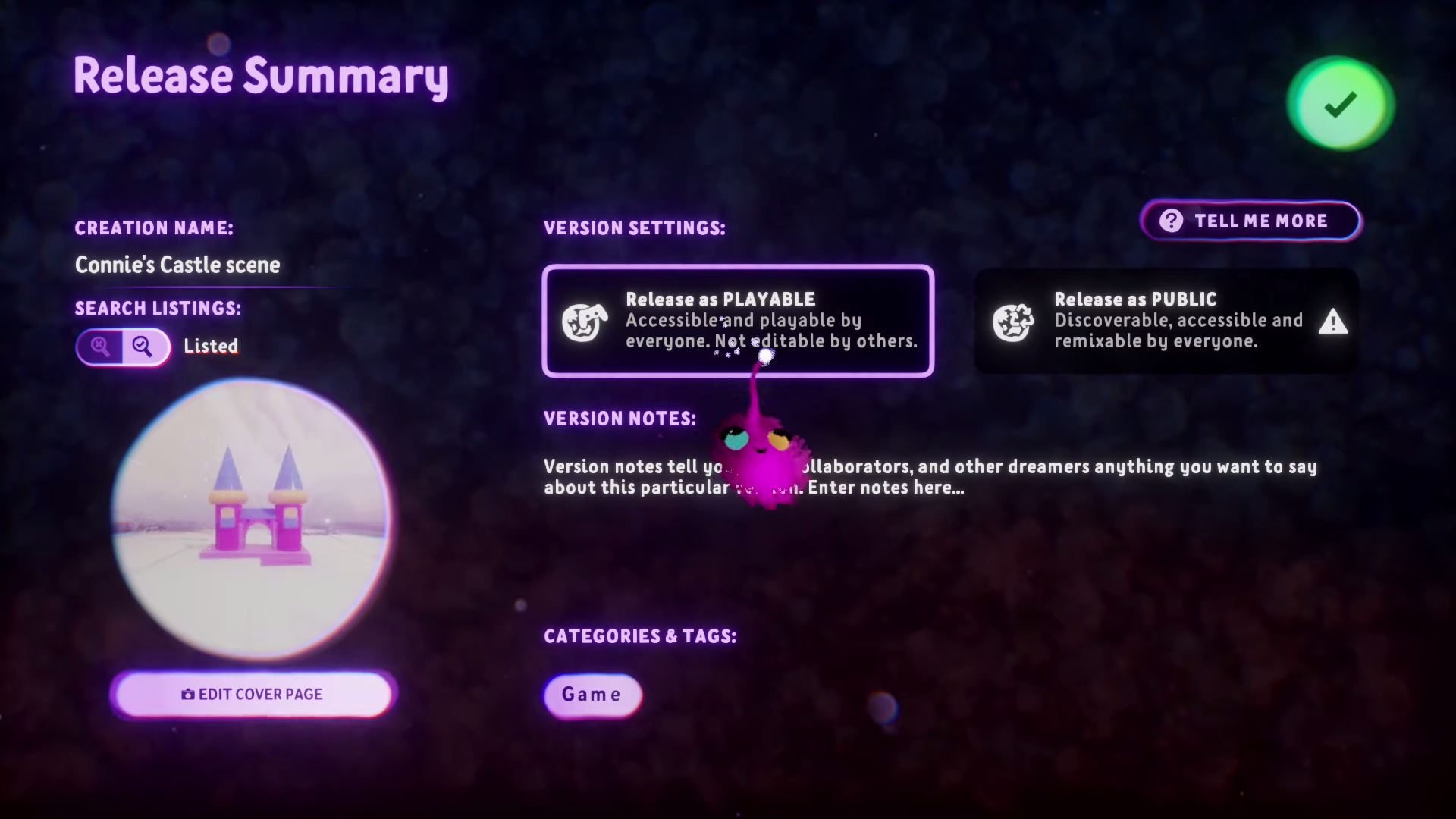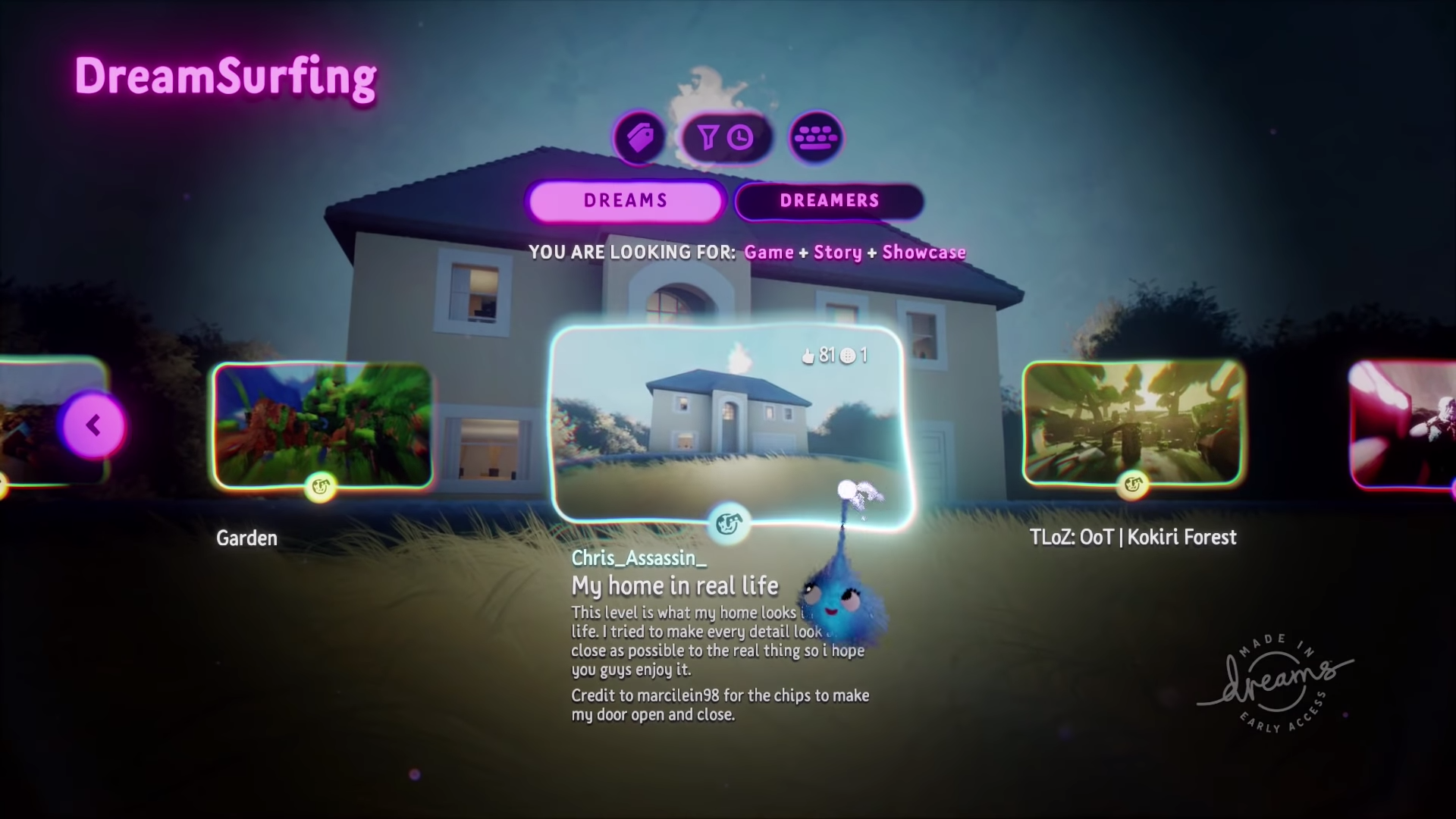Dreams vs. Super Mario Maker 2
Super game creation melee

Sure, playing your favorite games is fun, but have you ever tried to make your own? You don't need to learn how to code or invest in a costly education to make your own creations. Before committing to something like that, you should try popular game creation options like Super Mario Maker 2 and Dreams.
Both titles come packed with a wide variety of tools that allow players with little or no experience to put together impressive creations. Super Mario Maker 2 has a toolkit that draws from various past Mario games, and Dreams is a full-featured creation suite meant to empower users to make their own objects, levels, and entire standalone games.
But which one is more valuable and entertaining? Should you go for the confines of the classic Mario platform or are you looking to break the mold and make something entirely new in Dreams? We've done the hard work for you and have arrived at a decision. Here are some important factors to consider when figuring out which game is the right one for you.
Dreams vs. Super Mario Maker 2: Tools
Super Mario Maker 2 is a simplistic canvas with which players can create their own side-scrolling platforming Mario levels. All tools included are taken from or inspired by previous titles in the Mario universe. You cannot build from scratch in the same way you can in Dreams. Anything that can be placed in a level must be an asset the game has provided, which takes away the freedom to make truly original levels.
But in terms of strictly making Mario levels, it’s packed with features. Players can choose a style to create levels in when starting with a blank canvas (Super Mario Bros., Super Mario Bros 3, Super Mario World, etc.) and begin adding assets and environment types (snow, desert, sky, haunted house, and more) from there. There are tools to add terrain, enemies, items and characters from a predetermined list as well as behaviors, sounds, and pathing. This means you can create areas for enemies and items to move around in, such as a Goomba’s patrol area or where a block will float in midair.
There are traps to set, blinking, disappearing blocks to place, invisibility stars, and everything you'd expect to use in a Mario game (and then some). All creation is done via stylus or controller in a live game environment and then tested at players' leisure. Level clear conditions may be altered with additional objectives that need to be met before a player can move on. There are also a variety of unlockable costumes that can be introduced to the game by way of Amiibo figures.
Multiple levels can be strung together to create miniature “worlds” that act as smaller, custom Mario games, much like we’d see in the commercial versions. The game is positively teeming with features that users can implement to make the best Mario levels possible, however, in the end, players are limited to creating levels and worlds that fit within the confines of what Mario games allow, even if some of them are autonomous or intriguing riffs on classic gameplay.
Sign up to receive The Snapshot, a free special dispatch from Laptop Mag, in your inbox.
Dreams features a much more extensive set of tools than Super Mario Maker 2, and for good reason. It's meant to be a complete game-making suite for users to create their own, cohesive levels and even self-contained projects. In reality, comparing the two is like apples to oranges – they were meant for two completely different things. While Super Mario Maker 2 was built for anyone wishing to specifically create Mario levels and worlds, Dreams was devised for players to create, well, anything.
For Dreams, Media Molecule assembled a "visual" programming language in which no knowledge of coding is needed. Players can place, move, and edit items as they see fit as well as customize and build characters, animations, routines and items. The possibilities are nearly endless and are indeed limited to your imagination. Players have created racing games, first-person shooters, RPGs, adventure games, bowling and sports titles, and just about everything you can think of.
One of the most powerful options for character and item creation is the sculpting tool, which players can use to form different shapes. This can be done via PlayStation Move controllers or the DualShock 4 controller, and feels nearly identical to the way you'd go about sculpting clay. It's easy for both seasoned and beginner artists to create environments and assets for their games with this option, and it replaces complicated 3D design studios you'd need for game creation outside of Dreams.
There's also an expansive music tool that feels much like professional studio software artists might use at home to create beats or record vocals. In addition to using built-in instruments and sounds with the music creation tool, you can record real-world instruments, voiceover, and sound effects to be injected in-game.
Winner: Dreams
Dreams vs. Super Mario Maker 2: Creation learning curve
Super Mario Maker 2 features a drag-and-drop interface that presents creation tutorials as you go. Whether you're just getting into Mario games or you've been playing them your entire life, putting together a level is a breeze. Adding elements to a level is mainly accomplished by selecting items from menus via tap or button presses, and they're simply placed or drawn out on the level as if it were a pad of grid paper.
Drawing paths and creating terrain can be done as easily as running a stylus along the bottom of the screen. Enemies can be added with a simple tap. The game explains all of this as you go via fun informational conversations, or you can see it in action as you play through various levels. Despite the fact that there are so many different items, enemies, and elements to choose from for each level, it's never too difficult to learn, even for complete newbies.
Dreams is a completely different affair. Though there are robust, highly-detailed tutorials from the very moment you turn on the game, there are still many elements that require practice and even supplemental materials. Developer Media Molecule has created such a wildly expansive system that it's impossible to learn everything and internalize how it works from the tutorials alone.
Learning how to create different elements, such as cut scenes, actions, boss encounters, and even the type of game you'd like to play, can take hours depending on your familiarity with the controls and basic game creation fundamentals. Then you'll need to create the items and environments you want to see in the game. It's extremely complex and you may require additional help from YouTube tutorials to complete if you plan on stringing together Scenes to make Dreams.
Winner: Super Mario Maker 2
Dreams vs. Super Mario Maker 2: Publishing process
Publishing levels in Super Mario Maker 2's Course Maker is as simple as selecting the Save/Load button and choosing "Upload". The finished level must be saved before the option to upload appears. Most importantly, before the level can be uploaded, players must ensure that it can be cleared. This must be proven by playing through the level that has just been created and reaching the goal.
Once the level has been cleared, and it's been confirmed it can be beaten, it must be named, tagged, and given a description. Assuming the written information players share in these fields don't break any of Nintendo's terms of service, the level will then be uploaded. Players are given a unique course ID that they may use to post online and share with others.
Saving in Super Mario Maker 2 is a breeze when compared with saving a creation in Dreams. It's split up into multiple sections that can all be saved individually: Elements, Scenes, Dreams, and Collection. Elements are individual pieces such as items and characters you've created. Scenes are self-contained "experiences" or levels. Dreams are essentially "games" created by stringing Scenes together. You can publish a Scene in a Dream to add it to the DreamSurfing browser, which allows other players to enjoy your creations.
Your release options differ between Elements, Scenes, Dreams, or Collections. First, you need to perform a Quick Save to your console. The first time you save, you'll need to decide whether you've made an Element or a Scene, that is, whether you've made an item or building block or a complete Scene. Elements can be used in other creations. If you make something you want to use in other items, it must be saved as an Element.
You can name each creation, but there is only one Quick Save slot. Saving additional items will overwrite the Quick Save, but you can opt to Save Version instead to either keep your creation as a private Element or Scene, have it remain private, or save it to your PlayStation 4. Saving online lets you choose who can see it, access it, or remix and edit it.
From there, you can decide whether to create a Scene as a Playable or Public version. Playable versions may be accessible and playable by everyone. Public versions are discoverable, accessible, and remixable by everyone. The Dreams saving system is extremely robust, but it won't make sense to everyone and can become very confusing very quickly. It needs to be, given how complex Scenes and Dreams can be, but this is, by far, a more involved process than publishing in Super Mario Maker 2.
Winner: Super Mario Maker 2
Dreams vs. Super Mario Maker 2: Community features
Super Mario Maker 2 has a heavy focus on sharing levels with the community and inviting players to leave comments after playing. You can publish your own levels and worlds to let others try them out and share your level code with the world. When players download and complete levels, they can add fun comment bubbles and notes to specific areas that others who do the same can see when downloading in the future.
Levels receive star ratings as well, and there's a bustling community that takes pleasure in making levels that can play themselves or ridiculously difficult endeavors that will drive players mad just trying to understand the goal. It's fun to see what notes players leave as well as sharing level codes online to see who experiences your creation. Overall, it's a very self-contained, simplistic experience that works well with the Super Mario Maker 2 creator suite.
Dreams takes its community elements to a whole new level. You can publish individual items called Elements for others to use in their own creations or Scenes that players can download and remix on their own. There are level ratings via thumbs-up, curated lists of top downloads by genre, and even notifications that are sent to the original creator to let them know that users have been downloading and utilizing their content.
Each creation has a paragraph's worth of information to let players know what they're getting into, and developer Media Molecule spends a lot of time viewing the creations themselves to spotlight across online community channels and social media. Given Dreams' collaborative nature, it's no surprise that its community features are more robust than Super Mario Maker 2's.
Winner: Dreams
Dreams vs. Super Mario Maker 2: Multiplayer creation
When it comes to multiplayer options, Super Mario Maker 2 has quite a few ways to play. You can opt for multiplayer co-op or versus online or with nearby players. Course World allows you to play with others from around the world in either versus or co-op.
You can also work to create and clear courses with up to three additional players. Any online multiplayer option requires the use of Nintendo Switch Online, however.
Dreams doesn't allow players to create together, but local multiplayer for up to four players is supported. To that end, not every creation you can play through supports multiplayer. Creations that do not include the multiplayer tag and that were not created expressly to be played with others may not work correctly. So while the multiplayer element does exist, it's not as fleshed-out or as clear-cut as on Super Mario Maker 2.
Winner: Super Mario Maker 2
Overall winner: Super Mario Maker 2
| Row 0 - Cell 0 | Dreams | Super Mario Maker 2 |
| Tools (20) | 15 | 20 |
| Creation Learning Curve (20) | 20 | 14 |
| Publishing Process (20) | 14 | 18 |
| Community Features (20) | 20 | 16 |
| Multiplayer creation (20) | 15 | 20 |
| Total (100) | 84 | 88 |
Though Dreams is an extremely full-featured game creation tool, it's also difficult to learn with additional steps that not all players have time for. It's an excellent, mesmerizing journey to becoming proficient, but when it comes to sheer ease of use, setup, content sharing, and fun, Super Mario Maker 2 takes the cake. It's easy to get started in, and even easier to explore and share content online or with local players.
That’s not to say that just because Super Mario Maker 2 wins this competition you should ignore Dreams. That certainly isn't the case. If you're interested in working with a tool that can (quite literally) bring your own dreams into the game world, then Media Molecule's exhaustive set of game creation options will be more your speed.
For the general population, Super Mario Maker 2 is going to be the most fun – and the quickest payoff. Now, what are you waiting for? Get out there and make something awesome!