I love a sharp laptop display, I found the 6 best 4K laptops based on our testing and reviews
The best 4K laptops with the brightest and most colorful screens

1. The list in brief
2. Best overall
3. Best gaming
4. Best for creators
5. Best workstation
6. Best 14-inch
7. Best almost 4K laptop
8. Benchmark comparisons
9. Recently reviewed
10. How to find the right 4K laptop
11. FAQs
12. How we test laptops
13. Why trust Laptop Mag
The best 4K laptops are designed with graphic designers, video editors, animators, and sticklers for color accuracy in mind. Laptop Mag spends hundreds of hours testing and reviewing 4K laptops that can produce the accurate and rich color palettes you crave.
These laptops have four times the number of pixels as a laptop with a 1080p (FHD) display, so they're much better at capturing the finer details of an image, making it appear clearer and more dramatic. The best 4K displays also have great color accuracy.
We measure the display's color reproduction along the DCI-P3 color gamut, the color space used in professional digital cinema. It's 25% wider than the more common sRGB color space, capturing more color variations. As a general guideline, almost anything on a 4K laptop display will appear colorful and vibrant if it covers at least 85% of the DCI-P3 gamut.
Many displays with 4K resolution also feature OLED technology, which delivers rich contrast and vivid colors. After reviewing my first 4K OLED laptop, I immediately added "4K OLED display" to my list of must-haves. My Lenovo Yoga 9i is still going strong with a beautiful 4K display.
Not sure if you need a 4K display? Check out Laptop Mag's guides for the best video editing laptops, best laptops for graphic design, or best gaming laptops.
This page is constantly updated based on our latest reviews to reflect Laptop Mag's current picks for the best 4K laptops in 2025.
Click to view recent updates to this page
Update log
6/3/2025: Swapped the MSI Titan 18 HX for the MSI Raider 18 HX AI and updated benchmark comparisons accordingly; updated FAQ section
The Quick List

Best overall
This all-around powerhouse comes equipped with an Intel Core Ultra 7 155H, 32GB of RAM, a 1TB SSD, a 16-inch 4K OLED display — and it gets over 13 hours of battery life.

Best gaming
Stacked with an RTX 5080 GPU, a 2nd-gen Intel Core Ultra processor, 64GB of RAM, and 4TB of SSD storage, this powerhouse is a dream for gaming enthusiasts.

Best for creators
Powered by an AMD Ryzen AI 9 HX 370 processor and an Nvidia RTX 4070 GPU, this laptop is as punchy as a MacBook Pro at a sub-MacBook Pro price.

Best workstation
For engineers, data analysts, and 3D designers or animators, this laptop features an Nvidia RTX 3000 Ada Generation graphics card for more stable workloads rather than blazing-speed (although it's still fast).

Best 14-inch
This laptop has a incredibly color-accurate display and is the most portable option on this list — a great option for visual artists who need to work while traveling.

Best almost 4K laptop
Apple's latest MacBook Pro is a fantastic combination of performance and long battery life alongside a bright and vivid display. It's the best "do-it-all" laptop for the Mac-devout.

Sarah Chaney is a freelance tech writer with a bachelor's degree in English and five years of experience across multiple outlets, including Mashable, How-To Geek, MakeUseOf, Tom’s Guide, and of course, Laptop Mag. After reviewing her first laptop with a 4K display, she fell in love with sharp 4K screens and never looked back.
Best overall

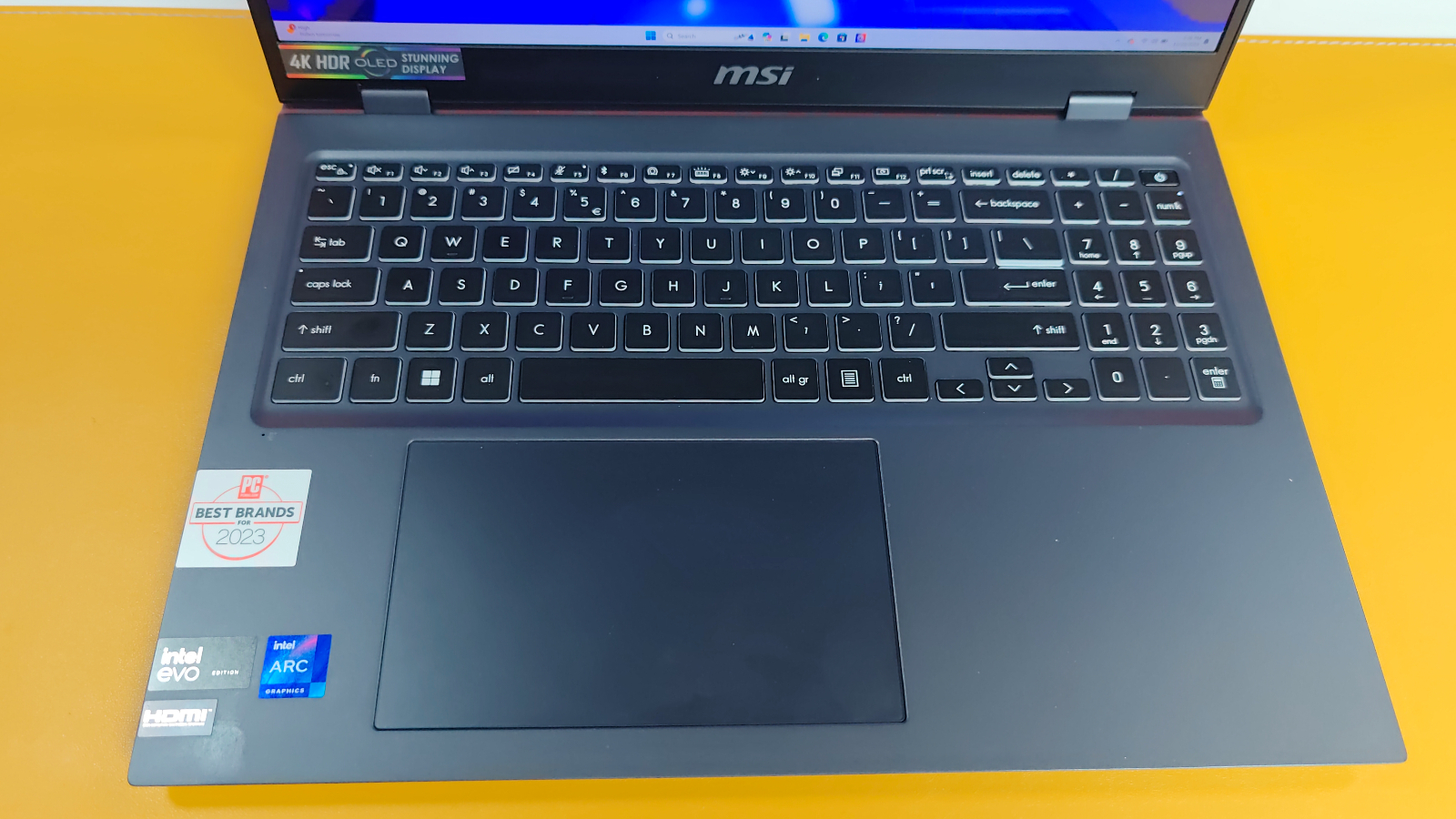



Specifications
Reasons to buy
Reasons to avoid
Along with a glorious 4K OLED display, MSI's Prestige 16 AI Evo has a fantastic balance of performance, battery life, and portability.
✔️ You're looking for a great value. Even for an "older" machine what it offers is still impressive, even up against newer laptops.
✔️ You want a vibrant, OLED display. The Prestige's display is one of its best features. With a wide color gamut and a native 4K resolution, virtually anything you toss on its screen looks fantastic.
✖️ You want a faster processor. The Prestige's performance is well beyond the speed of a tortoise, but it does have a last-gen chip. There are newer laptops that exceed what this one can do.
✖️ You want extremely long battery life. This laptop surpasses 13 hours but it's becoming more common to find laptops that last between 15 and 20 hours on battery power.
This is the best laptop with a 4K display: period. It's performance hasn't lost its luster, even compared to Intel's new Lunar Lake chips. It still has one of the most color-rich and sharpest 4K OLED displays we've ever tested. Its battery life still fares well against its rivals. It's still one of the lightest 16-inch laptops we've tested in the last year — and I've seen it go for a couple hundred dollars less than when it originally released.
And it's still a MacBook (M2 and M3) challenger "PC laptop enthusiasts have longed for," as Mark Anthony Ramirez wrote is his review for Laptop Mag.
Performance-wise, this laptop still earns high marks for its multicore performance. In our Geekbench 6 test, the Prestige 16 AI Evo scored 13,310, higher than the mainstream laptop average of 10,435. Even with a last-gen chip, its Intel Core Ultra 7 155H has much faster multicore performance than Intel's current-gen laptop chips, Lunar Lake. The Core Ultra 7 258V in the Acer Swift 14 AI (11,009) I recently reviewed is 18% slower by comparison. (Ouch!)
The Prestige 16 AI Evo's 4K OLED display produces sharp, vibrant images and deep, inky black contrasts. It's no wonder the display is one of the best you'll find in a laptop. Is covers 137.9% of the DCI-P3 color gamut, well beyond the average mainstream laptop (81.5%).
It gets great battery life, too: 13 hours and 4 minutes, about 2 hours longer than the average mainstream laptop. It's not the longest we've tested, but its battery lasts longer than other thin and light 16-inch laptops.
See our full MSI Prestige 16 AI Evo review.
Best gaming





Specifications
Reasons to buy
Reasons to avoid
The MSI Raider 18 HX AI packs some of the best internals you can get right now. While it’s a pricey upfront investment, you’ll have current-gen specs that’ll last you multiple years.
✔️ You want a desktop replacement: Whether you’re looking to play games from your hotel room or set up a mobile office in multiple spots in your home, this behemoth won’t leave you guessing whether you should’ve gotten a tower instead.
✔️ You adore playing AAA games: With a 4K display and internals that can keep up, your gaming experience on this laptop will be beautiful. As a bonus, any other tasks you need to complete, like video editing or downloading massive files, will be super speedy.
✖️ You want a portable laptop: Gaming laptops have countless amazing features, but being travel-friendly isn’t one of them. This big boy weighs a whopping 7.8 pounds. Plus, it won’t last very long away from an outlet.
✖️ You need a laptop for basic productivity tasks: If you just need to access the internet for the majority of your daily tasks, this laptop is overkill. Save yourself some money and opt for a less powerful, much lighter laptop that can still easily tackle your everyday tasks.
A laptop that fits the requirements needed for smooth AAA gaming performance and has a gorgeous 4K display, unfortunately, isn’t going to be cheap. But once you experience this laptop’s sharp resolution and buttery smooth performance, you’ll realize that the MSI Raider 18 HX AI is basically a god-like, portable desktop tower.
With a mini-LED panel, this laptop’s display was able to reach an impressive average of 668 nits brightness, much higher than the average gaming laptop. This exceptional brightness, mixed with decent DCI-P3 color gamut coverage and crisp 4K resolution, delivered a display that didn’t disappoint. Laptop Mag’s Madeline Ricchiuto describes the corals in Avowed as “simply stunning in how bright and crisply detailed they appeared” on this laptop’s display.
Backing up those gorgeous visuals with smooth performance is what really makes the Raider 18 HX AI a favorite of ours. Equipped with an Intel Core Ultra 9 285HX processor, an Nvidia RTX 5080 GPU, and a whopping 64GB of RAM, this laptop had no problems delivering impressive performance results on all the benchmarks we threw at it.
On the Geekbench 6 overall performance test, the Raider 18 HX AI earned a score of 21,851, wildly outpacing its competitors. In our Handbrake video transcoding test, this laptop took a mere 2 minutes and 7 seconds to transcode a 4K video to 1080p.
With visuals that make your heart sing and performance results that leave your jaw on the floor, MSI’s Raider 18 HX AI understandably has lackluster battery life and gets pretty hot during use. This laptop lasted only 2 hours and 33 minutes on our web surfing battery life test and reached 104.3 degrees Fahrenheit at its hottest point. When gaming, the hottest point jumps even higher to 115.3 degrees Fahrenheit. That said if you plan to have this laptop plugged in and on a desk at all times, you may not even notice its two biggest faults.
See our full MSI Raider 18 HX AI review.
Best for creators





Specifications
Reasons to buy
Reasons to avoid
The Asus ProArt P16 offers nearly everything you'd expect out of a MacBook Pro — for $1,000 less.
✔️ You have the need for speed. Between multitasking, rendering, transcoding, and everything else, this laptop won't choke on your workflow.
✔️ You need color. Lots of colors. This laptop covers a large portion of the DCI-P3 color gamut, making is a good choice for video or photo editors.
✖️ The apps you need are only on macOS. Used to working in Final Cut Pro? Sorry, there isn't Windows version for that.
✖️ You refuse to sacrifice battery life. The Asus ProArt P16 is a great laptop, but with under 10 hours of battery life, it's one major area where it cannot compete with the MacBook Pro.
For the editor, graphic designer, or photographer who is loyal to Windows, the "Asus ProArt P16 is a stellar example of what a creator laptop should be," as our reviewer, Stevie Bonifield said. It's a powerful and reliable laptop with a beautiful design that's just as easy on your eyes as it is your wallet — and you don't have to pay MacBook Pro prices to get it.
While I'd normally recommend a laptop with a wider color gamut for creatives, the ProArt P16 covers enough of the DCI-P3 gamut (85.5%) to be serviceable for most people. Even the most die-hard film enthusiasts. The display also reaches a maximum brightness of 356 nits, which isn't awful, but it does mean your environment can't have too much light. Otherwise, the OLED display could reflect too much glare and you won't get to see all the rich, sharp detail it produces.
The ProArt's AMD Ryzen AI 9 HX 370, 32GB of RAM, and Nvidia RTX 4070 powers it to a Geekbench 6 multicore score of 15,286, way beyond the average premium laptop. That stellar performance also played out in Laptop Mag's Handbreak benchmark, transcoding a 4K video to 1080p in 3 minutes and 15 seconds, much faster than the average premium laptop (7:58).
Those specs run games pretty well, too. No Man's Sky ran a smooth and consistent 30 fps without sacrificing much visual fidelity, and the laptop's top-firing speakers made all its sound effects and music sound full and rich.
The ProArt P16's biggest let down is its 9 hours and 32 minutes of battery life. While charging your laptop every night before bed is not a big deal, other laptops in its class are much more competitive in that area.
See our full Asus ProArt P16 review.
Best workstation


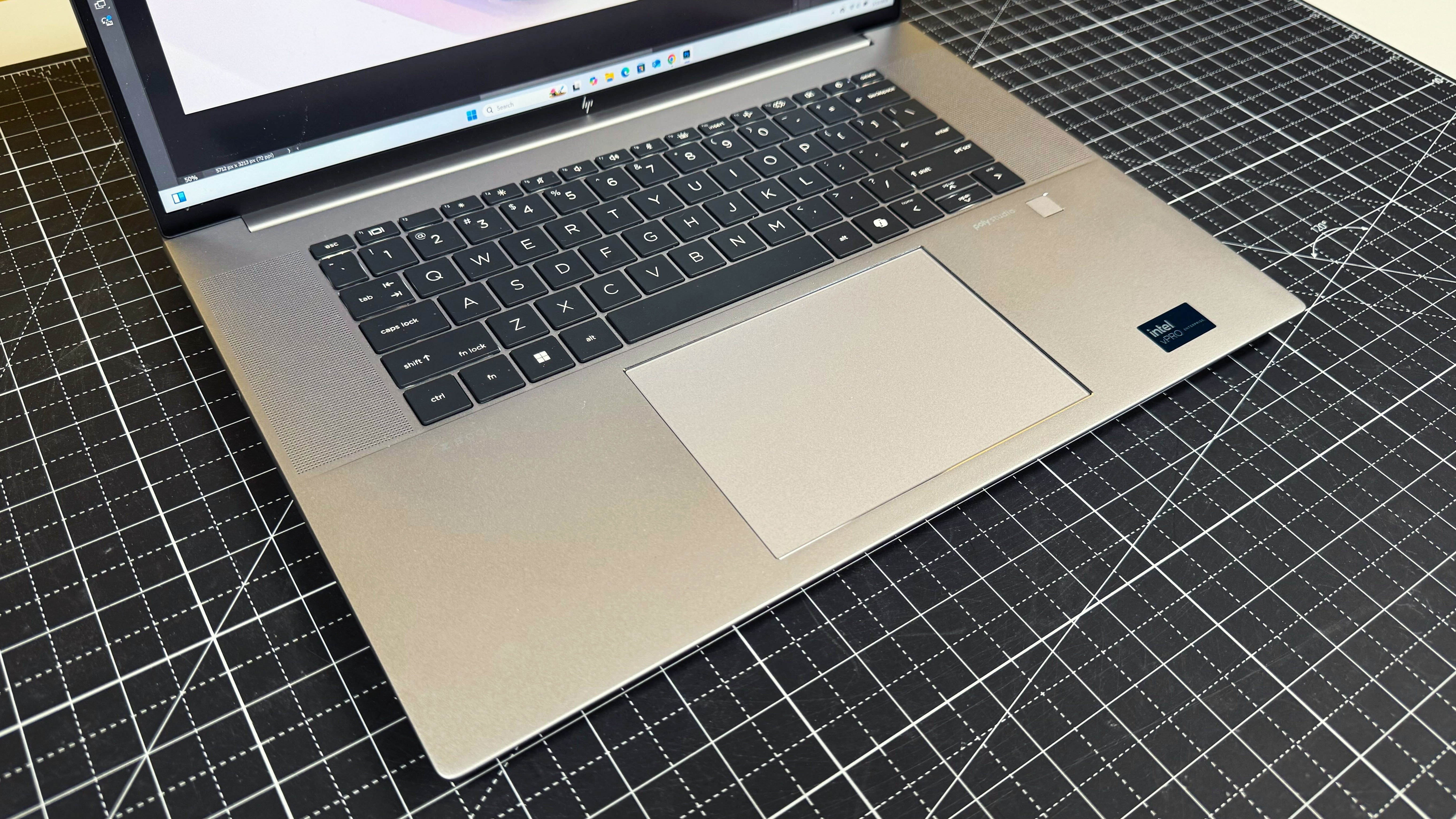


Specifications
Reasons to buy
Reasons to avoid
The HP ZBook Studio 16 G10 comes packed with powerful hardware and great features, making it an ideal pick for anyone who makes a living working with data or visual art.
✔️ You're primarily a visual artist. 3D animation, film editing, game design — whatever you do professionally, this laptop's display has the color gamut coverage to help manifest your imagination.
✔️ Your work has to be error-free. Its RTX 3000 Ada GPU was designed for workstations, with an emphasis on stability — important for data scientists as well as creatives!
✖️ There's no room in your budget. Even if you get the $3,200 base model, you'd be sacrificing some of the things that make a workstation a workstation: lots of RAM and lots of storage.
✖️ You also want a gaming laptop. Its graphics card is extremely powerful, but it's specfically designed to run programs, not games. You'll likely experience lower frame rates compared to a GPU made with gaming in mind.
For anyone looking for a powerful rig that can quickly and flawlessly mock up blueprints in AutoCAD or create 3D models, the HP ZBook Studio 16 G11 is more than capable. It’s decked out with a great display, speedy processor, discrete GPU, and multiple RAM and storage combinations to fit your unique needs.
This laptop’s 16.2-inch display is bright, offers a high refresh rate, and most importantly, delivers stellar color accuracy. Whether you’re editing videos or working on a work presentation, the display renders a sharp, accurate picture that’s hard to beat. In our testing, it covers 113% of the DCI-P3 color gamut, reaches up to 398 nits of brightness, and scores a great Delta-E color accuracy score of 0.26.
In addition to its vibrant 4K display, the ZBook Studio 16 G11 comes with specs ready to tackle the toughest workload. Laptop Mag’s Madeline Ricchiuto said in her review, “There was practically nothing I could throw at the Studio that it couldn’t handle, between editing my latest travel photos and blazing through video editing.”
The only performance-related concern to be aware of is how hot it can get, reaching temps up to 107.9 degrees Fahrenheit, but if you plan to set up this workstation on a desk, it shouldn’t be that big of an issue. Other than that, expect stellar performance, with a Geekbench 6 multi-core score of 13,754 and its ability to convert a 4K video file to 1080p in just 3 minutes and 50 seconds.
It’s also worth noting that, while this laptop is quite the workhorse, it’s not a travel-friendly companion. It lasted a mere 4 hours and 43 minutes on our battery life test, so don’t expect to stray far from an outlet while you’re working.
See our full HP ZBook Studio 16 G11 review.
Best 14-inch

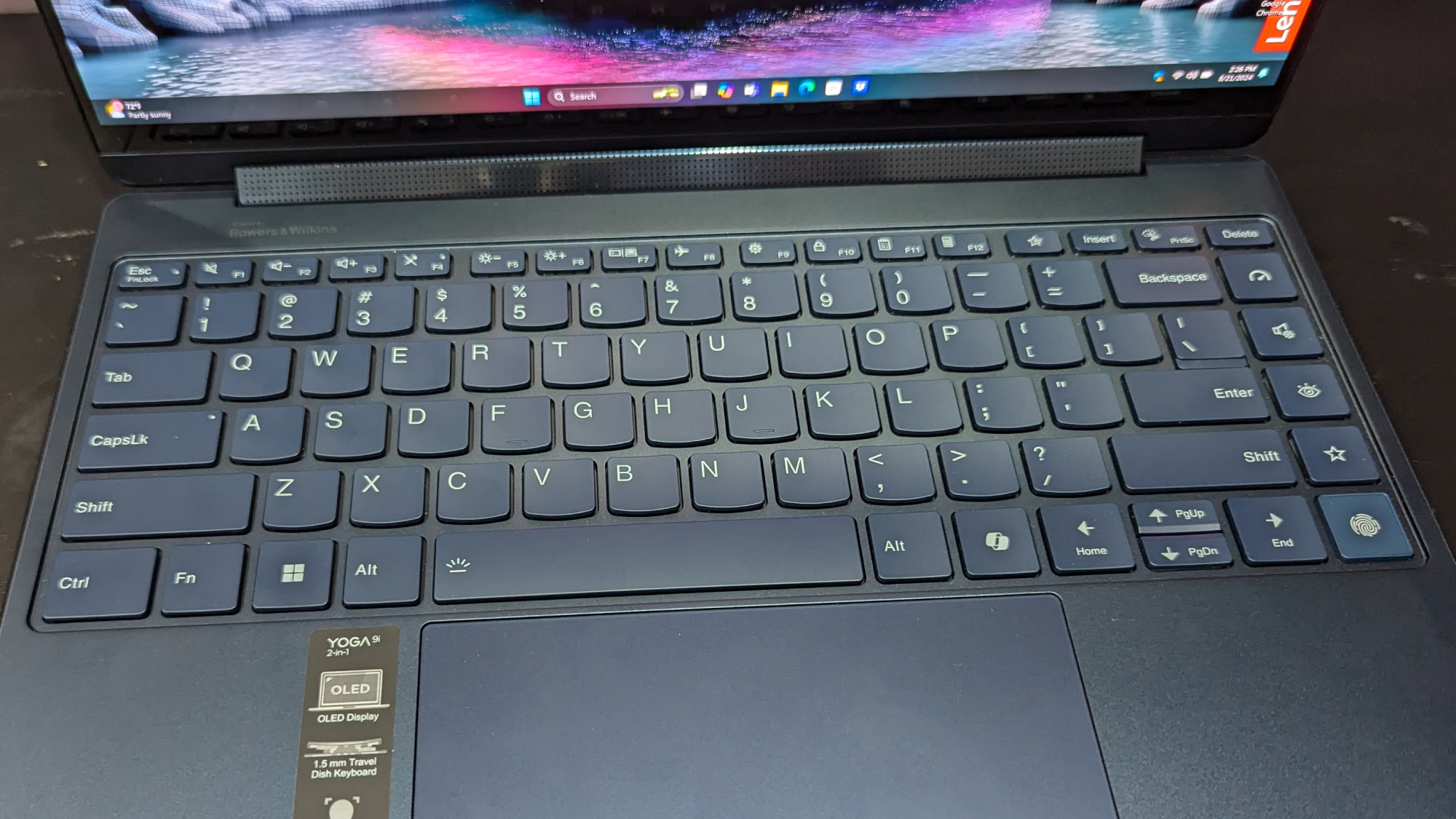


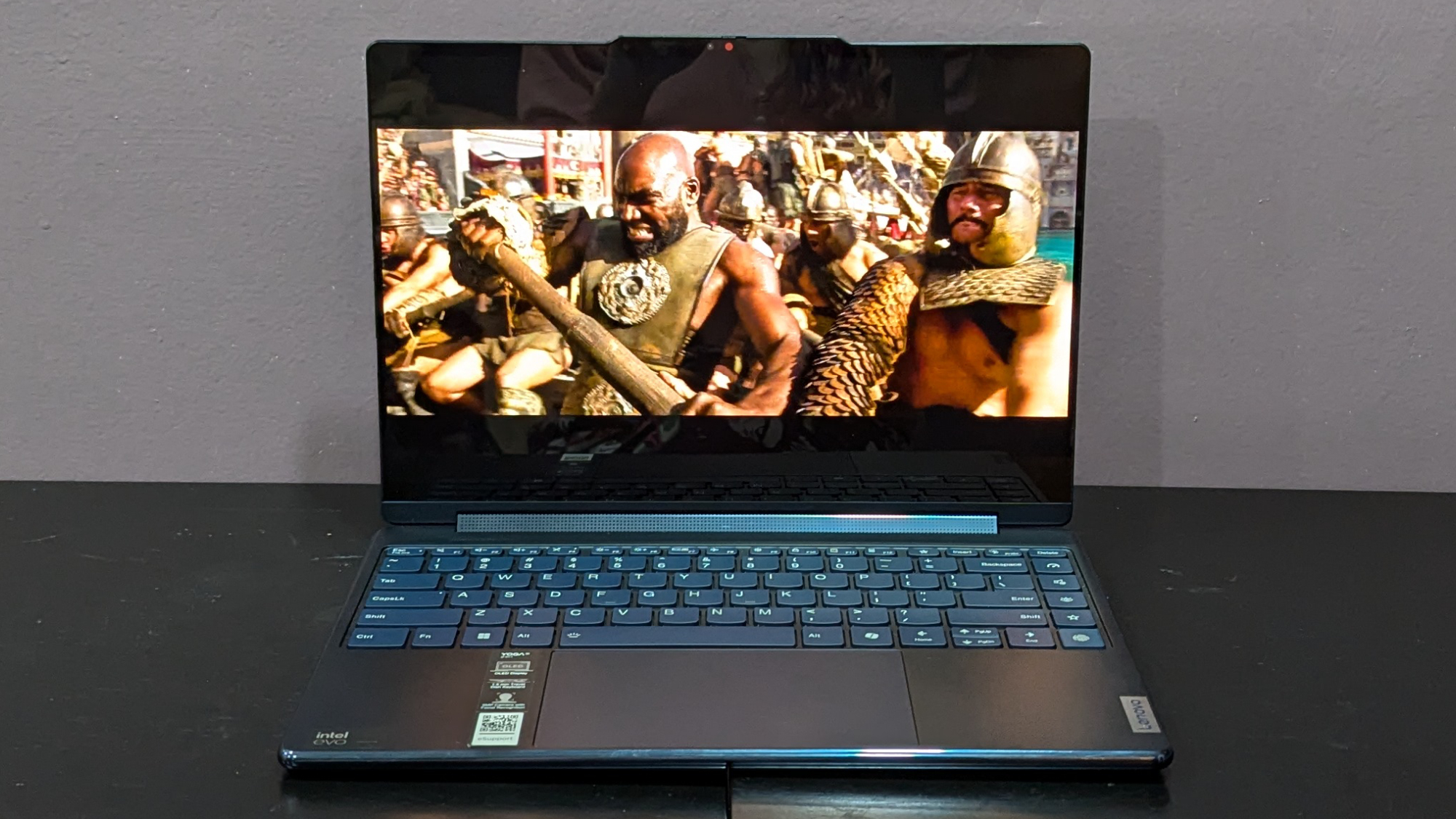
Specifications
Reasons to buy
Reasons to avoid
The Lenovo Yoga 9i 2-in-1 has the best 4K display in lightweight, 14-inch chassis, making it a great option for students studying digital art or frequent travelers.
✔️ You prefer small laptops. This one weighs just under 3 pounds, and it's 0.6 inches thick. Its 14-inch display is large enough to keep text from appearing microscopic, too.
✔️ You're a digital artist. This laptop is a 2-in-1, so there's no need to have a separate drawing tablet. You can edit photos in Photoshop, and then flip the lid over to sketch a new dress design.
✖️ You need something more powerful. While this laptop is good for lightweight to moderate workloads, it lacks the chops to processing demanding tasks as quickly as a gaming laptop or workstation.
✖️ You need over 8 hours of battery life. This one doesn't even make it to 8 hours. Womp-womp.
For the budget-minded artist in need of both a 4K laptop and drawing tablet, there's the Lenovo Yoga 9i 2-in-1. It's the most portable option on this list that features a display with a kaleidoscopic range of colors, too, making it a great choice for students and frequent travelers alike.
Our reviewer, Claire Tabari, was "speechless" when she watched the Gladiator II trailer, from the first moment a "flickering torch paints Paul Mescal’s face in a warm glow" to the "contrast from the darkest corners" of the dungeon. It's no wonder everything looked fantastic; the OLED display covers 136% of the DCI-P3 color gamut, which is much higher than the average premium 4K laptop.
The Yoga 9i 2-in-1 is potent enough to handle more than drawing and sketching. Its Intel Ultra 7 155H processor with integrated Arc graphics and 32GB of RAM provide enough performance for light to moderate video editing or 3D modeling. Its speakers make everything sound loud and clear, too, especially music, balancing the vocals and instruments without washing one or the other out.
This laptop would have been near-perfect if it wasn't for its awful battery life: 7 hours and 24 minutes. (In her review, Claire noted the previous Yoga 9i 2-in-1 model lasted 10 hours longer than this latest one.) Not only is that shorter than the average workday, but also laptop batteries lose their ability to hold a charge over time — depending on how often and how much you charge it.
See our full Lenovo Yoga 9i Gen 9 review.
Best almost 4K laptop





Specifications
Reasons to buy
Reasons to avoid
Apple's MacBook Pro 16 M4 Pro is a wicked-fast performer with phenomenal battery life and other wonderful features: an incredibly bright display, a fantastic keyboard and trackpad, robust sound, and one of the best webcams we've ever seen in a laptop.
✔️ You need a personal machine that can double as a workstation. Web browsing, video calls, photo and video editing, and even gaming — if you need a single device that can do all those things quickly and reliably, this laptop has you covered.
✔️ You want the best battery life. At nearly 21 hours, there are few laptops that can run that long — especially 16-inch laptops.
✖️ You need better color accuracy. 81.4% is fine, but if you don't need a MacBook there are Windows laptops on this list with better DCI-P3 coverage.
✖️ It's too much laptop for your needs. It's a tremendous machine, but if you're not studying film editing or are not a professional graphic designer, you'll be spending more on a laptop than you need to.
Laptop Mag's managing editor, Sean Riley, described this laptop best in his review: "It's almost simultaneously the most powerful premium laptop we've reviewed while also offering the second-longest battery of any laptop we've tested." For anyone (especially creatives) who needs a personal machine that can also handle heavy video and 3D rendering workloads, or analyze massive databases, the MacBook Pro 16 M4 Pro is a stellar option.
Our benchmark numbers mostly speak for themselves. With 20 hours and 46 minutes of battery life, it lasts 7 hours longer than the average premium laptop. It also outshines its main competitors in the Geekbench 6 multicore benchmark with a score of 22,822 — that's over 100% more than the average premium laptop (10,492). Compared to the M3 Max (21,182), that's an 8% speed increase; remember that the 16-inch Max configurations start at $3,499.
While its display gets close to a 4K resolution (3456 x 2234), it isn't technically one — but it's too good of a display in too good of a laptop to leave off this list. Its Mini-LED panel hits an SDR brightness of 565 nits, which is much higher than the average OLED display with an actual 4K resolution. Its peak HDR brightness is 1,116 nits, and even with a DCI-P3 color accuracy of just over 81%, the display still produces vivid colors in exquisite detail.
Everything else about this MacBook Pro is just as good or better than previous generations. It's still expensive, but it's our best "almost 4K laptop" pick for a reason.
See our full Apple Macbook Pro 16 M4 Pro review.
Benchmark comparisons
Click to view chart data in table format
| Header Cell - Column 0 | MSI Prestige 16 AI Evo | MSI Raider 18 HX AI | Asus ProArt P16 | HP ZBook Studio 16 G11 | Lenovo Yoga 9i Gen 9 | Apple MacBook Pro 16 M4 Pro |
|---|---|---|---|---|---|---|
Geekbench 6 (Higher is better) | 13,310 | 21,851 | 15,286 | 13,754 | 12,455 | 22,822 |
Handbrake time ((MM.SS), lower is better) | 5.17 | 2.07 | 3.15 | 3.5 | 5.1 | 2 |
Battery life - Web surfing (HH.MM) | 13.04 | 2.33 | 9.32 | 4.43 | 7.42 | 20.46 |
SSD transfer speeds (MBps, higher is better) | 1,400 | 2,252 | Not tested | 1,401 | 1,016 | Not tested |
DCI-P3 Color Gamut (Higher is better) | 138% | 83% | 85.50% | 113.60% | 136% | 81.40% |
Display Brightness (Nits, higher is better) | 368 | 668 | 356 | 398 | 357 | 565 |
Hottest temperature (95 degree comfort threshold) | 98.5 | 104.3 | 87.6 | 107.9 | 95 | 90.5 |
Recently reviewed
We test a lot of laptops here at Laptop Mag, and it's simply not possible for every laptop to earn a spot on this list. Here are a few laptops we've reviewed recently that didn't make the cut in this post, either because it lacks a 4K display or it pales in comparison to the six laptops we deemed the best 4K laptops.
Score: ★★★★½
Pros: Fantastic general performance; solid Radeon 8060s graphics power; vivid display; powerful audio; light and portable; plenty of ports
Cons: Base configuration starts at $2,599; battery life could be better; grainy webcam
See our full HP ZBook Ultra 14 G1a review.
Dell 14 Plus (2025) | Intel Core Ultra 7 256V | Intel Arc integrated graphics | 16GB RAM | 1TB SSD
Score: ★★★½
Pros: Decent overall performance; solid battery life of 13 hours and 25 minutes; attractive, fingerprint-proof aluminum chassis
Cons: Display is dim and dull; shallow touchpad; bottom-firing speakers sound hollow; higher configs offer better value
See our full Dell 14 Plus (2025) review.
Score: ★★★★
Pros: Sleek aluminum chassis; fantastic 16+ hour battery life; stunning OLED display; haptic touchpad feels great; bangin' audio (an especially feat from bottom-firing speakers)
Cons: Poor price-to-performance ratio; keyboard is a bit mushy and takes some getting used to
See our full Lenovo ThinkPad X9-15 Gen 1 Aura Edition review.
Score: ★★★½
Pros: Great overall performance; impressive 15+ hour battery life; strong convertible hinges; a solid value for a basic laptop
Cons: Disappointingly dull display; poor audio quality; unsatisfying touchpad with no haptics
See our full Dell 14 Plus 2-in-1 (Intel) review.
Score: ★★★★½
Pros: Powerful performance and graphics; badass overall design; mechanical keyboard and smooth touchpad feel great; bright display; solid speakers
Cons: Lackluster display color; a taller touchpad would be more comfortable; disappointing battery life
See our full Alienware 16 Area-51 review.
Score: ★★★½
Pros: Surprisingly solid graphics for the price; roomy touchpad and keyboard; decent performance; good, bright display
Cons: Quite a heavy laptop; stiff touchpad; weak battery life
See our full Dell 16 Plus 2-in-1 review.
How to choose a 4K laptop
Choosing the best 4K laptop for you ultimately goes beyond the display, but it's the best place to start if you know you need a high-resolution screen.
Aspect ratio
The two most common aspect ratios you'll find on a 4K laptop are 16:9 and 16:10. While the latter provides more vertical space for reading documents and other general productivity tasks, 16:9 is the gold standard for television, film, and gaming. If you need a 4K laptop for video editing, creating cutscenes for video games, or similar, then you'll most likely use that ration by default.
Color accuracy
If your flair for color pallets is on par with Wes Anderson, color accuracy is probably a crucial feature you need in a 4K laptop — especially if you need to work with a wide gamut, like DCI-P3, the standard for digital cinema. Most visual artists might be able to get away with a display that covers 85% of that gamut, but that's as low as we generally recommend. Professionals should, ideally, go for a laptop that covers around 100%.
Brightness
Screen brightness can vary wildly from laptop to laptop, as we've seen in our testing. 350 max nits of brightness is generally a good level for working in well-lit or darker environments, but you may need something brighter based on your personal situation.
OLED vs. IPS
The max nits of brightness also depends on the display panel in a laptop. IPS (and Mini-LED) panels can get a lot brighter than OLED panels, sometimes by hundreds of nits — which makes them better at combating lighting glare and can make colors appear more vibrant (especially if they don't have a wide color gamut).
But if your visual style leans toward shadows or moody, dramatic lighting, OLED panels have a better contrast ratio. Black spaces on an IPS panel usually have a grey fuzz over them, while black spaces on an OLED panel look like an endless abyss.
Hardware
If you make 16-bit games, edit videos or photos as a hobby, then you could get away with a laptop without a separate graphics card and 16-32GB of RAM. But if heavy workloads come with your profession, then you'll need something much more powerful with a lot more RAM.
FAQs
Q: Is 4K the same as UHD?
A: 4K is technically a professional digital cinema standard (4096 x 2160 pixels) but it's used interchangeably with consumer products like laptops — confusing, I know!
When we're talking about a laptop display, 4K is synonymous with Ultra High Definition (UHD). Like 4K, UHD has the same 16:9 ratio but it has fewer horizontal pixels, making it a 3840 x 2160 resolution.
Q: What about a 3840 x 2400 resolution?
A: That means it has a display ratio of 16:10 (more vertical pixels), but you can still call it UHD or 4K.
Q: What's the difference between OLED and Mini-LED?
A: The main difference between these display panels is how they emit light. OLED panels can light up and dim individual pixels, which is why they are generally known for their color accuracy (and deep, inky blacks).
A Mini-LED panel uses a backlight with thousands of tiny LED bulbs. Unlike OLED, they light up and dim in zones rather than pixel-by-pixel but this allows Mini-LED panels to get much brighter than OLED.
Q: Who should buy a 4K laptop?
While everyone can appreciate the clarity of a beautiful 4K display, there are a few groups of people who would benefit more than most by having a laptop display with 4K resolution. If you’re a content creator, do a lot of photo- or video-editing in your daily work, use CAD software, or simply enjoy consuming video content in 4K, it’s worth the premium to pay for the extra pixels.
If all you plan to do on your laptop is browse the web, manage emails, and other simple tasks, you won’t benefit as much from splurging on a 4K display, but that doesn’t mean you won’t benefit at all. A lot of 4K displays feature OLED panels, which will help colors come through brighter and blacks come through richer.
Q: What laptop resolutions exist between 1080p and 4K?
There are multiple laptop resolutions between 1080p and 4K, as the specific amount of pixels also depends on the laptop’s screen size and aspect ratio. However, there are a few resolutions that stand out as popular options between 1080p and 4K.
Slightly above 1080p, which is generally 1920 x 1080 pixels, there’s WUXGA resolution, which is 1920 x 1200. The big difference between these two is that 1080p screens have an aspect ratio of 16:9, while the aspect ratio for WUXGA screens is 16:10.
Then, there’s QHD resolution, which is 2560 x 1440 pixels with an aspect ratio of 16:9 and sometimes referred to as 2K resolution as well. The 16:10 alternative to this resolution is 2560 x 1600 pixels.
Finally, we’ve got QHD+ resolution, which is sometimes also referred to as WQXGA+ resolution or 3K resolution, and features 3200 x 1800 pixels with a 16:9 aspect ratio. The 16:10 alternative here is 3200 x 2000 pixels.
Q: Do 4K laptops typically have bad battery life?
A: Generally, a 4K display will drain a laptop’s battery faster than a 1920 x 1080-pixel display simply because it requires more power to operate with more pixels. It’s more common for a 4K display to have an OLED panel as well, which can be an even bigger battery drain.
However, as tech improves, we’re starting to see 4K laptops with decent battery life. The MSI Prestige 16 AI Evo and the Apple MacBook Pro 16 M4 Pro, both of which landed a spot on this list, lasted for 13 hours and 4 minutes and 20 hours and 46 minutes, respectively.
How we test 4K laptops

We put each laptop through extensive benchmark testing—both synthetic and real-world—before we send it to our reviewers. We evaluate each aspect of the laptop, including its performance, battery life, display, speakers, and heat management.
In our benchmark testing, we use a Klein K10 colorimeter to detect the laptop's display's brightness and DCI-P3 color gamut. For performance testing, we run the computer through a gauntlet of benchmarks, including Geekbench 6 and 3DMark professional graphics tests.
To determine real-world performance, we task the laptop to convert a 4K video to 1080p resolution and duplicate a 425GB multimedia file. Our real-world graphics test is Sid Meier's Civilization 6 Gathering Storm benchmark with medium settings at 1080p resolution. For gaming laptops, we test Red Dead Redemption 2, Assassin's Creed Mirage, Shadow of the Tomb Raider, Borderlands 3, Far Cry 6, and others.
We also run heat tests by playing a 15-minute full-screen video and measuring temperatures in different areas of the laptop. Last but not least, our battery test consists of continuous web surfing over Wi-Fi at 150 nits of brightness. For MacBooks and premium Windows 11 laptops, a runtime of over nine hours is considered a good result, whereas gaming laptops and workstations that can stay powered longer than five hours deserve praise.
After completing the lab tests, each laptop is handed off to our expert reviewers for in-depth, hands-on evaluation. They integrate the device into their daily workflows, using it extensively to assess real-world performance and develop a thorough understanding of both the hardware and software experience. By combining rigorous lab analysis with practical, everyday use, we deliver a clear and comprehensive perspective on every laptop we review at Laptop Mag.
See this page on How We Test Laptops for more details on our benchmarking procedures.
Why trust Laptop Mag
Laptop Mag reviews over a hundred laptops yearly, from paperweight ultralights to everyday workhorses to lumbering gaming notebooks that scorch the frame rates of even the hottest AAA games. We're not just experts in the laptop field, as we go one step further by meticulously testing smartphones, tablets, headphones, PC accessories, software, and even the latest in gaming.
We are 100% independent and have decades of experience to help you buy with confidence. In fact, Laptop Mag has been testing and reviewing products for three decades and continues to deliver trustworthy reviews you can rely on.
Our experienced team of writers and editors scour the available information about the laptop and put it through its paces to determine which is best for you. But before they start, the testing team subjects each system to a rigorous regimen of synthetic and real-world tests to see how a system handles the type of work and games you’re most likely to throw at it.
One of the world's largest technology publishers, Future Publishing, enforces our editorial trustworthiness. As a company, we have unrivaled experience across every tech sector — and we're the group's specialist for all things mobile tech.
Sign up to receive The Snapshot, a free special dispatch from Laptop Mag, in your inbox.

Sarah Chaney is a freelance tech writer with five years of experience across multiple outlets, including Mashable, How-To Geek, MakeUseOf, Tom’s Guide, and of course, Laptop Mag. She loves reviewing the latest gadgets, from inventive robot vacuums to new laptops, wearables, and anything PC-related. When she's not writing, she's probably playing a video game, exploring the outdoors, or listening to her current favorite song or album on repeat.






