Laptop Mag Verdict
The Arctis 9X delivers solid sound wrapped in a premium design, but its wireless issues and shallow ear cups can be frustrating.
Pros
- +
Solid gaming and music audio
- +
Premium aluminum design
- +
Xbox gaming is a dream
- +
Retractable, noise cancelling microphone
Cons
- -
Ear cups are too shallow
- -
PC gaming is a pain
- -
Soft bass
Why you can trust Laptop Mag
I’ve had my eyes on the SteelSeries Arctis 9X wireless gaming headset for quite some time. The idea of playing games on Xbox and using Bluetooth functionality for everything else sounded amazing. However, it didn’t work quite as well as I imagined.
For $199, the SteelSeries Arctis 9X offers solid sound quality for both music and gaming as well as a premium aluminum design, a noise-canceling microphone and an easy Xbox gaming setup. However, the ear cups are too shallow to be comfortable for long periods of time, the bass is too soft and PC gaming is kind of a nightmare.
Overall, SteelSeries Arctis 9X is an excellent gaming headset if you’re solely intending to use it on Xbox. But if you’re looking to swap between Xbox and PC, the wireless issues might give you some pause, so it's not one of the best gaming headsets.
SteelSeries Arctis 9X design
The Arctis 9X is as premium looking as gaming headsets get, featuring a durable steel band wrapped in a woven ski goggle fabric suspension headband. The band is a bit thick, but it’s sturdy, and just underneath, lies stiff padding protruding ever so slightly from the base. The stylized green stitching represents its Xbox-designed usage.
The ear cups are matte black, and below the center of each cup is a blacked-out SteelSeries logo. The insides of the cups are plain black, while the cushions feature a cool hexagonal pattern. Above the cups is a slit that fits the actual band into the headset, which lets you adjust the size. The headset doesn’t get any bigger or smaller, rather the band attunes to your head based on how tight the velcro strap is.
There are a number of helpful controls on the Arctis 9X. On the left cup, there’s the game chat balance rocker and the retractable ClearCast microphone. Meanwhile, the right cup features a volume rocker, a mute button, a Bluetooth button, the power button, a microUSB port for charging and a headphone jack.
In the box, you’ll find a USB Type-A to micro-USB cable for charging and, well, the headset. Unfortunately, SteelSeries does not supply a 3.5-millimeter audio jack with this headset despite it costing $199.
Sign up to receive The Snapshot, a free special dispatch from Laptop Mag, in your inbox.
SteelSeries Arctis 9X comfort
The Arctis 9X’s Airweave fabric ear cushions are super comfortable, sitting ever so snugly over my ears and without squeezing my head to death. However, I noticed some discomfort after several hours due to the shallowness of the ear cups. I didn’t feel it at first, but my ears hit the inside of the cup at a weird angle, so wearing the headset for a prolonged amount of time caused pain.

However, the ski goggle headband snuggled the top of my head, offering one of the more comfortable solutions I’ve tested. The band is also incredibly easy to adjust thanks to the velcro strap, but it might take you a few tries to get the right fit, as you can’t really adjust it while it’s on your head.
At 13.1 ounces, the Arctis 9X is a little heavier than some gaming headsets, inching close to heavy beasts like the Razer Nari Ultimate, which weighs 15.2 ounces. Given the size and fit, it’s rather noticeable on my head, and if I twist my head from side to side too fast, the headset shifts.
SteelSeries Arctis 9X gaming performance
The Arctis 9X’s 40mm drivers impressed me when I played video games. One of my biggest pet peeves is when voices are below other tracks, but the Arctis 9X managed to keep the voice acting above the rest.
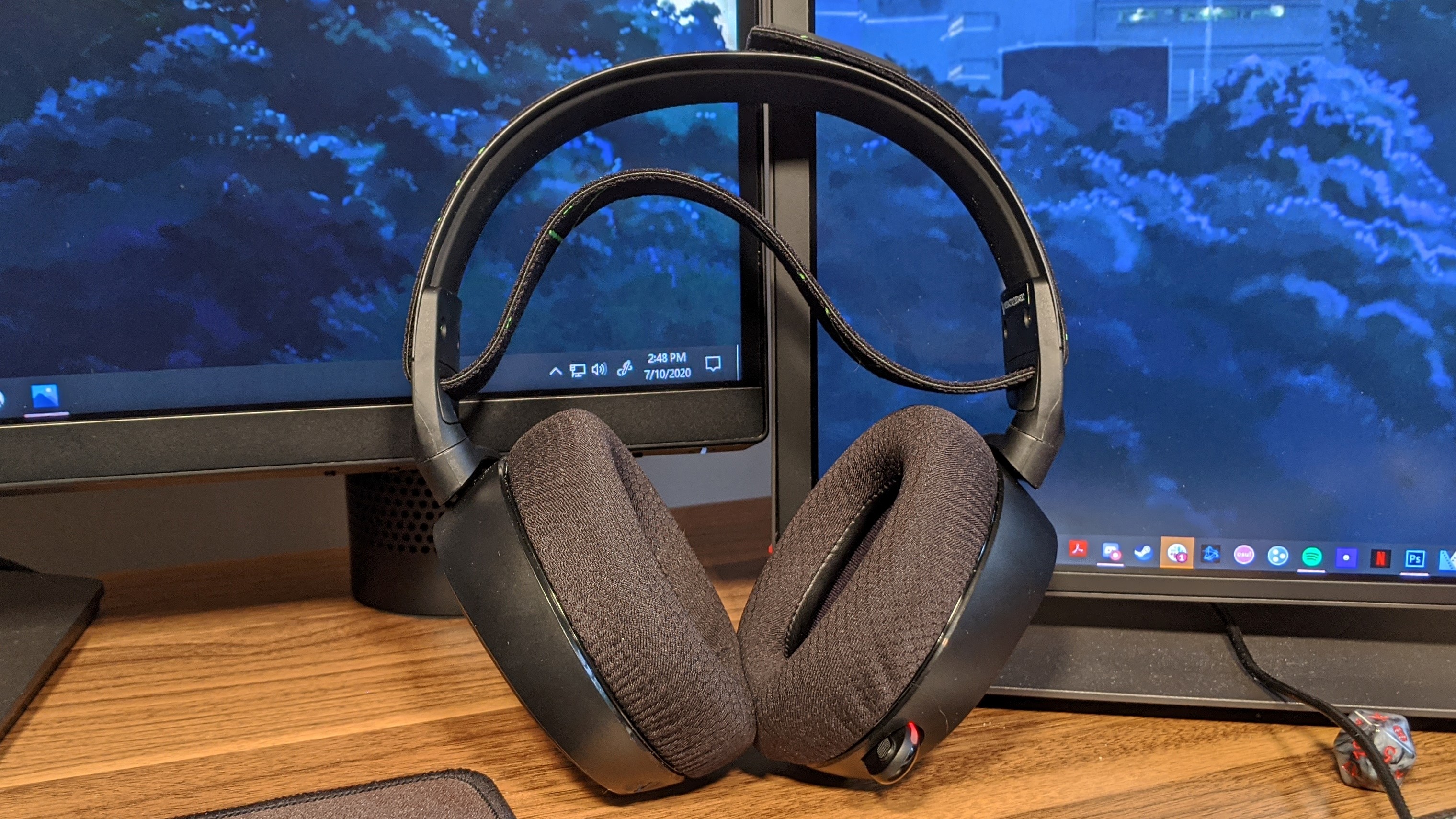
In Thronebreaker: The Witcher Tales, Meve's bright voice was complemented by the melodic stringed instruments that play throughout The Witcher series. The sound effects of the cards hitting the table and enacting special effects weren't as bass heavy as I expected. However, the sound of a crossbow being loaded delivered a satisfyingly thick sound.
During Dead Cells, the first sound I was greeted with was the thick wet slap of my mushy body hitting the bridge at the very beginning of the game. The acoustic guitar that followed was lively, as the highs and mids were highlighted, but the drums in the background were a little too low. Laying into fools with a simple Rusty Sword delivered a rich slashy sound, while my Beginner's Bow provided some meaty piercing noises. However, the arrows occasionally produced a piercing sound a little too sharp for my ears.
In ReCore: Definitive Edition, the low electric guitar, elevating violins and rumbling percussion threw me into the action, as each instrument stood out. Firing my sci-fi plasma weapons (is it plasma? I don't know) emitted a pleasant pulsating sound. However, the weapons would've sounded more deadly with more bass. With the Arctis 9X, I could tell where my little robot friend was at all times, as I could hear their metallic pitter-patters behind me or to the side of me.
SteelSeries Arctis 9X music performance
Listening to music via the Arctis 9X was relatively satisfying, as it was good at highlighting the lows, mids and highs enough to give each instrument its own spotlight. However, the bass is definitely too soft for my preferences.
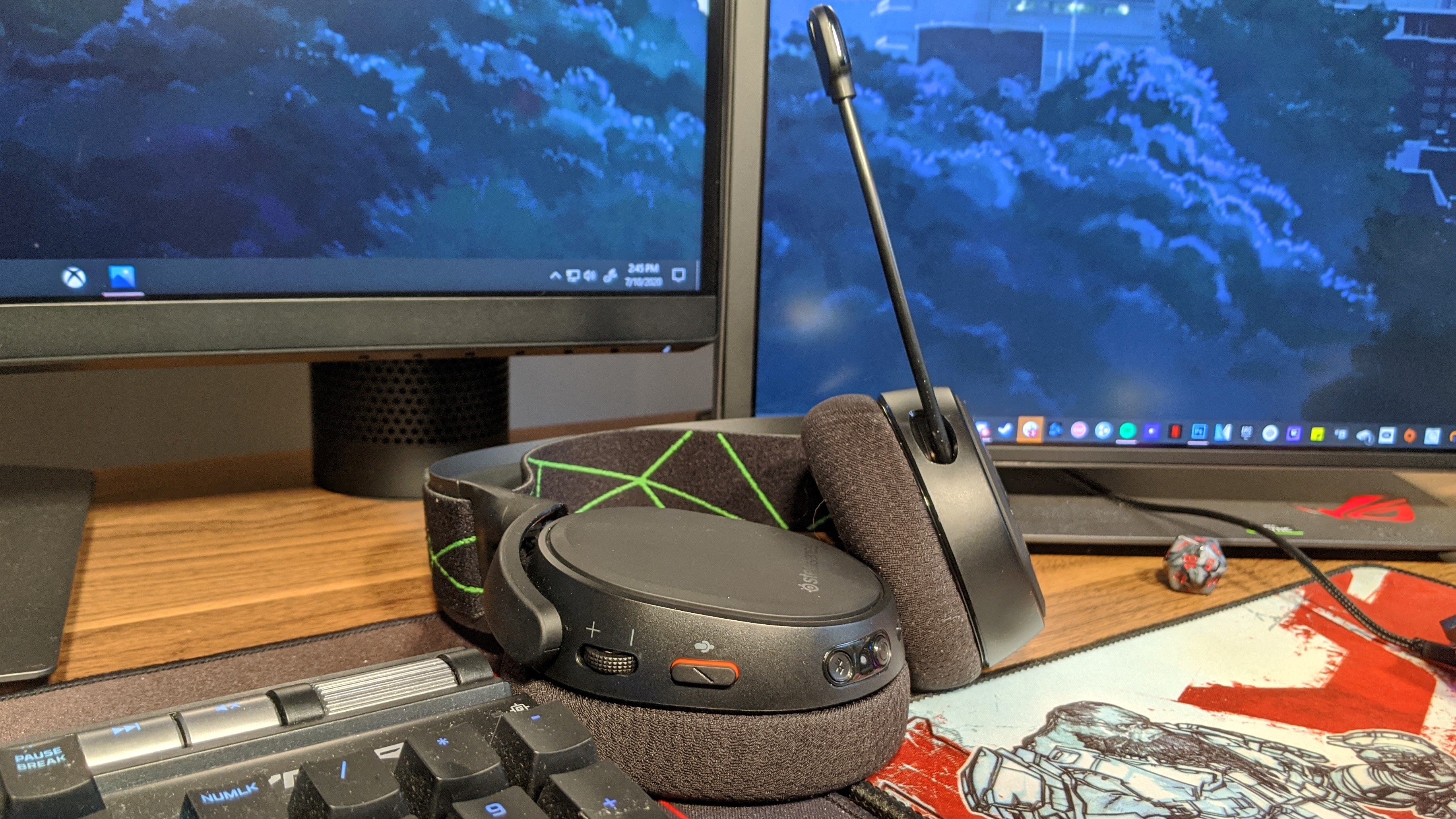
In Kailee Morgue’s cover of “Black Sheep,” the opening bass guitar sounded lighter than I expected, but the bass was still thick, although wasn’t pronounced. The vocals were full and crisp, however, the bassy sound effects that trickle throughout the song were blown out, which would’ve been averted if the bass was rounded out.
Coming from my Sony WH-1000XM3, I noticed a dramatic shift in bass when I listened to Nico Collins’ “Alone.” (To be clear, I am not making a direct comparison with a $300 product, as I don’t expect the Arctis 9X to sound as good). The opening synthetic beats were way off, sounding like a mere shallow representation of the original. However, the vocals are bright and the rest of the bassier percussion sounded fine.
One song that benefited from the brighter sound was Nano’s “Kemurikusa,” as the song opens to soft vocals and higher-pitched sound effects. Meanwhile, whether the electric guitar was leading or in the background it shined with a pulsating sound. The electronic beats that complemented the guitar weren’t as impactful due to the softer bass.
SteelSeries Arctis 9X microphone
The Arctis 9X’s retractable microphone was decent, but by no means spectacular.

My voice was clear, but it wasn’t very loud, which may have something to do with the noise-cancelling component. I had to place the microphone closer to my mouth to make my voice louder, but that caused a lot of feedback even as I breathed. However, I did like that the microphone has a built-in playback so I could hear my own voice.
SteelSeries Arctis 9X features
The biggest selling point of the Arctis 9X is not only its Xbox connectivity, but its ability to connect to a Bluetooth device at the same time. You may be wondering how this all works and what the drawbacks actually are; I'll break down my experience both on Xbox One and PC.

Before I explain my troubles with the Arctis 9X, you have to understand that there are two different audio signals in the headset, one specifically for the Xbox Wireless connectivity and one for Bluetooth.
Unfortunately, I experienced some strange Bluetooth limitations using the Arctis 9X. The headphones recognize the signal as hands-free audio, so when I paused media such as Spotify or Youtube, the audio would mute. I only discovered this when I answered a Discord call and audio was coming through. It wasn’t until I clicked play on Spotify that all the audio started coming through. The only way around this was to play another audio source in the background, like my Spotify music, and keep it on mute so I could hear the people I was speaking to. We're not really sure why this happens, but it seems like the Arctis 9X assumes that you'll be playing Xbox while your headset is connected to your phone for calls.
You could probably get around this if you purchased an Xbox Wireless Adapter for your PC, but when you’re already $199 in, another $30 invested in a potentially hard-to-find product feels like a rip-off.
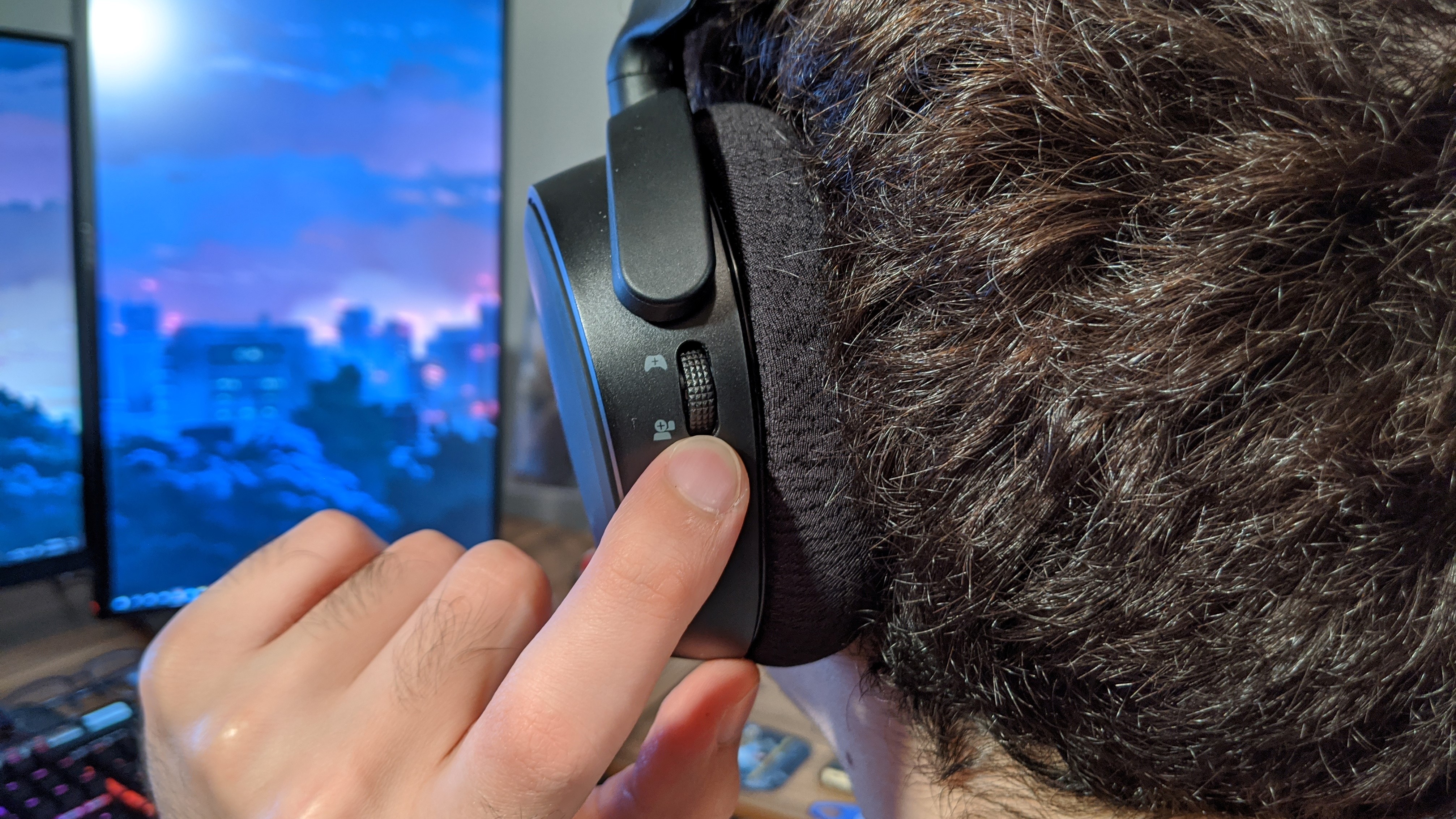
Conversely, using the Arctis 9X on Xbox was ideal. First, I connected the headset to my Xbox by holding the power button, then connected it to my phone. This let me take a call or even play Spotify while playing video games.
However, one gripe I have is that there isn't a volume rocker on the headset to balance the audio between the Xbox source and the Bluetooth source. Another is that your Xbox will absolutely turn on thanks to the Arctis 9X, as if it’s an Xbox controller alerting the mothership. Depending on your setup and usage, that can be a good or bad thing.
In terms of other features, the Arctis 9X will net you 20 hours of battery life. In my testing, I found that I didn’t need to charge the headset after at least several days of gaming. What’s disappointing, however, is that there’s no voice indicating when you’re low on battery. The RIG 800LX gaming headset is $50 cheaper and will let you know when your battery is high, medium or low when you turn on the headset.
Bottom line
The SteelSeries Arctis 9X takes all of the good from its siblings, including solid sound, a premium design and a noise cancelling microphone, to make a great Xbox headset. However, the bass is still a little soft, the ear cups are too shallow and if you plan on gaming on PC, prepare for the worst.
However, if you’re looking for a wireless gaming headset for a cheaper price, consider the RIG 800LX. It’s $150, offers decent sound and an even more comfortable fit. To top that off, switching from Xbox to PC is as simple thanks to its 2.4-GHz USB wireless receiver.
One unique feature that the Arctis 9X has that many can’t compete with is its dual audio channels, so if you’re strictly an Xbox gamer, the Arctis 9X is the headset for you.

Rami Tabari is the Reviews Editor for Laptop Mag. He reviews every shape and form of a laptop as well as all sorts of cool tech. You can find him sitting at his desk surrounded by a hoarder's dream of laptops, and when he navigates his way out to civilization, you can catch him watching really bad anime or playing some kind of painfully difficult game. He’s the best at every game and he just doesn’t lose. That’s why you’ll occasionally catch his byline attached to the latest Souls-like challenge.

