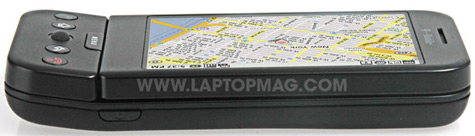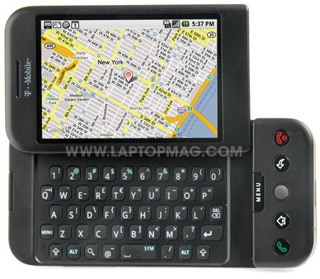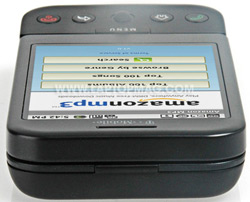Laptop Mag Verdict
A first-class browser, responsive touchscreen, and a truly open approach to apps make the G1 a strong iPhone alternative, but it needs improvement.
Pros
- +
Very good touchscreen
- +
Customizable user interface
- +
Excellent Web browser
- +
One-touch search
- +
Fast data speeds over 3G
Cons
- -
Can't input text using touchscreen
- -
No video recorder, 3.5 mm jack, or stereo Bluetooth
- -
Small number of apps in Android Market
- -
Limited cut-and-paste functionality
- -
Runs warm
Why you can trust Laptop Mag
Editor's Note:This review was updated after the Android operating system was upgraded in June 2009.
Updated: The T-Mobile G1 is the smart phone equivalent of a Google beta application: innovative and mostly satisfying, but it also feels like a work in progress. Key among the G1's strengths is the new Google Android operating system, which, unlike the iPhone, is completely open to third-party applications. The $149 G1 also sports a full keyboard, and comes with many of Google's services for on-the-go access, including search, e-mail, instant messaging, and maps. Plus, the G1 boasts a top-notch browser. We wish the G1 had a 3.5mm headphone jack, and that the overall design was less bulky, but this device is a good choice for T-Mobile customers.
Design
How much more phone are you willing to carry if it has a full QWERTY keyboard? That's the question we kept asking ourselves as we carried the blocky black G1 in our front pocket. The G1 weighs 5.6 ounces, versus theiPhone 3G's4.7 ounces, but it's not much thicker (0.6 inches vs. 0.5 inches). However, the build quality of this HTC-made device is certainly solid, and the upward, arc-sliding action of the screen is smooth. The subtle banana-like arc at the bottom of the device is a nice touch, even if it doesn't serve much of a purpose.
Click to enlarge
The left side of the G1 houses the two volume keys, and the right side is where you'll find the camera button. We're not sure why, but the G1 lacks a 3.5mm headphone jack. Instead, you're forced to use the included earbuds/microphone, which plugs into the mini-USB plug on the bottom of the device. We're also not fans of the microSD Card slot placement; it's to the right of the keyboard when the screen is flipped open. The battery is user replaceable but the back cover is difficult to remove.
Click to enlarge
Sign up to receive The Snapshot, a free special dispatch from Laptop Mag, in your inbox.
Below the display are four circular buttons: Send and End keys for calls, a Home button for returning to the main menu, and a Back key. The Menu key right below the display shows you which options are available to you when you're within an application, and it's also used to unlock the G1. Last but not least is the small trackball between the Home and Back buttons, which was accurate but a bit too fast for our tastes.
One thing we noticed was just how warm the bottom of the G1 became during testing. We measured temperatures ranging from 95 to 102 degrees, making the phone a bit uncomfortable to hold at times.
Click to enlargeTouchscreen and Interface
The 480 x 320-pixel capacitive touchscreen dominates the front of the G1. While it's not as colorful as the iPhone's display, it was quite responsive and almost always accurate, with the occasional exception of activating the wrong Web page link. No, you don't get multi-touch gestures as you do with the iPhone, but this Android device has some pretty cool tricks up its sleeve.
Touching the tab on the main screen with your finger and sliding it up reveals the list of applications in a drawer-like fashion. If you want quicker access to any of these apps, just press and hold it, and you'll be able to place that icon on the main screen along with the four default icons (Dialer, Contacts, Browser, and Maps). Or if you want to keep the main screen uncluttered, you can move that icon to a secondary screen. Sliding your finger from the top of the screen downward reveals any recent notifications, including unread e-mail and instant messages. We love that you can access this option from within any app.
The G1's interface is perfectly functional but lacks the polish and consistency of the iPhone's. The white-text-on-black-background aesthetic used in some apps and even the app icon themselves look a bit dated and boring. Google also missed an opportunity by not including more widgets that are updated with information in the background. And while we appreciate the ability to cut and paste text, it works only in text fields, not within e-mails or Web page articles.
Click to enlargeKeyboard (Where's the Touch Option?)
It's a rare device whose keyboard is hidden by a display that provides an exemplary typing experience, and the G1 is no exception. The layout is spacious for keeping typos to a minimum, and we like that it's backlit, but the keys themselves are pretty flat and don't offer much tactile feedback.
More annoying is the fact that when typing, your right thumb has to reach around the bulge on the side of the device that houses the buttons and trackball, which makes text entry more awkward than it should be. After a few days of use, we could peck out messages pretty quickly, but nowhere near as fast as on a BlackBerry.
Updated: The on-screen keyboard makes it easier to tap out text messages, Web addresses, and Google searches without having to slide out the physical keyboard. We found the portrait on-screen QWERTY somewhat cramped, and it was initially easy to accidentally click the wrong letter. In time, however, we adjusted to the keys, and typed much more accurately. While the keyboard is good enough for one-handed touch-typing, specifically with the new text-prediction engine, you can't type in landscape mode on the G1. For that, you'll need to use the slide-out keyboard.
Voice Search
Updated: Another value-added feature is voice search, which lets you search Google without having to type in a query. To use this tool, click the microphone icon next to the Google search box on the G1's desktop. It correctly identified "Laptop magazine," and "Yankees scores" on our tests, and immediately searched Google for results.
Calendar and Contacts
While most of today's smart phones synchronize PIM data with Outlook, the G1 goes its own way by relying on the cloud. Everything gets synced with Google's own services. There's nothing necessarily wrong with this approach, but Outlook users will need to download a plug-in that keeps Google Calendar and Outlook in sync. The Calendar application is basic but gets the job done, with the ability to respond to requests being a plus. Adding entries is also a snap.
The G1's contacts app is better than what you'll find on your average smart phone, thanks to a live presence feature that tells you with an icon whether your Google Talk contacts are online, but not those contacts that use other IM clients.
What's missing compared with most other smart phones is a task or to-do list application and a Notes application. You can download a task app, but you can't sync this data with Outlook on the desktop.
Click to enlarge
E-mail and Instant Messaging
For e-mail you can use Gmail or access other POP3 and IMAP accounts using the separate E-mail application. Setting up both our Gmail and Yahoo accounts using the former and latter apps was easy, but the differences in the interfaces (Gmail is blue on white, and the e-mail app is white on gray or black) were a bit jarring.
In both apps you can press on a message to bring up additional actions. In Gmail you can Archive, Mark unread, Add star, Delete, Change labels, and Report spam; in the E-mail app your options are Delete, Forward, Reply all, Reply, and Mark as unread. At the very least we'd like to see Reply and Reply All in both apps.
Attachment support leaves a bit to be desired. You can view Word, Excel, and PDF files in Gmail but not download or edit them. (The standalone e-mail client doesn't support any attachments at all.) Microsoft Exchange support is not on board either, so business users may want to stick with a Windows Mobile device.
The G1 handles instant messages well, thanks to a smart notification system that shows messages as they arrive, on the top of the screen. As we mentioned above, you can swipe your finger downward at any time to see the message and then touch the screen to open it. The G1 includes the four most popular clients--AIM, Google Talk, Windows Live Messenger, and Yahoo Messenger--but keeps your contacts in different silos, which some may not appreciate.
Web Browsing
One of the best reasons to get the G1 is its Web-surfing experience, and it certainly helps that Google uses the same technology here as what powers its Chrome browser. Pages loaded just about as quickly as the iPhone 3G, even if zooming in requires more effort (pressing the on-screen + icon as opposed to just double-tapping). What's more, the G1 had better 3G coverage in our tests in New York and San Francisco than the iPhone 3G, which often fell back to AT&T's EDGE network.
Whether you like how the G1 presents Web pages is a matter of taste; unlike the iPhone, which starts zoomed out so you can see what you may want to click on, the G1 starts zoomed in to make text easier to read. What's indisputable is the G1's speeds; it took 8 seconds for the G1 to bring up NYTimes.com and 26 seconds to completely finish, compared with 9 and 27 seconds, respectively, with the iPhone 3G. The second time we ran this test, both devices began to load NYTimes.com in 8 seconds, but in the middle of our test the iPhone switched over to EDGE while we were standing in the same spot; the G1 finished loading the page in 25 seconds compared with 29 for the iPhone.
As expected, speeds over Wi-Fi were even better, with the G1 loading and finishing NYTimes.com in 6 and 22 seconds, respectively. (The iPhone got off to a slower start at 8 seconds but finished in a faster 20 seconds.) Panning around pages with the G1 with a finger felt natural, but the touchscreen wasn't as accurate as we'd hoped when multiple links were clustered together on a page. Overall though, the G1 offers a better surfing experience than any Symbian, Windows Mobile, or BlackBerry device.
The only thing missing is Flash support, which we hope is in the works. And we like the ability to perform an instant Google search with just a quick press of the magnifying glass icon on the keyboard.
Updated: While Android 1.5 adds the latest Webkit version with Squirrelfish Javascript support, Flash support is still missing; Adobe says it's in the works. And we like the ability to perform an instant Google search with just a quick press of the magnifying glass icon on the keyboard. You can copy and paste within the browser, but it's not very intuitive. You have to click Menu > Select Text, then choose the text on the page. Using the joystick to copy a paragraph, the text tends to jump around the page. Once we selected the text and copied it to our clipboard, we could paste it elsewhere. We prefer theiPhone 3.0 software'sapproach to copying and pasting text.
Android Market Beta
It's not just Google's version of the App Store on the iPhone. It's the biggest difference between the G1 and the iPhone--and every other smart phone on the market. Like the iPhone, the G1 lets you browse apps on the phone, rate them, add comments, and download them wirelessly. However, the Android Market is completely open, which means that Google won't reject any apps that could be seen as a threat. And because there are no barriers to entry, the presumption is that Android will invite and encourage the most innovative developers. All of the apps are free for now, but we expect paid apps to become available in the near future.
Take Ringdroid, which lets you cut your own ringtones from any MP3, including those purchased from the included Amazon MP3 store app. You can't do something like this directly on the iPhone 3G; you have to purchase ringtones separately from iTunes.
Other unique apps show promise but are lacking in execution at this early stage. We tried ShopSavvy, which lets you comparison shop by scanning the UPC code on a product's box with the G1's integrated camera. It successfully recognized products like Good Start Supreme baby formula and Ritz crackers, but it didn't return any local results.
WikiMobile was more fulfilling; it delivers the same content as you'll find on Wikipedia in a mobile-friendly format (complete with a Quick Facts link). Only 10 games were available during our testing, and we tried Bubble Bash and Pac-Man. Both were fine diversions with basic graphics, but the former kept crashing after failing to load a saved game. At least for now, Android Market's selection doesn't hold a candle to the graphically rich and engaging games in Apple's library, but we'd like to test the promised titles from EA when they arrive.
Updated: While it has yet to rival the more than 65,000 apps in Apple's iTunes store, the Android Market is growing, having expanded from just 38 apps when the G1 went on sale to more than 6,000 as of June. Still, Android has a long way to go in terms of quantity and quality.
Maps
Given that Google Maps has been available for other smart phone platforms for some time, the Maps application on the G1 doesn't hold many surprises. You can perform local searches, get directions, and view the map in satellite mode or with traffic data. The one exception is Street View, which shows a real-time 3D environment of a given location. The coolest part is the Compass feature, which works in tandem with the G1's accelerometer to enable users to literally move their device to pan around the on-screen environment.
Unfortunately, the G1 was inconsistent when it came to pinpointing our location, even after selecting Use Wireless Networks and Enable GPS Satellites in the Settings menu. The iPhone 3G was able to find our location quicker and more often.
Music and Video
Having both Amazon MP3 and YouTube applications on board goes a long way toward making the G1 a formidable media device, although we'd like to see a premium video service from Amazon or another provider.
Shopping for music using Amazon's app was easy; we downloaded Coldplay's Viva La Vida over Wi-Fi in a brisk 15 seconds. (Alas, you can't download tracks over 3G.) Music playback through the built-in speaker was surprisingly loud and crisp with very little distortion. The music player itself is straightforward, with a generic start screen that has four choices: Artists, Albums, Songs, and Playlists. Pressing the Menu button brings up a Party Shuffle and Search option. In a good use of the keyboard, typing an artist, album, or track name will automatically start a search.
The YouTube player offers the expected navigation categories, such as Most Popular, Most Viewed, and Top Rated. When we streamed a video recapping the Sarah Palin and Katie Couric interview over 3G, playback stuttered only once and the picture quality was fair.
Although the T-Mobile G1 doesn't come with a built-in video player, you can download one from on the Android Market for free (the very homegrown sounding Video Player v0.1 from Jeff Hamilton) that supports MPEG-4 and 3GPP formats. We successfully loaded a clip of The Simpsons on the G1 from our PC using the included USB cable and dragging and dropping the file to the Media Folder. This procedure works with Macs as well.
Click to enlargeCamera & Camcorder
The 3.2-MP camera on the G1 couldn't be more bare bones. There's no flash, and you can't record video. Plus, you can't adjust any camera settings when shooting, other than checking Yes or No to store location data of photos and whether you want an action menu to display after you've taken a photo. What you see is what you get. You can rotate or crop your images after the fact, as well as set a picture as a contact icon, myFaves icon, or wallpaper. Sharing options include e-mail, Google mail, and Messaging. (The iPhone lacks MMS capability.) The photos we took looked pretty sharp but a bit cold and bluish, and the autofocus was sluggish.
Updated: The new camcorder feature allows you to capture 352 x 288-pixel video with the phone's camera. You can send videos via MMS and e-mail, or upload them directly to YouTube. Video shot around our office was YouTube-worthy, but not very crisp. To upload to YouTube, launch the YouTube app, click Menu, and then click Upload. The YouTube application also lets you tag and describe clips for your viewers. We uploaded a 60-second video over T-Mobile's 3G network in 1 minute and 45 seconds, which is impressive.
Call Quality and Battery Life
Compared with other T-Mobile phones, we found the call quality on the G1 to be clear and generally reliable. Sound quality through the earpiece was sufficiently loud, and the speakerphone is quite powerful. We conducted our tests in Manhattan and in the San Francisco area, and other callers didn't have any complaints on their end about how we sounded.
One thing we found annoying is that when you place the phone to your ear the screen automatically shuts off, and you have to press the Menu button to get the keypad to show up once more. The iPhone 3G, which has a proximity sensor, is smart enough to reactivate the dialpad when you move the phone away from your head, making it easier to dial extensions.
Updated: Android Version 1.5 also adds support for stereo Bluetooth headsets and speakers. Audio quality over our Samsung SBH500 Bluetooth headset was very good, but we noticed some pauses in our music during testing. We were able to walk about 12 feet from the G1 before sound started to cut out, which is only about a third of the distance you get with most Bluetooth devices.
Battery life was a bit shorter than we hoped. We saw about 6 hours of endurance with moderate data and voice usage, which means you'll want to charge the G1 every day.
Pricing
Updated: The G1 is priced between the $99 iPhone 3G and $199 iPhone 3GS. At $149, it's $50 more expensive than the 8GB iPhone 3G--and you'll need to buy an 8GB microSD Card ($20) to get the same capacity. Also, just like AT&T requires of iPhone customers, T-Mobile requires users to purchase one of two monthly data plans, which start at $25 for 400 messages and unlimited data (the iPhone's consumer data plan runs $30 a month). For $35 per month G1 users get both unlimited data and messaging.
Click to enlargeVerdict
Updated: When you look at T-Mobile's smart phone lineup, the G1 certainly rises close to the top. We prefer the newer $199 myTouch 3G because of its sleeker design, but those looking for a physical keyboard and a Google phone experience should opt for the G1 instead. You'll just have to be willing to put up with a device that's bulkier and delivers less battery life.
T-Mobile G1 Specs
| Bluetooth Type | Bluetooth Mono |
| Brand | HTC |
| CPU | 528-MHz Qualcomm MSM7201A |
| Camera Resolution | 3.2 MP |
| Carrier | T-Mobile |
| Company Website | http://www.t-mobile.com |
| Data | HSDPA |
| Display (main) | 3.2 inches (480 x 320 pixels) |
| Form Factor | Slider |
| GPS | Yes |
| Internal Memory | 192MB |
| Memory Expansion Type | microSD Card |
| Operating System | Android OS |
| Size | 4.6 x 2.2 x 0.6 inches |
| Talk / Standby Time | 5.8 hours/16.8 days |
| Weight | 5.6 ounces |