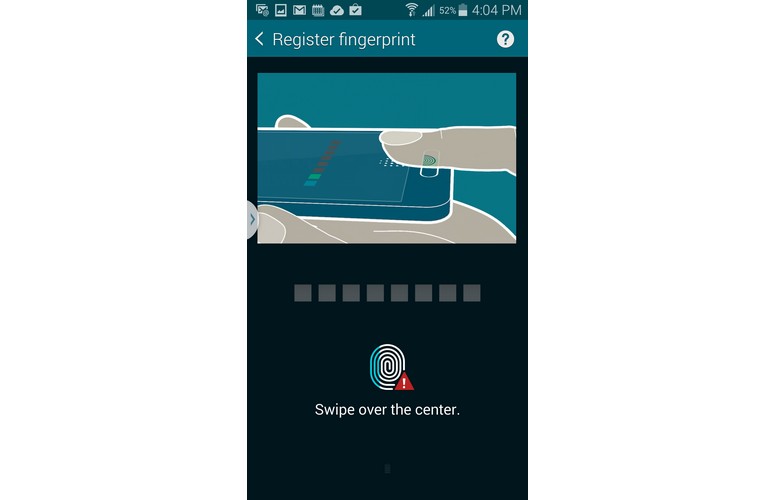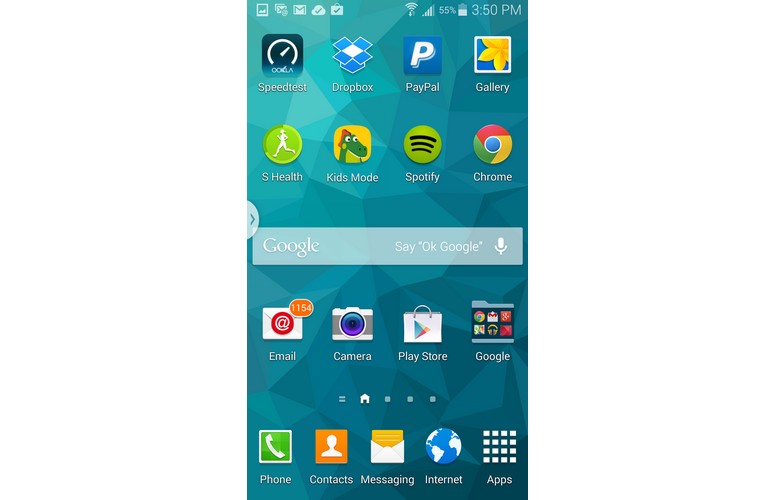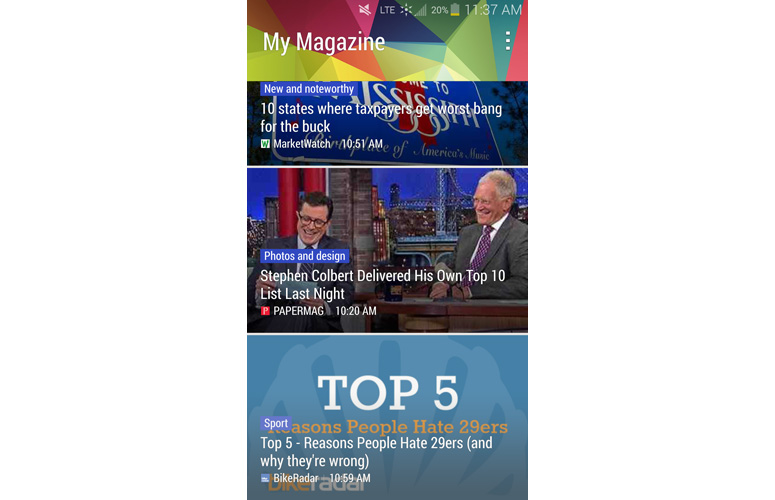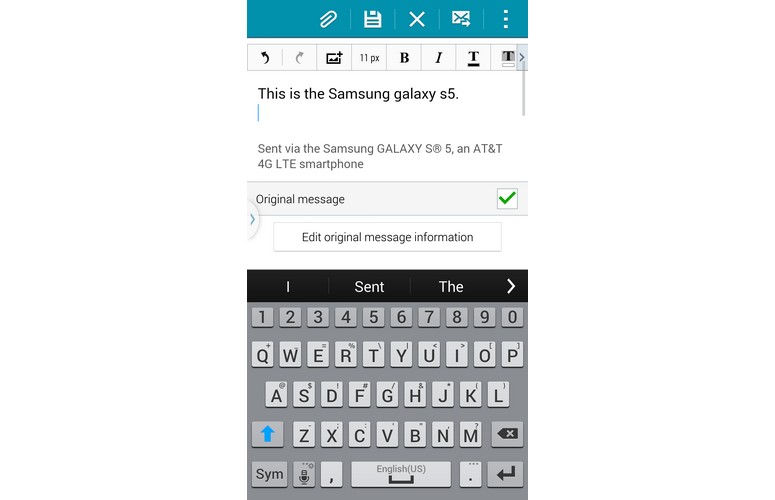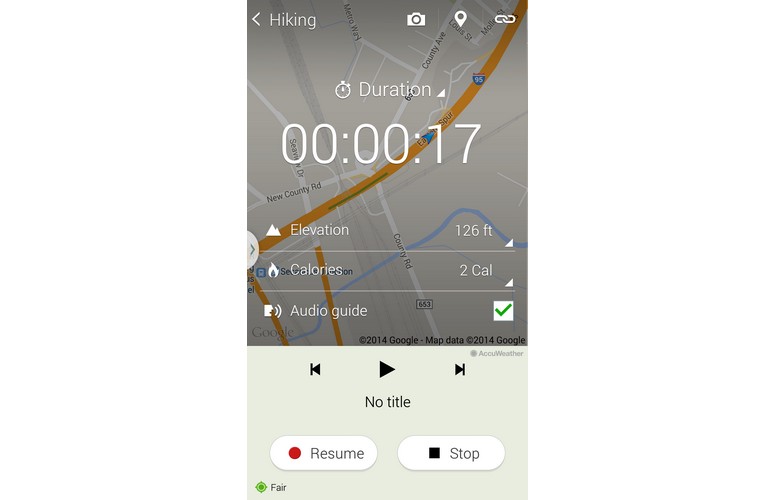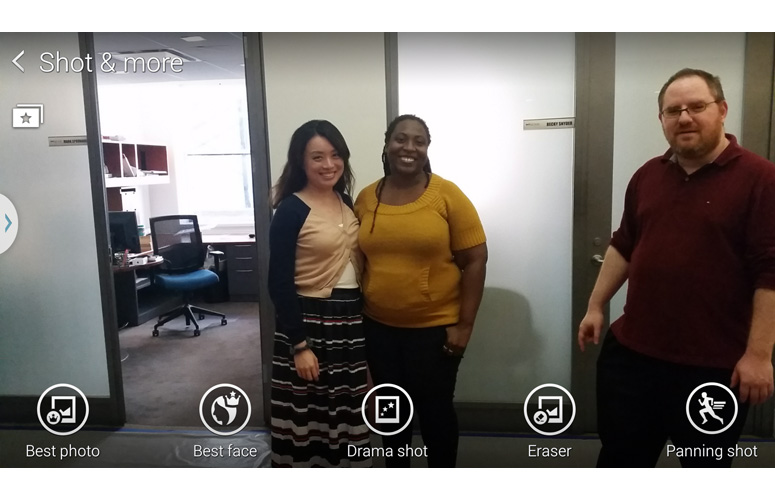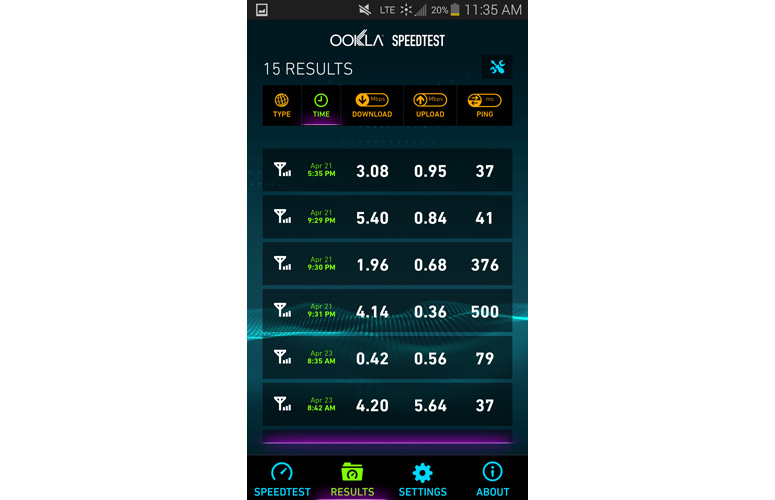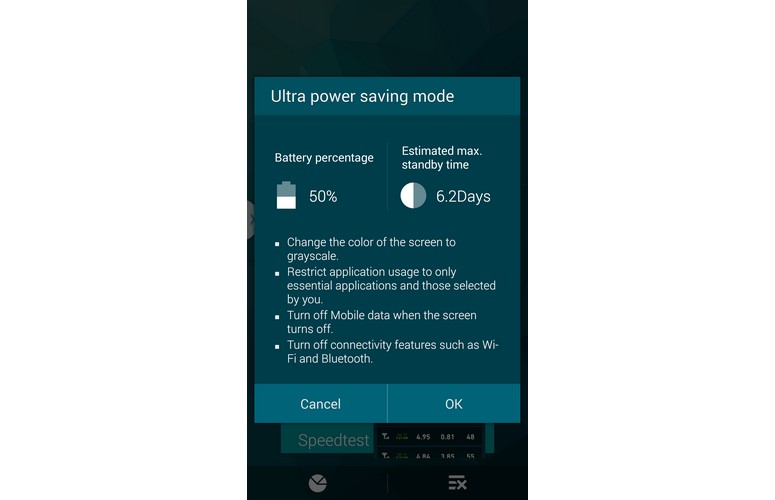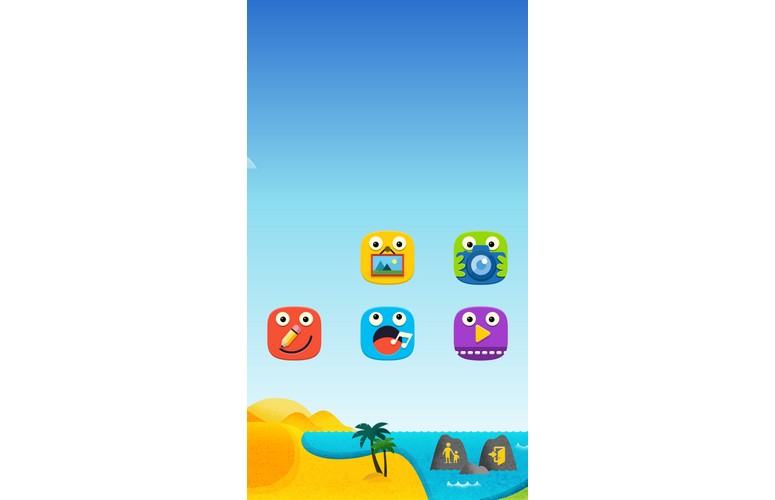Laptop Mag Verdict
Samsung's Galaxy S5 offers an excellent display, solid performance and a superior camera in a water-resistant shell, but its 4G performance is lacking.
Pros
- +
Gorgeous 1080p display
- +
Excellent camera and features
- +
Solid performance
- +
Water-resistant body
- +
Long battery life
Cons
- -
Slow, inconsistent LTE connection
- -
Inconsistent fingerprint sensor
- -
Cumbersome USB port flap door
Why you can trust Laptop Mag
The Galaxy S5 seems similar to its predecessor at first glance, but looks can be deceiving. The Home button hides a fingerprint reader that you can use to unlock the device and make payments via PayPal. And the back houses an integrated heart rate monitor. But what makes the Galaxy S5 ($199 with contract on Sprint) truly stand out is its awesome 5.1-inch display, enhanced camera and water-resistant body. Add it all up and you have Samsung's best phone yet, but that doesn't necessarily mean you should get the Sprint version.
Editors' Note: Portions of this article were taken from our original Galaxy S5 review.
Design
The new Galaxy flagship is still a plastic device, but on the whole it looks better. A dimpled texture on the Galaxy S5's black soft-touch rear lends it an air of sophistication that its predecessor was missing. This finish also makes the device easier to hold, offering a more pleasant grip. Plus, the phone's back now effectively resists smudges.
Samsung ditched the slightly more rounded silhouette of the S4 for a sleeker, more rectangular shape on the S5. The phone's 5.1-inch display is larger than its 5-inch predecessor's and is framed by a similar white bezel. Closer inspection reveals a subtle dot pattern in the bezel which mirrors that on the rear.
MORE: Smartphone Buying Guide: What You Need to Know Before You Buy
Below the screen is a physical home button flanked by capacitive keys for All Apps and Back -- a change from the S4's Menu and Back -- on the left and right, respectively. On the S5's back sits a slightly protruding camera with a heart rate sensor below it, and you can pop open the cover using the groove along the left.
Sign up to receive The Snapshot, a free special dispatch from Laptop Mag, in your inbox.
Click to EnlargeLike before, the IR blaster and headphone jack sit up top, and the power button and volume controls are on the right and left sides, respectively. One unwelcome change will bug you every time you charge the device: In order to make the S5 water resistant, Samsung decided to protect the microUSB port with a flap. We also worry that this flimsy flap will snap off over time.
While we wouldn't necessarily classify the Galaxy S5 as a phablet, having larger dimensions than the S4 (5.6 x 2.9 x 0.31 versus 5.3 x 2.9 x 0.25 inches) makes it more difficult to use with one hand. For example, we had to shift the device in our hand to swipe to unlock the phone using the home button's fingerprint sensor. In addition, the S5 weighs a heftier 5.1 ounces (up from 4.6 ounces on the S4).
Overall, the S5 feels solid but not nearly as sexy as the aluminum HTC One M8, but the latter device is a beefier 5.6 ounces and has a non-removable backside.
Water Resistance
Click to EnlargeWhile Samsung needed to make a special active version of the Galaxy S4 to offer resistance to water, the S5 has that goodness baked in. With its IP rating of 67, this device can withstand a depth of 1 meter for 30 minutes. While you can't go swimming with the S5 like the Sony Xperia Z1s, which lets you take pictures underwater, Samsung's handset can survive accidental splashes and dunkings.
We dropped the S5 in a bowl of water for a few minutes and then picked it up and dried it off. The handset continued to work just fine. Just don't expect to operate the touch screen while submerged; our inputs didn't register.
Display
Click to EnlargeYou won't find a more gorgeous display on a smartphone. The Galaxy S5's 5.1-inch 1080p Super AMOLED screen is not only brighter than its predecessor, but also offers richer colors and better contrast than the HTC One M8. In a side-by-side comparison watching the "X-Men: Days of Future Past" trailer, Wolverine's face looked warmer and more detailed on the S5. The Samsung also offered deeper blacks, while the M8's looked cloudier.
The Sprint S5 averaged 360 nits on our light meter, higher than the S4 (250 nits) but slightly lower than the One M8 (368 nits). However, the latest Galaxy offers very accurate colors, as it registered a Delta-E score of 2.2 (lower numbers are better). The HTC One M8 scored 4.1 and the older S4 5.7, but the iPhone 5s was an even better 0.05.
The S5 also produced more of the sRGB color gamut than the One M8 in our testing (158.5 percent versus 115). The iPhone 5s reached only 98.4 percent.
Click to EnlargeOutdoors, the S5's Adapt Display mode (enabled by default) is supposed to analyze incoming light and what you're viewing to optimize color and sharpness on the fly. The S5's picture did look a bit brighter and richer than the iPhone 5s and considerably more so than the One M8.
Audio
It's hard for any smartphone to compete against the HTC One M8's dual Boom Sound speakers, but the S5's single rear speaker got decently loud when we streamed Pharrell William's "Happy." Ultimately, though, HTC's device wins hands-down. The M8 delivered deeper, richer audio, and the cymbals were much more pronounced.
Registering 70 decibels on the Laptop Mag audio test, the Sprint S5 is quieter than the One M8 (83 dB) and the LG G2 (80 dB).
Fingerprint Sensor
Click to EnlargeFollowing the lead of the iPhone 5s, the Galaxy S5 integrates a fingerprint reader into its home button for unlocking the device and signing into our Samsung account. However, unlike Apple's implementation, you can also use the sensor for making payments via PayPal. (You can't use your fingerprint to log into websites.)
Registering our fingerprint was fairly easy, and the S5 can store up to three digits. However, the S5 sometimes had trouble recognizing our swipes, reminding us to swipe the entire pad. We've found the Touch ID sensor on the iPhone 5s, upon which you just place a finger, to work more consistently.
The PayPal integration lets you pay for things on websites or apps that accept PayPal, as well as some physical stores. The good news is that we were able to bill a Newegg purchase of an SD Card using a swipe of our finger. The bad news is that it takes several steps to get set up, including downloading the latest PayPal app and linking your fingerprint to your account. In this example, we still needed to step through a couple more screens to fully complete our transaction.
Interface
Click to EnlargeTo make its operating system more intuitive, Samsung applied a makeover to its TouchWiz interface, which runs atop Android 4.4.2. For example, the Settings menu has a flat look with colorful circles representing the options. The notification drawer also sports circular buttons, with 10 available quick-setting shortcuts, and 10 more if you enter grid view.
The S5's lock screen has a larger camera shortcut, making it easier to launch the camera. However, Samsung took away the ability to use shortcuts to other apps from the lock screen, which power users won't appreciate.
The main home screen of the S5 houses a weather widget up top and a Google search bar in the middle that supports voice search. Just say "OK Google" to find what you're looking for.
Click to EnlargeSwiping to the left launches My Magazine, a Flipboard-powered news reader that also sucks in social networking feeds from Google+, LinkedIn, Twitter and others but not Facebook. The tile-based interface looks slick, and you can drill down into categories to choose your favorite media outlets. We just wish the main page refreshed faster with new content--it took several seconds over Sprint's network.
As with the Galaxy S4, you can enable Multi Window to run two apps on the screen at once. This feature will come in handy for multitaskers who want to, say, drag a photo from the Gallery into an outgoing email. The Galaxy S5 supports 25 apps for split-screen use.
Samsung still insists on having its phones bloop and bleep when unlocking the device, turning off the screen and (of course) when receiving notifications. We recommend tweaking the audio settings.
Keyboard
Click to EnlargeIt might not seem like a big deal, but having a dedicated number row on the S5's keyboard is a huge time-saver. This feature carries over from the S4, as does predictive text and swiping via SwiftKey technology. Although the letters on this layout are smaller than on the HTC One M8, we didn't make many typos and appreciated the light haptic feedback
S Health and Heart Rate Monitor
Do people want their smartphone to read their heart rate? As the interest in fitness trackers and "the quantified self" grows, Samsung hopes to tap into that trend with its redesigned S Health app, which can read your heart rate using a sensor on the back of the device. After holding our fingertip on the sensor for several seconds, the S5 displayed our heartbeats per minute.
Click to EnlargeWe suppose this feature will satisfy the curiosity of some--and it could be a handy tool to use after a workout--but the novelty will likely wear off quickly for those who aren't particularly active. Besides, those who want to keep better tabs on their heart rate will probably choose a dedicated wearable device like the Samsung Gear Fit.
The S5 can also track your steps, along with the calories you've burned and the calories you've consumed. Assuming you have GPS turned on, the S5 can measure not only the distance you traveled but your elevation, making it a solid workout companion.
What's most impressive is S Health's ability to track your diet. Enter "yogurt parfait," for example, and the S5 will include results from multiple name brands and even restaurants. In this case we could select McDonald's, Dannon, Starbucks and several other options.
Performance
Click to EnlargeThe Galaxy S5 boasts a powerful 2.5-GHz Snapdragon 801 processor along with an Adreno 330 GPU and 2GB of RAM. These components combined to deliver impressive performance in synthetic benchmarks and mixed results in some real-world tests.
For instance, the S5 took 18 seconds to load the resource-intensive "N.O.V.A. 3" game, compared with 17 seconds for the HTC One M8, which has a 2.3-GHz Snapdragon 801 CPU and the same amount of RAM. The LG G Flex (2.26-GHz Snapdragon 800, 2GB RAM) also took 17 seconds.
The new Galaxy S5 took a mere 4 minutes and 29 seconds to transcode a 204MB full HD video to 480p, which is about 2 minutes faster than the S4. That also beats the LG G Flex's 6:59. The One M8 turned in a slightly slower 4:47.
In side-by-side tests, the Galaxy S5 was a step behind the One M8 when exiting apps to the home screen, though turning off animations in settings can minimize the lag. The two were neck and neck when changing screen orientations.
In various benchmarks, the S5 turned in scores that are well above average. The phone notched 2,835 in Geekbench 3, which measures overall performance. That trumps the HTC One M8 (2,480) and the G Flex (2,015).
The S5 also has serious graphics chops. It scored 18,401 in Ice Storm Unlimited, which is more than double the category average. However, the One M8 scored an even higher 20,965.
Camera Features
Faster, sharper and (somewhat) less cluttered, the Galaxy S5's 16-megapixel camera is the most improved feature versus the Galaxy S4. The new Real Time HDR setting really impressed, as it lets you preview the high-dynamic range images before you take the shot. The iPhone 5s needs to capture the images first and stitch them together. When we photographed a New York City building, the camera brought out details that would otherwise be draped in shadows.
Click to EnlargeSamsung also deserves credit for combining multiple modes into one. Shot & More lets you apply all sorts of enhancements after you shoot, including Eraser Mode (for erasing photobombers), Best Face (for choosing the best expression on your subjects) and three other options. In our tests, though, the S5 had trouble picking out one face in a group photo.
The Galaxy S5's new Selective Focus feature brings some creative fun to photo-taking. By pressing a button on the left side of the screen, you can snap a shot and then decide afterward if you want the foreground or background in focus. The effect worked well when we shot a co-worker holding a soda bottle out in front of him, but we wish you could precisely select the focal point as you can with the HTC One M8.
Samsung says the Galaxy S5 is capable of focusing in one-third the time of its predecessor, 0.3 seconds compared to 1 second. We did notice the S5 was ready to fire faster when we attempted to take a shot of the product box.
Photo and Video Quality
Overall, the S5 produced crisp and colorful images outdoors and slightly better-looking photos than its predecessor indoors. In a close-up shot of flowers, the Galaxy more than held its own versus the iPhone 5s. The S5's image had more even focus throughout and better details in the petals, but the yellow flower in the center had better contrast on the iPhone.
In another image we took of some tchotchkes indoors under fluorescent light, the Galaxy S5 produced richer colors, but the iPhone 5s' shot was brighter overall.
The S5 fell flat when we shot some co-workers in a very dim room. Samsung's image came out unnaturally bright and quite fuzzy, especially when zoomed in. The iPhone 5s and One M8 produced more detailed photos. Turning on image stabilization in the S5's busy settings menu should help.
Click to EnlargeA selfie we snapped with the front 2.1-MP shooter in our office turned out bright, but our plaid tie was fuzzy around the edges.
The Galaxy S5 captured pristine 1080p footage of New York City traffic. Yellow taxis popped, and we could make out small text on a passing Verizon FIOS truck. Audio was also quite clear.
[sc:video id="dheXE1cTpQ2VZjaPRlLr8LpGmwr_HP45" width="575" height="398"]
4G LTE and Voice Performance
Click to EnlargeThe Galaxy S5 is compatible with Sprint's Spark -- an enhanced tri-band LTE network that is supposed to offer better data speeds, stronger in-building signal and improved call quality and clarity. Unfortunately, Spark did not live up to those claims in New York City.
In a 36th-floor Hell's Kitchen apartment, the Galaxy S5 often had trouble connecting to Spark, and we found ourselves relegated to 3G instead. When we did get Spark, speeds were slow, with the S5 clocking an average of just 4.11 Mbps down and 6.37 Mbps up on Speedtest. We like to see closer to 10 Mbps down.
We saw similarly lackluster performance on Manhattan's East Side, with the S5 clocking an average Speedtest result of 3.64 Mbps down and 0.70 Mbps up.
Sprint must favor Union Square, because we saw blazing Spark speeds of 51.42 Mbps down and 12.80 up on average. Websites such as Nytimes.com, ESPN.com and the image-intensive Laptopmag.com loaded in an average of 3.7 seconds, 3.9 seconds and 8.7 seconds, respectively.
Voice quality on the Sprint S5 was mixed. We called New York cellphones and landlines from Union Square and while our friends could hear us for the most part, they reported excessive background noise. We also had trouble hearing our friend who was on a landline, catching only the ends of sentences. After a minute into the call we were able to hear our contacts more clearly.
Battery Life and Ultra Low Power Mode
The Galaxy S5 packs a 2,800 mAH battery--up from 2,600 mAH on the Galaxy S4--which delivered excellent endurance on the Laptop Mag Battery Test. The handset lasted 8 hours and 46 minutes when surfing the Web continuously over 4G LTE on 150 nits of brightness. (This translates to 30 percent brightness.) That's better than the smartphone category average of 6:59, but shy of the 9:42 we observed on the AT&T version of the S5. Verizon's HTC One M8 lasted 9:52, while the LG G Flex ran for 10:57.
MORE: 10 Smartphones with the Longest Battery Life
On our earlier version of the Laptop Mag Battery Test, which used 40 percent brightness in all cases, the S4 lasted just 5 hours and 13 minutes.
Click to EnlargeIf you want to squeeze more juice from this phone, engage Ultra Power Savings Mode. Entering this mode changes the screen to grayscale, restricts application usage and turns off mobile data when the screen is off to save power. It also shuts down Wi-Fi and Bluetooth. The stripped-down interface presents only three options by default (Phone, Messages and Internet), but you can add more from a menu of six other choices, including Google+ and Voice Recorder.
Our only complaint is that it took a while to enter and exit this mode--21 seconds to enter and nearly 15 to leave. It's like having to reboot your device.
Apps
Sprint littered the Galaxy S5's apps drawer with a host of its apps, including Sprint Zone, Scout GPS navigation, NextRadio, Sprint Money Express (to send money to anyone almost anywhere in the world), Sprint Music Plus, Sprint TV & Movies and Sprint Worldwide (to sign up for the carrier's international roaming). We wish the carrier had bundled all its mostly useless titles into a folder instead of cluttering up the app grid.
Click to EnlargeParents will appreciate the Kids Mode app, which is weirdly buried in the Widgets menu. Once you create a profile for your child, they'll have a walled garden of kid-friendly apps, including a fun dinosaur that records what your child sings and then plays it back. You can also set time limits and whitelist additional apps.
Samsung also touts its Milk Music app, but it wasn't included on our review unit. Milk uses a funky retro-looking dial to quickly scan through multiple channels and genres.
Verdict
Click to EnlargeWith a practically flawless display, excellent camera and streamlined software, the Galaxy S5 marks a triumph for Samsung. A water-resistant body and long-lasting battery solidify the S5's position as one of the leading smartphones on the market. Unfortunately, this version of the S5 is held back by sluggish Sprint LTE speeds, at least where we tested.
Among Android phones, we also really like the HTC One M8 for its more premium metal design, louder sound and cleaner interface. But on the whole, the Galaxy S5 is a top choice.
- Top 10 Best Android Smartphones
- iPhone 6 Rumors: Inside Apple's Next Big Thing
- 5 Best Sprint Smartphones
Samsung Galaxy S5 (Sprint) Specs
| Alternate Carriers | MetroPCS, AT&T, Verizon, T-Mobile, Sprint |
| Audio formats supported | AMR-WB, OGG, AMR-NB, MP3, AAC+, MIDI, XMF, AAC, M4A, WMA, FLAC, WAV, eAAC+, OTA |
| Bluetooth Type | Bluetooth 4.0 BLE/ANT+ |
| Brand | Samsung |
| CPU | 2.5-GHz quad-core Snapdragon 801 |
| Camera Resolution | 16MP |
| Carrier | Sprint |
| Company Website | http://www.samsung.com/ |
| Display Resolution | 1920x1080 |
| Form Factor | Candy Bar |
| Front Camera Resolution | 2 MP |
| Memory Expansion Type | microSD Card |
| OS Family | Android |
| Operating System | Android 4.4.2 |
| Phone Display Size | 5.1 |
| Ports | microSD, 3.5mm headphone, Wireless Charging Port, microUSB |
| Processor Family | Qualcomm Snapdragon 801 |
| RAM | 2GB |
| Size | 5.59 x 2.85 x 0.31 inches |
| Talk / Standby Time | Standby 390 hours / Talk 21 hours |
| Video formats supported | ASF, MPEG-4, 3GP, MP4, 3G2, M4V, H.264, WMV, H.263, VP8, AVI, VC-1 |
| Weight | 5.11 ounces |
| Wi-Fi | 802.11 a/b/g/n/ac |