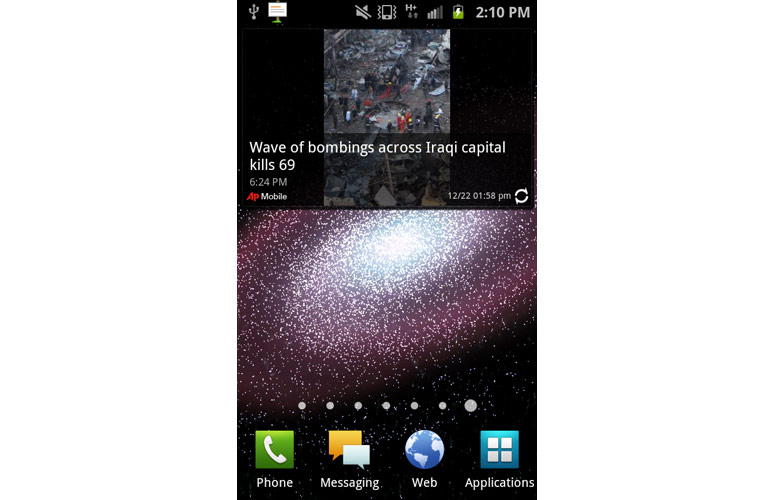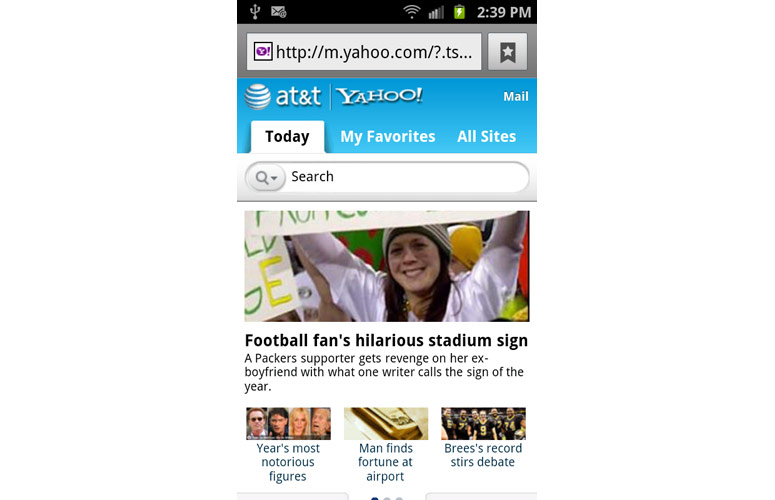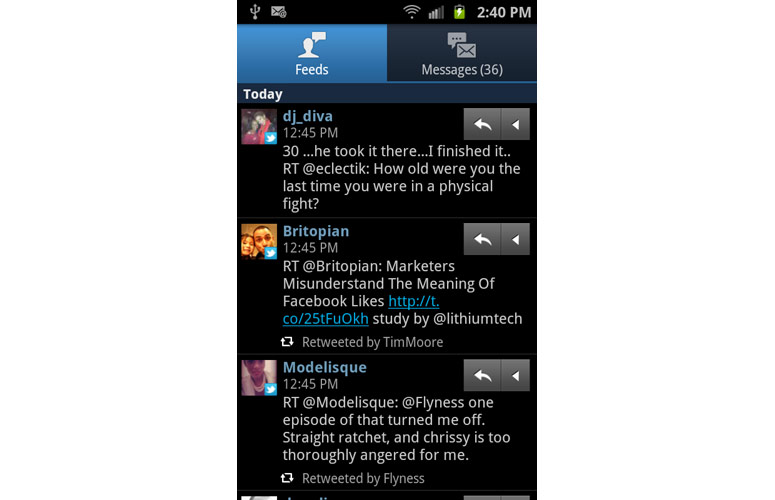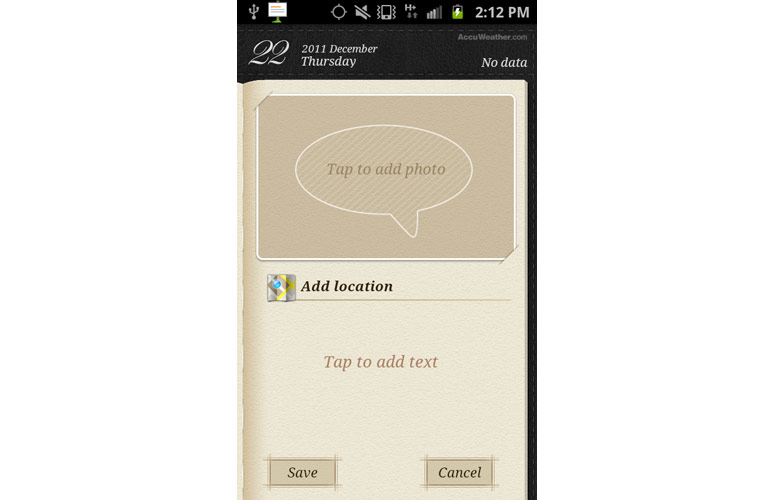Laptop Mag Verdict
The Samsung Captivate gives Android fans on AT&T a real keyboard and a bright AMOLED display, but this slider doesn't have the best battery life.
Pros
- +
Bright AMOLED display with vibrant colors
- +
Solid overall performance
- +
Good audio quality
Cons
- -
Keys feel flat
- -
Relatively short battery life
- -
Camera a bit slow
- -
Sluggish "4G" speeds
Why you can trust Laptop Mag
The Samsung Captivate Glide is for Android smartphone shoppers who hate typos. With its spacious slide-out keyboard, this $149 device is designed to make text entry a breeze. The Glide doesn't have 4G LTE speeds, but it packs solid specs for the price: a 1-GHz dual-core processor, 4-inch display Super AMOLED display, and an 8-megapixel camera. Plus, AT&T and Samsung bundled a bevy of multimedia apps. Read on to find out if this slider is just your type.
Design
Click to EnlargeThe front of the Captivate Glide looks like a smaller version of the Samsung Galaxy S II. A 4-inch display wrapped in black plastic sits between silver AT&T and Samsung logos. The usual four capacitive buttons (Menu, Home, Back, and Search) line the bottom, while a 1.3-MP camera sits in the top-right corner.
Sliding the touch-screen display up reveals an attractive full QWERTY keyboard surrounded by a black aluminum band. Embedded in a brushed-aluminum deck, the gray matte keys and the turquoise secondary key functions provide a nice contrast.
Click to EnlargeThe rear of the Captivate Glide is covered in black plastic that has a raised, scale-like pattern that ensures a firm grip. A gray brushed-aluminum cutout holds the 8-MP camera, LED flash, and a set of thin speaker slits.
A microUSB port protected by a sliding cover and a headphone jack reside at the top of the headset. The power button sits on the right side of the phone, while a narrow volume rocker is on the left.
The Captivate Glide's slide-out keyboard makes for a chunky phone with noticeable heft, but it's still manageable in the hand and in the pocket. The 5.2 ounce, 4.9 x 2.5 x 0.5-inch Glide is thicker and heavier than the 4.7 ounce, 5.2 x 2.8 x 0.4-inch Samsung Galaxy S II Skyrocket. However, the Droid 3 slider on Verizon weighs more (6.5 ounces), even though it has the same dimensions as the Glide.
Sign up to receive The Snapshot, a free special dispatch from Laptop Mag, in your inbox.
Display and Audio
Click to EnlargeThe Glide's 4-inch, 800 x 480-pixel, Super AMOLED display delivered bright images with deep color. We measured a brightness of 445 lux, which is higher than the Skyrocket's 441 lux and puts the HTC Vivid (381 lux) and the LG Nitro (324 lux) to shame.
As with all Samsung phones with AMOLED screens, we saw wide viewing angles and high contrast, whether we were flipping through home screens or surfing the web. However, during the HD trailer of The Hobbit: An Unexpected Journey, the fine floral details of Bilbo's marigold vest appeared muddier on the Glide than on the Skyrocket's Super AMOLED Plus panel.
The slim speakers on the Captivate Glide's backside easily filled a small room with loud, crisp audio. Bilbo's meek tenor wasn't lost in Thorin Oakshield's commanding bass. When we listened to "Ima Boss," an energetic track by Meek Millz, the trumpets blared while the rapper delivered a high-pitch machine gun flow. Just don't expect any bass. We also noticed some tininess in the trumpets at full volume.
Keyboard
Click to EnlargeThe good news is that the Glide's physical QWERTY keyboard offers large keys with a generous amount of space between them. We rarely made errors when typing. We also liked having directional keys for fine cursor movement, along with dedicated keys for Search, Home, Back, Search, www., and .com. However, establishing a nimble pace on the keyboard proved difficult, because the keys are so flat and felt mushy. We had to press harder than we'd prefer.
In addition to the physical keyboard, the Captivate Glide features three touch-screen keyboards. The Android keyboard's tiny keys were too small in portrait mode, but were large enough in landscape mode.
Samsung's keyboard offered larger keys in both landscape and portrait modes. However, the landscape version dominated a large portion of the screen. We also had to switch to an alternative keyboard to access numbers and symbols. The Swype keyboard was just right, delivering a manageable keyboard size and easy access to alternate symbols and punctuation. Haptic feedback was very light--almost too light.
Software and Interface
Click to EnlargeSimilar to the Galaxy S II devices, the Glide runs Samsung's TouchWiz 4.0 interface on top of Android 2.3.5 Gingerbread. Of the seven customizable home screens, some have pre-loaded resizable live widgets, including Active Applications, AccuWeather, AT&T Featured Apps, and Facebook. We were particularly fond of the AP Mobile widget, which delivered the latest news (pictured right).
While TouchWiz doesn't drastically change the look of stock Android, there are a few additions. The most interesting features are the tilt-to-zoom and panning gestures. When they were enabled, we could enlarge or minimize an image by placing two fingers on either side of the screen and tilting the display forward or back. To pan left or right, we simply held our finger on the display and moved the handset in the direction we wished to scroll. Both motions took a steady hand to accomplish and felt somewhat gimmicky.
Samsung makes good use of the notification shade in Android by allowing users to toggle various wireless radios with a tap toward the top of the screen. You can also turn on Flight Mode and lock the screen rotation.
Click to EnlargeThe apps menu carries over the dock from the home screen, so you can access Phone, Messaging, and Web without having to go back home. You can also swap out any one of these shortcuts if you enter the Edit menu from the home screen.
The most useful feature hands-down is screenshot, which let us snap stills of our phone's screens by pressing the home and power buttons simultaneously.
Performance
The Samsung Captivate Glide features a 1-GHz dual-core Tegra 2 processor with 1GB of RAM, which gives it more than enough power to run apps and play games. Navigating between home screens and playing games was pretty snappy, and zooming in and out of web pages was quick and fluid. We played Asphalt 6 with little to no latency with four applications running in the background.
The Glide turned in a strong showing on synthetic benchmarks, notching 2,969 on the CPU portion of the Benchmark app. That's 1,862 points higher than the 1,107 Android phone average. The Skyrocket and its 1.5-GHz Qualcomm S3 Snapdragon dual-core CPU performed slightly better with 3,035. The Captivate Glide scored 7,383 on An3DBench, a synthetic graphics benchmark, beating the 6,266 category average. However, the Skyrocket maintained its lead with 7,428.
4G and Web Browsing
Click to EnlargeThe Glide runs on AT&T's HSPA+21 network, which is faster than 3G, but noticeably slower than AT&T's 4G LTE network. In New York City, the Captivate Glide's download speed averaged 2.9 Mbps on Speedtest.net, while upload speeds averaged 320 Kbps. By comparison, the Galaxy S II Skyrocket averaged 28 Mbps down and 9.5 Mbps up on AT&T's 4G growing LTE network.
Click to EnlargeMobile sites such as NYT.com and ESPN loaded sluggishly on the Glide, clocking in at 8.1 and 14.2 seconds respectively. The desktop version of Laptopmag.com took even longer at 38.5 seconds. On the Skyrocket, NYT.com loaded in 3.9 seconds, while ESPN came in at 5.8. Laptopmag.com loaded in a brisk 13 seconds.
The Samsung Captivate Glide hotspot feature lets you share your HSPA+21 connection with up to eight devices on AT&T's 4GB DataPlus plan. That tier of service costs $45 per month.
Apps
Click to EnlargeThe Captivate Glide comes with Samsung's usual app suspects. Media Hub lets movie buffs rent or buy movies for $3.99 and $17.99, respectively. There's also Social Hub (pictured), which aggregates Facebook and Twitter updates into one manageable feed. AllShare was one of the more useful apps, allowing us to wirelessly share multimedia content with DNLA-compatible devices.
Click to EnlargeOne of our favorite apps was Mini Diary, which allowed us to create digital entries to recap our day. In addition to text, we were able to add photos and location via Google Maps. We also enjoyed taking our Ferrari for a few spins around the track in Asphalt 6: Adrenaline, an entertaining racing game.
Other third-party apps include Amazon Kindle, Google Talk, QuickOffice, YellowPages.com, and YouTube. Carrier-branded apps include myAT&T, Code Scanner, FamilyMap, LiveTV, and Navigator.
While we were able to uninstall some of the AT&T apps, we couldn't remove any of the Samsung apps or Asphalt 6.
Camera and Camcorder
Click to EnlargeThe Glide's 8-MP rear camera delivered images with vivid color when viewed on the AMOLED screen. We also appreciated the generous number of scene modes designed to snap optimal shots, including Backlight, Party/Indoor, and Sunset. However, we noticed significant graininess when we viewed the photos on our desktop PC. Worse, the Glide took its sweet time capturing photos. In some cases, we had to stare at a spinning circle before the phone took a picture.
The rear-facing camera captures video in 720p. Our footage of New York City traffic looked detailed enough, but the stream stuttered when we panned up toward the sky. Plus, the camera took at least 2 seconds to refocus. We prefer the Samsung Galaxy S II Skyrocket's 8-MP camera.
The 1.3-MP front camera also captures video in 720p. When we made a call using Qik, our caller looked very pixelated with a noticeable amount of blur. Audio was loud and clear, but there was about a second of lag.
Call Quality and Battery Life
The Captivate Glide delivered solid call quality during our testing. We heard loud, clear audio with the speakerphone both on and off. In some instances, we noticed a delay in our calls connecting on AT&T's network but overall we were pleased.
AT&T claims the Glide's 1650 mAH battery delivers 8 hours of talk time. During the LAPTOP Battery Test (continuous web-surfing via 4G), the headset lasted 4 hours and 49 minutes. That's 1 hour and 49 minutes less than the 6:38 Android phone average and 54 minutes shorter than the Skyrocket's time of 5:43.
Data Plans
AT&T offers three data plans for the Samsung Captivate Glide: the $15/month DataPro 200 MB plan ($15 per each additional 200 MB), the $25/month DataPro 2GB plan ($10 per each additional 1GB), and the $45/month DataPro 4G plan ($10 per each additional 1GB).
Verdict
Click to EnlargeRight now, the Samsung Captivate Glide is your best choice on AT&T if you want Android plus a physical keyboard. It offers solid performance with a bright display and strong audio. However, the flat keyboard on the Glide doesn't provide the best tactile feedback, and the phone offered below-average battery life on our tests. Plus, you don't get 4G LTE, so this handset isn't future-proof.
For the same $149 price, AT&T customers can walk away with the Samsung Galaxy S II Skyrocket, which has a larger display, longer battery life, and blazing 4G LTE speeds. (The Skyrocket costs $249 in some parts of the country, though.) Still, if you hate the idea of typing on a touch screen, the Captivate Glide is worth a look.
Samsung Captivate Glide Specs
| Audio formats supported | M4A, AAC, MP4, MP3 |
| Bluetooth Type | Bluetooth 3.0 |
| Brand | Samsung |
| CPU | 1GHz Dual-core Tegra 2 Processor |
| Camera Resolution | 8 MP |
| Carrier | AT&T |
| Company Website | www.samsung.com |
| Data | HSPA+, UMTS |
| Display (main) | 4-inches |
| Form Factor | QWERTY Slider |
| Front Camera Resolution | 1.3MP |
| Internal Memory | 8GB |
| Memory Expansion Type | microSD Card |
| Networks | GSM/GPRS |
| Operating System | Android 2.3.5 |
| RAM | 1GB |
| Size | 4.9 x 2.5 x 0.5-inches |
| Talk / Standby Time | 8 hours/16.5 days |
| Video formats supported | 3GP |
| Weight | 5.2 ounces |

Sherri L. Smith has been cranking out product reviews for Laptopmag.com since 2011. In that time, she's reviewed more than her share of laptops, tablets, smartphones and everything in between. The resident gamer and audio junkie, Sherri was previously a managing editor for Black Web 2.0 and contributed to BET.Com and Popgadget.