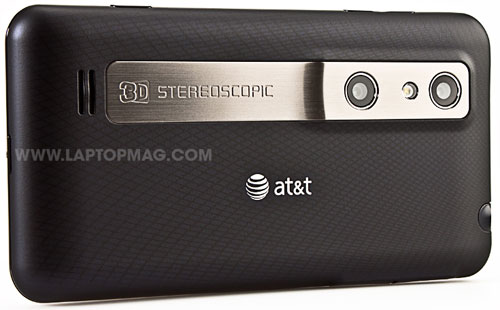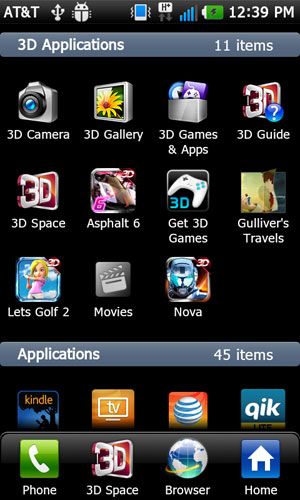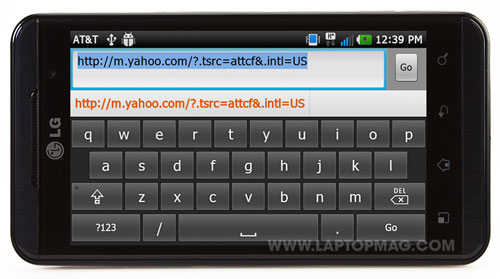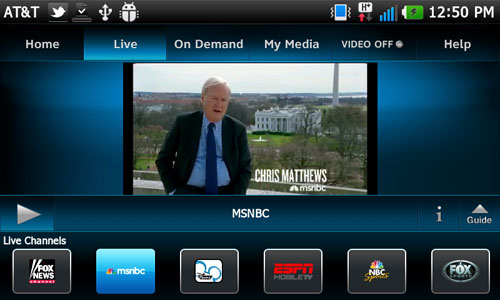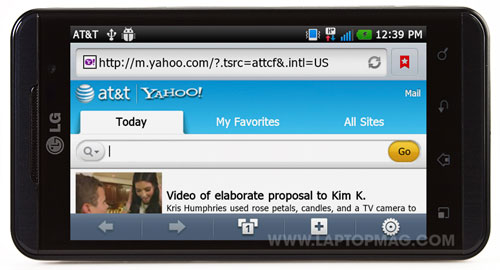Laptop Mag Verdict
Featuring a glasses-free 3D display and fast dual-core performance, the LG Thrill 4G is a steal.
Pros
- +
Fast performance
- +
Good sound
- +
Fun 3D experience
- +
Great price
Cons
- -
Mediocre AT&T 4G speeds
- -
Weak battery life
Why you can trust Laptop Mag
With so many Android phones offering dual-core CPUs, 4G connectivity, front-facing cameras, and giant screens, stereoscopic 3D support has become a new way to stand out in the marketplace. In June, HTC released the EVO 3D on Sprint, the first U.S. handset to offer a glasses-free 3D experience. Now the LG Thrill 4G promises AT&T customers the same excitement. Does it deliver?
Design
The Thrill's design is attractive, if not totally unique. The front features a 4.3-inch glossy screen with a thick black bezel that contains the LG symbol and front-facing camera at the top and four capacitive buttons (Menu, Home, Back, and Search) at the bottom. Brushed plastic ends lend a touch of elegance to the front, while a rubberized diagonal pattern and a thin metal strip behind the dual 5-megapixel cameras turn up the style volume on the back.
Click to enlarge
At 5.1 x 2.7 x 0.5 inches and just 6 ounces, the LG Thrill is about the same size as the Motorola Atrix 4G (5 x 2.6 x 0.5 inches, 6 ounces) and the HTC EVO 3D (5 x 2.6 x 0.5 inches, 6 ounces).
The Thrill offers plenty of buttons and connectivity options. The left side of the phone packs both a microUSB port for charging and syncing and a mini HDMI out for connecting the Thrill to a TV. The top houses a 3.5mm headphone jack and the power button, while the right side holds the volume rocker and a special 3D button that launches LG's 3D UI.
Click to enlarge
Sign up to receive The Snapshot, a free special dispatch from Laptop Mag, in your inbox.
Click to enlarge
Screen
The 4.3-inch 800 x 480 screen on the LG Thrill 4G offers bright, sharp images. Whether we were watching streaming videos, surfing the web, or playing games, colors were vibrant and motion was smooth. However, when we watched a 2D high-quality YouTube Avatar trailer on both the Thrill and the EVO 3D, the image on the EVO 3D was clearly brighter. When we tried streaming a 3D trailer of Tron Legacy, images seemed deeper but dimmer on the Thrill's display.
The 3D Experience
The Thrill 4G's screen offers sharp glasses-free 3D images that appear to float just above the display. However, to get the 3D effect, you'll have to move the phone around until you get the proper viewing angle for your position. At times we found it was easy to get that effect, and at other times we had to spend several seconds tilting the phone and our neck while peering at doubled images. As with the HTC EVO 3D, the Thrill's screen definitely isn't meant for group viewing. Friends standing next to you will only see images in 2D.
LG provides several ways to discover or create 3D content on the Thrill. Hitting the 3D button launches a gorgeous dedicated 3D menu with a ring of five 3D shortcut tiles you can rotate.
Click to enlarge
3D Games and Apps takes you to a separate 3D apps screen that contains four games by default: the racing game Asphalt 6, casual sports game Let's Golf, first-person shooter N.O.V.A. 3D, and the interactive story book Gulliver's Travels. We found that the images on Let's Golf and N.O.V.A 3D offered great depth and were fun to play. However, we did get a little nauseous after staring at the screen for a few minutes, a problem some users experience with 3D displays.
YouTube 3D launches the standard Android YouTube app, but it lists only 3D YouTube content, including trailers, sports, and other clips. 3D Camera launches the camera application, which allows you to shoot videos or stills in either 2D or 3D modes. 3D gallery shows all the 3D photos and videos you've taken with the camera, along with a few sample clips that come with the camera. 3G Guide provides some brief documentation on how to make the most of all the Thrill's 3D features.
Because the Thrill 4G has a mini HDMI out port, it can export 3D content to other devices such as 3D home theater systems. In our tests, we found it easy to connect the phone to a 55-inch Samsung 3D television, though the quality varied depending on the source content. When we viewed the 3D UI and 3D games such as N.O.V.A. 3D, images popped on the TV. But because the TV was 1080p (1920 x 1080) and the applications are designed for 800 x 480 resolution, we noticed a fair amount of pixelation. On the other hand, high-quality YouTube videos and stills/videos we shot with the Thrill's camera looked great on the large screen. A still of our worker sticking out his finger seemed like it was going to poke us in the eye.
Software and Interface
Though most users won't notice the small cosmetic differences, the LG Thrill has the older Android 2.2 Froyo OS installed rather than the Android 2.3 that we've seen on other high-end smartphones. Unlike HTC, which puts a lot of effort into giving its phones an attractive UI, LG has made few modifications to Google's stock Android aesthetic, keeping everything from the icons to the menus plain and functional.
The most noteworthy UI feature we encountered was the apps menu, which divides itself into 3D Applications, Applications, and Downloaded Applications.
Click to enlarge
The shortcuts bar features shortcuts to four apps and stays resident at the bottom of the screen while you are looking at your desktops or scrolling through the apps menu. Unfortunately, there's also an annoying toolbar that sits at the bottom of the web browser taking up screen real estate--and it can't be turned off.
Keyboard
The LG Thrill comes with two virtual keyboards, the stock Android keyboard and the LG keyboard. The stock Android 2.2 keyboard is enabled by default, and it has large dark-gray keys with white lettering.
Click to enlarge
The LG keyboard with light-gray keys and black writing isn't that much different, but we preferred it because of its dedicated .com button and added space between the keys (this made typing a little more accurate). Both keyboards support optional haptic feedback.
Bundled Apps
In addition to its 3D UI, LG bundles the Thrill 4G with a handful of solid apps. Useful utilities include the Application Manager for killing tasks, Polaris Office for editing Office documents, Richnote for notetaking, SmartShare for DLNA media sharing, and Voice Recorder for capturing audio. As mentioned above, the phone comes with a few 3D games: Asphalt 6, Let's Golf 2, and N.O.V.A. 3D.
The Accuweather widget, which sits on the home screen by default, offers beautiful weather animations, going so far as to show raindrops dripping down the screen when we tapped it on a wet day. (HTC's Sense still looks better.) Qik allows you to use the front-facing camera for video chats.
AT&T's Live TV app (pictured below) lets you view a few live and on-demand television programs if you sign up for the carrier's $9.99 per month U-verse service. The Amazon Kindle app comes pre-loaded, and Google's Market allows you to purchase and rent movies. Unfortunately, the Thrill doesn't currently support Netflix streaming.
Click to enlarge
Music Playback
Though no smartphone will ever take the place of a boom box, the LG Thrill's loud, clear speaker is good enough for group listening. At maximum volume, the Thrill was loud enough to fill a medium-sized living room. When we listened to the guitar-heavy "The Thrill is Gone" by B.B. King and the jazz-classic "Summer Madness" by Kool and the Gang, sound was clear and even a bit rich.
Performance
With its dual-core 1-GHz TI OMAP 4430 CPU and dual-channel memory, the LG Thrill 4G has more than enough oomph to handle demanding games, HD videos, and 3D content. On Linpack, an Android benchmark that measures overall performance, the Thrill scored a strong 43.55 in single threaded mode, well above the 12.2 smartphone average, the 37.7 offered by the Qualcomm Snapdragon-powered HTC EVO 3D, and the 32.7 provided by the Nvidia Tegra 2-powered Motorola Atrix 4G.
On An3DBench, a synthetic benchmark that measures graphics prowess, the LG Thrill scored a whopping 7,442, beating the pants off the 6,266 category average, the 6,305 provided by the Atrix 4G, and the 7,118 offered by the HTC EVO 3D. On FPS2D, another graphics test, the Thrill scored 57, which was better than the 50.25 category average but a bit lower than Atrix 4G's score of 74 and the EVO 3D's 59 mark.
4G Connectivity
The Thrill 4G rides on AT&T's HSPA+ network, which means that it's faster than 3G but the slowest and least consistent of the major carriers' 4G networks as measured in our nationwide 4G showdown. In our New York apartment, the Thrill averaged 2.1 Mbps down and 188.2 Kbps up on Speedtest.net. Those numbers are weak in comparison to those offered by the Samsung Infuse 4G, which averaged 2.6 Mbps down and 535 Kbps up on the same AT&T network. Mobile sites also downloaded more slowly than we'd like on the Thrill 4G. Mobile ESPN loaded in an average of 13.6 seconds, and mobile CNN took a modest 9.3 seconds. Laptopmag.com, which has no mobile version, loaded in a pokey 27 seconds.
Click to enlarge
The speed numbers were much stronger when we tested the Thrill in Atlanta, where it managed 3.4 Mbps down and 648 Kbps up. AT&T also allows you to tether your laptop or other mobile device to the phone for an additional $20 a month. In our experience, the tethered connection was good enough for surfing the web and checking e-mail, but synthetic tests provided weak numbers. In the Newark airport, our tethered ThinkPad X301 managed only 560 Kbps down and 660 Kbps up. In Atlanta, those numbers improved to 1.6 Mbps down and 640 Kbps up. In short: Save your money by skipping this feature.
Camera
The dual 5-MP cameras on the back of the LG Thrill allow the phone to take both 3D and 2D images or videos. 2D stills were sharp and colorful, even on a cloudy day. 3D photos were also sharp and offered several layers of depth. Shots of a city street, an office, and a cat appeared to live deep inside the phone.
Click to enlarge
When we shot a 720p 2D video of a busy street, colors were more muted than in the stills, but motion was smooth and sharp. A 3D video of a coworker moving his fingers had enough depth to appear as if they were coming out of the screen when we exported the clip to our HDTV.
Call Quality
The LG Thrill offers acceptable audio for outgoing and incoming calls. When we phoned a couple of different friends who were on landlines, we found that incoming audio was mostly accurate, though we experienced a few moments of distortion. When we used a landline to receive a call from the Thrill, the sound was crystal clear. The speakerphone also produced loud, accurate audio.
Battery Life
When we ran the LAPTOP Battery Test, the Thrill ate through 20 percent of its battery in just an hour. That extrapolates to a battery life of about 5 hours, a bit below the 5-hour and 30-minute category average and far below the 7:46 minute provided by the HTC EVO 3D and the 6:07 of the Samsung Infuse 4G. The Thrill is also rated for up to 6 hours of talk time.
Verdict
Click to enlarge
The LG Thrill 4G certainly lives up to its name, as its stunning 3D effects and speedy processor make this $99 handset feel like a steal. Users looking for more battery life in a 3D handset should consider the HTC EVO 3D on Sprint. If you're content with 2D, you may want to wait for the Galaxy S II, which promises even speedier performance in a slimmer body. However, if you want eye-popping 3D in a speedy, affordable package on AT&T's network, your phone has arrived.
LG Thrill 4G Specs
| Brand | LG Electronics |
| CPU | 1-GHz TI OMAP 4430 |
| Camera Resolution | 5 MP |
| Carrier | AT&T |
| Company Website | www.lg.com |
| Display (main) | 4.3-inch 800 x 480 |
| Form Factor | Candybar Touchscreen |
| Front Camera Resolution | 2MP |
| Internal Memory | 8GB |
| Memory Expansion Type | microSDHC |
| Operating System | Android 2.2 |
| Ports | microUSB, micro HDMI, 3.5mm headphone |
| RAM | 512MB |
| Size | 5.07 x 2.68 x .47 inches |
| Talk / Standby Time | 6 hours / 13 days |
| Weight | 6 ounces |
| Wi-Fi | 802.11b/g/n |