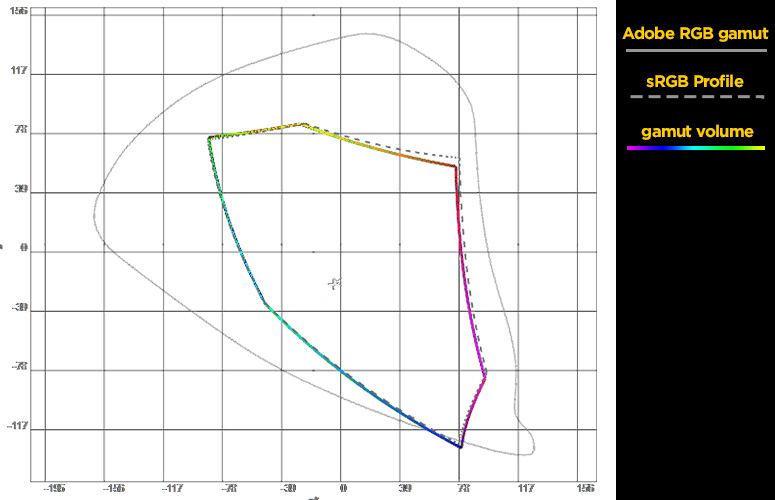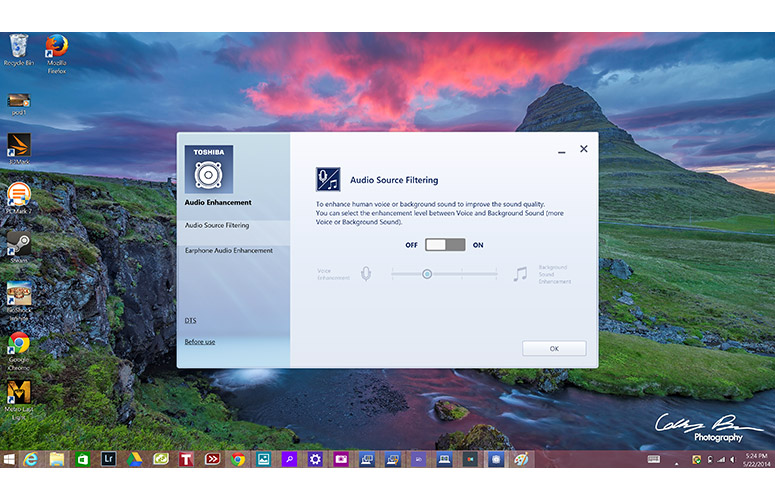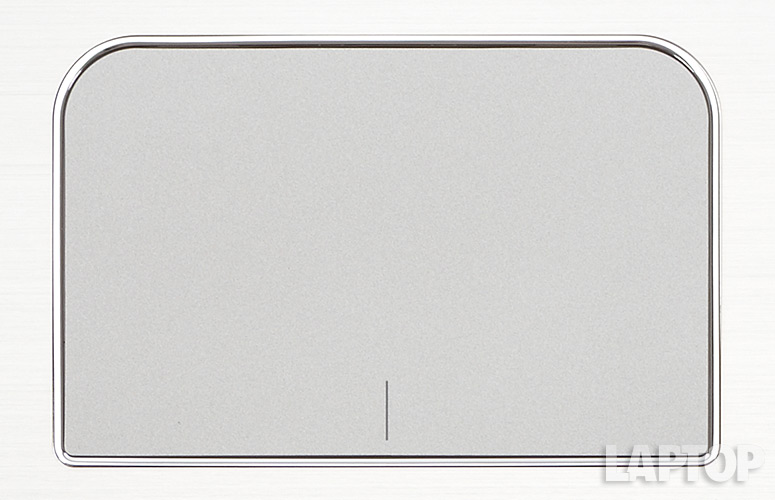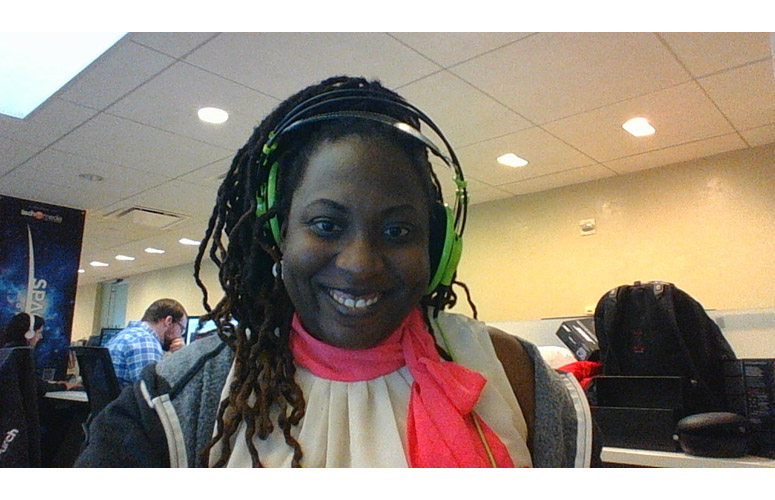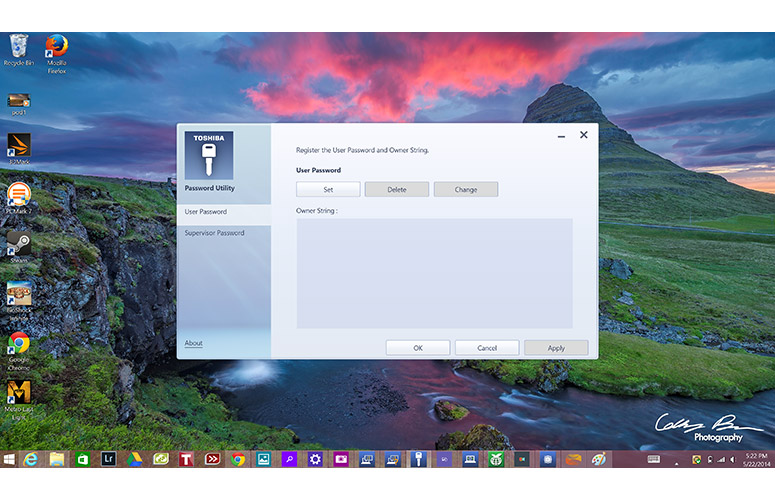Laptop Mag Verdict
The first laptop to offer a 4K touch display, the Toshiba Satellite P50T delivers stunning views and powerful graphics, but mediocre battery life.
Pros
- +
Sleek, elegant design
- +
Captivating 4K display
- +
Powerful graphics and performance
Cons
- -
Short battery life
- -
Computer speakers lack definition
- -
Sluggish hard drive
Why you can trust Laptop Mag
Who needs Retina Display when you've got 4K? Looking to one-up the competition, Toshiba has outfitted the Satellite P50T-B laptop with a stunning 3840 x 2160 display, making this the first laptop with Ultra HD resolution. But the 15-inch, $1,799 system has more than just a sharp screen, offering the photo- and video-editing power of a workstation in the slim, svelte body of a mainstream notebook. It's a strong contender for creative professionals, provided they can look past the below-average battery life.
Design
Silvery, brushed aluminum and gentle, rounded corners abound on the Satellite P50T. That combination makes for a handsome design that won't necessarily turn heads, but will look good in just about any setting. A chrome Toshiba logo in the bottom right corner of the lid adds a little flourish to the presentation.
The interior of the notebook is a vision of silvery aluminum with a clean, modern bent. We love the large speaker grille at the top of the deck, particularly the small Harman/Kardon logo etched beneath the power button.
MORE: 10 Laptops with the Longest Battery Life
The large keyboard sits in a central recess below the palm rest, which uses the same brushed aluminum pattern as the lid. A sizeable touchpad is lined with a thick band of chrome and is centered under the G and H keys.
Despite its sleek looks, the Toshiba Satellite P50T could stand to lose some inches and ounces. Measuring 5.2 pounds, the 14.9 x 9.6 x 1.1-inch laptop is thicker and heavier than both the MacBook Pro 15 Retina (4.5 pounds, 14.1 x 9.7 x 0.71 inches) and the Dell Precision M3800 (4.6 pounds, 14.65 x 10 x 0.31~0.71 inches). Keep in mind, however, that the Satellite P50T is one of the few notebooks these days sporting an optical drive.
Sign up to receive The Snapshot, a free special dispatch from Laptop Mag, in your inbox.
Display
Click to EnlargeHere's looking at you kid -- in 4K. Toshiba outfitted the Satellite P50T with a pixel-packed, 15.6-inch, 3840 x 2160 display. That's an even-higher resolution than the MacBook Pro's 2880 x 1880 Retina display or the 3200 x 1800 Dell Precision M3800.
Despite the P50T's high resolution, we were pleasantly surprised to discover the appropriate scaling of text on CNN.com, NYTimes.com and Clutchmagonline.com.
Details were sharp and colors vivid on the 15.6-inch panel. A 4K image of an Atlantic puffin showed off the individual feathers that made up the bird's black-and-white plumage. However, our eyes were drawn to the tip of the puffin's beak, which seemed aglow with orange fire. It contrasted gorgeously with the gray-and-white components of the beak.
As we viewed a 4K video on YouTube, we marveled at the number of veins we saw in a dragonfly's slight, gossamer wings. The insect's slight, blue-gray body looked alien in the sea of emerald from the surrounding marsh land.
Click to EnlargeThe display registered 96.8 percent color gamut using our colorimeter, a score that falls slightly short of the 100-percent mark, but is otherwise very good. The panel hit 3.3 on Delta-E, which measures accuracy (the ideal score is 0). That's much more accurate than the 9.3 category average.
Despite its rich color, the P50T isn't very bright, measuring just 208 lux on our light meter, far short of the 265-lux mainstream laptop average. The MacBook Pro measured 324 lux, while the M3800 was 328 lux.
The 10-point touch screen was quick and responsive, enabling us to draw with all 10 fingers in Paint. We also quickly performed Windows 8 gestures, as well as pinch to zoom.
Chroma Tune
Click to EnlargeYou can adjust the screen's color temperature using Toshiba's Chroma Tune software. The five settings (Technicolor, Cool Warm, Rec. 709 and Full) let you pick the ideal color scheme for the content. However, you can't create custom profiles.
We used the Cool Warm setting to cut down on oversaturation as we watched "Sailor Moon" on Hulu. The Full setting delivered more-vivid hues when we viewed wildlife pictures. Chroma Tune settings can be mapped to specific applications using the App Sync function. We foresee photo and video editors getting a lot of use out of this software.
Display Utility
To help you get the most out of your 4K display, Toshiba preloaded the Display Utility control panel. The software offers several helpful features, including Task Switcher, which shows currently open apps on the right of the screen in large, omnipresent boxes.
Click to EnlargeResolution+ is an image processor that performs image enhancements on video playback. Split Screen lets you create multiple display zones to view all your open apps simultaneously. This is especially helpful when used in conjunction with the Multiple Displays utility, which allows you to hook up another panel for a larger workspace.
Audio
Toshiba brought out the big guns for audio, outfitting the Satellite P50T with a pair of Harman/Kardon speakers, paired with DTS' audio technology. Unfortunately, while the speakers are certainly loud enough to fill a small room, they lack the definition we'd expect from a multimedia laptop.
We had trouble hearing individual parts of the track on Michael Jackson's "Love Never Felt So Good," such as the piano and the strings. Even when we adjusted the surround sound and bass boost on the DTS control panel, the track sounded crowded and somewhat distorted.
When we played G.O.O.D. Music's "Bliss," the bass was practically nonexistent, but the real crime was the submerged electric guitar and the tinny percussion.
On the Laptop Audio Test (measuring output at 23 inches from the laptop), the P50T hit 84 decibels, which is slightly below the 87 dB mainstream average, but better than the Dell Precision M3800, which scored 82 dB.
Toshiba Audio Enhancement
Click to EnlargeToshiba has also added its own audio enhancement software. Source filtering has the ability to enhance voice or background sound quality. Sliding the marker towards the Voice Enhancement option fades out the background audio while preserving the vocals. Using the Background Sound Enhancement has the opposite effect.
The Earphone Audio Enhancement software added fullness to music when we used in-ear headphones. With this effect enabled, we heard deep bass, bright guitar and full keyboard while listening to "Bliss" with our Harmon/Kardon AE-S headphones. There was still some distortion due to the crowded soundscape, however.
Keyboard and Touchpad
Click to EnlargeThe Satellite P50T provides a large, island-style keyboard complete with a full number pad and good spacing. We measured 2mm for vertical travel, well within the typical 1.5-2mm range that makes for a comfortable typing experience.
The flat, black keys provided firm, springy feedback, allowing us to hit 60 words per minute on the Ten Thumbs Typing Test, well above our usual 55 wpm score. The backlighting on the keyboard isn't the brightest we've seen, but it worked well in a dim setting.
Click to EnlargeThe 4.2 x 2.6-inch touchpad is big enough to easily execute gestures, including launching the Windows 8 Charms menu and three-finger flick and press. The touchpad's edges felt mushier than we like, but did a solid job of acting as left and right mouse buttons.
Heat
Despite all that video- and photo-editing power, the Satellite P50T manages to keep its cool for the most part. After we streamed a video for 15 minutes, the touchpad and the space between the G and H keys measured 79 and 78 degrees Fahrenheit, respectively.
Click to EnlargeThe bottom of the notebook, particularly the vent on the removable plate at the front right corner, blew a hot 98 degrees. That's several degrees above our 95-degree comfort threshold. However, we used the laptop in our laps for over an hour without discomfort.
Webcam
Click to EnlargeNo 4K video capture here. However, the Satellite P50T's camera did a superb job with color, accurately capturing our hot pink sash, ivory dress and neon green headphones. Details could have been sharper, however, as we could see graininess throughout our test shots.
Ports
Click to EnlargeThe Satellite P50T is loaded with ports, including a pair of USB 3.0 ports, HDMI, jacks for headphones and microphone, and a secure lock slot on the right. A 6-in-1 card reader resides on the right front lip of the laptop. The left side of the notebook holds two more USB 3.0 ports, a tray-loading DVD player, Ethernet and a power jack.
Performance
The Toshiba Satellite P50T is a workstation masquerading in a mainstream chassis. Equipped with a powerful, 2.4-GHz Intel Core i7-4900HQ processor with 16GB of RAM, this laptop makes productivity tasks a breeze. We enjoyed a seamless streaming of "Attack on Titan" on Netflix while running a full system scan with 10 open tabs in Mozilla Firefox, Internet Explorer and Google Chrome.
Click to EnlargeWhen we ran the Geekbench 3 test, which measures overall performance, the Satellite P50T scored 13,034, trouncing the 8,708 mainstream category average. The Dell Precision M3800, with its 2.2-GHz Intel Core i7-4702HQ CPU, notched 11,536. However, neither notebook could beat the 15-inch MacBook Pro's 2.3-GHz Intel Core i7 CPU, which scored 13,652.
The Satellite P50T's 1TB 5,400-rpm hybrid hard drive booted Windows 8.1 in 17 seconds, slightly faster than the 19-second average. The M3800's 512GB SSD started Windows 7 Professional in 32 seconds, while the MacBook's 256GB loaded OS X in a swift 14 seconds.
On the Laptop Mag File Transfer Test, the Satellite P50T lost its footing, duplicating 4.97GB of mixed-media files at just 24.5 MBps. That's well below the 87.9 MBps average. The MacBook Pro hit 309MBps, while the Precision M3800 managed a blistering 424.1MBps.
During the OpenOffice Spreadsheet Macro Test, the Satellite P50T matched 20,000 pairs of names and addresses in 3 minutes and 59 seconds, beating the 5:31 category average. Both the MacBook Pro and the M3800 clocked in at 4:14.
Graphics
Toshiba outfitted the Satellite P50T with an AMD Radeon R9 M265X GPU that has 2GB of VRAM for more graphically intense tasks, such as rendering in CAD. There's also an Intel HD Graphics 4600 GPU for less stressful jobs such as streaming video.
During the 3DMark IceStorm Extreme benchmark, the P50T hit 35,315, missing the 36,165 category average. However, the Toshiba did narrowly beat out the Dell Precision M3800 (Nvidia Quadro K1100M/Intel HD Graphics 4600 GPU), which notched 35,074.
MORE: Best Gaming Laptop 2014
During the "BioShock Infinite" benchmark, the Satellite P50T laptop scored a playable 46 fps on low at 1080p. That's a few frames short of the 49 fps mainstream average, but enough to top the M3800's result of 38 fps. At maximum settings, the P50T's frame rate dropped to 18 fps, a hair short of the 19 fps average. The M3800, however, only notched 15 fps.
We were impressed when, on the "Metro: Last Light" benchmark, the Satellite P50T managed 36 fps on low settings at 1080p. That's several frames above the 33 fps average and the M3800's mark of 25 fps.
You probably won't want to play games at 4K resolution, though. At native resolution, the P50T got 11 fps on low settings. It's just below the 12 fps average, but enough to top the M3800 (3200 x 1800), which hit 10 fps.
On the "World of Warcraft" benchmark, the P50T hit 13 fps on auto at native resolution (3840 x 2160). That's well below our 30 fps playability threshold and fails to match the 38 fps average. At its native resolution, the MacBook Pro's Nvidia GeForce GT 750M GPU was able to hit 49 fps, while the M3800 (3200 x 1800) posted 40 fps.
When we cranked the settings to ultra, the P50T's frame rate fell to 7 fps, missing the 20 fps of the M3800 and the category average. The MacBook Pro managed to outpace the competition, with 25 fps.
Battery Life
The Toshiba Satellite P50T has a lot of things going for it, but battery life is not one of them. When we ran the Laptop Mag Battery Test, which involves continuous Web surfing over Wi-Fi at 100 nits brightness (67 percent brightness for this notebook), the P50T only lasted 2 hours and 38 minutes. That's less than half the 6:11 category average.
MORE: 10 Laptops with the Longest Battery Life
Both the MacBook Pro and the Dell Inspiron M3800 used the older version of the Laptop Mag Battery Test (continuous Web-surfing over Wi-Fi at 40 percent brightness). The 15-inch MacBook Pro lasted 8:57, while the M3800 clocked in at 6:54.
Software and Warranty
Click to EnlargeThe Satellite P50T comes with a bevy of Toshiba-branded apps and utilities. Media Player aggregates all your multimedia content; Password Utility manages passwords for admins and guests, and Service Station keeps the system current on software updates. The company also added its eco Utility software to help control your notebook's power consumption.
Third-party apps include Evernote Touch, Google Drive, Kindle, Netflix, Hulu Plus, I Heart Radio, eBay, Zinio and Next Issue, a digital newsstand. The laptop also features a 1-month trial of Office 365 and 30-day trials of Norton Internet Security and Norton Anti-Theft software.
The best part of the software suite is a free edition of Adobe Lightroom 5, which normally costs $79.99.
The Toshiba Satellite P50T comes with a 1-year standard limited warranty.
Verdict
Click to EnlargeIt's nice to see Toshiba breaking new ground in the laptop world again. As the first notebook with a 4K display, the $1,799 Satellite P50T delivers arresting detail along with vivid hues. Color temperature settings and the inclusion of Adobe Photoshop Lightroom will be a boon for creative professionals. The P50T matches that eye-popping screen with plenty of power by combining a Core i7 processor with an AMD GPU.
However, short battery life holds the Toshiba Satellite P50T back. For the same price, you could walk away with the Dell Precision M3800, which offers a slimmer design with a stunning Retina-like display, good overall performance, strong graphics and more than 6 hours of juice. The MacBook Pro with Retina Display also provides considerably more endurance. Overall, though, the Satellite P50T is a strong choice for those searching for the muscle of a workstation with a 4K display in a relatively slim chassis.
Toshiba Satellite P50T-BST2N01 Specs
| Bluetooth | Bluetooth 4.0 |
| Brand | Toshiba |
| CPU | 2.4-GHz Intel Core i7-4700HQ |
| Card Slots | 6-1 card reader |
| Company Website | www.toshiba.com |
| Display Size | 15.6 |
| Graphics Card | AMD Radeon R9 M265X/Intel HD 4600 Graphics |
| Hard Drive Size | 1 TB |
| Hard Drive Speed | 5,400rpm |
| Hard Drive Type | Hybrid Hard Drive |
| Native Resolution | 3840 x 2160 |
| Operating System | Windows 8.1 |
| Optical Drive | DVD SuperMultiDrive |
| Optical Drive Speed | 8X |
| Ports (excluding USB) | Microphone, Headphone, HDMI, Ethernet, USB 3.0, security lock slot |
| RAM | 16GB |
| Size | 14.9 x 9.6 x 1.1 inches |
| Touchpad Size | 4.2 x 2.6 inches |
| Video Memory | 2GB |
| Warranty/Support | 1-Year Standard Limited Warranty |
| Weight | 5.2 pounds |
| Wi-Fi | 802.11ac |
| Wi-Fi Model | Intel Dual-Band Wireless-N 7260 2x2 AC |

Sherri L. Smith has been cranking out product reviews for Laptopmag.com since 2011. In that time, she's reviewed more than her share of laptops, tablets, smartphones and everything in between. The resident gamer and audio junkie, Sherri was previously a managing editor for Black Web 2.0 and contributed to BET.Com and Popgadget.