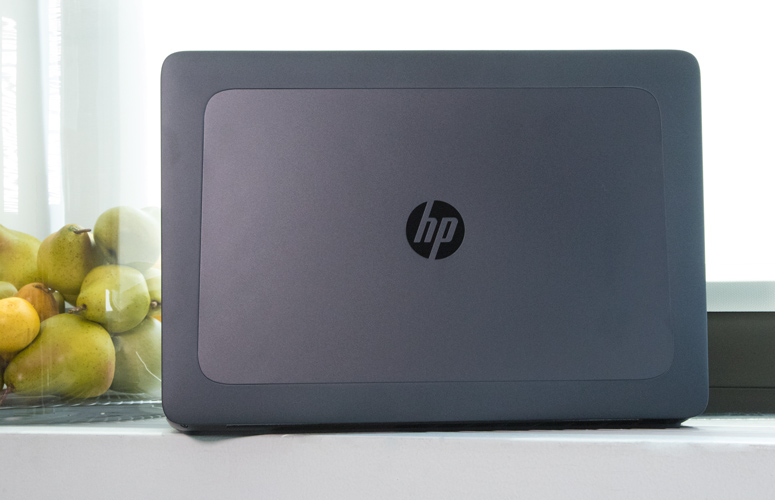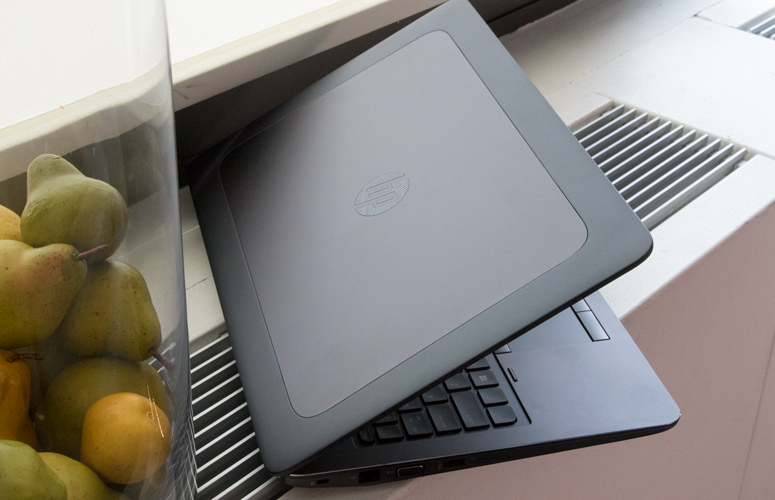Laptop Mag Verdict
The HP ZBook 15 G4 offers mobile workstation power for the professionals who need it most, but it comes at the price of portability and battery life.
Pros
- +
Gorgeous HP DreamColor display
- +
Powerful performance
- +
Great port selection
Cons
- -
Chunky design
- -
Short battery life
Why you can trust Laptop Mag
The HP ZBook 15 G4 ($1,429 to start, $4,661 as tested) is the middle child of HP's mobile workstation lineup -- not as slim and portable as the HP ZBook Studio, but smaller than the desk-crowding HP ZBook 17. While it may not have the thin dimensions and long battery life of an ultrabook, the 15-inch ZBook crams a lot of power into its ruggedized chassis. With HP's impressive DreamColor 4K display and potent Intel Xeon and Nvidia Quadro graphics, the ZBook 15 G4 commands attention with top-notch performance and many customizable features.
Design
The ZBook 15 G4 may be portable for a workstation, but this laptop won't be mistaken for an ultrabook. Weighing in at 5.1 pounds and measuring 15.2 x 10.4 x 1.0 inches, it's one of the heaviest in its class. It's thinner and lighter than the Lenovo ThinkPad P50 (5.8 pounds, 1.2 inches) but chunkier than the Dell Precision 5520 (4.4 pounds, 0.7 inches) and the 15-inch Apple MacBook Pro (4 pounds, 0.61 inches). That said, the ZBook's design prioritizes power over portability; if you want something more mobile in the same workstation family, there's always the ZBook Studio G4 (4.9 pounds, 0.7 inches).
Much of that weight is from the hardware inside -- like the battery, dual storage drives and discrete graphics card -- but some of it is the ruggedized aluminum case. HP does use some magnesium alloy in the internal structure to cut weight, but there's only so much you can do while still accommodating workstation-class hardware and MIL-STD 810G ruggedness standards. Made for use in the field as much as in the office, the ZBook 15 G4 is tested and rated to withstand everything from shock and vibration to simulated crashes and explosive atmospheres.
Ports and Security
The port selection is impressive, with three USB 3.0 ports (one with power for charging devices), two Thunderbolt 3 ports, HDMI and VGA outputs, a Gigabit Ethernet port and an SD card slot.
A number of built-in security features come standard, including a Kensington lock slot, Intel vPro remote management and HP's Sure Start Gen3 self-healing BIOS-level security. Optional features include an embedded fingerprint reader ($24), a Smart card reader and OPAL-compliant drives with full-drive encryption.
Sign up to receive The Snapshot, a free special dispatch from Laptop Mag, in your inbox.
Display and Audio
Our review unit came with the optional DreamColor 4K display, which has 3840 x 2160 resolution and full Adobe RGB and sRGB color, with factory-calibrated displays that offer great color quality. The system's desktop wallpaper was an explosion of colorful fish and bright blue skies, backed by green palm trees. Not only do the colors pop, but the sharp detail makes it an especially pleasant sight. Watching the trailer for The Dark Tower, I could make out the individual whiskers on Idris Elba's chin, while overhead shots of New York were vivid with lights and colors.
The display is colorful and vibrant, with 304 nits of brightness. That's good, putting it ahead of the Lenovo ThinkPad P50 (276 nits) and right alongside the similarly equipped HP ZBook Studio G4 (301 nits) and the Dell Precision 5520 (335 nit). But it falls far behind the Apple MacBook Pro (460 nit).
Our display testing also backed up my initial impressions about the picture quality. According to our colorimeter, the display can output 171 percent of the sRGB color gamut. Accuracy is also very good, with a Delta E rating of 0.27 (0 is ideal). When compared with other workstations, the quality is extremely good, with better brightness and accuracy than the Dell Precision 5520 (113 percent, 1.5 Delta E) and very similar to the HP ZBook Studio G4 (175 percent, 0.2 Delta E). The Apple MacBook Pro (126 percent, 0.2 Delta E) doesn't have quite the full range of color, and the Lenovo ThinkPad P50 (183 percent, 3.6 Delta E) can't match the ZBook's accuracy.
Like all of HP's high-end machines, the ZBook is outfitted with a pair of Bang & Olufsen speakers, which offer stereo sound and surprisingly good bass. When I listened to American Football's "My Instincts Are The Enemy," the lyrics came through crisp and clear, while the gentle bassline and sharp percussion sounded rich and full.
MORE: Best HP Laptops
Keyboard & Touchpad
Typing on the full-size keyboard is fairly comfortable and accurate. I ran through the 10fastfingers.com typing test at 73 words per minute, not far off from my usual 80 wpm. The individual keys are flat and square, with 1.53 millimeters of travel requiring 68 grams of force to press, which is on the shallow and light side of things. The keys, which are backlit, make it easy to type in any lighting. And a spill-resistant design with a built-in drain lets you use it without fear when sipping a beverage.
The only quirk in the keyboard is the pointing stick nestled between the G, H and B keys. Longtime users of HP's dual-pointer designs will have no trouble with it, but newcomers might need to learn to type around it.
That stick is used in conjunction with the touchpad, which has a 3-button design (left, center, right) with buttons along the top and bottom of the touchpad. The touchpad itself measures 4.0 x 2.2 inches, and is covered with a layer of chemically strengthened glass, which is smooth to the touch and should prevent scratches and cracks. The touchpad was smooth and responsive to all of our taps and swipes, and handled gestures well. The point stick, on the other hand, took some finessing to use reliably.
Performance
Our review unit is a powerhouse, outfitted with an Intel Xeon E3-1535M 2.9-GHz processor, 64GB of RAM, Nvidia Quadro M2200 graphics and dual 512GB SSDs for storage. The resulting performance is excellent, well suited to the engineers and financial analysts who rely upon a workstation to run demanding applications. I ran 20 browser tabs while streaming video without the system so much as slowing down.
On Geekbench 4, the ZBook 15 G4 scored 15,728, which is better than the 15,309 scored by the Dell Precision 5520 (Intel Xeon E3-1505M v6, 32GB of RAM) and the 15,170 from the 15-inch Apple MacBook Pro (Intel Core i7, 16GB of RAM). The HP ZBook Studio G4, however, managed a better score of 16,908 with the same CPU and half the memory (Intel Xeon 1535M v6 CPU and 32GB of RAM).
The pair of 512GB SSDs offers quick file transfers, taking just 10 seconds to copy 4.97GB of mixed media files, for a rate of 508.9 MBps. That's faster than the Lenovo ThinkPad P50 (457.1 MBps) and the Dell Precision 5520 (462.7 MBps), but again falls slightly behind the ZBook Studio G4 (565.4 MBps). Nothing, however, touches the Apple MacBook Pro (654 MBps).
The ZBook also offers some of the best productivity performance we've seen, matching 20,000 names to addresses in OpenOffice in 2 minutes and 59 seconds. That tied the HP ZBook Studio G4 and edged out the Dell Precision 5520 (3:08) and the Lenovo ThinkPad P50 (3:23).
Armed with Nvidia Quadro M2200 graphics and 4GB of dedicated GDDR5 memory, this is a graphics beast, scoring 151,677 on the 3DMark Ice Storm Unlimited graphics test. That's not just a strong showing, it's one of the best scores we've seen. The ZBook blew past other workstations with ease, like the Dell Precision 5520 (143,124), the HP ZBook Studio G4 (145,911) and the Lenovo ThinkPad P50 (120,890).
MORE: Which GPU is Right For You?
Battery Life
HP equipped the ZBook 15 G4 with a 9-cell, 90Wh battery, but don't leave the power adapter at home. In the Laptop Mag Battery Test (web surfing at 100 nits), it lasted just 4 hours and 33 minutes. While we wouldn't expect all-day battery life from a workstation, that's still far shorter than the Dell Precision 5520 (11:57), the Apple MacBook Pro (10:59) or even the Lenovo ThinkPad P50 (8:25).
That said, the laptop does include HP's Fast Charge technology, which should let you recharge the battery up to 50 percent in just a half hour.
MORE: Laptops with the Longest Battery Life
Webcam
The ZBook 15 G4 has a 720p HD webcam, one of the few average aspects of this otherwise premium machine. Color accuracy wasn't bad, easily distinguishing between the light blue of my shirt and the darker blue of the Purch Labs sign without washing either out. Detail capture is also good, as I was able to pick out the features on the buttons and the stitching of my shirt.
Heat
The main touch points on the HP ZBook 15 G4 stayed cool throughout our testing, but the areas near some of the vents got warm. After streaming 15 minutes of video, we measured temperatures at various points on the laptop. The touchpad reached 76.5 degrees Fahrenheit and the center of the keyboard crept up to 84.5, but the highest temperatures were recorded on the underside, where it was a solid 90.5 degrees. One of the vents near the back even reached a toasty 95 degrees. We consider temperatures below 95 degrees comfortable. Fortunately, you probably won't be putting this heavy system on your lap.
Software and Warranty
The workstation comes with Windows 10 Pro and a number of HP-branded utilities. You get a Performance Advisor that monitors system health and manages driver updates, HP DreamColor Assistant for color calibration and custom display settings, and a remote management tool for IT departments.
More impressive are the number of other programs that are guaranteed to work, thanks to an extensive list of ISV certifications. Vendors include Adobe, AutoDesk, Bentley, Dassault and more; with support for software for architecture, engineering, construction, education, geospatial, media, oil and gas and product development.
HP covers all models of the ZBook 15 G4 with its 3/3/3 warranty, which covers both the laptop and battery with a three-year limited warranty on parts, labor and three years of on-site service.
Configuration
The HP ZBook 15 G4 starts with an entry-level model that sells for $1,429 and comes with an Intel Core i5-7300HQ processor, 8GB of RAM, a full-HD display, a 500GB hard drive and Intel integrated graphics.
Our review unit sells for a much pricier $4,661, and comes with an Intel Xeon E3-1535M v6 processor, 64GB of RAM, Nvidia Quadro M2200 graphics and two 512GB solid-state drives.
Between these two extremes are a variety of ready-to-buy configurations and customizable options. HP offers Intel Core i7 and Xeon processors, up to 64GB of memory, a choice of several Nvidia and AMD graphics cards, one or two storage drives in a variety of formats, and a range of display options that include full HD, 4K ultra HD and touch. Optional features include fingerprint sensors, SmartCard readers and mobile broadband.
Bottom Line
Let's be honest, when discussing $4,000and up mobile workstations, there are no bad systems -- the combination of high-end processing, potent graphics and speedy storage guarantee that any laptop at this level will be a worthwhile purchase. HP goes above and beyond this easy-to-clear bar by adding its impressive DreamColor display, solid security and ruggedized design. If you need serious processing power for product development, architecture or other demanding fields, it won't disappoint.
But for all it's impressive performance, the HP ZBook 15 G4 is big, heavy and has short battery life. If you need workstation-class performance in a more mobile package, the Dell Precision 5520 is the better choice, thanks to its thin-and-light design, longer endurance and comparable performance.
HP Zbook 15 G4 Specs
| Bluetooth | Bluetooth 4.2 |
| Brand | HP |
| CPU | Xeon E3-1535M v6 (Z2) |
| Company Website | http://hp.com |
| Display Size | 15.6 |
| Graphics Card | NVIDIA Quadro M2200 4GB GDDR5 |
| Hard Drive Size | 512GB |
| Hard Drive Type | NVMe PCIe SSD |
| Highest Available Resolution | 3840 x 2160 |
| Native Resolution | 3840 x 2160 |
| Operating System | Windows 10 Pro |
| Ports (excluding USB) | Thunderbolt 3, SD card slot, Kensington Lock, HDMI, Audio-in, VGA |
| RAM | 64GB |
| RAM Upgradable to | 64GB |
| Secondary Hard Drive Size | 512GB |
| Secondary Hard Drive Type | NVMe PCIe SSD |
| Size | 15.2 x 10.4 x 1.0 inches |
| Touchpad Size | 4.0 x 2.2 inches |
| USB Ports | 3 |
| Video Memory | 4GB |
| Warranty/Support | 3/3/3 - 3 year parts & labor + on-site service |
| Weight | 5.13 pounds |
| Wi-Fi | 802.11ac |
| Wi-Fi Model | Intel Dual band wireless-AC 8265 802.11AC 2x2 WiFi + BT 4.2 Combo Adaptor (vPro) |