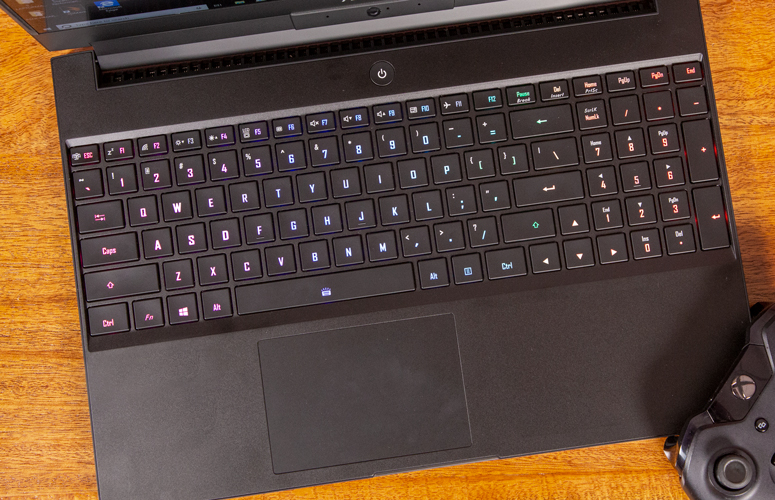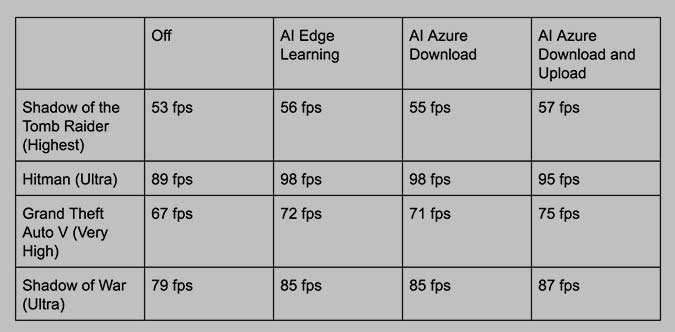Laptop Mag Verdict
The Gigabyte Aero 15 Classic is a strong gaming laptop boasting long battery life and a 240-Hz display, but its panel is dim, and it runs hot.
Pros
- +
Slim aluminum design
- +
Strong graphics and overall performance
- +
Smooth 240-Hz display
- +
Comfortable keyboard
- +
Stellar battery life
Cons
- -
Dim display
- -
Runs hot
- -
Bottom-bezel webcam
- -
Underwhelming AI
Why you can trust Laptop Mag
June 7: This review was originally published May 24, 2019 and has since been updated with additional relevant/timely information.
Gigabyte's Aero 15 Classic is an interesting product, as it's one of the first gaming laptops that utilizes Microsoft's Azure AI (artificial intelligence) to optimize gaming as well as other productivity apps. At $2,499 (starting at $1,799), the Aero 15 offers a powerful 9th Gen Core i7 processor comboed with an RTX 2070 Max-Q GPU, a 15.6-inch display that refreshes at an impressive 240 Hz and a comfortable per-key RGB-lit keyboard packed into a 0.7-inch slim chassis.
However, while the performance boost that Azure AI delivers is neat, it's not exactly impressive. The system also gets extremely hot under pressure, its panel is slightly too dim and its webcam is placed on the bottom bezel. Still, the Aero 15's long battery life topples many gaming laptops, which, among other features, makes the Aero 15 well worth buying.
Don't forget to check out our face off between the Aero 15 Classic and the Razer Blade 15.
Price and Configuration Options
The Aero 15 Classic I tested costs $2,499 and comes with an Intel Core i7-9750H processor, an Nvidia GeForce RTX 2070 Max-Q GPU with 8GB of VRAM, 16GB of RAM, a 512GB SSD and a 1920 x 1080, 240-Hz display.
Meanwhile, the base model runs for $1,799 and drops you to a GTX 1660 Ti GPU and a 1920 x 1080, 144-Hz display. The balls-to-the-wall version will cost a whopping $4,449 and has a Core i9-9980HK CPU, an RTX 2080 Max-Q GPU, 64GB of RAM, a 2TB SSD and a 4K display.
Sign up to receive The Snapshot, a free special dispatch from Laptop Mag, in your inbox.
Design
The Aero 15's aluminum hood sports a simple, black design with a slash of carbon fiber invading the lid from the hinge. When I turned on the laptop, the glossy white Gigabyte logo levitating above the carbon-fiber arrow blinked into existence like a neon sign. The hinge itself is curved and cuts off short on its ends, revealing the deck of the laptop on either side, which adds some character.
There's a similar, machined look on the interior of the Aero 15, as the keyboard sits neatly from edge to edge on the deck, while everything around it looks clean and spacious. Even the touchpad blends in with palm rests, but the center-front nosecam on the hinge is more than noticeable. I did, however, appreciate the superslim bezels the laptop sports as a result of its lower webcam placement.
At 4.6 pounds and 14 x 9.8 x 0.7 inches, the Gigabyte Aero 15 sports a smaller footprint than the Lenovo Legion Y740 (5.0 pounds, 0.9 inches) and is even on a par with the ever-so-thin Razer Blade 15 (4.7 pounds, 0.7 inches).
Ports
There's a solid amount of ports on the Aero 15.
On the left, there's an RJ45 port, one USB 3.1 Gen 2 port, an HDMI 2.0 port, one USB Type-C port (USB 3.1 and DisplayPort 1.4) and a headphone jack.
The right side holds a Kensington lock slot, the power jack, two USB 3.1 Gen 1 ports, one Thunderbolt 3 port and an SD card slot.
Display
The Aero 15's 15.6-inch, 1920 x 1080 display has decent color and smooth visuals, due to its 240-Hz refresh rate, but the panel itself is somewhat dim.
The environment in Shadow of the Tomb Raider looked kind of underwhelming -- the display wasn't bright enough to highlight the lush forests. Despite that, the green gems and red feathers I spotted on a ram's skull popped against an otherwise drab background. When I switched over to Middle-earth: Shadow of War, my sword movements were swift and clean, thanks to the high refresh rate.
In the latest trailer for Men in Black: International, I could see each individual pore on Tessa Thompson's face. One of the aliens wore a red suit of armor adorned with tiny blue LEDs that popped on the Aero 15's panel. However, the establishing shot of New York City didn't look very vibrant.
In Middle-earth: Shadow of War, my sword movements were swift and clean, thanks to the laptop's high refresh rate.
According to our colorimeter, the Aero 15 covered 117% of the sRGB color spectrum. That's pretty decent, but it's not as colorful as the average premium gaming laptop (139%) or the Razer Blade 15 (149%). It did, however, beat the Legion Y740 (112%) in terms of vividness.
MORE: Aorus & Gigabyte Gaming Laptops - Brand Rating and Report
At 246 nits, the Aero 15's display lands on the dimmer edge of the spectrum, under the 279-nit category average and even below the Razer Blade 15 (262 nits) and Legion Y740 (267 nits).
Keyboard and Touchpad
The Aero 15's keys felt a little mushy, but the deep travel and decent spacing on its edge-to-edge keyboard still made for a comfortable typing experience.
The keys travel at 1.8 millimeters and require 75 grams of force to actuate, which falls in line with our preferred 1.5 to 2.0 mm of travel and minimum 60 g of force. I hit 69 words per minute on the 10fastfingers.com typing test, which is a hair away from my 70-wpm average.
The Aero 15's per-key RGB lighting on the keyboard is bright and vivid, so that's a plus. The lighting is completely customizable through the Gigabyte Control Center's Fusion tab, which offers effects presets like Wave, Breathing and Static as well as the option to assign each key a specific color.
My fingers glided across the Aero 15's 4.1 x 2.7-inch touchpad without any resistance, but the clicks were a little shallow. Windows 10 gestures, such as two-finger scrolling and three-finger tabbing, worked well.
Audio
The Aero 15's bottom-firing speakers sounded hollow and quiet. They just barely filled a small office with Josh A's "Suicidal Thoughts." The hard bass drops in the song were dull and practically muted, and when the cymbals hit, it sounded sharp and distorted. Despite that, the vocals were crisp.
While playing Shadow of War, the first thing I noticed was how overwhelming the fans were, so having them on full blast is not an optimal listening experience. After I forcibly turned down the fans (Fn + Esc), I heard my blade pierce several orcs, which reverberated through the speakers as a sharp-sounding slice. However, when I swung my hammer, the thud against the orc's head sounded dull and unthreatening. Even shooting my arrows at the enemies sounded flimsy and unimpressive.
MORE: How to Adjust Sound Outputs for Specific Apps in Windows 10
Gigabyte does include the Nahimic audio software, which lets you choose between four presets: Music, Movie, Communication and Gaming. Within each preset are settings that allow you to manage the bass, treble and even surround sound. Unfortunately, the app isn't enough to make these speakers great.
Gaming, Graphics and VR
Powered by an Nvidia GeForce RTX 2070 Max-Q GPU with 8GB of VRAM, the Aero 15 pushed through Shadow of War at 87 frames per second on Ultra settings at 1080p as I leapt off a tower and landed in front a group of displeased orcs.
On the Shadow of the Tomb Raider benchmark (Highest, 1080p), the Aero 15 averaged 57 fps, surpassing the average premium gaming laptop (53 fps) as well as the Legion Y740's RTX 2070 Max-Q GPU (55 fps).
The Aero 15 pulled ahead again, this time scoring 98 fps on the Hitman benchmark (Ultra, 1080p), beating the Razer Blade 15 (RTX 2070 GPU, 96 fps) and the Legion Y740 (96 fps) by a couple of frames. The Aero 15 was only one frame ahead of the category average (97 fps).
MORE: How to Buy a Cheap Gaming Laptop: 7 Essential Tips
Meanwhile, the Aero 15 matched the premium gaming laptop average on the Grand Theft Auto V benchmark (Very High, 1080p), scoring 75 fps. While the Aero 15 beat the Legion Y740 (67 fps), it was one frame short of the Razer Blade 15 (76 fps).
On the Shadow of War benchmark (Ultra, 1080p), the Aero 15 nailed 87 fps, skidding past the 84-fps category average and matching the Legion Y740 (87 fps). However, the Aero 15 couldn't get over the Razer Blade 15 (91 fps).
Microsoft Azure AI
What the Aero 15 has that its competition doesn't is the power of Microsoft's Azure AI. However, that really isn't as impressive as it sounds. Gigabyte's Gaming+ and Professional+ software can connect to Azure AI and automatically optimize your performance by adjusting the power distribution of the CPU and GPU for you based on the data it collects for that specific app or game.
To test the actual performance increase, we ran benchmarks with the AI both off and on in its three separate modes. There's AI Edge Learning, which doesn't connect to the cloud and has limited access to the database but can adjust performance based on the data its already collected; AI Azure Download, which allows the system to be fully connected to the cloud, but doesn't share your settings; and the AI Azure Download and Upload, which is the same, except it shares your settings.
Here are our results:
Microsoft's Azure AI increased performance in every game we tested, but it only added single-digit frames, which wasn't even enough to get past some of the current competition.
On the Shadow of the Tomb Raider benchmark (Highest), it jumped from 53 fps to 57 fps when we flipped the switch from off to AI Azure Download and Upload. AI Azure Download got 55 fps and AI Edge Learning hit 56 fps.
The largest gap we saw was on the Hitman benchmark (Ultra). With it off, the Aero 15 hit 89 fps, but on AI Edge Learning and AI Azure Download, it averaged 98 fps. On AI Azure Download and Upload it averaged 95 fps.
The Grand Theft Auto V benchmark (Very High) showed an 8-frame increase, from 67 fps (off) to 75 fps (AI Azure Download and Upload). The AI Edge Learning and AI Azure Download hit 72 fps and 71 fps, respectively.
MORE: Best and Worst Laptop Gaming Brands
On the Shadow of War benchmark (Ultra), the Aero 15 started off with 79 and leapt to 87 fps with AI Azure Download and Upload. Both the AI Edge Learning and AI Azure Download landed at 85 fps.
It's difficult to determine which mode you should set the AI to for maximum performance, since the numbers aren't consistent, so it might just depend on what game you're playing. Generally, turning on the system in AI Azure Download and Upload mode will provide the best results. Overall, the performance increase is nice, but not as significant as we'd like it to be.
Performance
Underneath this baby's aluminum shell lies an Intel Core i7-9750H processor with 16GB of RAM that powered through the 40 Google Chrome tabs and five 1080p YouTube videos that I threw at it without stuttering, and that's while Shadow of War ran in the background.
On the Geekbench 4.1 overall performance test, the Aero 15 nailed 23,516, climbing over the premium gaming laptop average (22,204) as well as the Core i7-8750H in the Legion Y740 (21,629) and Razer Blade 15 (22,379).
The Aero 15's Intel Core i7-9750H processor with 16GB of RAM powered through the 40 Google Chrome tabs and five 1080p YouTube videos that I threw at it without stuttering.
The Aero 15 took 10 minutes and 4 seconds to transcode a 4K video to 1080p on our HandBrake benchmark, which is just a few seconds off the 9:57 category average. It crushed the Razer Blade 15 (12:53) but couldn't keep up with the Legion Y740 (9:23).
Gigabyte's 512GB SSD copied 4.97GB in just 7 seconds, translating to 727 megabytes per second. That leaps over the premium gaming laptop average (664 MBps), the Razer Blade 15's 512GB SSD (636 MBps) and the Legion Y740's 256GB SSD (566 MBps).
Battery Life
When it comes to battery life, this machine does not act like a gaming laptop -- in a good way. After the Aero 15 continuously surfed the web over Wi-Fi at 150 nits of brightness, this baby lasted a whopping 6 hours and 58 minutes. The Aero 15 crushed the average premium gaming laptop (3:21) as well as the Razer Blade 15 (5:02) and Legion Y740 (2:16). Hopefully, we'll see more gaming laptops perform this well in the near future.
Webcam
As far as bottom-bezeled webcams go, the Aero 15's 720p shooter isn't the worst, but only because the webcam is placed on the curving part of the hinge, so it's at an OK angle. However, that doesn't stop it from looking awkward.
And the images it spat out were low-resolution nightmares. The color wasn't too bad, as the webcam captured my red and blue flannel shirt rather well. However, nearly half of the ceiling was blown out, due to the lighting above me.
Heat
Do not put the Aero 15 anywhere near your lap if you plan on having children. After playing Shadow of the Tomb Raider for 15 minutes, the underside climbed up to 130 degrees Fahrenheit, blowing past our 95-degree comfort zone. The center of the keyboard and touchpad hit a more reasonable 101 and 87 degrees, respectively. However, the hottest the machine got was 154 degrees, at a spot located by the hinge near the bottom-mounted fans. On top of that, the temperature of the area around the power button measured 134 degrees, and it practically burned my hand.
Even on our normal heat test, the Aero 15 got hot. After streaming a 15-minute 1080p video, the underside hit 113 degrees (124 degrees on the lower-left side). Meanwhile, the center of the keyboard hit 95 degrees and the center of the touchpad measured 88 degrees.
Software and Warranty
There's not much preinstalled software on the Aero 15, aside from the Gigabyte Control Center, which lets you monitor and change performance speed with simple notches. There's a tab called Manager, which lets you change several settings, including ones for the display, battery and Wi-Fi. The Fusion tab manages the keyboard lighting and the Device Setting tab gives you full control over the fans.
The other key app included in the Aero 15 is the Killer Control Center, which lets you prioritize your bandwidth. It comes with some Windows 10 bloatware like Cooking Fever, Candy Crush Saga and Gardenscapes.
The Aero 15 comes with a one-year limited warranty.
Bottom Line
Microsoft's Azure AI, while a welcome inclusion, isn't a killer selling point. But the Aero 15's strong performance, 240-Hz display, deep-travel keyboard and long battery life stuffed into a slim, aluminum chassis make its $2,499 price tag worth considering. However, it's hard to ignore the glaring bottom-bezel webcam, the ridiculously high temperatures and dimmer-than-average screen.
For $2,649, you can get the Razer Blade 15, which sports a gorgeous design, a more colorful display and on-par performance. Better yet, it doesn't get nearly as hot as the Aero 15, and its webcam is on the top bezel.
Despite some notable flaws, the Aero 15 has a bunch of great features that make it a killer premium gaming laptop.
Credit: Laptop Mag
- Here Are the Best PC Game Controllers
- Our Favorite Gaming Keyboards
- Our Favorite Gaming Mice for Every Genre
Gigabyte Aero 15 Classic Specs
| Bluetooth | Bluetooth 5.0 LE |
| Brand | Gigabyte |
| CPU | Intel Core i7-9750H processor |
| Card Slots | SD memory reader |
| Company Website | https://store.gigabyte.us |
| Display Size | 15.6 |
| Graphics Card | Nvidia GeForce RTX 2070 GPU |
| Hard Drive Size | 512GB SSD |
| Hard Drive Type | M.2 PCIe NVMe SSD |
| Highest Available Resolution | 3840 x 2160 |
| Native Resolution | 1920x1080 |
| Operating System | Windows 10 Pro |
| Ports (excluding USB) | Thunderbolt 3, RJ-45, Headphone/Mic, HDMI 2.0, USB Type-C, USB 3.1, Thunderbolt/mini DisplayPort |
| RAM | 16GB |
| RAM Upgradable to | 64GB |
| Size | 14.0 x 9.8 x 0.74 inches |
| Touchpad Size | 4.1 x 2.7-inch |
| USB Ports | 5 |
| Video Memory | 8GB |
| Warranty/Support | One-year limited warranty |
| Weight | 4.6 pounds |
| Wi-Fi | 802.11ac |
| Wi-Fi Model | Killer Wireless-AC 1550 |

Rami Tabari is the Reviews Editor for Laptop Mag. He reviews every shape and form of a laptop as well as all sorts of cool tech. You can find him sitting at his desk surrounded by a hoarder's dream of laptops, and when he navigates his way out to civilization, you can catch him watching really bad anime or playing some kind of painfully difficult game. He’s the best at every game and he just doesn’t lose. That’s why you’ll occasionally catch his byline attached to the latest Souls-like challenge.