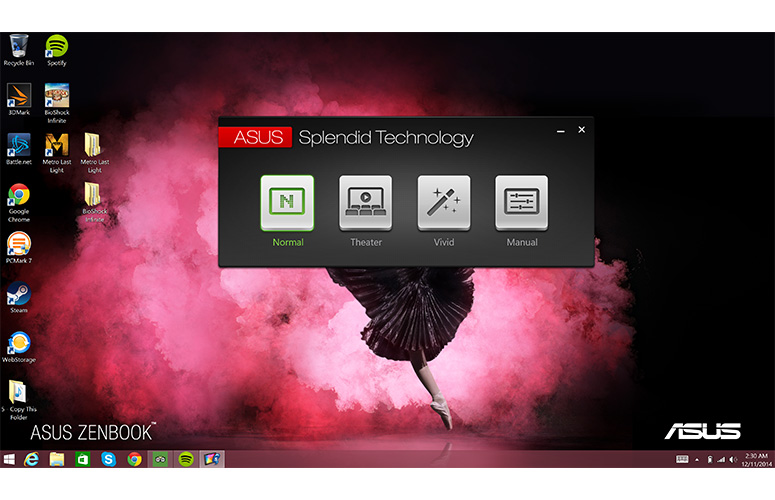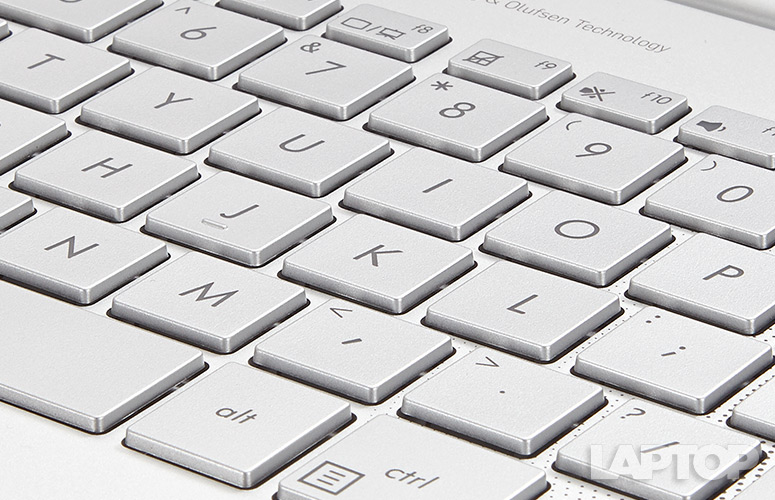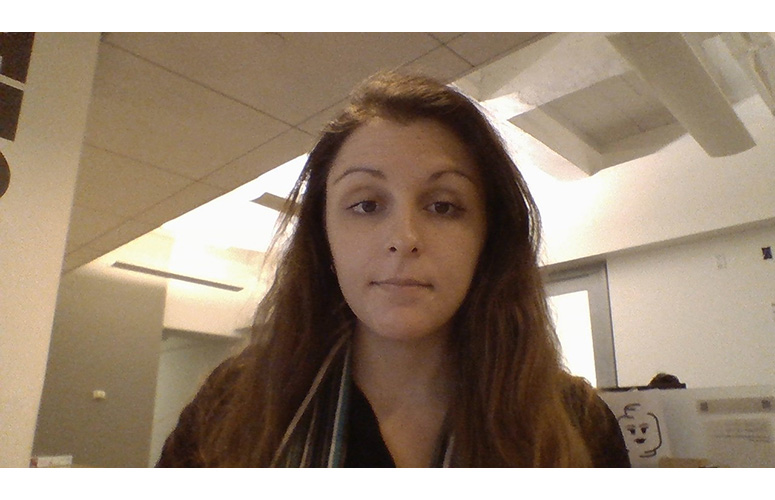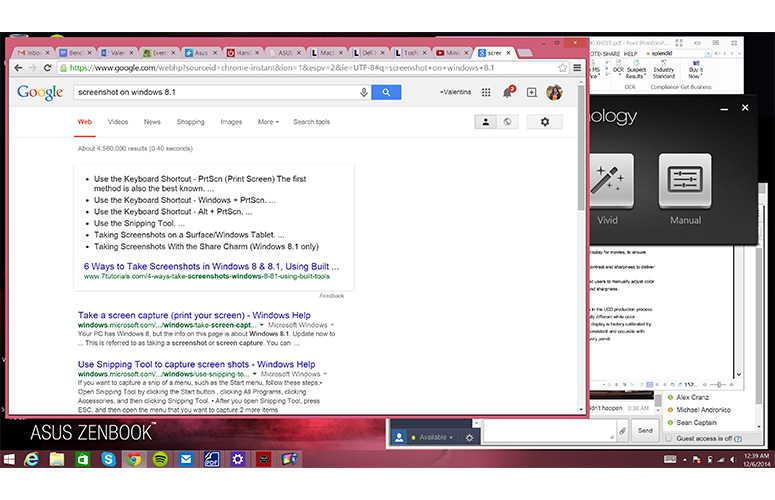Laptop Mag Verdict
The Asus ZenBook NX500 wows with its 4K touch screen, top-of-the-line design and strong graphics performance.
Pros
- +
Gorgeous 4K display
- +
Luxurious design
- +
Solid overall performance
- +
Strong graphics
Cons
- -
Lackluster webcam
- -
Expensive
Why you can trust Laptop Mag
Feast your eyes on Asus' newest premium 15-inch notebook. The $2,699 Asus ZenBook NX500 will make your jaw drop with its gorgeous 4K, Ultra HD touch screen and sleek design. It's not all eye candy, either. Powered by an Intel Core i7 processor, Nvidia GeForce GTX 850M graphics and a 512GB SSD, this laptop packs a powerful punch. While expensive, this is one premium 15-incher that's well worth the price of admission.
Design
The Asus ZenBook NX500 looks just as high-end as its price tag would suggest. Like other ZenBooks, its aluminum lid features soft circles swirling out from the middle, where the company logo sits. The edges have a slight taper to them, leading to sleek, diamond-cut beveled edges. Even without opening the notebook, you can immediately tell the ZenBook NX500 is a premium device that demands attention -- if not downright awe.
Opening the notebook seals the deal. The stunning 15.6-inch, 4K display puts most other laptops I've seen to shame. In addition to looking gorgeous, the touch screen allows you to swipe to your heart's content on the Windows 8.1 Start screen and beyond.
The keyboard deck is gorgeous and spacious, with a matte-silver finish. The Chiclet-style keyboard sits at the top of the deck in the middle, and on either side sit the notebook's speakers, which are embedded into its chassis and bubble to the surface in the form of subtle, concentric black dots.
MORE: Best Laptops
All of this sexiness is packed into the notebook's 14.9 x 10 x 0.7-inch frame, which weighs 5 pounds. That's a bit lighter than the Toshiba Satellite P50T (14.9 x 9.6 x 1.1 inches, 5.2 pounds), but the Dell XPS 15 (14.6 x 10 x 0.7 inches, 4.6 pounds) and the 15-inch MacBook Pro with Retina display (14.1 x 9.7 x 0.71 inches, 4.5 pounds) are slightly smaller and lighter.
Sign up to receive The Snapshot, a free special dispatch from Laptop Mag, in your inbox.
Display
The real stunner of the Asus ZenBook NX500 is its 15.6-inch display. At 3840 x 2160 pixels of 4K Ultra HD resolution, this screen is one of the best on any notebook.
I watched hours of videos -- movie trailers, vlogs, TV-show clips -- and the Asus' display only made me want to watch more. Details are sharp, colors are bold and bright, and everything feels like it's alive in front of you, just 2 feet in front of your face.
The ZenBook has the same resolution as the Toshiba Satellite P50T; both are higher than the Dell XPS 15 (3200 x 1800p) and the 15-inch MacBook Pro with Retina display (2880 x 1800p).
The ZenBook NX500's display is also the first 4K touch screen to use 3M Quantum Dot Enhancement Film technology, which dramatically widens the range of colors it can achieve. Asus claims the ZenBook NX500 can reach 146 percent of the sRGB color gamut, and in our test, it came close, measuring 140.6 percent. That blows the category average of 80 percent out of the water, and even the Satellite P50T, with its good score of 98.6 percent.
For music videos such as Gwen Stefani's "Spark the Fire," which has bold illustrations and bright hues, the high color gamut really makes those elements pop off the screen. In more natural settings, like in the music video for Mr. Probz's "Waves," greenery looked amazingly lush, and ocean water looked like crystal.
However, the NX500 doesn't have the brightest screen. The display averaged 267 nits, making it brighter than the category average (253 nits) and the Satellite P50T (229 nits), but not as luminous as the Dell XPS 15 (364 nits).
With a Delta-E score of 4.7 (closer to 0 is better), the ZenBook NX500 produces colors more accurately than the typical mainstream notebook (5.8). However, it couldn't beat the Satellite P50T's score of 3.3.
The display has excellent viewing angles as well, due to its TruVivid technology. The screen is constructed with direct bonding, which gets rid of the gap between the cover glass and the LCD panel, increasing transparency and reducing reflection. I could clearly see the text on the screen even when it was turned 90 degrees; reflections weren't eliminated, but they were certainly reduced.
Asus Splendid
Pressing Fn + C on the keyboard brings you to the Asus Splendid control panel, which lets you customize the display's settings to your liking. It has four preset modes: Normal (default setting), Theater, Vivid and Manual.
Theater mode puts a yellowish film over the entire screen, as it's supposed to show more realistic skin tones. However, I didn't see much difference when toggling between Normal and Theater mode -- if anything, Theater-mode skin was simply more yellow.
MORE: 5 Best ASUS Laptops
Vivid mode makes things brighter -- much brighter. Highlights are exaggerated, colors are superpigmented and lights blare on the screen. Animated videos, such as the trailer for Minions, got the most out of this mode. However, since Normal mode is stunning in and of itself, I wasn't compelled to keep Vivid mode on all the time.
Manual mode lets you control the display's color temperature, to make it warmer or cooler as you see fit.
Audio
The Asus ZenBook NX500's upward-firing ICE-powered speakers were great for my Spotify jam sessions, as long as I didn't stray far from the notebook. I could hear Mark Ronson and Bruno Mars' "Uptown Funk" clearly, and its bass groove jumped, but the speakers lacked the power to make the track travel. From across my apartment, I could hear the vocals just fine, but I could barely hear the instruments.
In our audio test, the ZenBook NX500 rang in at 86 decibels, making it slightly louder than both the Toshiba Satellite P50T and the Dell XPS 15 (both 84 dB), and close to the category average (87 dB).
Keyboard and Touchpad
There's a lot of room on the Asus ZenBook NX500's keyboard deck for your hands and wrists to get comfortable, and its matte finish makes it easy to spend hours typing.
The springy keys are spaced comfortably apart, and thanks to their 1.7 mm of travel, I was able to type a quick 82 words per minute on TypingTestOnline.org. Two dedicated buttons at the top of the keyboard control its periwinkle backlight, which comes in handy when you're up late.
The 4.1 x 2.75-inch touchpad was buttery smooth, making two-finger scrolling and pinch-to-zoom gestures quick and seamless.
Heat
Asus' patented dual-fan cooling system works hard to keep the ZenBook NX500 from feeling fiery. Air is pulled in through the front of the chassis, passing it through the body of the notebook and out the back. Even with many applications running, the notebook was superquiet and nearly impossible to hear even in an empty room.
Unfortunately, the cooling system doesn't totally succeed. After I played a Hulu video at full screen for 15 minutes, the touchpad remained at a cool 81 degrees. However, the space between the G and H keys rose to 97 degrees, and the underside hit 98 degrees. We consider anything above 95 degrees uncomfortable.
Webcam
The Asus ZenBook NX500's HD webcam supports 1080p video recording. While its quality will be just fine for your Google Hangout sessions, the selfie I took lacked detail in my hair.
Even the edges of my face and eyes looked slightly blurry. My skin tone appeared accurate, but the colors of my clothing were a little dull.
Ports
Along the right side of the ZenBook NX500, you'll find a combo audio jack, two USB 3.0 ports and an SD card slot.
On the left lies another USB 3.0 port, an HDMI port, one mini DisplayPort and one AC adapter socket.
Performance
The Asus ZenBook NX500 packs a 2.3-GHz Intel Core i7-4712HQ quad-core processor complemented by 16GB of RAM, and it features a 512GB solid-state drive. Multitasking was smooth in my testing; having multiple tabs open with email, video, music and documents was a breeze for this notebook.
On the Geekbench 3 test, which measures overall performance, the ZenBook NX500 scored 10,953. It beat the 9,599 category average, but was bested by the $2,399 Dell XPS 15 (11,630; 3.2-GHz Intel Core i7-4702HQ processor, 16GB of RAM, 512GB SSD), the $1,599 Toshiba Satellite P50T (13,034; 2.4-GHz Intel Core i7-4900HQ processor, 16GB of RAM, 1TB hybrid hard drive) and the $1,699 15-inch MacBook Pro with Retina display (13,652; 2.3-GHz Intel Core i7 quad-core processor, 16GB of RAM, 256GB SSD).
To test real-world performance, we put the ZenBook through the Laptop Mag File Transfer Test, which measures how long the notebook takes to copy 4.97GB of mixed-media files. The ZenBook NX500 took only 13 seconds, for a rate of 391.5 MBps. That's faster than the XPS 15 (231.3 MBps) and the MacBook Pro (309 MBps).
In the OpenOffice Spreadsheet Macro Test, the ZenBook NX500 took 4 minutes and 5 seconds to match 20,000 names and addresses, beating the category average of 5:31. It's slightly faster than the XPS 15 and the MacBook Pro (both 4:14), but the Satellite P50T (3:59) was speedier.
Graphics
The Asus ZenBook NX500 has pretty impressive gaming might for a multimedia notebook. It houses a discrete Nvidia GeForce GTX 850M graphics processor and an Intel HD Graphics 4600 GPU. Asus says that the dual-GPU construction lets the notebook run at a minimal power state when you're not doing graphically intensive tasks, so you get the best battery life possible.
At a resolution of 1920 x 1080 pixels, the NX500 was able to deliver a solid 80 frames per second on our BioShock Infinite test on low settings -- better than both the Toshiba Satellite P50T (48 fps) and the Dell XPS 15 (56 fps). The frame rate dropped to a playable 37 fps when we boosted BioShock to high settings, but it was still better than the Satellite P50T (18 fps) and the XPS 15 (23 fps).
Unfortunately, games ran sluggishly at the notebook's native resolution of 3840 x 2160p. On the Metro: Last Light benchmark on the lowest settings, the NX500 delivered 21 fps. At higher settings, the game was unplayable.
To further test graphics performance, we put the ZenBook NX500 through the 3DMark Fire Strike Test, and it scored 3,315. That's much higher than the category average of 1,435. It's also higher than the Satellite P50T (1,863) and the XPS 15 (1,986).
Battery Life
On the Laptop Mag Battery Test, the Asus ZenBook NX500 lasted 6 hours and 38 minutes. That's better than the category average of 6:13, and close to the 7 hours of battery life that Asus promises. It's also much better than the Toshiba Satellite P50T (2:38), but not as long-lasting as the Dell XPS 15 (7:07) or the stellar 15-inch Mac Book Pro with Retina display (8:57).
MORE: Laptops with the Longest Battery Life
A feature called Instant On lets the notebook get up to two weeks of battery life in standby mode. When the battery meter reaches that last palm-sweating 5 percent in this mode, the notebook will automatically back up documents in use, ensuring you don't lose anything you're currently working on.
Software and Warranty
The Asus ZenBook NX500 runs Windows 8.1 Professional, and with its touch display, you can really get the most out of Microsoft's OS. A dedicated button on the lower-left corner of the keyboard lets you easily switch between desktop mode and Windows' tile mode.
Asus doesn't bog down the ZenBook NX500 with bloatware. Instead, the machine comes installed with useful Windows apps like Twitter, Zinio, Skype Wi-Fi, Flipboard, Netflix and TripAdvisor.
Bottom Line
The Asus ZenBook NX500 isn't just a premium notebook; it's a work of art. Its sleek design makes it a device you'll want to put out on display, and you won't find any screen better than its 4K touch screen. The battery life could be better, but that's a minor trade-off for an otherwise stellar system.
So, is the NX500 worth the high $2,699 price? Yes. The Dell XPS 15 with the same processor, RAM and 512GB SSD costs $300 less and lasts longer on a charge, but it has a lower-resolution screen and weaker graphics. The ZenBook's other major competitor is the MacBook Pro with Retina display, which is $200 less and similarly configured. It's also lighter and has significantly longer battery life, but it doesn''t have the same gaming chops. Overall, the ZenBook NX500 is one beautiful 15-inch powerhouse.
Asus ZenBook NX500 Specs
| Bluetooth | Bluetooth 4.0 |
| Brand | ASUS |
| CPU | 2.3GHz Intel Core i7-4712HQ |
| Card Slots | SD/SDHC Card reader |
| Company Website | http://www.asus.com/us/ |
| Display Size | 15.6 |
| Graphics Card | NVIDIA GeForce GTX 850M |
| Hard Drive Size | 512GB |
| Native Resolution | 3840 x 2160 |
| Operating System | Windows 8.1 Pro |
| RAM | 16GB |
| Size | 14.9 x 10.0 x 0.7 inches |
| Touchpad Size | 4.1 x 2.75 inches |
| Video Memory | 2GB |
| Weight | 5 pounds |
| Wi-Fi | 802.11ac |