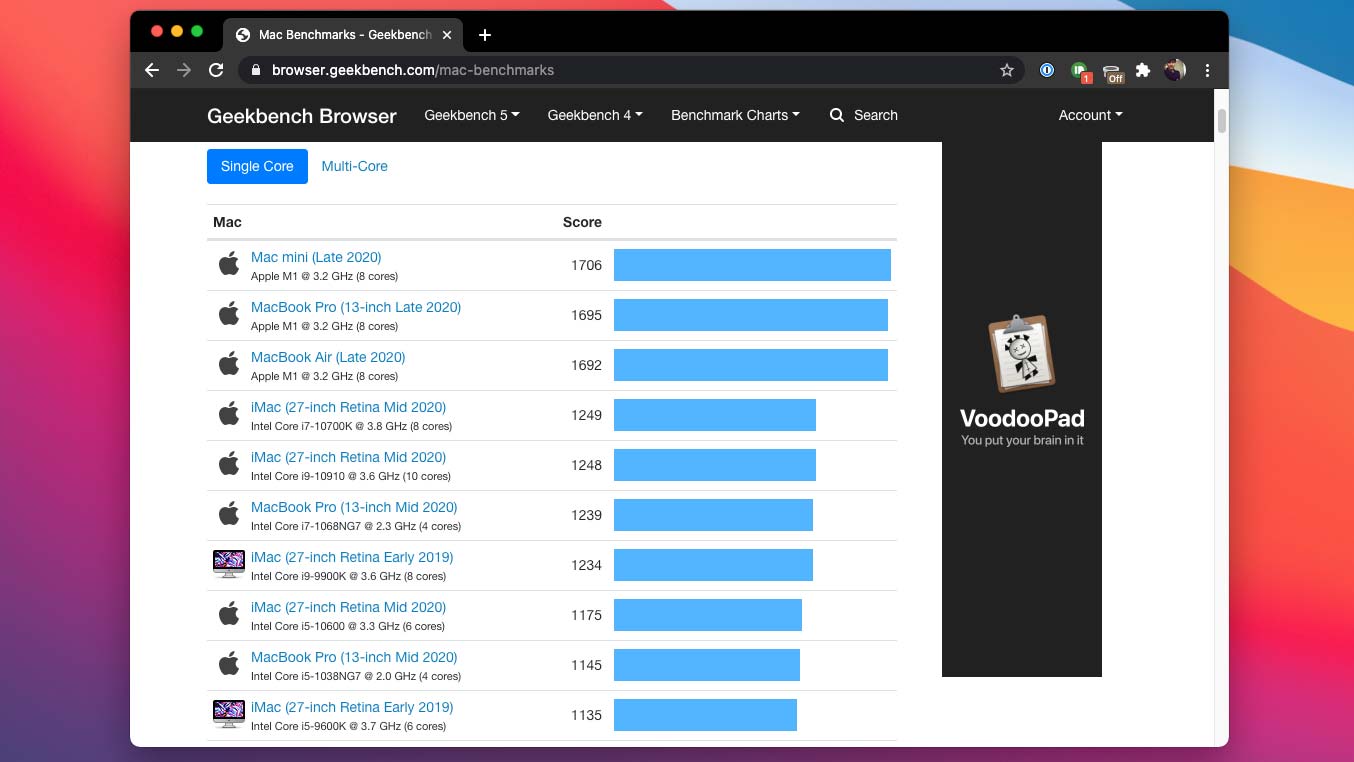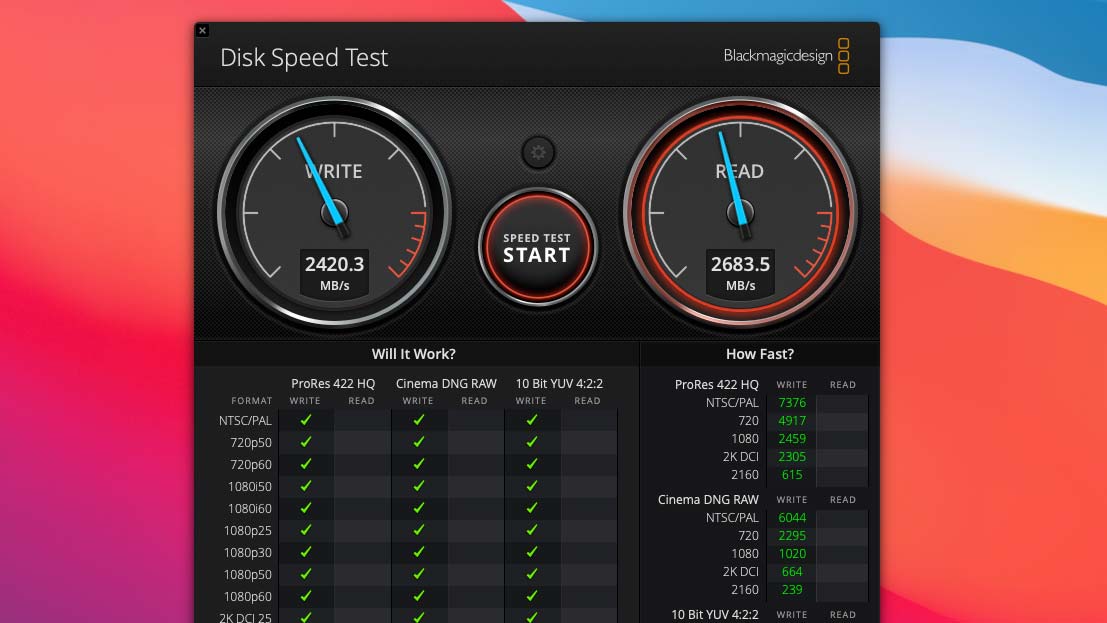Laptop Mag Verdict
With Apple's new M1 chip, the humble Mac mini takes a massive performance leap and transforms from an entry-level Mac to a powerhouse at an even more affordable price.
Pros
- +
Outstanding performance
- +
Great value
- +
Wi-Fi 6
- +
Energy efficiency
- +
No heating issues
Cons
- -
Fewer ports than the predecessor
- -
Horrible speakers
- -
Long-term upgradability concerns
Why you can trust Laptop Mag
The Mac mini has always been Apple’s most modest and consistent computer both in function and form. Since the PowerPC era, it has remained a single slab of metal that’s reasonably specced to offer you a seamless and vanilla Mac experience at an accessible price -- away from the controversies and limelight shared by the company’s Touchbar-equipped MacBooks and Pro desktop computers.
With its latest iteration, however, the Mac mini is stepping into the spotlight. It’s one of the three Mac models and the only Mac desktop being upgraded with Apple’s first, in-house silicon. Apple’s new Arm-based M1 chip promises unprecedented performance gains for the Mac mini, which now starts at $700, which is $100 cheaper than its predecessors. And I’m glad to report the M1 Mac mini does deliver -- in spades.
Here’s what we think about the Mac mini after putting the base model (8GB RAM, 256GB SSD) through its paces for three weeks.
Design and build
From the outside, you’d be hard-pressed to tell the new M1 Mac mini apart from its Intel counterpart — if it weren’t for the lighter silver paint job. Apple oddly returned to the classic color option instead of the matte black shade found on the 2018 model. Personally, I prefer the stealthy black option since it does a better job of hiding the Mac mini, which itself doesn’t take a lot of space on your desk.
Other than that, the Mac mini inherits the same clean and familiar aluminum unibody exterior with the Apple logo etched on the top center and a power status light on the front. While this plain and minimal design may appear outdated, it’s ideal for a miniature machine like the Mac mini that’s meant to function behind the scenes on your desk. Similar to previous generations, it has a protruded bottom that raises it ever so slightly for better ventilation.
Another minor alteration Apple made is apparent as soon as you take the new Mac mini out of its box: it’s 0.3 pounds lighter. As teardowns revealed, that weight loss is the result of a more closely packed SoC, which we’ll get to in more detail later.
Connectivity and ports
One of the areas where Apple cut corners to bring down the cost is the port selection. Although all of the inputs are neatly clustered at the back on a black plastic strip, as they were before, the M1 Mac mini loses a handful of ports that were available on its two-year-old Intel sibling.
Sign up to receive The Snapshot, a free special dispatch from Laptop Mag, in your inbox.
For starters, the new Mac mini has just two Thunderbolt 3 USB-C slots, compared to the Intel version’s four. On top of that, it supports a maximum of two external screens -- the Intel Mac mini can handle three -- and only one of them can be hooked via Thunderbolt. It’s also not configurable to 10GB Ethernet, which means network speeds will top out at 1GBps. Other than that, you’ll find a pair of USB-A ports, an HDMI input, and a 3.5mm headphone jack.
For most buyers, these changes won’t be deal-breakers but they’re still worth keeping in mind especially if you intend to use your Mac mini for the next four or five years.
On the plus side, the M1 Mac mini’s wireless connectivity is of the highest quality, courtesy of the latest Wi-Fi 6 technology. Bluetooth performance has been flawless as well and I was able to work with three Bluetooth-enabled devices (headphones, keyboard, and mouse) at the same time.
My only complaint is the placement of the audio jack. The Mac mini, as you may know, doesn’t have a microphone. I regularly plug in a wired pair of earphones while working from home because I find them the most reliable for video and voice calls. Unfortunately, as the audio port is situated on the back, I have to run the earphones’ wire to the rear, which can often create desk clutter. So even though I like the Mac mini’s minimalistic look, I do wish Apple had fitted the audio jack and maybe an extra USB port on the front.
Speakers
The speakers are the second major compromise Apple made to bring down the price. There’s no way around it: the Mac mini’s built-in speakers are tiny, shallow, and downright embarrassing for a 2020 computer. Even for casual YouTube playback, I found myself casting the output to my Google Home instead of using the built-in speakers. If you often play music on your computer’s speakers, you’ll have to invest in an external pair.
Hardware
Most of the new Mac mini’s upgrades are on the inside. The cornerstone of this refresh is Apple’s new M1 chip, which is based on the same architecture that powers an iPhone or iPad. That might sound like a step-down but the M1 SoC is anything but.
For starters, the M1 processor houses an eight-core CPU (even on the base model) with four performance cores and four configured for efficiency. It’s paired with an eight-core integrated GPU and, unlike the MacBook Air, the Mac mini can fire all eight of those cores if needed. There’s also a 16-core Neural Engine dedicated to machine learning tasks.
The signs of a first-gen release are first clear when you scroll down to the memory section. You only have two options for now: 8GB and 16GB (the 2018 Mini can be outfitted with 64GB), as Apple looks to test the waters before offering more powerful specs with the M1 chip. The built-in SSD is configurable up to 2TB.
Another first-gen downside: the new Mac mini doesn’t support external GPUs. Therefore, down the line, if your workflow demands more graphical horsepower, you’ll be out of luck.
A key highlight of the M1 SoC is how Apple has engineered the memory. Its “unified memory” structure places a single pool of RAM on the same substrate as the CPU and GPU. In layman’s terms, this means that the CPU and GPU have faster access to the memory which potentially will lead to better performance. In addition, the M1 chip can dynamically adjust memory portions for individual components. So for instance, if you are playing a game, the Mac mini can channel the memory between the CPU and GPU as needed --- as opposed to pre-assigning a specific portion of the RAM to each.
That’s a lot of jargon but the bottom line is that Apple made a range of intelligent tweaks that enable more efficient processing to make sure you get the most out of the M1 chip depending on what you are doing.
But because the RAM is now soldered on the SoC, you can’t upgrade it yourself which raises serious long-term concerns. Therefore, if you expect your work can easily hit the M1 Mac mini’s performance ceiling in a few years, you probably should look elsewhere or at least invest in the top-end model.
Software
The new Mac mini has a different kind of processor that has more in common with your iPhone than its Intel counterpart. For most of the experience, you’ll feel right at home if you’re a Mac user but there are two fundamental changes: the Mac mini can now run iOS apps and any traditional, non-optimized Intel software goes through a transition layer before loading.
Called Rosetta 2, that transition layer is clever enough to automatically translate apps engineered for Intel chips for your M1-powered machine. You won’t even notice it’s there except for the first time you try to install an Intel-optimized app. However, to hit the Mac mini’s top-tier performance levels, you’ll need apps that are updated for the M1 chip, and thankfully, most of the leading ones like Google Chrome and Adobe Photoshop are already on board.
Apple also allows you to pick between M1 and Intel versions of an app so you can decide for yourself which one works best for you. This comes in handy especially for apps that were just recently updated for the M1 chip. For instance, the early M1 build of Google Chrome had a fatal image processing bug. So I simply downloaded and used its Intel version instead.
Mobile apps on a desktop computer like the Mac mini, on the other hand, are a hit and miss. Apple made tweaks to replicate touch gestures with a mouse and keyboard, but I have yet to come across any iOS app that I would find useful on my computer. Offline Netflix access is one decent example but sadly, most iOS developers (including Netflix) have yet to update their offerings for macOS.
Apart from that, the latest macOS Big Sur update takes a lot of visual cues from iOS and features bloated UI elements that seem more suited for a touchscreen than a mouse and keyboard. It does take a few days to get used to and even after that, there’s a chance that, like me, you may not find the new look all that appealing.
Performance and benchmarks
I will cut to the chase: with the new M1 chip, the Mac mini takes a giant performance leap and punches well above its weight as well as its price segment. Whether it’s juggling between dozens of Chrome tabs or editing 4K videos, the new Mac mini keeps up without breaking a sweat.
In my three weeks of testing, I also failed to trigger the Mac mini’s fan and the machine barely got warm -- even when I edited a five-minute-long 4K clip using Adobe Premiere Pro while streaming three UltraHD YouTube videos in the background.
What’s more, the M1 Mac mini is the first computer that lets me browse the web faster than my Chromebook. Web pages on Google Chrome and Safari load in a snap and thanks to the M1 optimizations, they do so without hogging the memory.
In benchmarks too, the Mac mini scores past its Intel rivals and predecessors.
At 1706 points, the Mac mini 2020 comfortably topped the Geekbench 5 single-core charts -- well above the 2018 Mac mini, 24-core Mac Pro, and the 10-core iMac Pro with Intel Xeon chips. Even when it came to multi-core, the M1 Mac mini held its ground and outperformed the 16-inch MacBook Pro that has an 8-core Intel Core i9 processor.
When I ran Geekbench’s test through Rosetta, the 2020 Mac mini did take a performance hit but even then, it was quicker than the 2018 Mac mini.
The 256GB SSD also lives up to Apple’s claim that it’s twice as fast as before and the figures speak for themselves. In the Blackmagic test, the Mac mini was astonishingly quick and reached about 2400MBps write and 2700MBps read speeds, blowing past the industry average that hangs somewhere around 1300-1400Mbps.
On the Apple silicon-friendly edition of Handbrake, the M1 Mac mini transcoded a 4K to 1080p in about 8 minutes, twice as quick as the competition average. That timeframe rose to nearly 13 minutes when we launched Handbrake through Rosetta.
In Cinebench’s rendering tests, the Mac mini retained the top spot on the single-core leaderboard (1509) -- bested only by Intel’s latest i7 chipset and came in at an impressive seventh in multi-core (7741).
I was also pleasantly surprised by the M1 Mac mini’s gaming performance as it managed to produce a respectable 40fps frame rate at high settings on Counter-Strike Global Offensive and Fortnite. As long as you stick to casual titles like Among Us, the Mac mini will do you just fine, but for anything beyond that, you will have to use a system with a discrete GPU. For a more in-depth analysis, drop by our dedicated gaming review of the M1 Mac mini.
The M1 Mac mini can also save you energy. While it demands the same 150-watt power supply as the Intel model, Anandtech found that it’s up to 60% more energy efficient.
Should you buy it?
The M1 Mac mini is a powerhouse of a compact computer that blows most of its competition (including the Intel Mac mini) out of the water and will work well for just about anyone -- whether you want to upgrade your home office or are looking to build a top-of-the-line home theatre setup. At a starting price of $699, it offers an unrivaled value and will last you for years to come.
Although the absence of upgradability options (for memory and eGPU) won’t affect most buyers, people who heavily rely on professional creative tools may want to wait for a few months. Apple is rumored to release more advanced M1 configurations next year.
Shubham Agarwal is a freelance technology journalist from Ahmedabad, India. His work has previously appeared in Business Insider, Fast Company, HuffPost, and more. You can reach out to him on Twitter.