Windows 10X first look: This is Microsoft's next major OS
Everything is simplified, from the Task Bar to the File Explorer
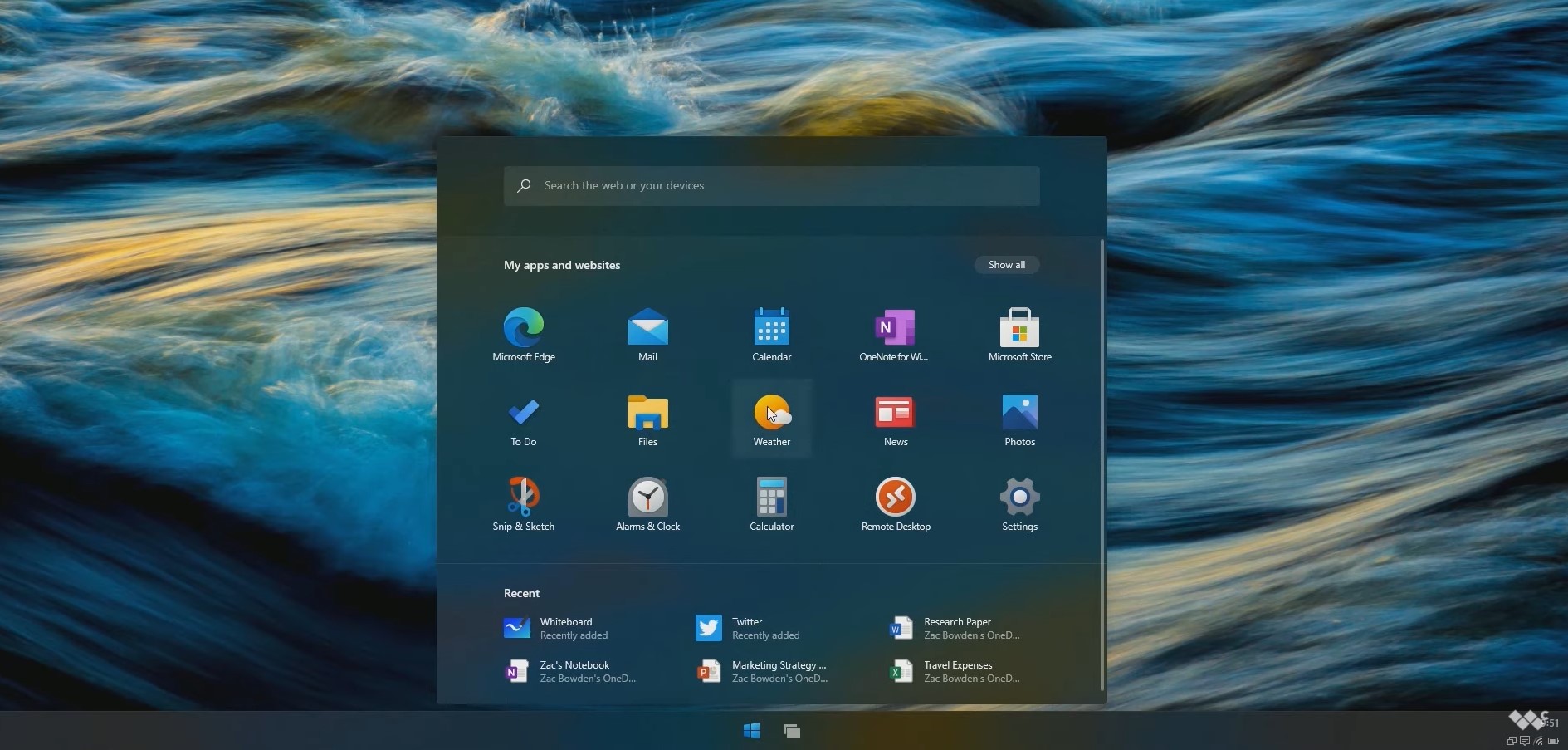
Microsoft has been teasing a lightweight version of Windows 10 since it first announced Windows 10X last year, and now we’re finally getting a first look at a near-final build of the upcoming operating system. With its simplified UI, Windows 10X certainly shares some characteristics with Chrome OS, but there is no confusing this OS with anything but a spin-off of Windows 10.
Courtesy of Windows Central, Microsoft’s Windows 10X preview showed off several redesigns, with a standout feature being its Start Menu. Placed right in the center, it opens to a search bar along the top of the screen to find web and system applications, along with a list of apps below.
- Windows 10X: Everything you need to know
- Best laptops in 2021
- Best college laptops in 2021
You can move those apps around but that's about it for customization. At the very bottom of the Start Menu are your most recent apps. Apps can be pinned to the taskbar, but don’t expect folders to organize apps or documents. And unlike Windows 10, those app icons are centered on the bottom of your screen instead of being left-aligned.
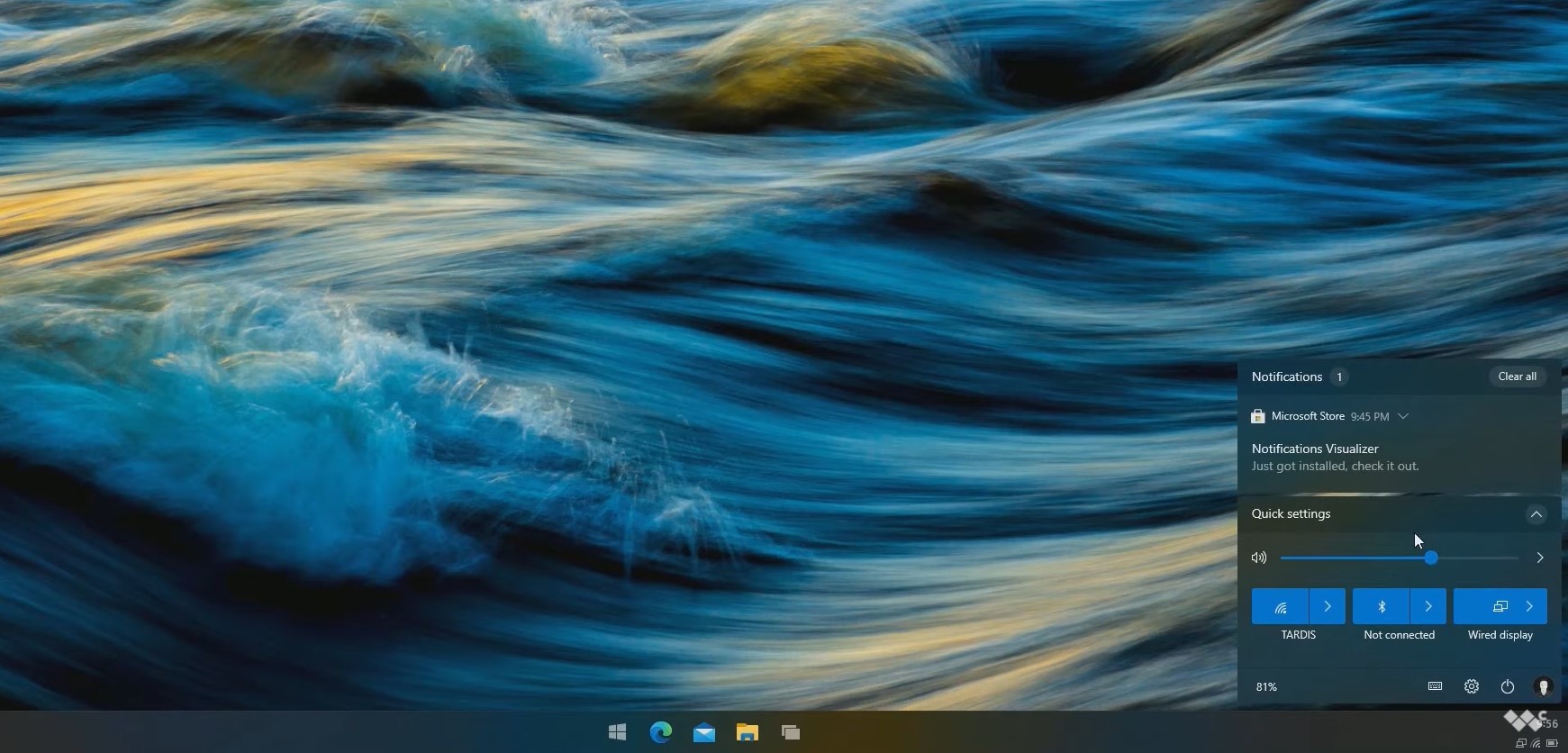
The system tray on the right side is also condensed and doesn’t expand to show Wi-Fi or volume settings, and instead, opens up to a quick-access panel. There, you can adjust Wi-Fi, Bluetooth and audio settings or see your notifications just above.
It isn't just the interface that got a facelift but also some of the apps. Perhaps the biggest changes are coming to the File Explorer, which is now designed for storing and organizing OneDrive files. As it stands, there is no way to access local files in the new Windows 10X File Explorer.
Everything about the Windows 10X interface has been pared down, resulting in an OS that seems easy to learn and user-friendly. Power users might bemoan the changes, but Windows 10X is meant for a different customer — those who need something fast, fluid and effortless.
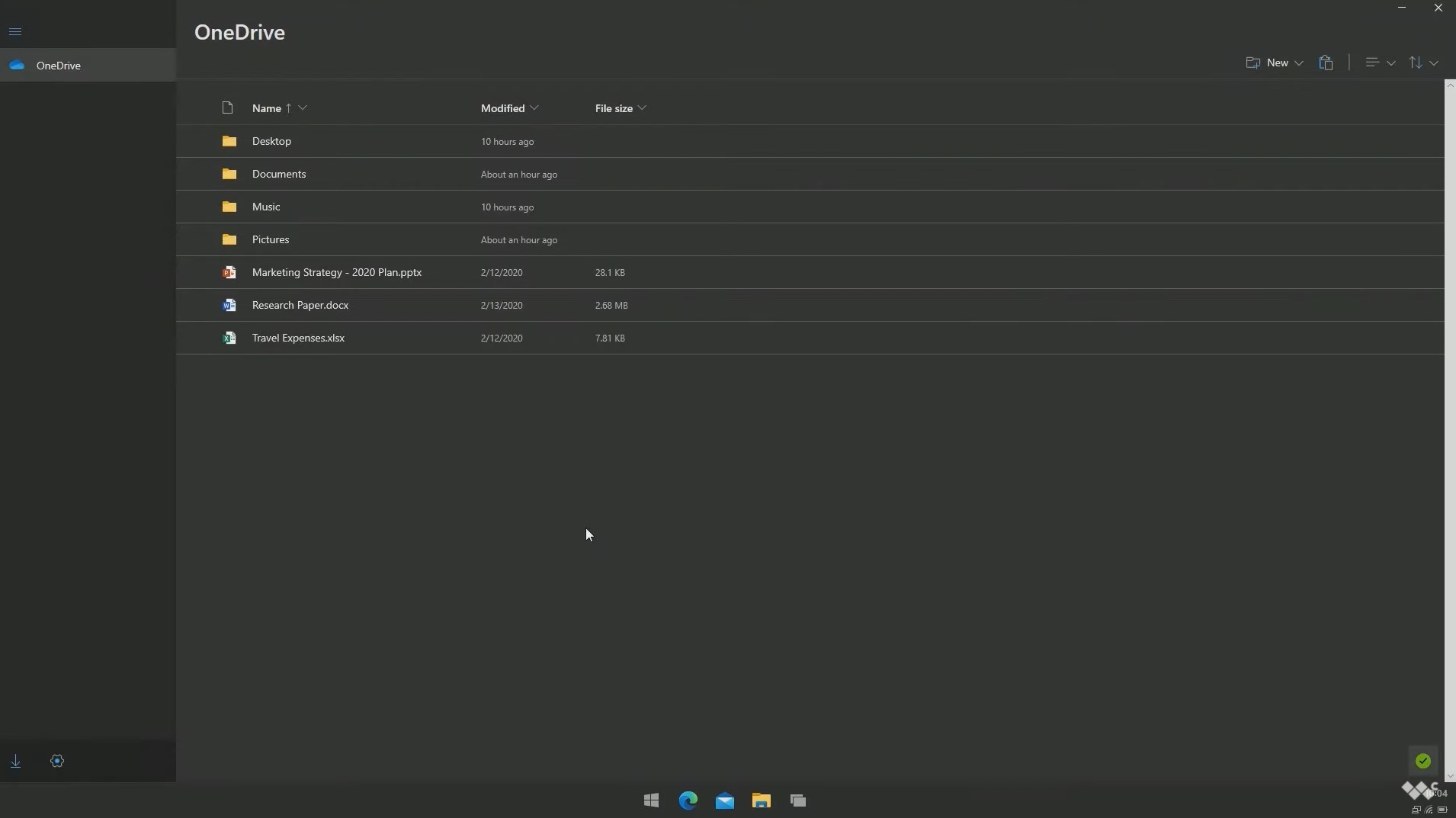
Windows 10X has been built from the ground up, with one modern feature being its adaptability. It was originally intended for dual-screen devices like the indefinitely delayed Surface Neo before shifting to standard single-screen laptops.
Sign up to receive The Snapshot, a free special dispatch from Laptop Mag, in your inbox.
Still, the OS has a few tricks up its sleeve for non-traditional form factors. Depending on the posture of the PC, mainly foldable and 2-in-1 PCs, the OS will adapt to the position for the best user experience. Think iPadOS coupled along with its Magic Keyboard or the Galaxy Tab S7 with DeX.
It’s been designed for those who mainly use a Chromebook or iPad for daily routines, with web access as its main focus. Not a fan? Don’t fret, as the new OS isn’t an automatic update of Windows 10. In fact, it won’t be available on devices that haven’t had it installed in the first place, and will only be available for new Chrome-like PCs starting in 2021.
Microsoft's Windows 10X is expected to launch on consumer PCs in Spring 2021. As for other devices including tablets or foldables, don’t expect Windows 10X support until sometime in 2022.

Darragh Murphy is fascinated by all things bizarre, which usually leads to assorted coverage varying from washing machines designed for AirPods to the mischievous world of cyberattacks. Whether it's connecting Scar from The Lion King to two-factor authentication or turning his love for gadgets into a fabricated rap battle from 8 Mile, he believes there’s always a quirky spin to be made. With a Master’s degree in Magazine Journalism from The University of Sheffield, along with short stints at Kerrang! and Exposed Magazine, Darragh started his career writing about the tech industry at Time Out Dubai and ShortList Dubai, covering everything from the latest iPhone models and Huawei laptops to massive Esports events in the Middle East. Now, he can be found proudly diving into gaming, gadgets, and letting readers know the joys of docking stations for Laptop Mag.
