Windows 10 Insiders update brings a time-saving feature to the taskbar — Here's how to get it
Windows 10 is taking a page from Android and iOS
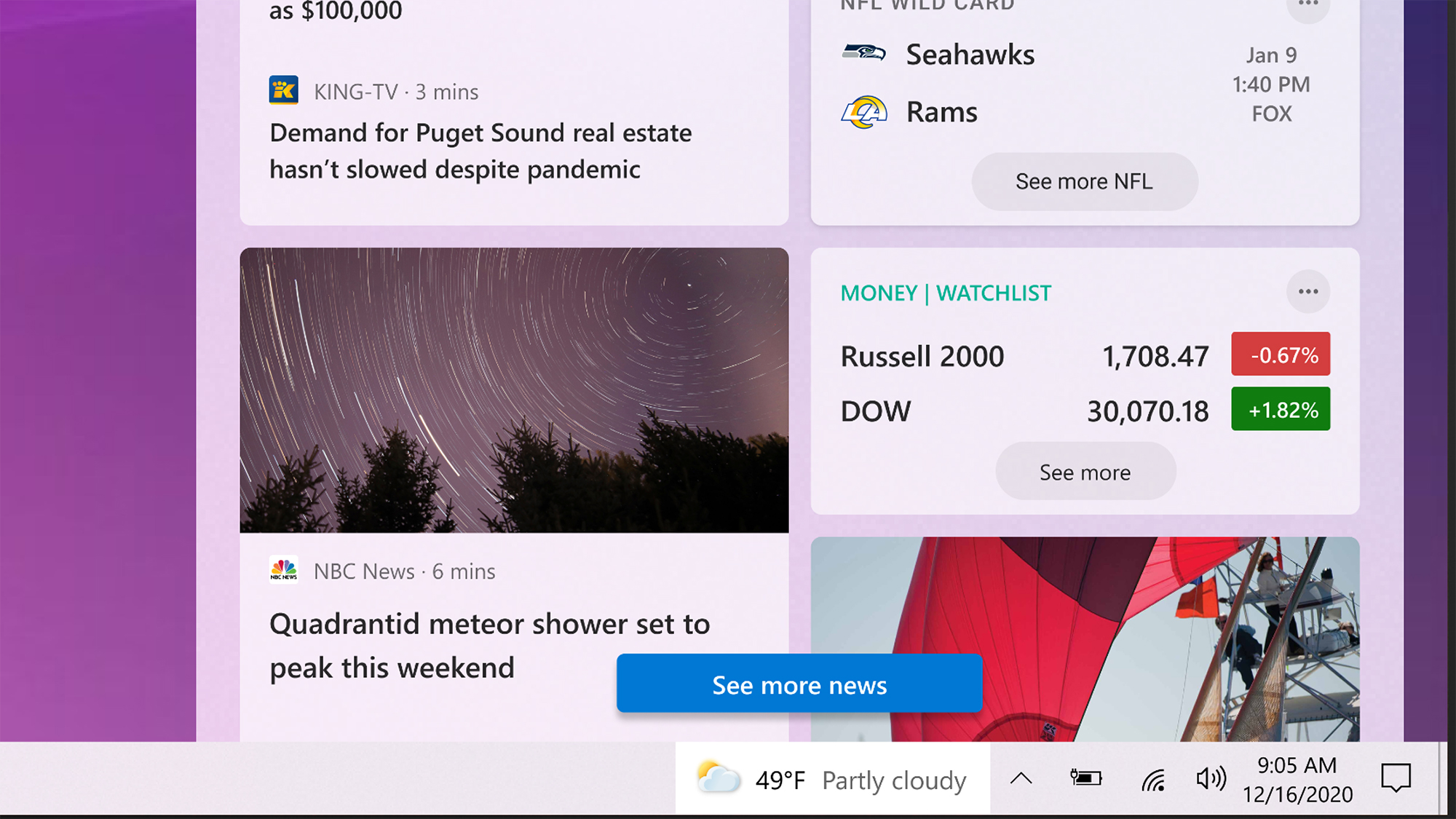
Windows 10 saw quite a few updates in 2020, including some handy new tools for power users just last month. And there's a major Windows 10 update is expected later this year with significant changes to the user interface.
Well, this is not that update, but this new build that is available exclusively to Windows Insiders currently does perhaps give us some additional insight into what to expect from Windows 10 in 2021 (via SlashGear).
- Best laptops 2021
- How to make a GIF on Windows 10
- Best laptop deals of January 2021
News and Interests
The highlight addition to the new build is the "News and Interests" feature found in the taskbar. The idea is that this feed will deliver a selection of headlines, weather, sports, finance and the like to save you from needing to pull that information up on the web or on your smartphone or tablet. It's a concept that mobile users will be familiar with as both Android and iOS now employ a similar feed as the left-most home screen.
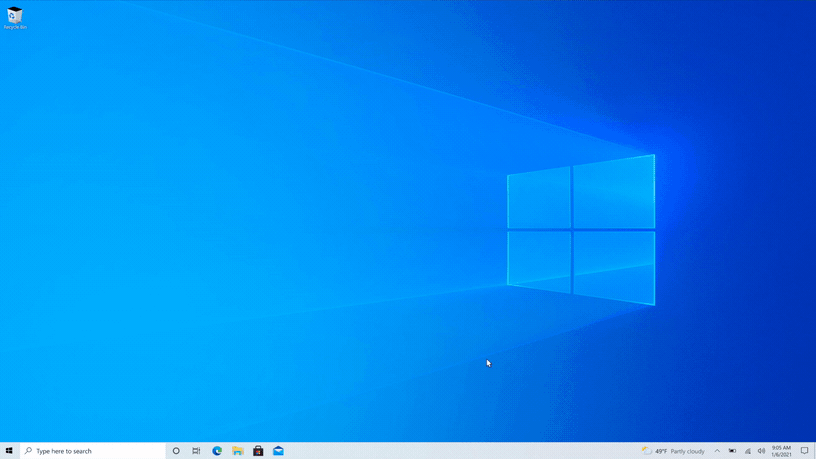
If you see something in there that piques your interest you can click on it to get a reading view without the distractions of a full webpage. You can personalize the feed by clicking the options button in the upper-right corner and indicating either "more stories like this" or "fewer stories like this." And if the whole idea sounds terrible to you then don't worry it's easy to turn it off by simply right-clicking on the taskbar.
Other features
Beyond a host of more under the hood fixes and updates there were a couple of additional features added. Settings continues to gain more functionality as you know have a Manage Storage Spaces option that will allow you to create, add, remove and optimize storage pools and spaces without having to dig into submenus.
On the other end of the spectrum, command line aficionados are gaining a new file system utility for viewing and querying disk space usage directly form the command line. The new feature is called DiskUsage and to see a list of options you can enter "diskusage /?" in the command line.
A couple of other additions that made it into this update include the ability to run a specified Linux command on startup of a Windows Subsystem for Linux and improved time zone detection option in Date & Time Settings.
Sign up to receive The Snapshot, a free special dispatch from Laptop Mag, in your inbox.
If you are interested in checking out any or all of these new features it's easy to join the Windows Insider program at any time.
Sean Riley has been covering tech professionally for over a decade now. Most of that time was as a freelancer covering varied topics including phones, wearables, tablets, smart home devices, laptops, AR, VR, mobile payments, fintech, and more. Sean is the resident mobile expert at Laptop Mag, specializing in phones and wearables, you'll find plenty of news, reviews, how-to, and opinion pieces on these subjects from him here. But Laptop Mag has also proven a perfect fit for that broad range of interests with reviews and news on the latest laptops, VR games, and computer accessories along with coverage on everything from NFTs to cybersecurity and more.

