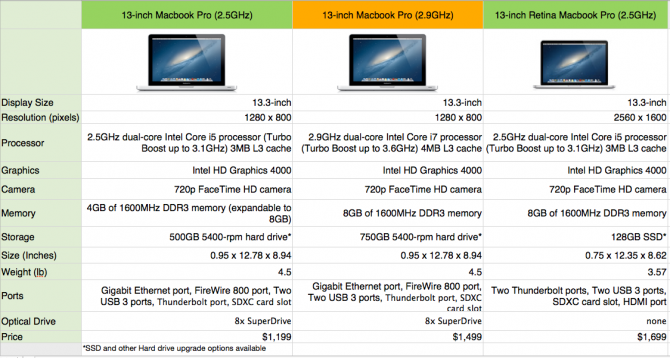At Apple's event today, Phil Schiller reminded the audience that the 13-inch MacBook Pro is the company's best selling notebook. He then revealed the new 13-inch MacBook Pro with Retina Display, bringing higher resolution and other upgrades. This new MacBook Pro doesn't replace the older version and will sell side-by-side with the older 13-inch MacBook Pro. So what should you get?
The 13-inch MacBook Pro with Retina Display doesn't just trump its lower-resolution counterpart with a better screen; there are some important differences you should consider when deciding between the regular 13-inch MacBook Pro and the Retina version.
The new 13-inch MacBook Pro with Retina display not only has a higher-resolution screen, but is also thinner and lighter. The non-Retina MacBook Pro is 0.95 inches thick and weighs 4.5 pounds while the new version slims down to 0.75 inches and drops its weight to 3.57 pounds. The new version also adds an extra Thunderbolt port and an HDMI port, making the Retina 13-inch MacBook Pro well prepared for the latest peripherals.
The new notebook, however, has lost a few key features that might prove to be a deal-breaker for some buyers. Gone is the Gigabit Ethernet port, making Wi-Fi the only option for Internet connectivity. There's also no longer a SuperDrive DVD drive. The emphasis here is on downloads via the App Store and multimedia through iTunes.
The new 13-inch MacBook Pro with Retina display starts at $1,699 while the Non-Retina model remains at a $1,199 starting point. An extra $500 might be a lot to spend for these differences, but for users for whom portability is key and every pixel counts, the 13-inch MacBook Pro with Retina display may be worth every extra dollar.
Sign up to receive The Snapshot, a free special dispatch from Laptop Mag, in your inbox.