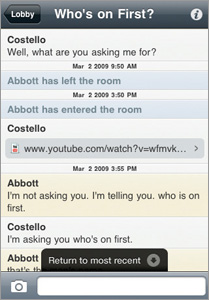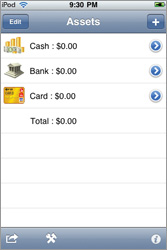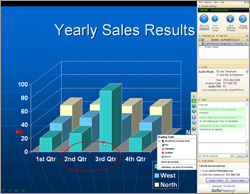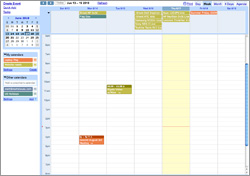Top 10 Tools for Remote Workers
Thanks to faster Internet speeds on the go and mobile devices like smart phones and the iPad that do way more than just calls and e-mail, the remote workforce is exploding. In fact, IDC estimates that the number of mobile workers worldwide will pass 1 billion in 2010 and grow to 1.2 billion by 2013, at which point they will comprise almost 35 percent of the world workforce. The U.S. currently has the highest concentration of mobile workers, with more than 75 percent taking the office with them on a regular basis.
Want to maximize productivity when you’re away from that cubicle farm? Here’s what belongs in your arsenal.
Gear
Freetalk Everyman Skype Headset
While you may not physically be in the office every day, it’s still easy to feel like you’re there using Skype and a webcam. However, you’ll want a good microphone and headphones so that you’re heard loud and clear. The Everyman USB headset fills the bill nicely at an affordable price. Its adjustable microphone is easy to move close to your mouth for greater clarity, and the crystal-clear headphones fold flat for easy packing.
$29.88
Sign up to receive The Snapshot, a free special dispatch from Laptop Mag, in your inbox.
EnRoute ChillCase
You can’t always rely on having access to a desk or table to keep your laptop’s heat at bay. Enter EnRoute, who has developed the ChillCase—a sleeve that serves as a protective case for your laptop and pulls double duty with an integrated USB-powered fan system. It’s made of a sturdy foam-like material on the bottom and has built-in channels that funnel heat from your notebook out through the sides and back. The case is available in sizes from 10 to 16.1 inches and weighs just 1.5 pounds.
$49
Livescribe Echo Smartpen
As a remote worker, odds are high you’ll attend meetings alone and that your boss will want a full report afterward. Make it easy to remember everything your client said, as well as how they said it, with the Echo Smartpen. This device has a built-in microphone and flash drive that will record what’s going on in the room while you take notes. The best part: the pen syncs to exactly what your client was saying when you jotted a quick note down by using special paper (additional notebooks start at $7.95) that can be created on your printer or purchased from Livescribe.
$169 (4GB), $199 (8GB)
Sprint Overdrive by Sierra Wireless
This convenient mobile hotspot provides both 3G and unlimited 4G coverage for up to five devices at once. That means you can get online with both your laptop and your iPad or smart phone at the same time. The Overdrive doubles as a server, too, so you can easily move files between devices. Sprint’s 4G coverage, which delivers blazing speeds between 3 and 6 Mbps, will be available in 80 markets by the end of the year.
$49.99 (with two-year contract plus $59.99 per month for 5GB 3G and unlimited 4G)
Software
Campfire
While Skype is great for video conferences, workers spread around the city (or globe) need a way to communicate and collaborate on ideas quickly. Campfire provides just that by creating a secure chat room where contributors can exchange ideas, images, and other files. Campfire runs through your web browser with nothing to install, but if your prefer to take your chat with you, download Ember for $9.99 from the iPhone App Store.
$12 per month (12 users, 1GB storage), $24 per month (25 users, 3GB storage, 500 conference call min), $49 per month (60 users, 10GB storage, 750 conference call min), $99 per month (100 users, 25GB storage, 1,000 conference call min)
CashBook
For remote workers with obsessive accounting departments, CashBook will save you a lot of hassle. Available for Android and iPhone, this password-protected app keeps track of expenses, income, and mileage, breaking everything down by category as well as payee/payer. It remembers the last four months of entries and will graph and export the results to a .CSV file. Plus, you can easily share the spreadsheet via e-mail right from the app itself.
$4.99 (Android), $3.99 (iPhone)
Dropbox
Dropbox tops the list for easy online storage and syncing with 2GB of free space for a plethora of devices. It’s super easy to use. Just save any file type to your Dropbox folder and it will be available anywhere you have the program installed. Or just log on to Dropbox’s site. The app allows you to share some folders, making it a great collaboration tool. In addition to Linux, Mac, and PC compatibility, Dropbox has Android, iPad, iPhone, and BlackBerry (coming soon) apps.
Free (2GB), $9.99 per month (50GB); $19.99 per month (100GB)
LogMeIn Free and LogMeIn Ignition
Need to use a specific program or access the office network when you’re working from home? LogMeIn allows you to control your computer remotely and access everything as if you were sitting in front of it. We like that the remote connection is relatively speedy and that it works on both PCs and Macs. Plus, LogMeIn Ignition can be installed on a USB key and as an iPhone and iPad app, so you can literally access your desktop from anywhere.
Free (Basic), $29.99 (Ignition)
GoToMeeting
Virtually attend your next meeting from the comfort of your couch with your iPad. GoToMeeting allows you to fully participate and see the meeting’s materials—all from your mobile device. Leave your laptop powered down or use it to take notes during your meeting. Not an iPad owner? GoToMeeting is available for your notebook too, and includes the ability to host meetings, share your desktop, and have attendees control your computer during a presentation. The laptop version features a free 30-day trial with up to 15 meeting attendees. As a bonus, the free iPad app works with older versions of the program, so connecting to a meeting should never be an issue.
Free (iPad), $49 per month (desktop)
Google Calendar
Gmail may be ubiquitous, but its companion program, Google Calendar, is worth a serious look for the remote worker. It lets you see your colleagues’ public calendars and vice versa. This is especially useful for the remote worker because you’ll know when it’s a bad time to check in and your boss will know when you’re attending a client meeting. Google Calendar was recently redesigned to look less clunky and more like other Google Apps. Plus, tasks can now be turned on or off straight from your calendar.
Free