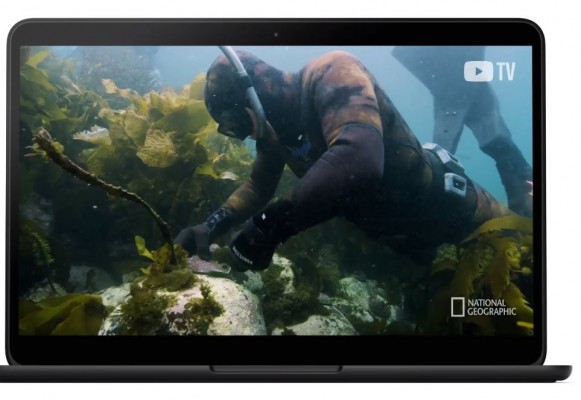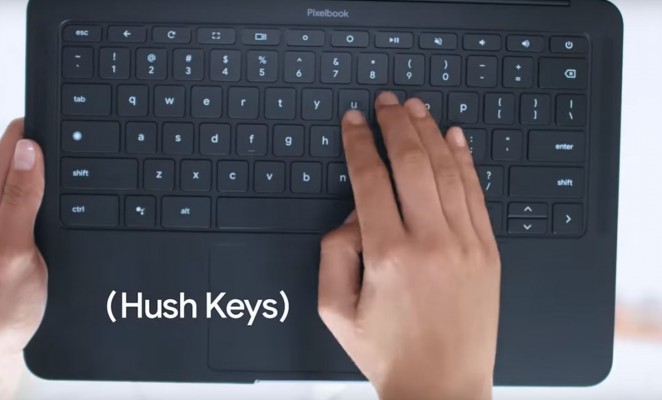Google Pixelbook Go vs Pixelbook: What's Changed?
Google's Pixelbook Go has arrived and it appears to be a worthy (and cheaper) successor to the Pixelbook. With a unique design, an incredibly lightweight chassis and two touch screen display options, the $649 Pixelbook Go could make Google's pricey Pixelbook irrelevant. But the Pixelbook, despite being a few years old, is still one of the best Chromebooks thanks to its sleek, flexible chassis and gorgeous display.
So which version of Google's laptop is right for you? Here is how the new Pixelbook Go compares to the aging Pixelbook.
Pixelbook Go vs Pixelbook: Specs Compared
| Google Pixelbook Go | Google Pixelbook | |
| Price | $649 | $999 |
| Colors | Matte silver/pink or matte black | Silver/white |
| Display | 13.3-inch, 1080p or 4K touch screen | 12.3-inch, 2400 x 1600-pixel (3:2 aspect ratio) |
| CPU | Up to 8th Gen Core i7 | Up to 7th Gen Intel Core i7 (Y-series) |
| RAM | Up to 16GB | Up to 16GB |
| SSD | Up to 256GB | up to 512GB |
| Ports | 2 USB-C, headphone/mic | 2 USB Type-C, headphone/mic |
| Size | 12.2 x 8.1 x 0.5 inches thin | 11.4 x 8.7 x 0.4 inches |
| Weight | 2 pounds | 2.5 pounds |
Pricing and Specs
Google set the starting price of the Pixelbook Go at $649, or $350 cheaper than the original Pixelbook. That base model has a Core m3 CPU, 8GB of RAM and a 64GB SSD. The next step up costs $200 but gets you our recommended minimum specs: a Core i5 CPU, 8GB of RAM and a 128GB SSD. For $999, you can double the memory to 16GB and a topped-out $1,399 model has a Core i7, 16GB of RAM and a 256GB SSD.
The Pixelbook starts at $999, making it one of the most expensive Chromebooks on the market. That base model has a Core i5 CPU, 8GB of RAM and a 128GB SSD. For $1,199 you can increase storage to 256GB SSD or pay $1,649 for a model with a Core i7 CPU, 16GB of RAM and a 512GB SSD.
Design
Sign up to receive The Snapshot, a free special dispatch from Laptop Mag, in your inbox.
Google's new Pixelbook Go has a playful design, especially the "not pink" (a Coral-like hue) version with its "grippable" wavy pink bottom panel and vanilla-toned lid and deck. If you prefer something more buttoned-up, you can opt for the Just Black version, which has an inky lid, deck and keyboard. The biggest difference between the two laptops is that the Pixelbook Go is a traditional clamshell notebook while the Pixelbook is a 2-in-1 that converts into a tablet. The Pixelbook's flexibility is especially useful when interacting with touch-enabled Android apps.
Unlike the aluminum Pixelbook, the Pixelbook Go is made of magnesium-alloy, a lightweight yet premium material. The new laptop has a matte finish, a pivot away from the smooth surfaces on the Pixelbook. The Pixelbook Go also has a different shape because of its traditional 16:9 aspect ratio, which gives it a wider but more narrow frame than the Pixelbook and its 3:2 aspect ratio.
Your music should sound great on the Pixelbook Go because of its dual top-firing speakers, which flank the keyboard on both sides. Both models have a Google logo stamped on the top-left corner of their lids and there is a Pixelbook logo above the keyboard.
The Pixelbook has a more premium, professional appearance than the Pixelbook Go. The remarkably sleek laptop combines a unique mix of materials and textures --- from its unibody aluminum frame to the silicon wrist rests and glass panel on the lid. And a combination of white and silver surfaces gives the Pixelbook a fresh, clean look. Most importantly, the Pixelbook is a 2-in-1, which means it can fold into a tablet or be positioned in tent mode.
At 2 pounds and 0.5 inches, the Pixelbook Go is almost as thin and even lighter than the incredibly portable Pixelbook (2.5 pounds, 0.4 inches).
Ports
Ports are limited on both devices: No HDMI, no USB Type-A and no microSD card slot.
You get just a headphone jack and dual USB-C ports on both the Pixelbook Go and Pixelbook.
Display
The Pixelbook Go has a 13.3-inch touch screen available in either 1080p or 4K resolution.
That means the Pixelbook's display has a traditional aspect ratio of 16:9, which will frustrate those who prefer the more square 3:2 aspect ratio on the Pixelbook.
We found the Pixelbook's 12.3-inch, 2400 x 1600-pixel display to be fairly vivid and very bright. The panel covers 117% of the sRGB color gamut and peaks at 421 nits of brightness. Both results are above the category averages (101%, 290 nits).
The 4K panel should be sharper than the Pixelbook's, but we'll have to wait for a review unit before we can definitively declare a victor in this category.
Performance
Just like the Pixelbook, the Pixelbook Go is available with Intel Core m3, Core i5 and Core i7 CPUs and up to 16GB of RAM.
While the specific processor models haven't been revealed, we do know that these are 8th Gen Y-series processors, so expect a performance boost over the Pixelbook (which employs 7th Gen chips). Just don't anticipate anywhere near the speeds of laptops with U-series processors.
Interestingly, the Pixelbook Go doesn't use Intel's new 10th Gen chips, which puts it at risk of falling behind upcoming ultraportable laptops released later this year and in 2020.
The Pixelbook Go comes with up to a 256GB SSD. There's no 512GB option like there is on the original Pixelbook.
Keyboard
The only way to test a keyboard is by typing on it.
Unfortunately, we haven't gotten a chance to use the Pixelbook Go's backlit keyboard, but Google promises that it will be just as comfortable but even quieter than the Pixelbook's. That's thanks to the Pixelbook Go's new ultra-quiet "Hush Keys," which should please the folks around you as you type up a report in a quiet coffee shop.
Battery life
Google says the Pixelbook Go lasts 12 hours on a charge and has a battery that is 15% larger than the one in the Pixelbook.
We hope the Pixelbook Go lives up to that lofty claim in real-world testing because the Pixelbook powered down after just 7 hours and 43 minutes on our battery test (continuous web surfing over Wi-Fi at 150 nits).
Both laptops should be able to fast-charge up to 2 hours of juice in just 15 minutes.
Outlook
The Pixelbook Go has everything it takes to supplant the Pixelbook as Google's best laptop running Chrome OS; The new clamshell notebook is lighter than the Pixelbook and its 8th Gen processor should be a bit faster than those powering its predecessor. Google also updated the Pixelbook Go's keyboard to be quieter and rates its battery life at 12 hours.
So, why would anyone buy the $999 Pixelbook? There are still a couple of reasons: you need a 2-in-1 laptop for tablet mode, you prefer a 3:2 aspect ratio display, or you lean toward the Pixelbook's classier, more elegant design. If none of these fit you, the Pixelbook Go seems like the better laptop for the price.
Phillip Tracy is the assistant managing editor at Laptop Mag where he reviews laptops, phones and other gadgets while covering the latest industry news. After graduating with a journalism degree from the University of Texas at Austin, Phillip became a tech reporter at the Daily Dot. There, he wrote reviews for a range of gadgets and covered everything from social media trends to cybersecurity. Prior to that, he wrote for RCR Wireless News covering 5G and IoT. When he's not tinkering with devices, you can find Phillip playing video games, reading, traveling or watching soccer.