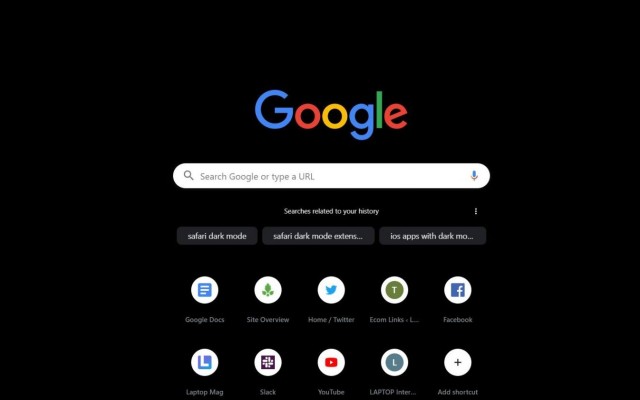Chrome 78 Is Here With Full Dark Mode: How to Get It
The internet is about to get much darker for Chrome users, literally. Google on Tuesday released Chrome 78 for Mac, Windows, Linux and iOS, bringing with it a Forced Dark Mode feature that enables Dark Mode on every website, whether they support one or not.
Dark Mode using Chrome's color theme extensions.
The feature doesn't tamper with a websites' source code; Instead, it uses color inversion theory to swap light interfaces with chromatic dark ones. The change might appear jarring at first, but there are several benefits to using Dark Mode. Studies have shown that Dark Mode can protect your eyes from the strain put on them by a bright white screen. Dark mode can also prolong the battery life of your device, especially if your laptop or smartphone has an OLED panel.
It's worth noting that this is different from the color themes Google added to Chrome earlier this year. If you want Dark Mode on your browser today, you can install one of many color theme extensions uploaded by The Chrome Team.
Apart from Dark Mode, Chrome 78 brings with it several quality-of-life improvements to the internet's most popular browser. Google's Password Checkup extension will now be integrated into the browser. This feature tells you if you're logging in to a website with credentials that have been compromised in a data breach. Another experimental feature will give you information about a tab when you hover over it, which is especially helpful for folks who keep dozens of websites open and have trouble navigating their crowded browser bar.
How to enable forced Dark Mode in Chrome
Once you've downloaded the Chrome 78 update, you'll be able to enable Forced Dark Mode by using the Chrome flag: chrome://flags/#enable-force-dark. If you haven't tinkered with these flags before, don't worry, the process is pretty simple. First, either paste the above URL into your address bar or go to chrome://flags/.
Sign up to receive The Snapshot, a free special dispatch from Laptop Mag, in your inbox.
Note the warning at the top of the screen that the list below contains experimental features, and that enabling them could cause browser disruptions. If you're OK with the risk, scroll down until you find the #enable-force-dark flag (or do a keyword search to save time) and enable it. The websites you visit should now appear in Dark Mode.
Phillip Tracy is the assistant managing editor at Laptop Mag where he reviews laptops, phones and other gadgets while covering the latest industry news. After graduating with a journalism degree from the University of Texas at Austin, Phillip became a tech reporter at the Daily Dot. There, he wrote reviews for a range of gadgets and covered everything from social media trends to cybersecurity. Prior to that, he wrote for RCR Wireless News covering 5G and IoT. When he's not tinkering with devices, you can find Phillip playing video games, reading, traveling or watching soccer.